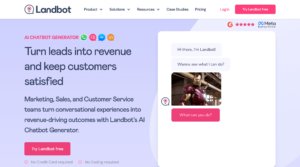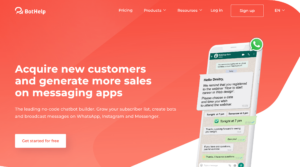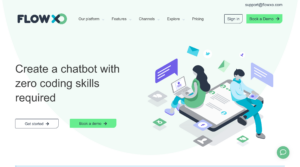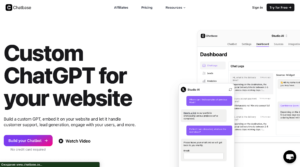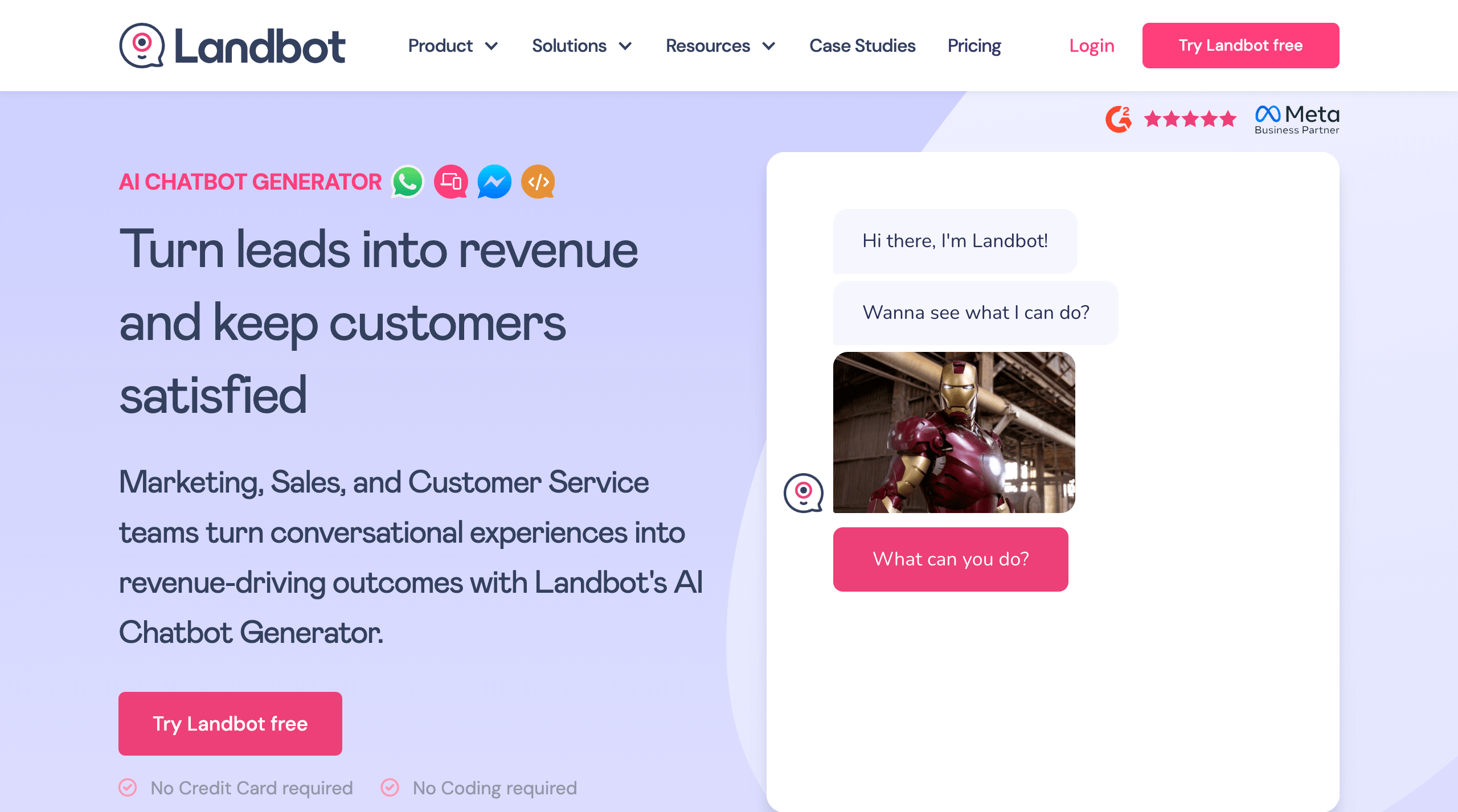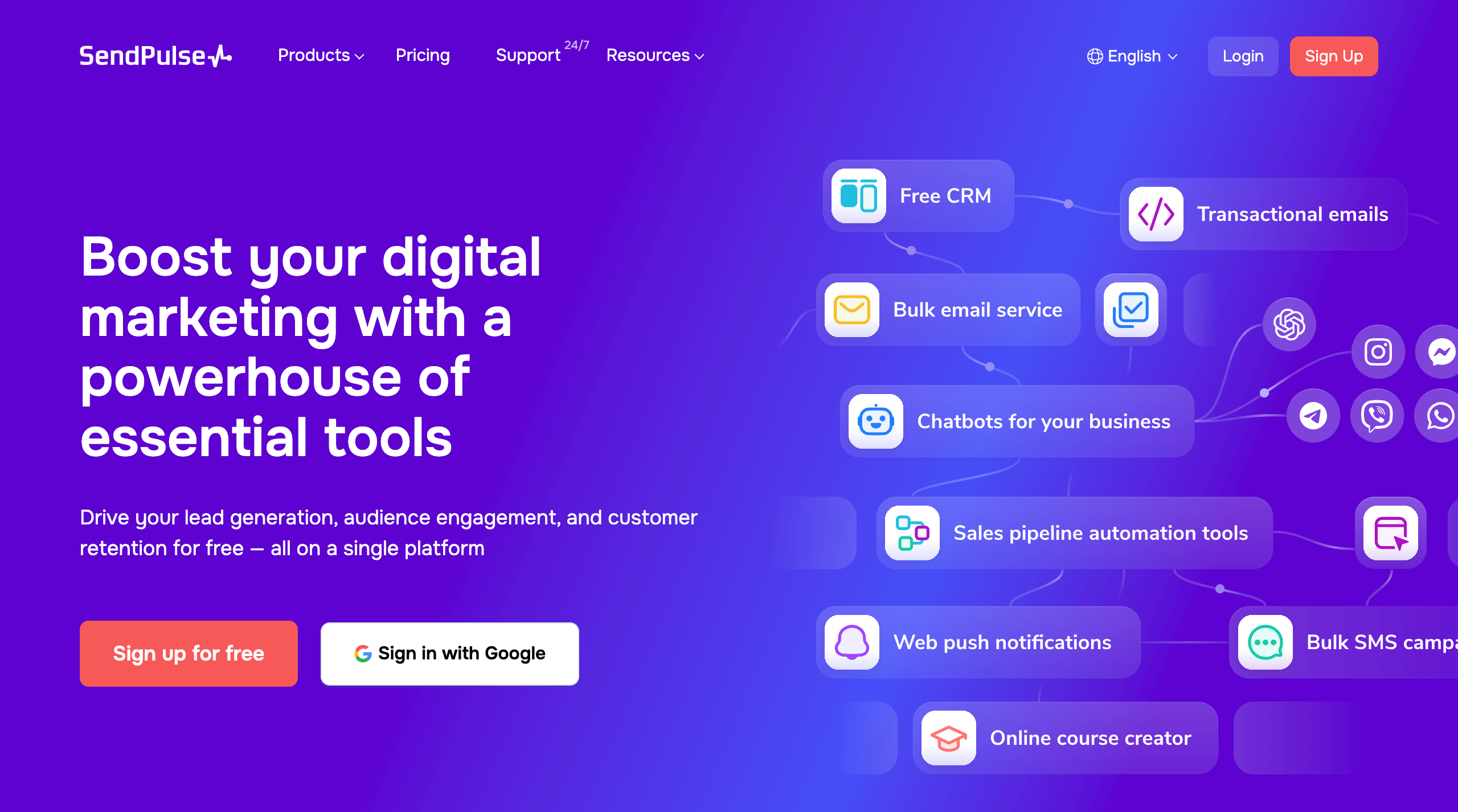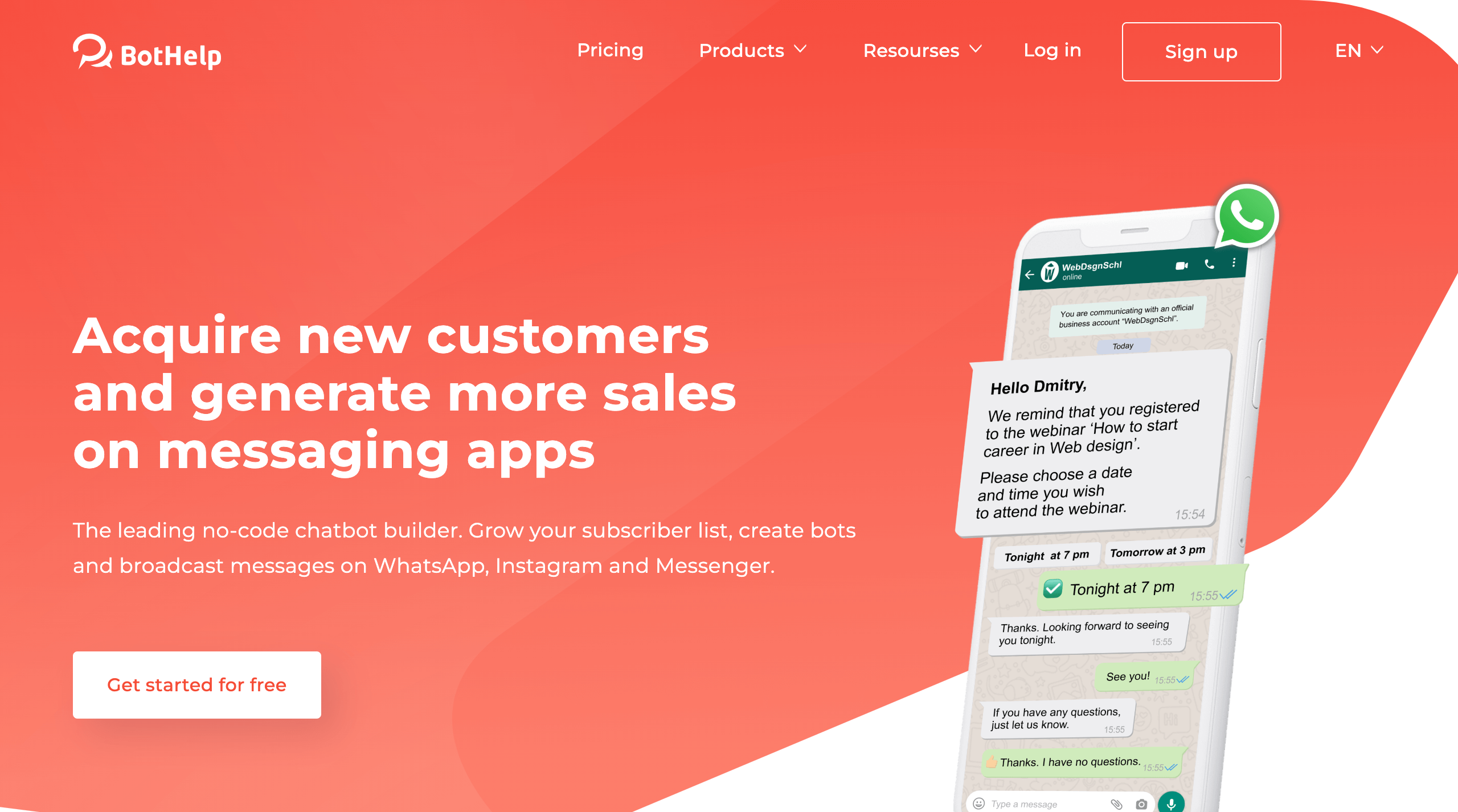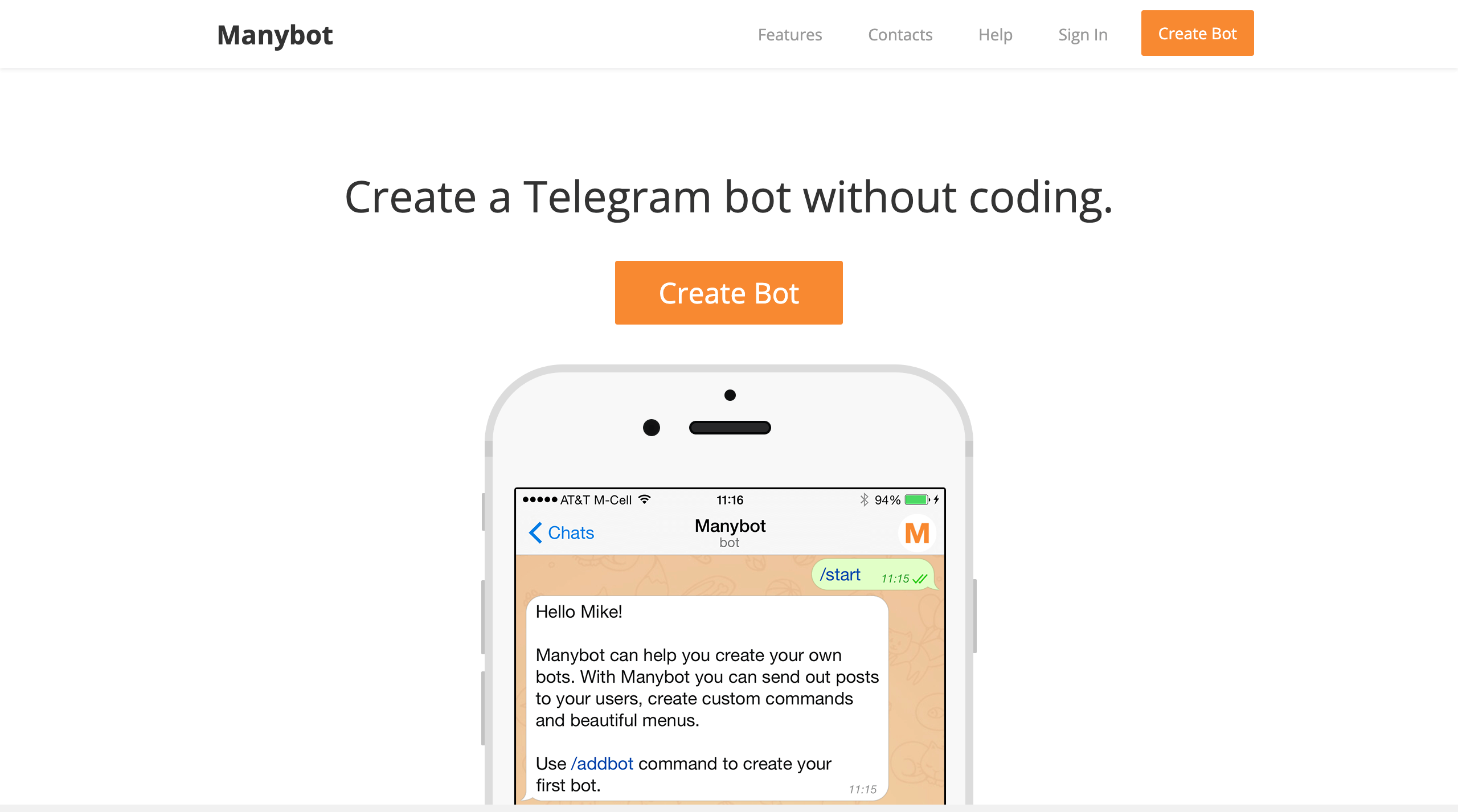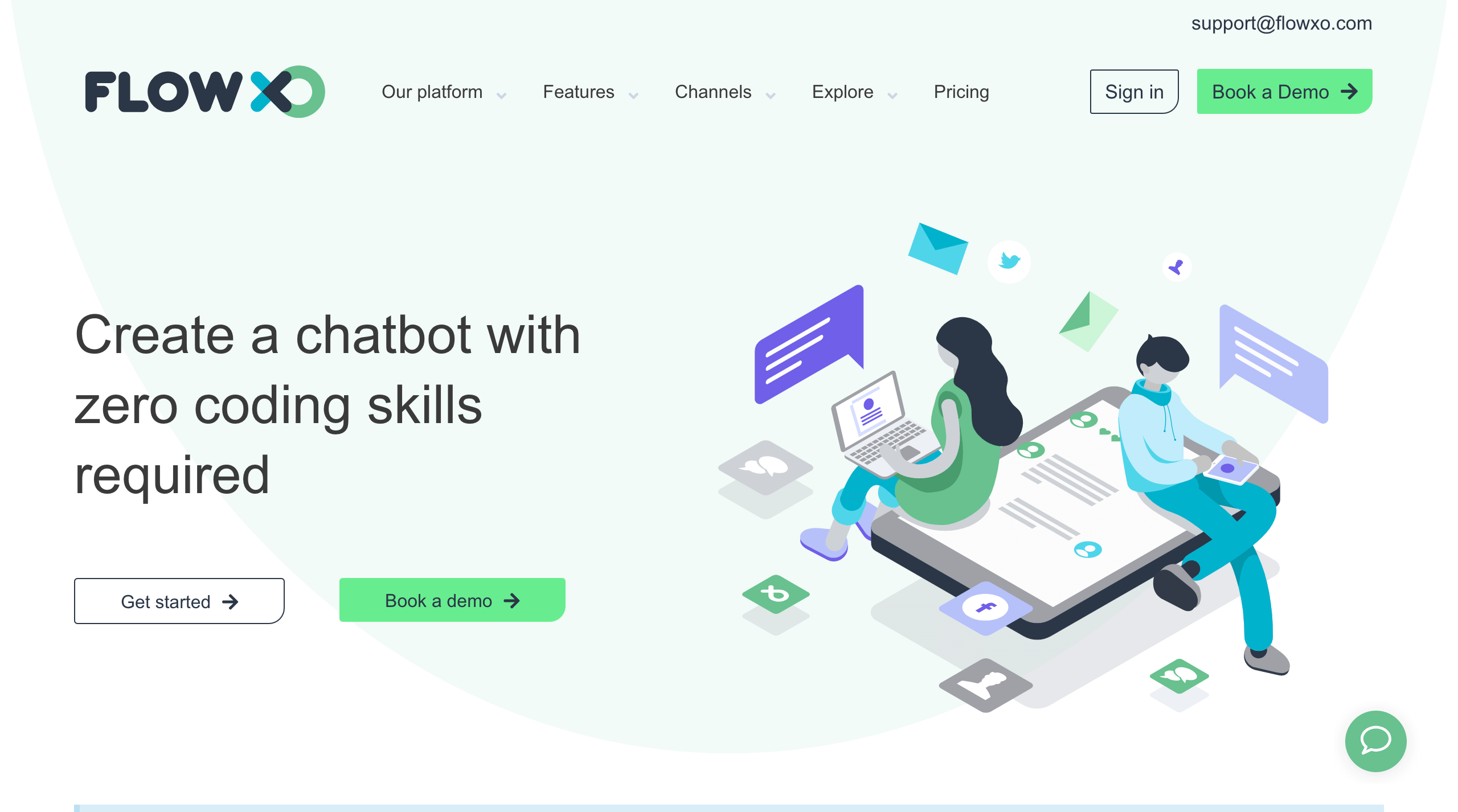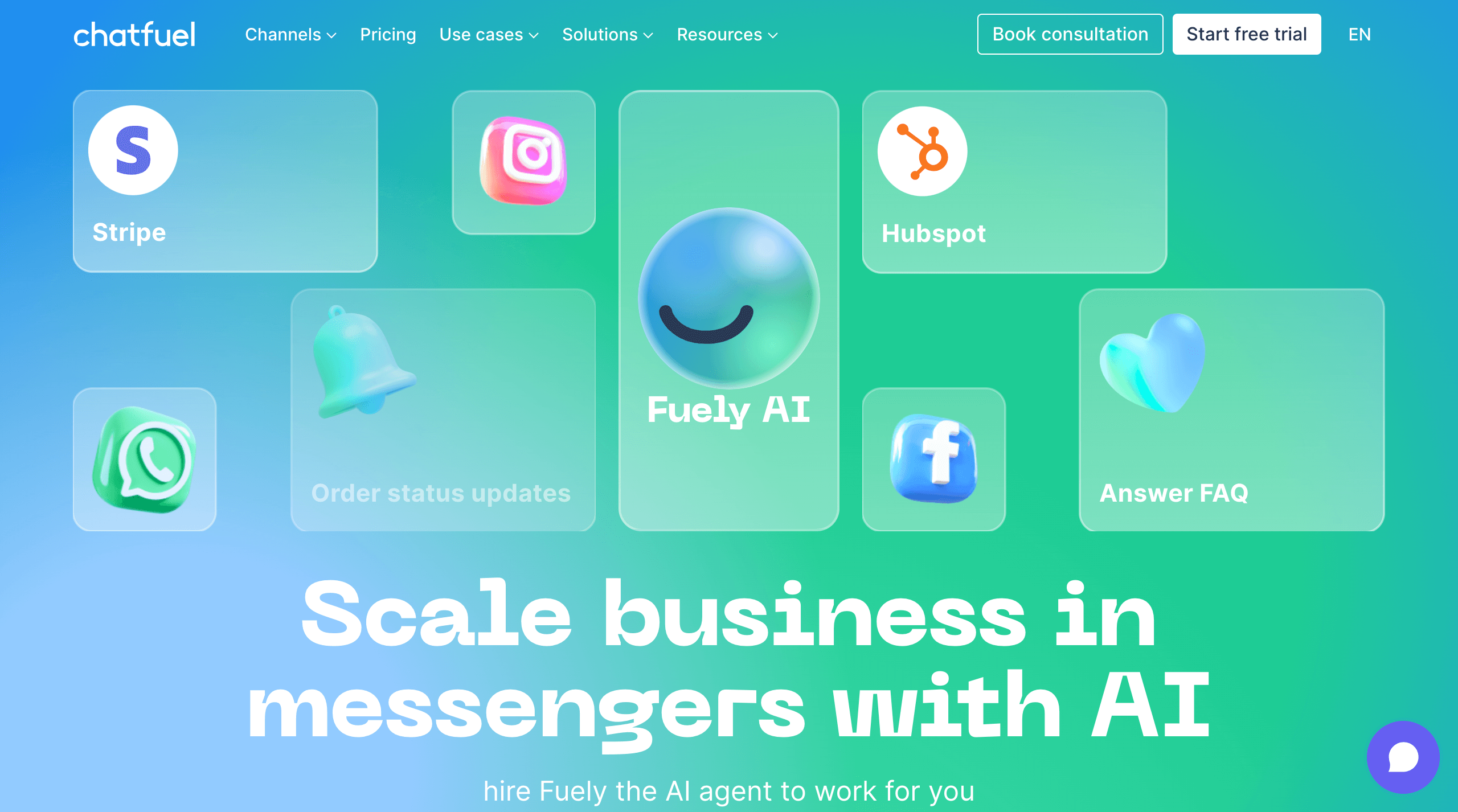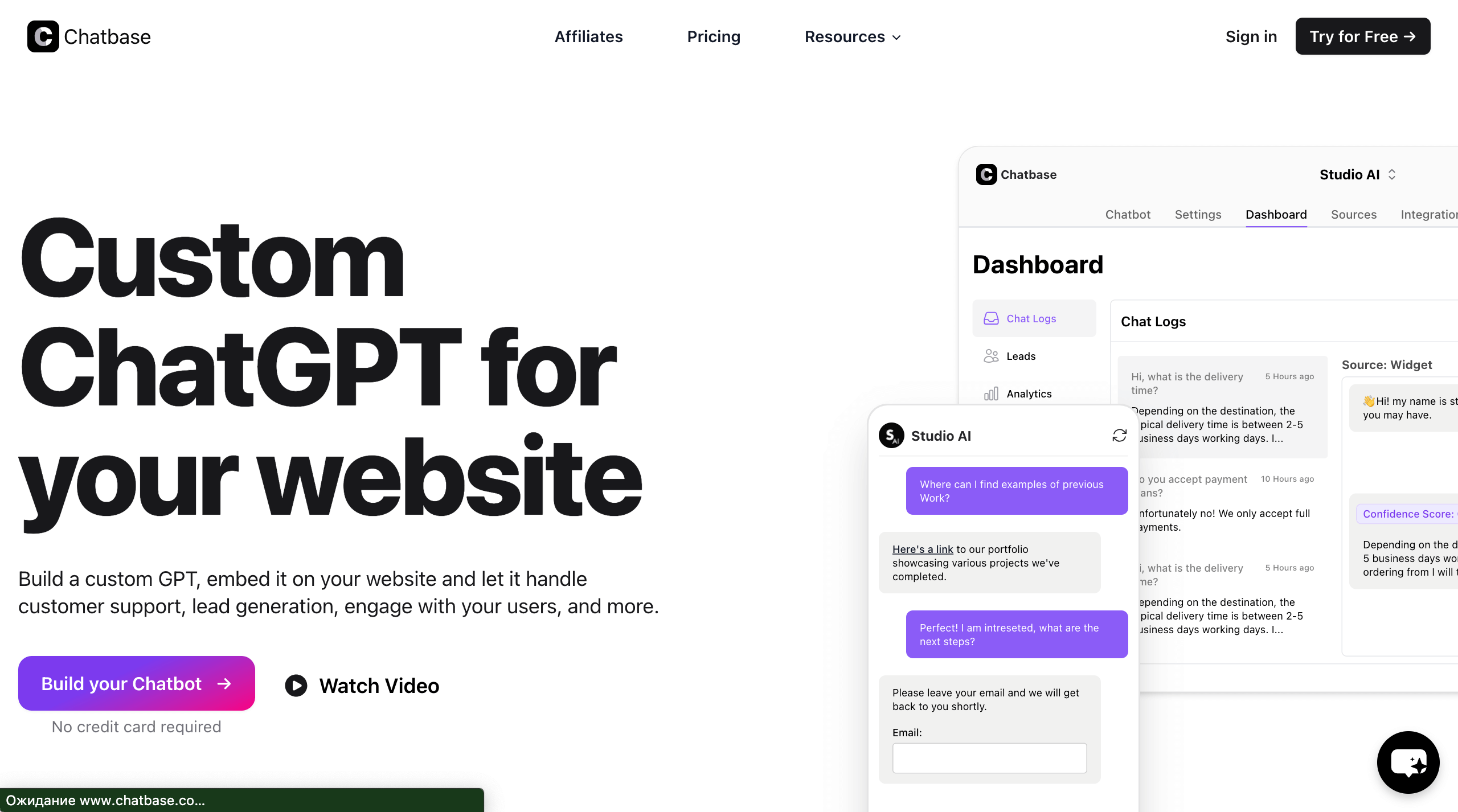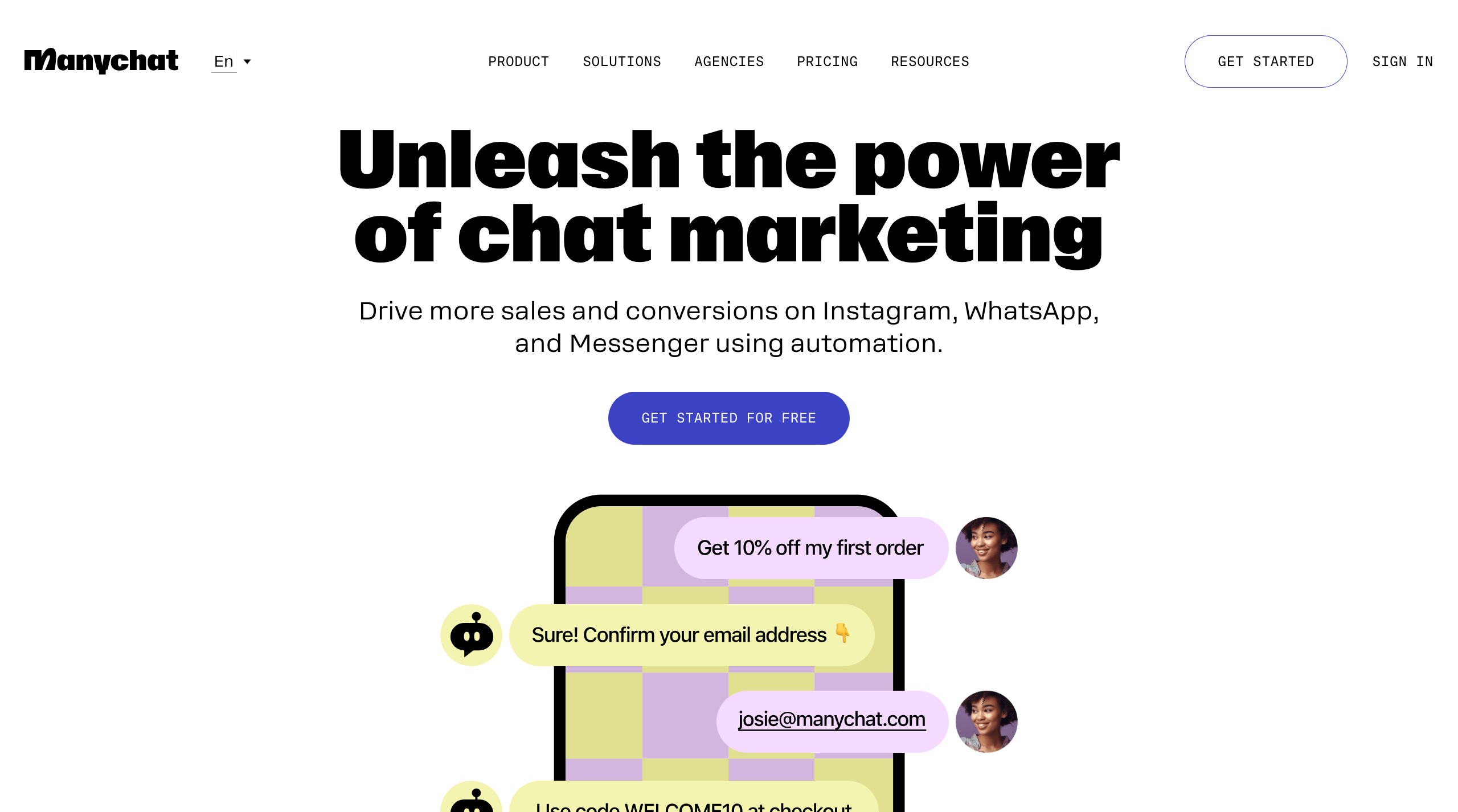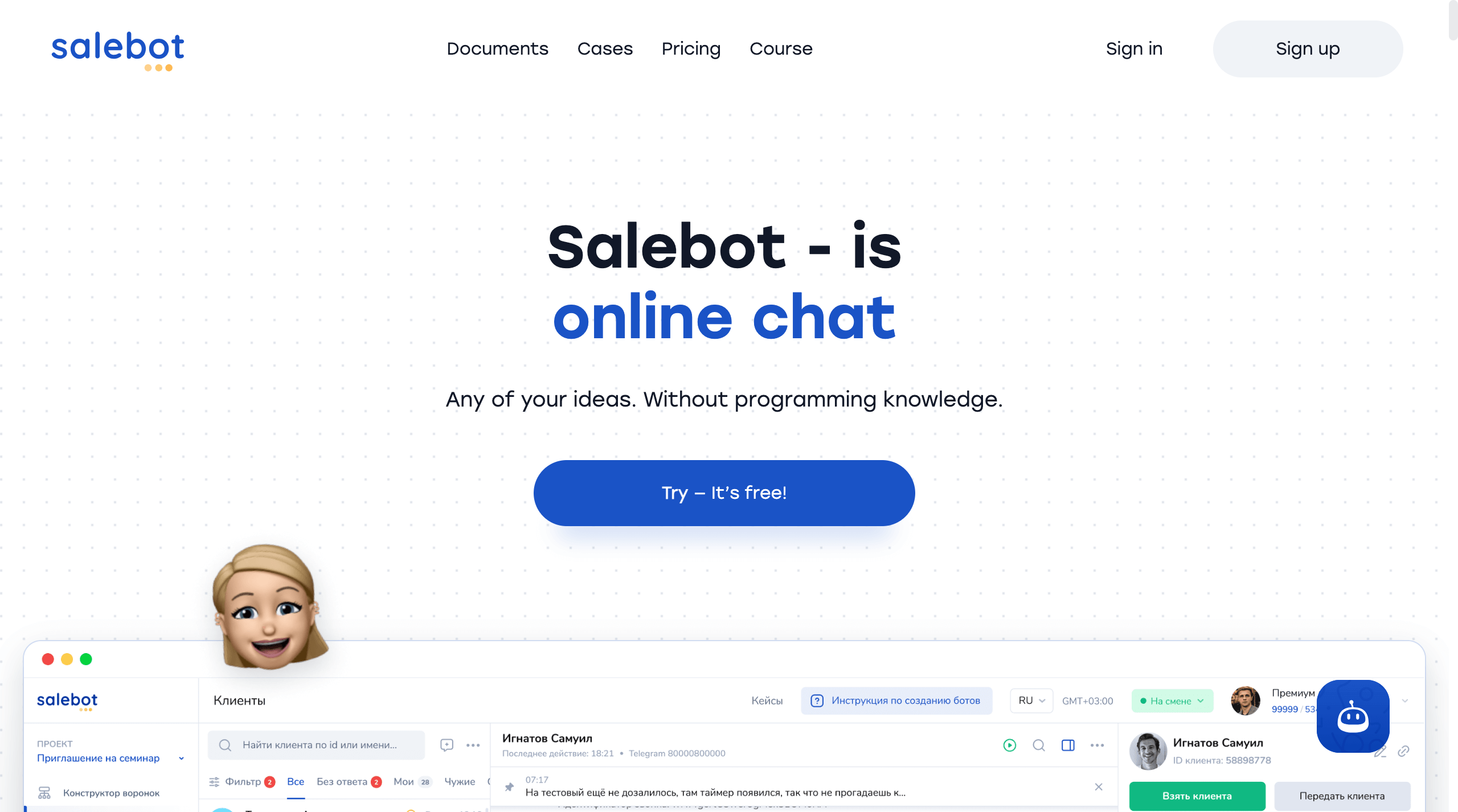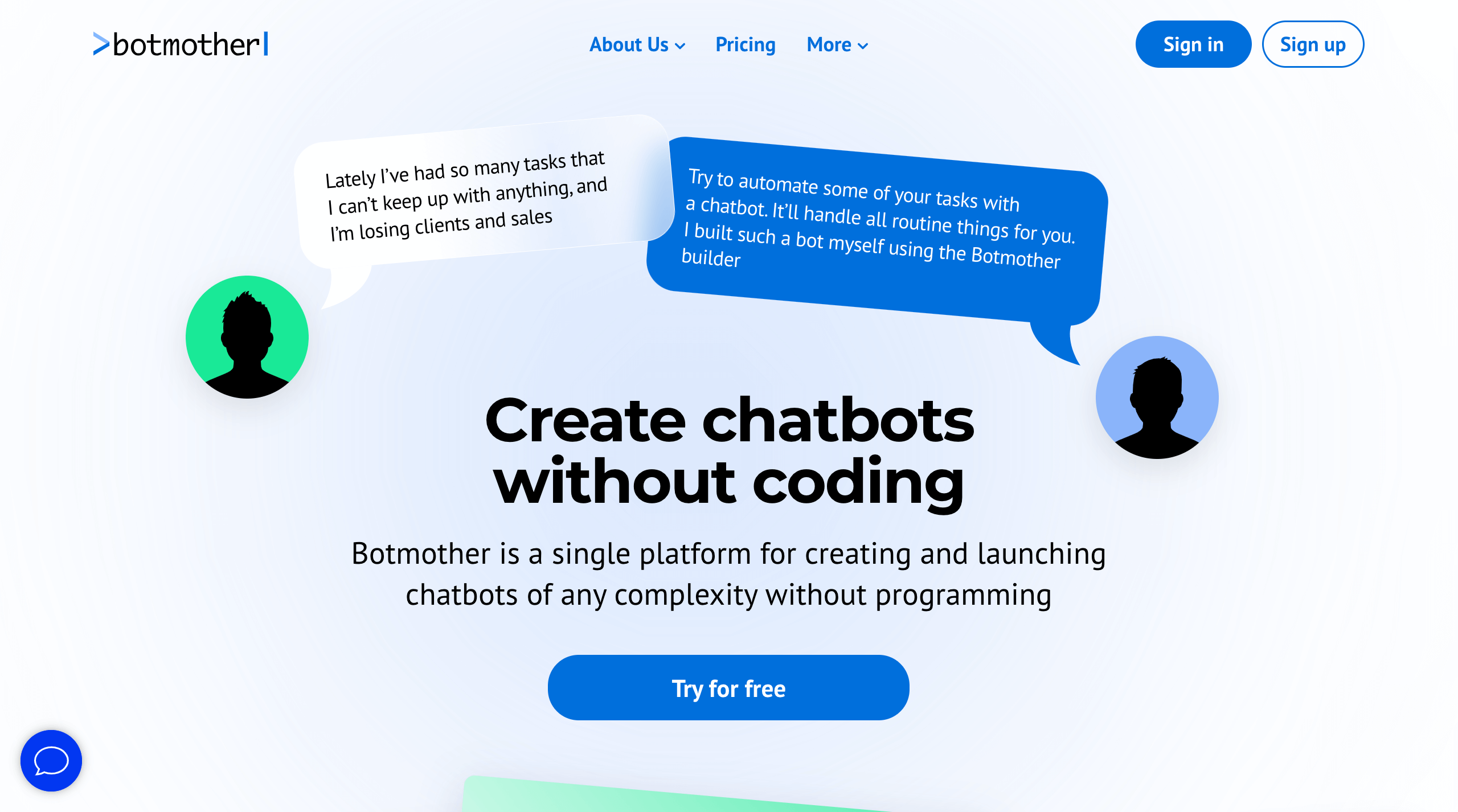Back to all сomparisons
Brevo vs Mailgun
Trying to choose between Brevo vs Mailgun as your email marketing software? Here’s when to choose each tool – and the pros and cons to know about.

Brevo

Brevo (ex-Sendinblue) is an all-in-one platform for marketing automation over email, SMS, WhatsApp, and chat.
Pricing
Dynamic, depending on sending volume, features, and add-on products, starts from $25/month.
Key features
1. Email builder
2. Email automation
3. List management and segmentation
4. Personalization
5. Signup forms
6. Landing pages
7. SMS and WhatsApp marketing
8. Native CRM
9. Native tools for phone and video calls
10. Push notifications
Support
Email and community support for all users, live chat and phone support for certain pricing tiers
Mailgun

An email marketing platform equipped with dedicated delivery and validation tools. Features include transactional emails, email APIs, and SMTP relays.
Pricing
Starts at $35 a month for 50,000 emails/month
Key features
1. Drag-and-drop email builder
2. Personalization
3. Analytics
4. Email validations
5. Transactional emails
6. Integrations with various services via APIs
Support
Ticket support on all plans, chat and phone on weekdays for higher plans.
Ecommerce email templates are an essential component of any successful online business. They allow businesses to communicate with their customers, promote their products and services, and drive sales. However, creating an effective ecommerce email template can be challenging. Here are some recommendations for an ecommerce email design that can help you create effective and engaging email campaigns.
General info about company
Brevo
Brevo (formerly Sendinblue) is a French company that was founded in Paris in 2007 and rebranded in 2023
Mailgun
Founded in 2010 by Ev Kontsevoy and Taylor Wakefield. In 2021, Mailgun was acquired by Sinch. Company headquarters are in San Antonio, Texas.
Difficulty
Brevo
Beginner-friendly, since the product is minimalist feature- and UI-wise
Mailgun
The service is aimed at developers and people with advanced coding knowledge, so it’s not easy to use for the general public.
Best for
Brevo
Small and medium-sized businesses, beginners in marketing automation, ecommerce businesses
Mailgun
Large companies with extensive mailing lists that require both marketing and transactional emails, deliverability monitoring, and a stable technological solution.
Free plan
Brevo
The forever free Brevo Marketing Platform plan includes:
1. 300 emails/day and unlimited contacts
2. 1 shared inbox
3. Automation limit for 2,000 contacts
4. 500 push notification impressions
5. Email support
6. Basic email marketing and automation features
Mailgun
No free plan, only a 30-day free trial paid plans.
Pricing
Brevo
Dynamic, depending on sending volume, features, and add-on products. Brevo Marketing Platform offers 3 pricing tiers.
Starter: starts from $25/month, includes everything from Free plus:
• 20k emails/month, no daily sending limit
• Basic reporting and analytics
• Add-ons to pay for separately: Brevo logo removal and a dedicated IP
Business: starts from $65/month, includes everything from Starter plus:
• Unlimited automation
• Landing page builder
• A/B testing
• Send time optimization
• More push notification impressions and a multi-user access to pay for separately
• Advanced analytics
• Phone support
BrevoPlus: custom pricing, includes everything from Business plus
• Customized shared inboxes
• A dedicated IP
• Customized number of push notification impressions
• Multi-user access
• A dedicated manager and tailored onboarding
• SSO & SAML
• Service level agreement
Mailgun
Billed monthly:
• Foundation starting at $35 for 50,000 emails a month. Includes APIs, webhooks, ticket support.
• Scale starting at $90 for 100,000 emails a month. Includes everything from the previous plan and 5,000 email validations, live chat and phone support, dedicated IP pools.
• Enterprise with custom pricing. Includes everything from the other plans and dedicated support, comprehensive onboarding, early access to new features.
Extra emails and email validations available for additional price
Support
Brevo
Email support is available for all users, including those on the free plan. Phone and live chat support channels are only available for Business and BrevoPlus users. The support is available in 6 languages: English, Spanish, French, Italian, Portuguese, and German.
Mailgun
Ticket support with 24-hour response time, Knowledge Center, Comprehensive SDKs, Customer Feedback Forum, and Documentation available on all plans. Chat and phone support are available on the Scale and Enterprise plans. Chat support is available Monday through Friday from 7 am to 7 pm CST. Phone support is available Monday through Friday from 8 am to 5 pm CST. On the Enterprise plan, users also have access to managed support.
Speed up your email production
Create outstanding Cyber Monday email templates in a few clicks with Blocks
Features
Brevo
• Drag-and-drop email builder
• Email automation
• SMS campaigns
• WhatsApp campaigns
• Push notification campaigns
• Facebook ads
• Landing pages
• Signup forms
• Segmentation and personalization
• Autoresponders
• A/B testing
• Native CRM
• Transactional emails
• Pipeline management
• Shared inbox
• Sales reports
Mailgun
• Drag-and-drop email builder and templates
• SMTP services for sending transactional emails
• Email validations
• Email previews on 100+ devices and clients
• Inbox placement testing
• Send time optimization
• Email analytics
• Integrations with various services via APIs
• Additional email optimization services for monitoring
Templates
Brevo
Templates for email campaigns, automation (i. e. birthday emails), and transactional emails with dynamic content included. All templates are responsive and optimized for dark mode. Brevo also offers creating custom templates for your business as a separate service.
Mailgun
• Basic 7 templates with different layouts.
• Mailgun Templates API allows to integrate other templates into the service and manage the existing ones.
Video/screenshots
Brevo
Mailgun
Integrations
Brevo
58 integrations are currently available, including WordPress, other ESPs like Mailchimp, CRMs like Zoho, e-commerce platforms like Shopify, and more. Brevo also provides an API for custom integrations.
Mailgun
64 integrations including WordPress, Zendesk, Webflow, Airtable, Google Sheets, Jotform, and more.
Why Should You Choose Blocks?
See for yourself: compare Blocks with other popular email builders.


Price per month for Frelancers/Teams
Starting from $16.8
Pricing for Agencies
Contact us
$79.8
Free period
Lifetime
Code-free drag-n-drop editor
Build-in HTML code editor
…
Mobile adaptivity
Partial
$79.8
Reviews from experts
We like that Brevo is liberal with its suggestions, making it extremely easy for beginners to get started. Pop-up messages and windows are packed with help whenever you initiate a task, be that a campaign, segmentation, or automation, highlighting some of the more common tasks within the category.

George Z.
Software Analyst
Services outages became frequent and emails cannot be tested or sent during that time. Brevo is pushing its CRM and close features that were available for free before. For people who are never going to swtich to their CRM such moves are clearly wrong.

Nikita V.
Marketing Manager CRM

DARYA ANTONYUK
Internet marketer


Other articles by the author
• Drag-and-drop email builder
• Email automation
• SMS campaigns
More comparisons

Brevo vs GetResponse
02/20/2024

ConvertKit vs Brevo
02/20/2024

Zoho Campaigns vs Brevo
02/20/2024
Responsive
Our email templates look great on every device:
be it a smartphone, a laptop, or a tablet.
Integrations
Our email templates are compatible with all the popular ESPs and MAPs, including HubSpot, Marketo, Salesforce, Mailchimp, and more.
No code required
Change email copy and images, edit email structure, add or delete custom elements, and more in Blocks drag-n-drop editor! You might not know the first thing about coding and be sure that Blocks generates the clean code for you!
Support
if you’ve got some questions about Blocks, ideas for our improvement, or you’re not sure whether your ESP works
with our templates, just contact us, we’ll be happy to help!