15 Webinar Email Examples & Tips to Skyrocket Attendance
Audience is a crucial element of your webinar’s success. Even the most thought-out event — with weeks of preparations, expert speakers, and a masterful creative team — can fall flat without a strong turnout.
But how do you ensure your virtual seats are filled with engaged and eager participants? The answer lies in your webinar invitation emails! An impressive invite can turn a casual reader into an enthusiastic attendee and ensure that all the preparations bring tangible results.
Time to unlock the secrets behind effective webinar email templates! Join us as we explore the nuances of crafting the best webinar invitation emails and irresistible subject lines.
Design your webinar emails with Blocks!
Sign up now to craft your effective templates fast & easy.
5 Webinar Email Essentials
Before we dive into best practices and examples, let’s explore 5 must-have elements that every webinar invitation email needs to feature.
- Agenda. Rather than simply indicating the webinar topic, reel the audience in with a sneak peek into what they’ll learn. Provide an overview of the webinar contents, issues that it’s going to tackle, and other important details that make the webinar a must-see for the recipients.
- Webinar date & time. Clearly state when your webinar takes place, and don’t forget to include the time zone to accommodate a global audience. You may also specify the duration to help attendees plan their schedules effectively.
- Platform & tech requirements. Whether you’re using Zoom, Google Meet, or a specialized platform, provide easy-to-understand setup instructions and additional FAQs in case of potential technical difficulties.
- RSVP link. Make the sign-up for your upcoming webinar as effortless as possible. Include a clear registration link and, if possible, offer a one-click subscription or pre-filled forms. The easier it is to register, the higher the chances of securing attendees.
- Contact information. A dedicated email address and phone number are both a legal requirement (for instance, under GDPR, ePrivacy Directive, and CASL) and a way for the recipients to reach out with questions or concerns. This reassures your audience and minimizes the chances of losing attendees due to confusion or technical issues.
5 Best Practices for Webinar Email Subject Lines
A compelling subject line is the gateway to your webinar invitation email. It conveys the value in just a few words and can make the invite impossible to ignore.
Ready to craft your catchy subject lines that drive open rates and increase participation? These 5 best practices will help!
Keep The Subject Line Brief & Clear
A short and to-the-point subject line is more likely to make an impression, and there are 3 solid reasons for that:
- The average attention span of an adult stands around 8 seconds. Sounds tough, yet snappy subject lines make it possible to fit into this narrow time frame.
- Subscribers often quickly scan through their inbox without reading deep into it. This means that the subject line must catch the eye in an instant.
- Concise subject lines have a higher chance of being fully visible in mobile email clients with a rather strict character limit.
However, brevity shouldn’t come at the expense of clarity. Your webinar email subject lines still need to communicate the key point of your message and ensure that it’s understandable at a glance.
For instance, Vimeo shows one of the most compelling webinar subject lines here:
Join us for a webinar with Asana
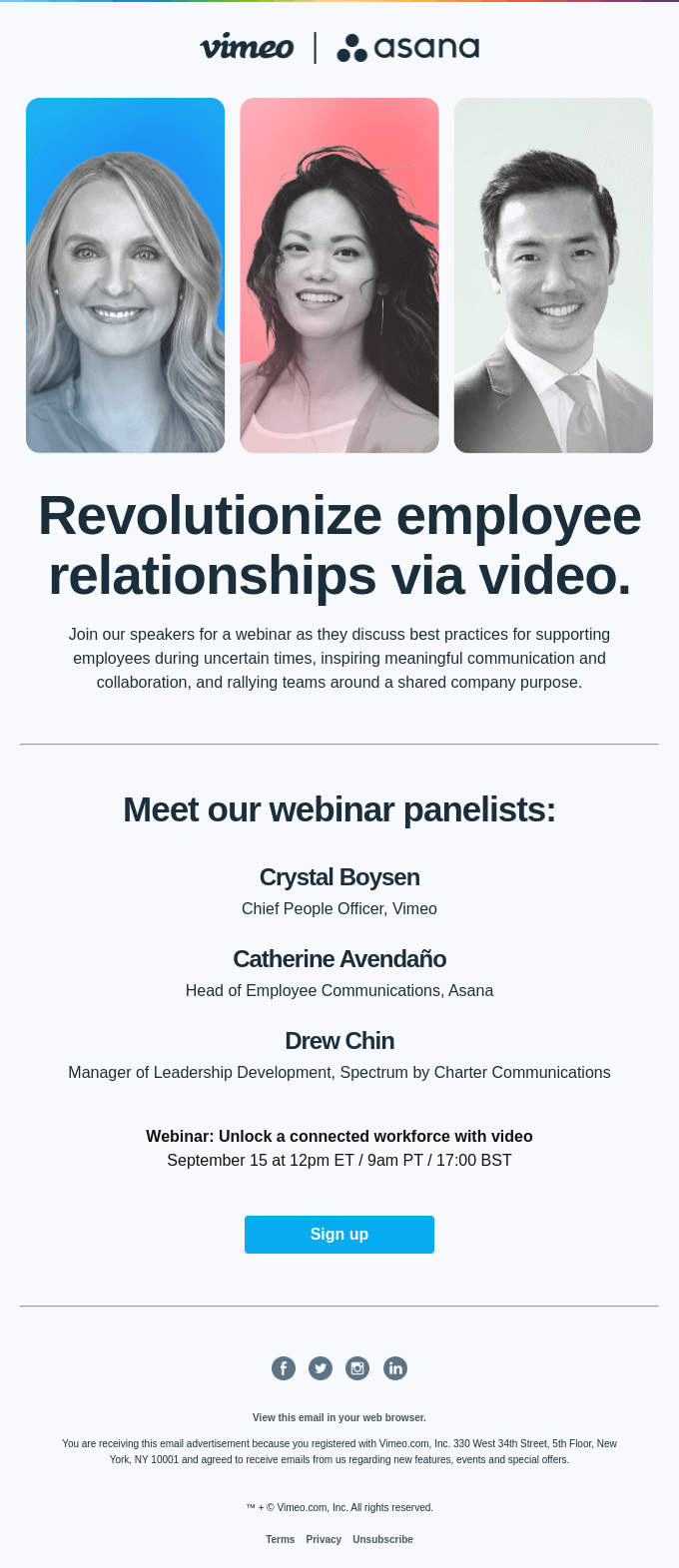
Personalize the Subject Line
Personalization is a powerful way to capture attention and make the recipient feel directly addressed. There are a couple of routes you may take to personalize your webinar email subject lines:
- Include the recipient’s name. This detail directly creates a sense of personal invitation. Most ESPs allow you to easily insert the name into the subject line using merge tags. But of course, this requires a well-maintained database with accurate subscriber information.
- Indicate a personalized selection. This method is rather elaborate but can make the email feel more relevant and significantly increase open rates. Analyze your audience and segment the users based on their past interactions or preferences. Use this information to craft emails and subject lines that resonate with the specific needs of particular subscribers by offering a curated selection of upcoming events.
As an example, the webinar invitation subject line by DocuSign here immediately starts with the recipient’s name:
Smiles Davis, you’re invited: Join us on Earth Day
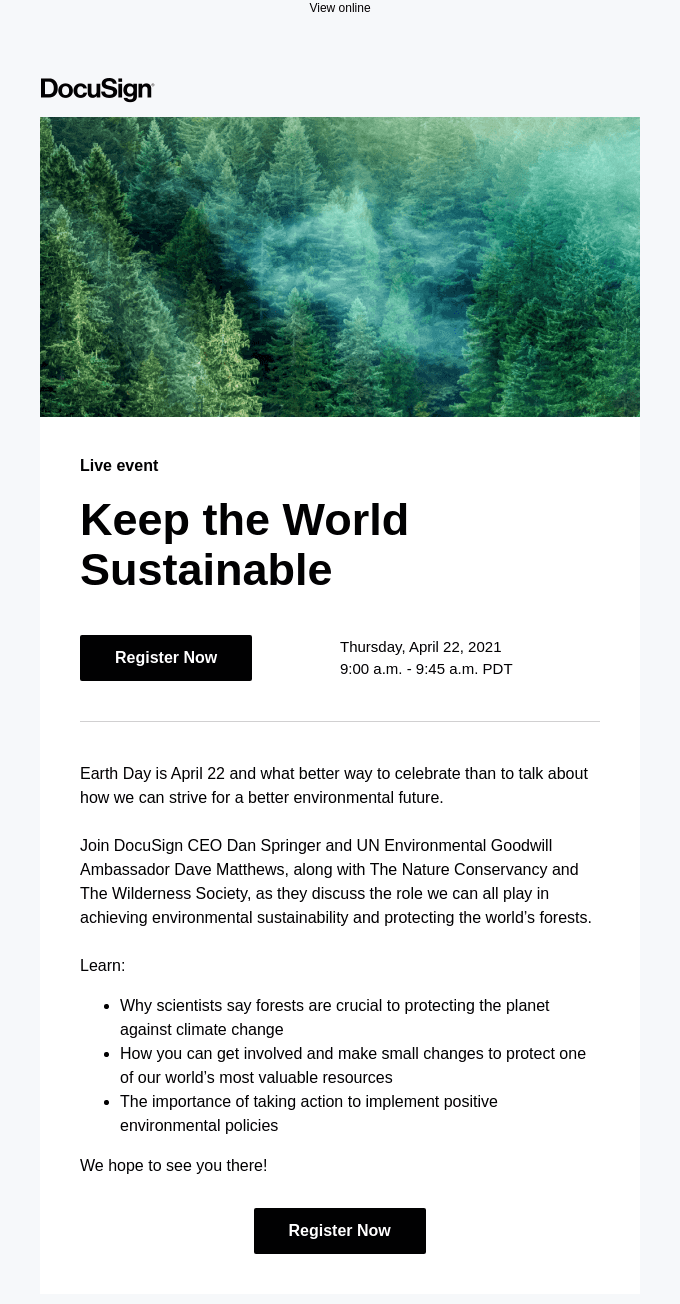
Provide Instant Value
Clearly outline the immediate benefits the recipient will get from attending the webinar. Invite them to gain valuable insights, receive actionable advice, or download extra resources after the online event ends.
This creates a compelling reason to sign up and can turn more recipients into webinar attendees. And when you offer useful incentives, mention them as well to sweeten the deal and add an extra layer of appeal.
Here’s one of the best webinar subject line examples by Resy that delivers value from the get-go:
Learn master techniques from award-winning chefs
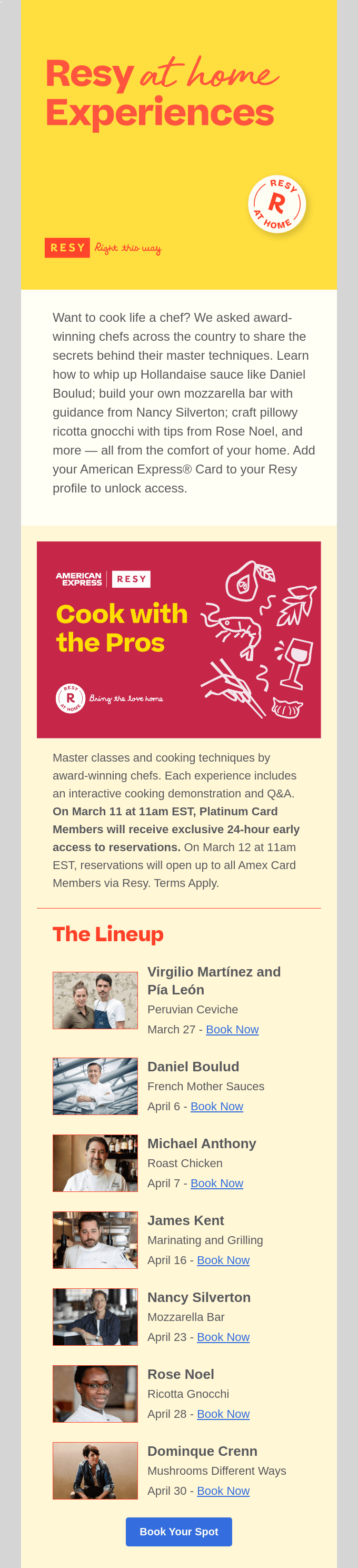
Ask Questions
A well-placed question creates a sense of dialogue and fosters a stronger, more personal connection with the recipient. In general, we can distinguish 2 types of questions based on how they address the reader:
- Direct questions, for example, “Want to double your sales in 30 days?” or “Are you prepared for data privacy changes?”. These questions instantly address the pain points or aspirations of your readers and hint at a solution to the problem.
- Questions with a focus on intrigue, like “Ready to learn something game-changing?”. Such questions don’t provide explicit answers but indicate something exciting or valuable that’s just a click away. This technique works best when the audience already has some familiarity with your brand, as it builds on trust and interest in what you offer.
As an example, take a look at this subject line by Zoom:
[Live Webinar] What’s New at Zoom?
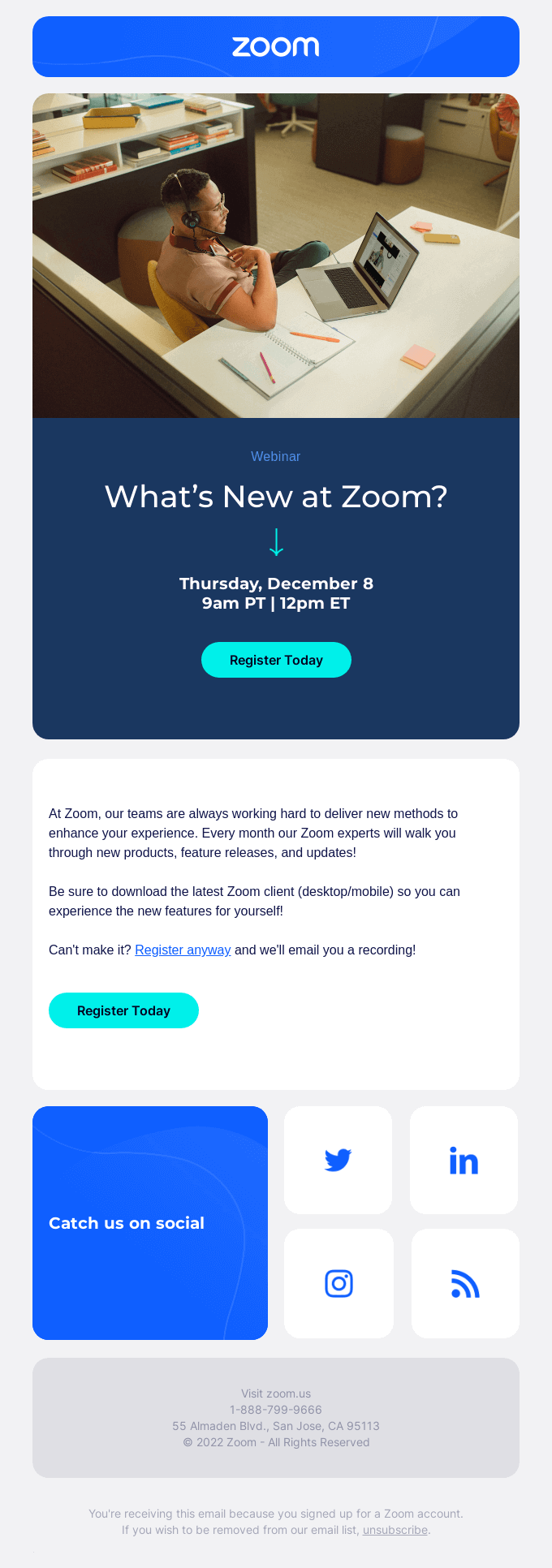
Play with a Sense of Urgency
When the webinar is around the corner, use time-sensitive language to turn your subject lines into a powerful motivator for immediate action. Instill a sense of urgency in your audience with the help of phrases like “Last chance to register!” or “Webinar starts in 24 hours” and make them prioritize your email over others in the inbox.
Amp it up to the max by pairing urgency with clear deadlines or limited opportunities. For example, a subject line such as “Only 3 spots left for tomorrow’s webinar” emphasizes scarcity and the need for immediacy. However, it’s important to keep the urgency genuine; otherwise, it can diminish your audience’s trust.
Kajabi shows how to do that right with this webinar email subject line:
We’re live in 1 hour! Get your FB live link
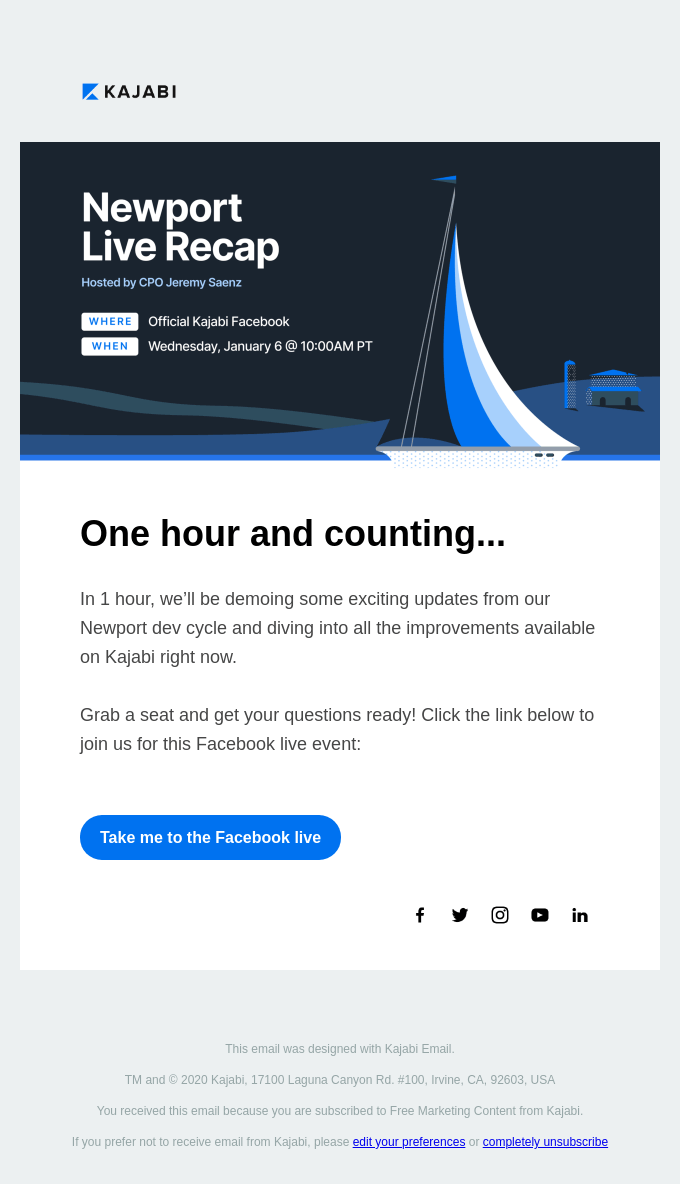
Leverage the power of Blocks for your emails!
Make each element of your template outstanding.
10 Best Practices for Webinar Emails
While compelling subject lines are important for the success of an email campaign, they’re still just the tip of the iceberg. Let’s move on to the heart of your invitation: the webinar email itself. These 10 best practices will reveal how to craft the perfect webinar invitation and boost click-through rates.
Showcase Effective Visuals
Strong visuals make the webinar email more engaging and impactful. They enhance the overall design, help convey the message in a memorable way, and are more likely to evoke an emotional response, such as excitement about learning something new.
Images, infographics, and icons break up the text, making the email more visually appealing and easier to read. In addition, a well-placed image that underlines the webinar content can build anticipation and reinforce the key points of an event.
Here’s an email example by Moment with visuals that are perfectly in line with the webinar topic and make the invite more effective.
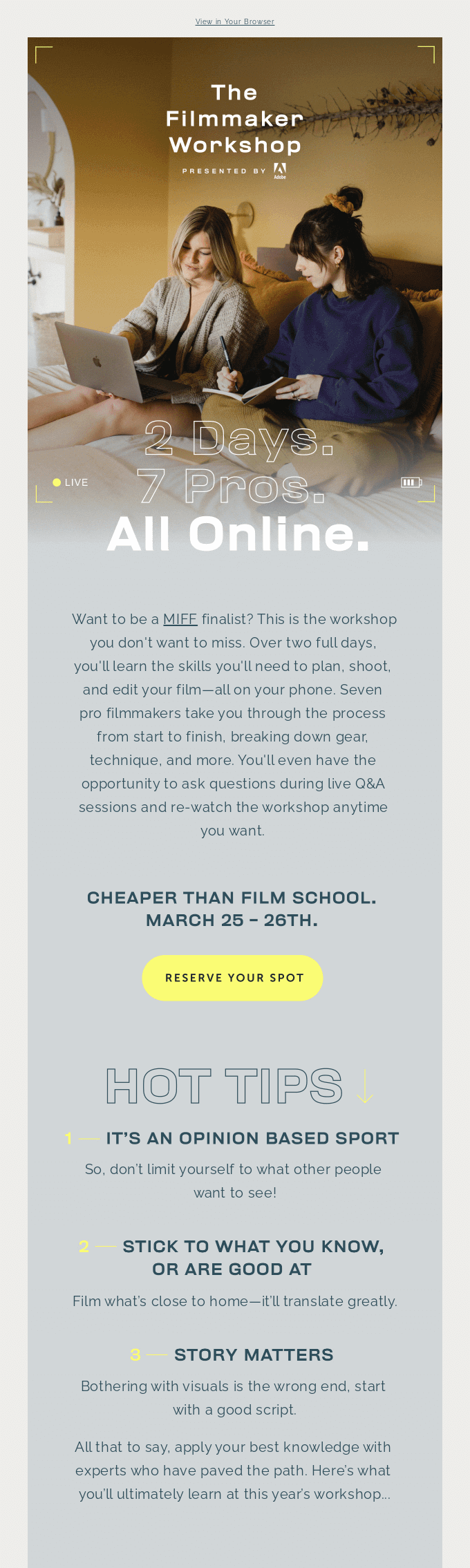
Optimize for Mobile
With 85% of users checking emails on smartphones, mobile optimization stands as one of the top priorities. Ensure that your webinar invitation emails are designed with responsiveness in mind:
- Use a clean layout that adapts well to various screen sizes. Avoid cluttering the email with excessive content: instead, focus on concise, scannable sections.
- Key elements like the buttons should be large enough to tap easily on a touchscreen. The text should be legible without the need for zooming in.
- Use image formats that compress visuals without sacrificing quality, like PNG. This can prevent slow load times on mobile devices, which is critical for keeping users engaged.
Save time on creating a responsive email with this webinar invitation template by Blocks! Just like all our templates, it is professionally designed to be compatible with various screen sizes. Simply add your text and visuals, and you’re ready to conquer the inboxes!
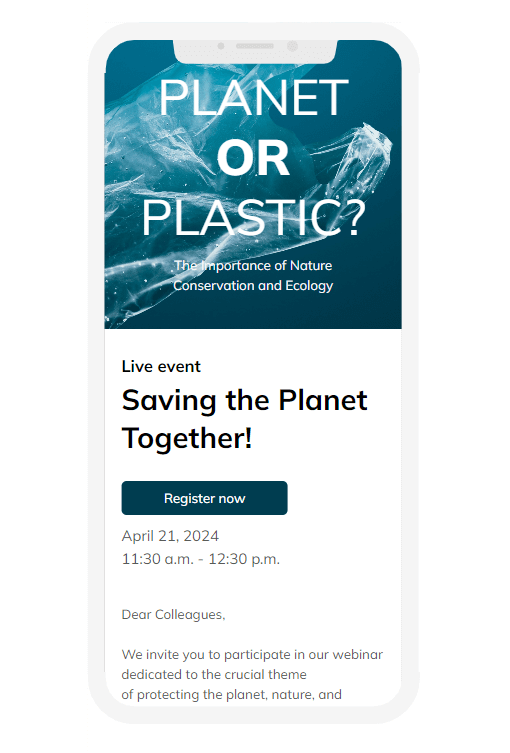
Discover our gallery of professional templates
150+ customizable templates for a variety of topics and occasions are at your service!
Put Your Speakers in a Spotlight
Use the invitation email to introduce the speakers of your upcoming webinar: highlight their credentials, experience, and what specific knowledge they’ll be bringing to the table. This not only adds authority to your webinar but also makes the benefits of attending it more tangible for the audience.
Mentioning the big-name speakers can enhance the email’s persuasiveness. Feature them prominently to create extra buzz and establish your webinar as an unmissable event for those looking to learn from the best.
To provide a visual example, here’s a webinar invitation email by Flowium that immediately introduces the speakers.
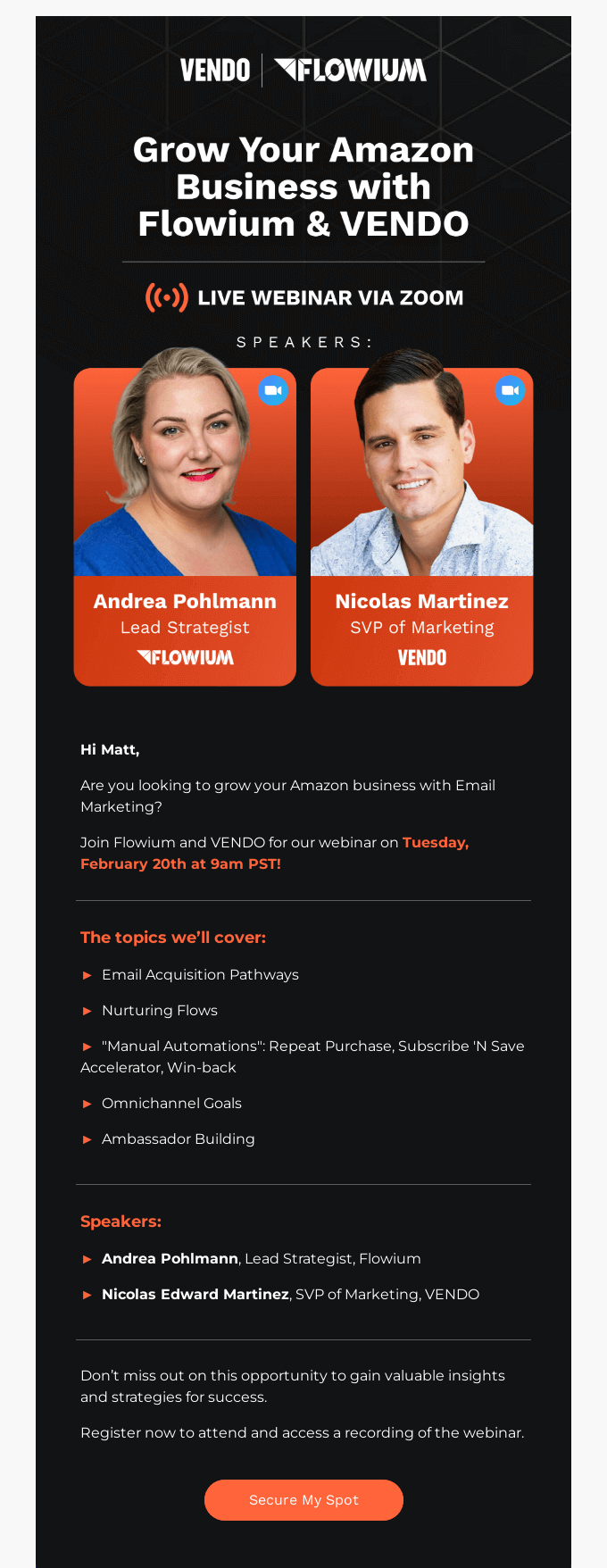
Include an Effective CTA
A clear and prominent call-to-action (CTA) is crucial for driving webinar registrations. Use actionable, direct language that encourages the readers to take the next step. Phrases like “Reserve Your Spot”, “Join Our Webinar”, or “Register Today” will help to communicate the desired action and generate engagement.
It’s also important that the CTA stands out from the rest of your email content. Make sure it contrasts with the background and surrounding text to create a visual distinction.
A great example is provided by Miro: its webinar invitation email features highly noticeable, action-inducing buttons.
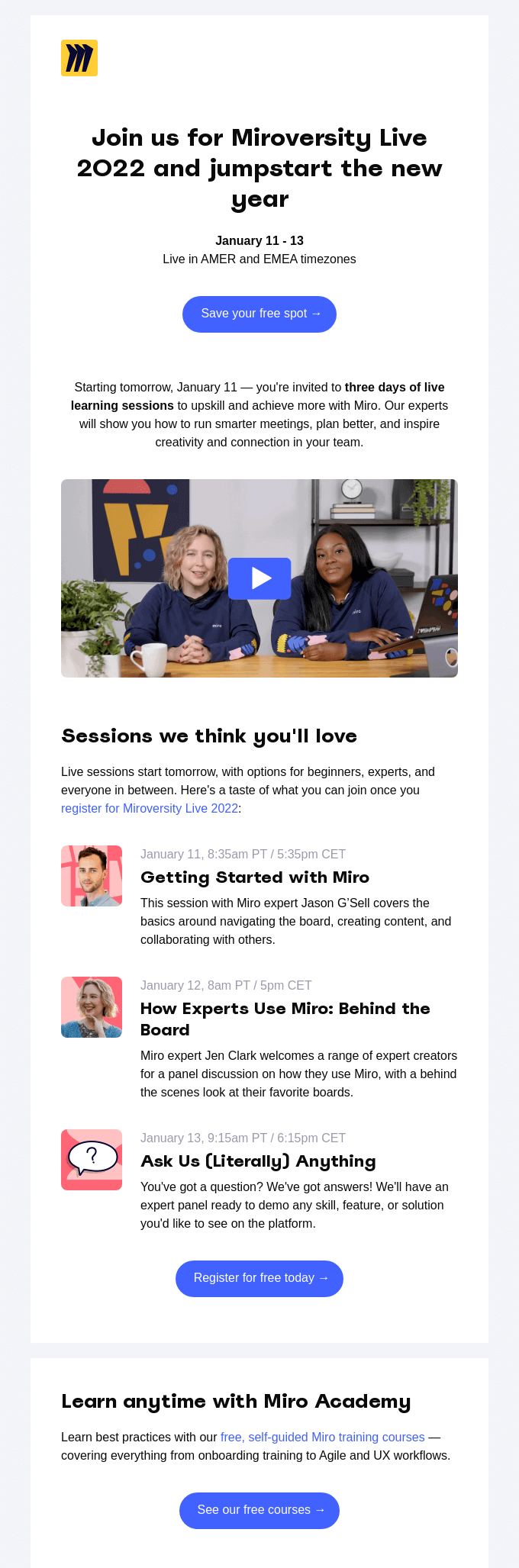
Provide a Bonus for Early Sign-ups
As the saying goes, “The early bird gets the worm”. Adapt this principle for your email campaigns by offering special perks to early attendees.
Incentives can include:
- exclusive downloadable resources such as guides, templates, or reports
- access to additional content like insider tips or extended materials related to the webinar topic
- special invitation to a post-webinar discussion panel or an exclusive Q&A session with guest speakers
- early-bird tickets, sold at a special price
Financial Times provides a fantastic example here, offering a considerable discount for early registrations.
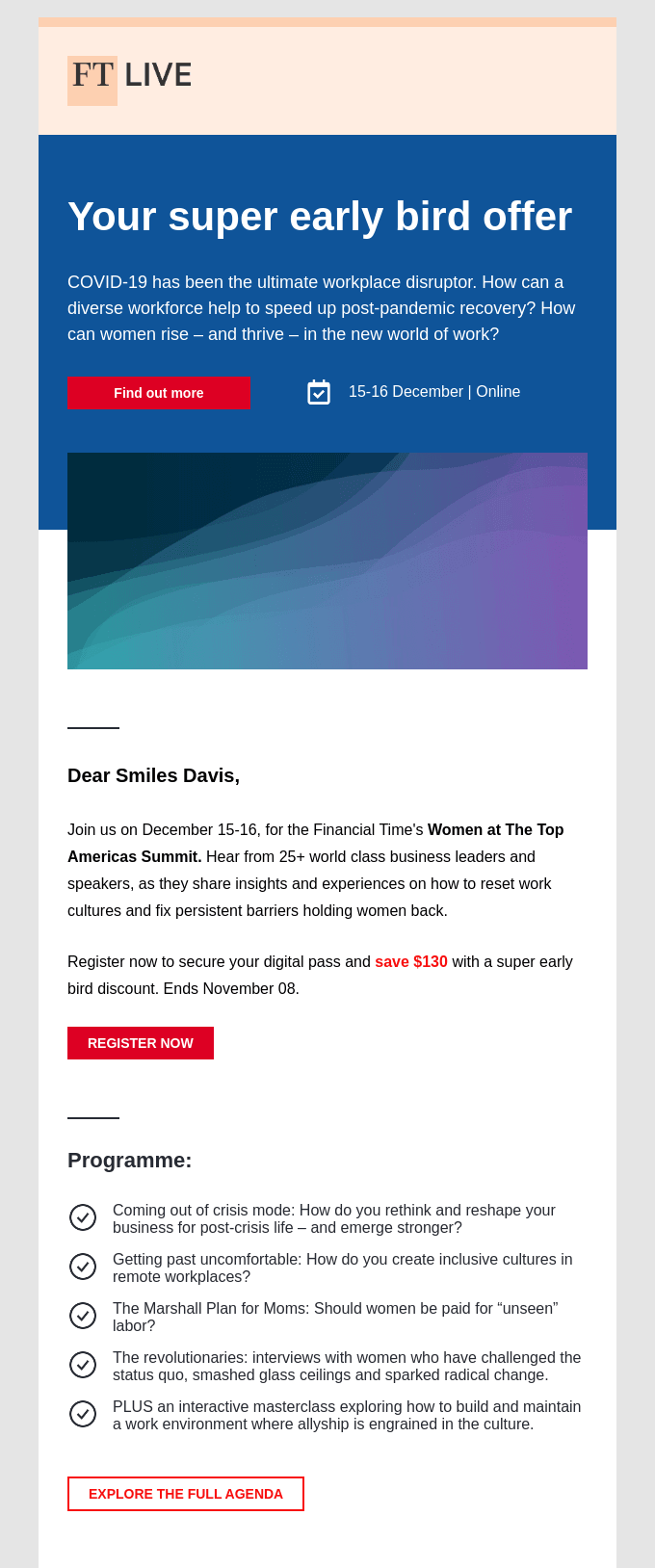
Amp Up the Urgency with a Countdown Timer
A countdown timer is a reminder of how quickly the event is approaching. The ticking clock naturally nudges the recipients to take action fast before the time runs out.
Countdown timers work particularly well in the reminder emails leading up to the webinar. For example, a timer showing that the event starts in “4 days, 23 hours, and 53 minutes” visually communicates that the opportunity for webinar registration is closing soon and may even boost the likelihood of last-minute sign-ups.
With Blocks, adding a countdown timer to your email is as easy as drag, drop, and edit! To make the process even faster and more convenient, choose a pre-designed template like the one below and adapt it to your online event in mere minutes.
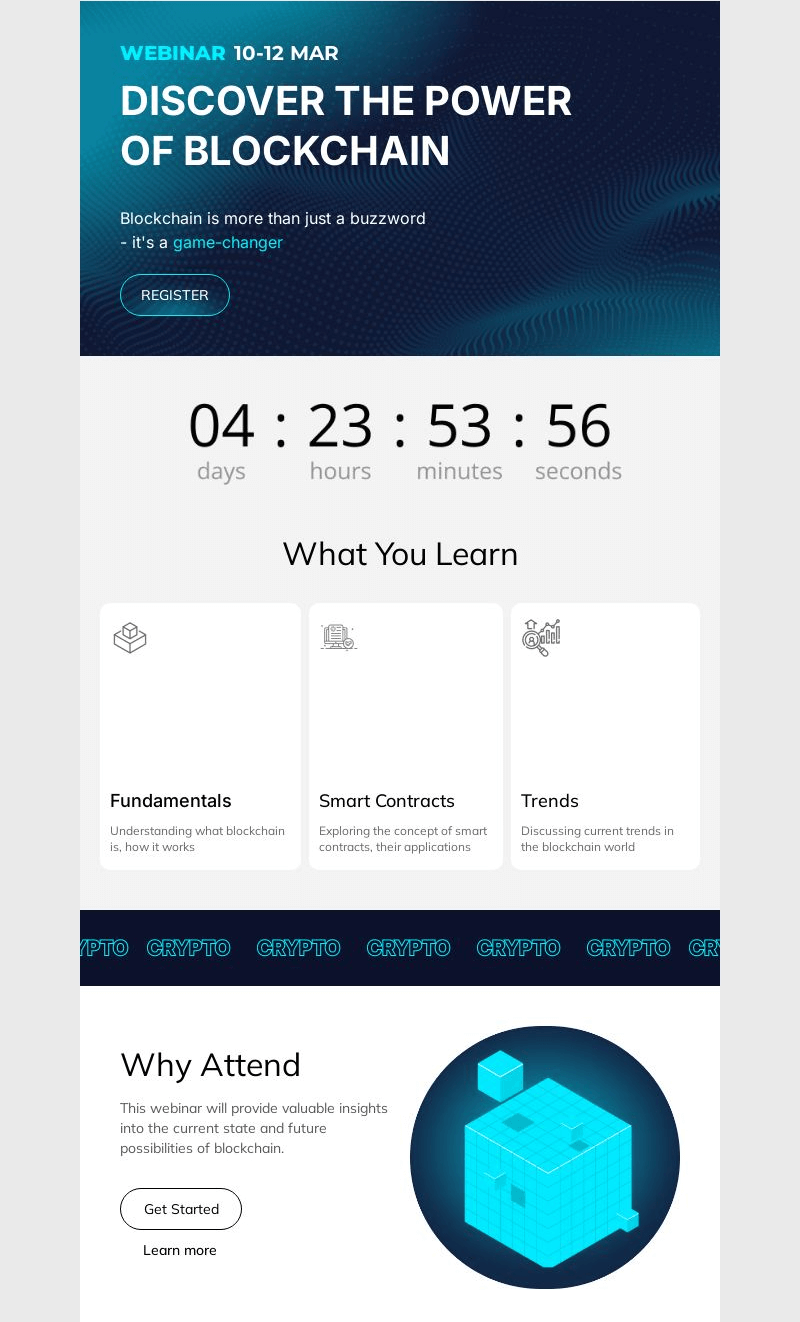
Save time & boost productivity with Blocks!
Create your impressive webinar emails even without any code knowledge!
Encourage Questions from the Recipients
Looking to make your webinar more interactive and dynamic? Encourage questions even before the event begins and invite the audience to contribute actively instead of just passively consuming information!
Include thought-provoking or common question examples related to the webinar topic right in the email copy. Featured examples may prompt recipients to come prepared with their own questions. In turn, this creates a more engaging and rewarding experience for attendees.
For instance, this email by TurboTax includes a “Get your questions answered” section with several questions that the audience might ask during the webinar.
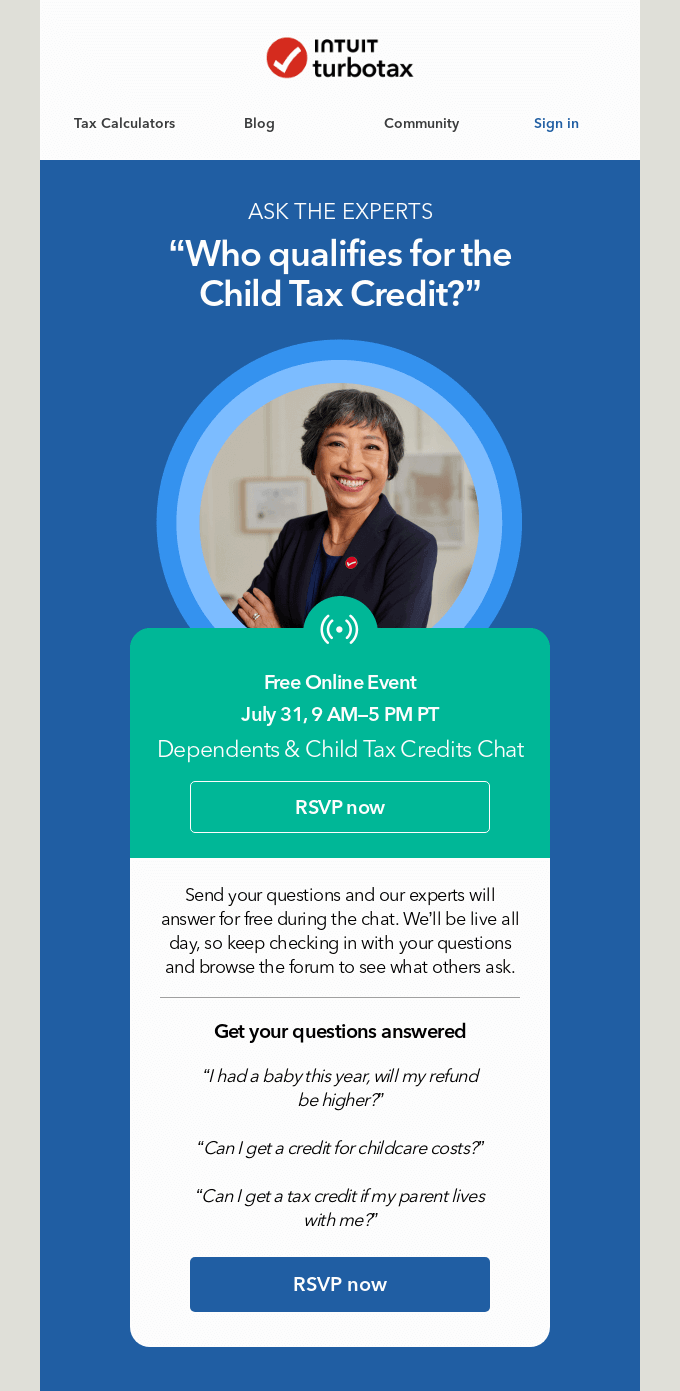
Leverage Social Proof
For 50% of consumers, the next step after reading a positive review about a company is to visit the website. This brings them a step closer to the checkout (or sign-up in case of webinars).
Incorporate social proof into your webinar emails to eliminate doubts and inform the recipients that they are signing up for a valuable event. When people see that others have had a positive experience, it reassures them that they will benefit as well.
You can make use of social proof in 2 different ways:
- If you’ve hosted webinars before, include testimonials from past attendees. Highlight positive feedback that speaks to the quality of your content and the overall benefits the webinar provided.
- If your speakers have a strong reputation, show how respected and valued they are through reviews, media coverage, or quotes from industry representatives.
An example of the latter approach is shown in this webinar email by Iterable.
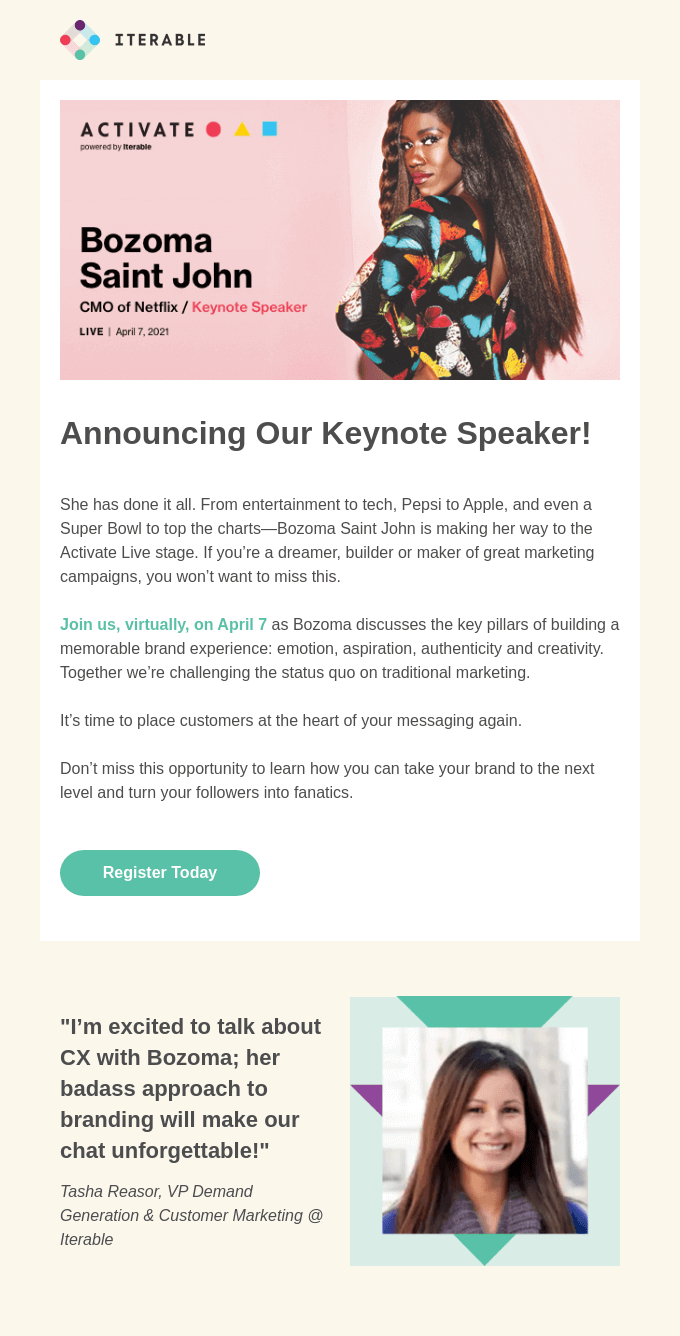
Feature the “Add to Calendar” Link
The next detail might seem minor at first but actually plays a significant role. A direct “Add to Calendar” link allows attendees to instantly save the event to their personal calendar with a single click.
This small feature reduces the likelihood of forgetfulness, a common reason for no-shows. In addition, an “Add to Calendar” link may potentially replace the need for reminder emails, since calendar notifications can serve the same purpose.
As an example, this email by Dyspatch features a highly contrasting and instantly noticeable “Add to Calendar” button.
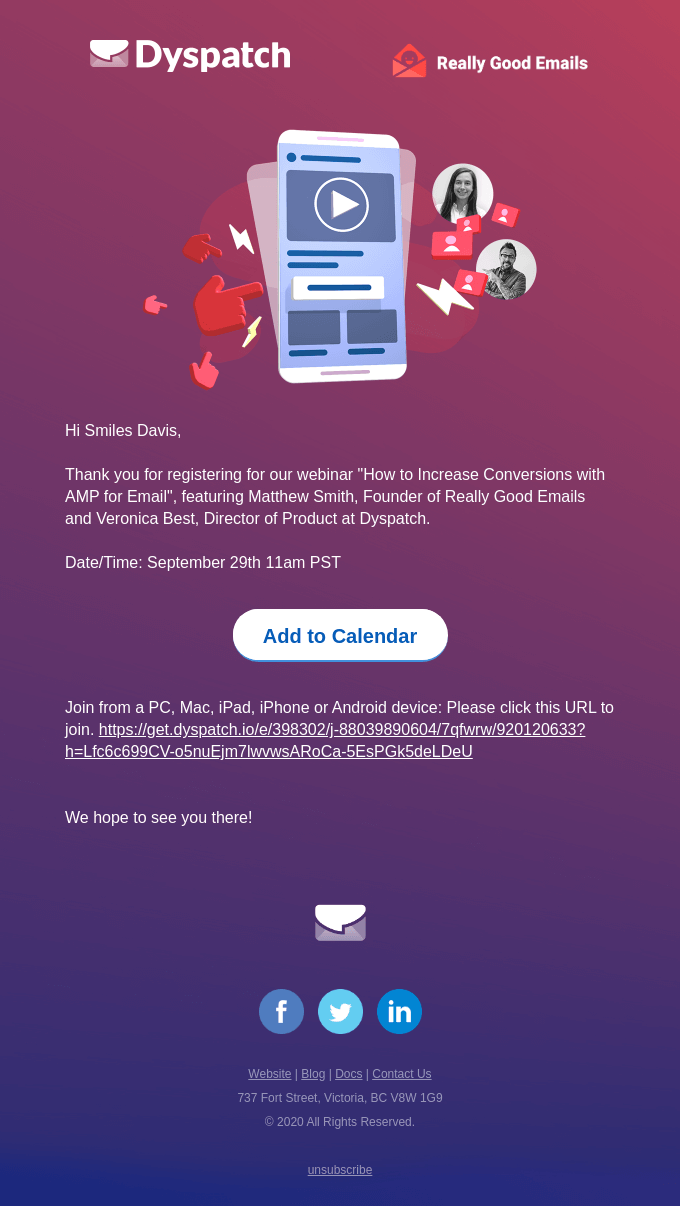
Get the Post-webinar Emails Ready
Craft a webinar follow-up email (or a series of post-webinar emails) to keep in touch with attendees even after the event has concluded. Webinar follow-ups may include a variety of elements, such as:
- Webinar recording. Some attendees may have missed parts of the webinar or want to revisit key points. A recording ensures they have continued access to your content. It’s also an opportunity for those who couldn’t attend the webinar to experience it at their convenience.
- Invitation to future events. The post-webinar email is a perfect opportunity to promote upcoming events. When attendees feel they’ve gained value from your webinar, they are more likely to sign up for future events, especially if the invitation comes at a time when they’re still engaged with your content.
- Feedback collection form. Include a short survey or request for reviews to gather insights on what worked well and what can be improved in future webinars. Use positive feedback as testimonials in your marketing efforts and boost social proof as a result.
This email by Arrows, for example, features segmented webinar recordings, allowing users to easily navigate different sections of the event.
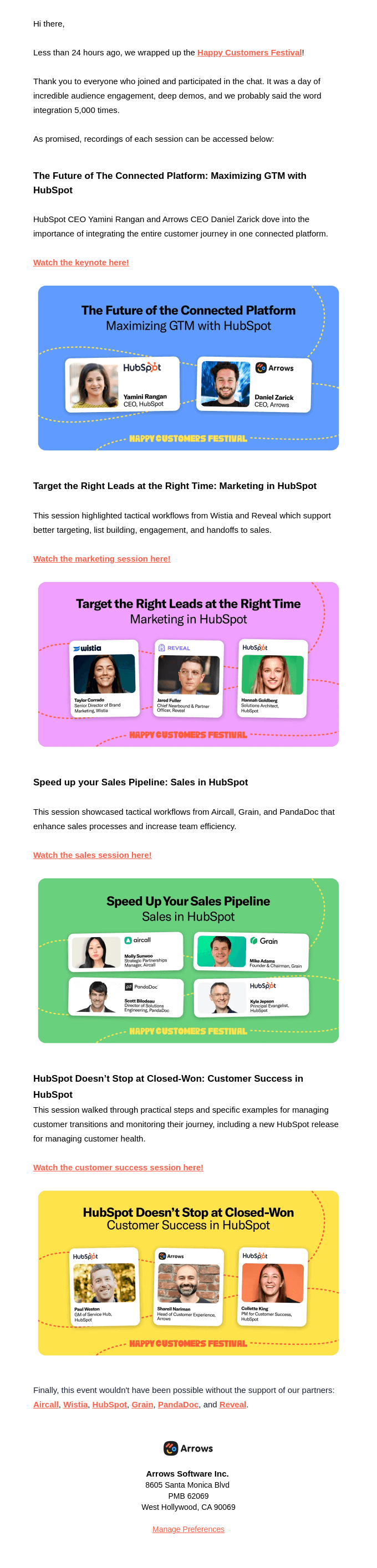
Conclusion
Impactful webinar emails are more than just simple invitations: they’re the key to sparking curiosity, driving sign-ups, and building a connection with the audience.
Craft every element with care, focus on delivering value, and establish trust that extends beyond the webinar itself. This will not only help you attract the audience but also foster long-lasting relationships with your attendees.
Use Blocks to create your webinar emails
Craft webinar invitations that get clicks, sign-ups, and eager attendees!
