Dyspatch Drag-and-Drop Email Editor Review
What is Dyspatch?
Dyspatch is a centralized hub for no-code email creation and management, which allows you to build emails without interacting with the HTML code. We walked through Dyspatch to serve you a comprehensive review of this service, including its features, pricing plans, and Dyspatch’s competitors and alternatives.
Dyspatch Review: Main Features & Advantages
Dyspatch’s main features are:
- no-code drag-and-drop email editor;
- AMP & interactive elements support;
- centralized team collaboration;
- email template localization;
- brand & legal compliance guardrails.
Dyspatch’s AMP for Email
Dyspatch provides a set of interactive elements to brighten up your email campaigns and increase your subscriber engagement. These elements are:
- interactive polls;
- a calendar booking widget (SimplyBook.me);
- NPS surveys;
- product reviews;
- live parcel tracking system (EasyPost).
Dyspatch Ready-Made Templates Gallery
Despite the fact that Dyspatch is focused on building emails from scratch using their drag-and-drop editor, they also provide access to two free template bundles: Clean & Classic Bundle and Modern Mailer Bundle.
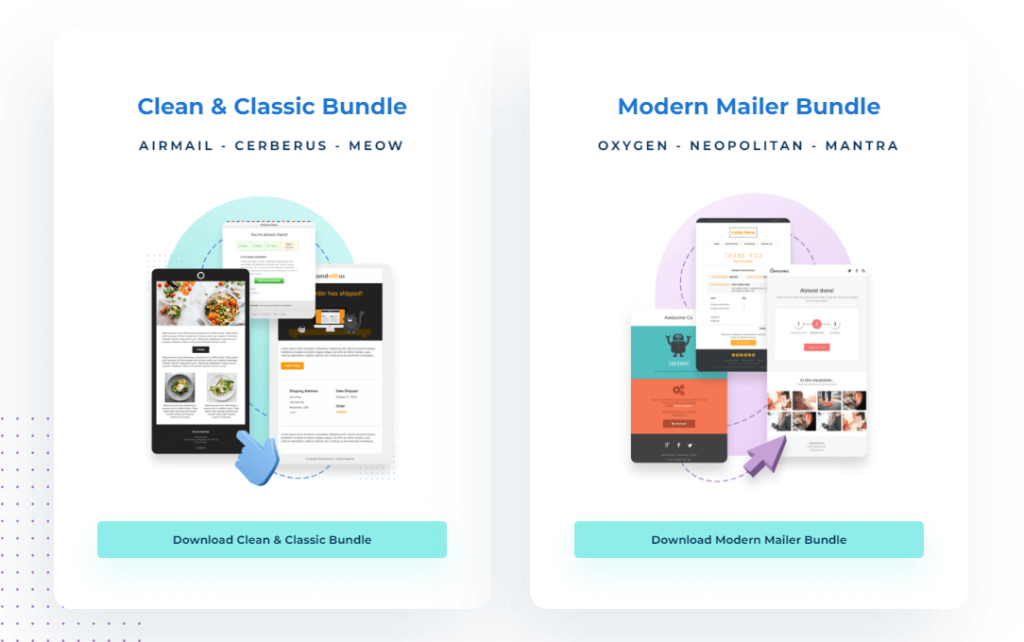
- Clean & Classic Bundle. This bundle contains email templates made in minimalistic style fit for any device. There are three types of templates in it: Airmail, Cerberus, and Meow.
- Modern Mailer Bundle. It is a set of three email templates: Oxygen, Neopolitan, and Mantra. These templates are brighter and more colourful than the Clean & Classic Bundle ones.
Dyspatch Integrations
Dyspatch provides lots of seamless integrations with different ESPs, such as Salesforce, Marketo, SendGrid, and others.

Dyspatch Pricing
Dyspatch’s prices can fit both small teams and enterprise-scale companies. Plans start from $149/month (for the monthly payment) or $134,1 (for the annual payment). The Starter plan will give you access to:
- single user account;
- 10 email templates;
- 50 images stored;
- 1 ESP integration;
- 100 Litmus tests/month;
- 100,000 API calls/month.
The Teams+ plan will grant you custom access to the number of users & teams, email templates & image storage limit, multiple ESP integrations, Litmus tests and API calls/month.
Unfortunately, Dyspatch doesn’t have a free plan so you can’t have a hands-on experience on your own. Yet, you can book a demo of the product.
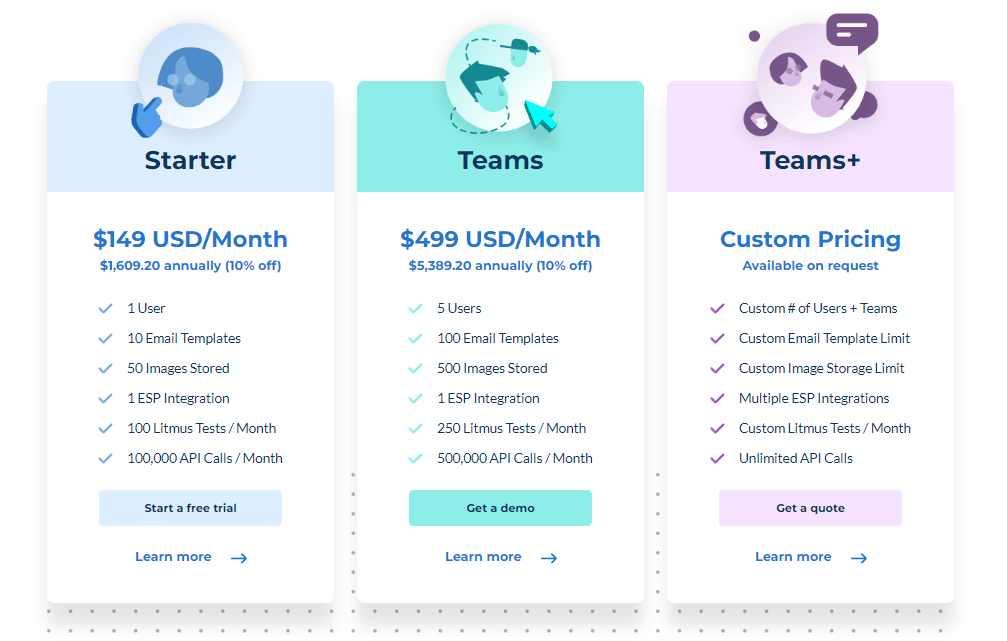
Dyspatch Alternatives and Competitors Comparison
The table below compares Dyspatch with some alternative email editors like Blocks, Stensul, and Stripo: you can resort to it to choose a platform that aligns with your goals. Take a look at Dyspatch’s and its competitors’ features, including integrations, email templates, opportunity to edit HTML code, and more.
Dyspatch | Stensul | Blocks | Stripo | |
|---|---|---|---|---|
| Price per month for freelancers/teams | Starting from $149 | Custom | Starting from $16.8 | Starting from $12.5 |
| Pricing for agencies | Custom | Custom | $79.8 | $95 |
| Free period | ✕ | ✕ | Free trial | Free trial |
| Code-free drag-n-drop editor | ✓ | ✓ | ✓ | ✓ |
| HTML emails | ✓ | ✓ | ✓ | ✓ |
| Built-in HTML code editor | ✓ | ✕ | ✓ | ✓ |
| Built-in export to ESPs | Salesforce, Sendgrid, Marketo, and more | Eloqua, Marketo, Salesforce and more | Coming soon | HubSpot, Mailchimp, Klaviyo, and more |
| Seamless migration from other HTML email editors | ✕ | ✕ | ✓ | ✓ |
| Free email templates | ✓ | ✕ | ✓ | ✓ |
| Dynamic email content | ✓ | ✓ | ✓ | ✓ |
| Image hosting | ✓ | ✓ | ✓ | ✓ |
| GIFs support | ✓ | ✓ | ✓ | ✓ |
| AMP support | ✓ | ✕ | ✓ | ✓ |
| Mobile adaptivity | For all the elements of an email | Partial | For all the elements of an email | Partial |
| Plugin for SaaS | ✕ | ✕ | ✓ | ✓ |
| Text AI assistant | ✕ | Subject line generator | ✓ | ✓ |
| Image AI generator | ✕ | ✕ | ✓ | ✕ |
| Email AI generator | ✕ | ✕ | ✓ | ✕ |
If you want to learn more details about other tools, read our detailed guides about Stripo and Stensul.
If you’re looking for Dyspatch email templates check out our email template gallery!
Also, if you find any mistakes or inconsistencies in this article or any other article in our blog, feel free to contact us at support@useblocks.io. We will react and fix everything ASAP.
