How to Make an Oops Email: 7 Tips & 20 Subject Line Examples
Imagine: you spent a whole week crafting an email campaign. You chose the best visuals and wrote an excellent email copy. Now, the emails are sent, and it’s finally time to relax… When suddenly, you notice that your email contains a wrong image! Or maybe a broken URL or an incorrect promo code?
Don’t panic. No matter how much you try to avoid the errors, they still happen from time to time. And this is where oops emails come to help.
Follow our article and learn how to craft an apology email, what to consider and what to avoid in oops emails, how to create a subject line for an apology email, and check out 20 effective oops email subject line examples.
7 Tips to Create a Proper Oops Email
59% of U.S. customers lose trust in a brand after several missteps. The number shows how much you need to care about client experience and fix the mistakes that might make the customers turn away from your brand.
After you’ve found a mistake, it’s time to craft a message that addresses the problem and provides the solution. Here are several practicable tips to help you create an apology email that will save both your reputation and the customers’ trust.
1. Evaluate the scale of mistakes
The very first thing to do after noticing a mistake is to check its severity and the need to create an apology email.
If you have found a small spelling mistake, a missing comma, or some other minor inaccuracy, an apology email will probably be too much. Even if some subscribers notice the error, it is unlikely that this will affect your brand image.
Solution: simply put up a list of everything you need to check in your email before sending it. This will help you to avoid repeating the same mistake twice.
In short, don’t sweat the small stuff; instead, put an effort into fixing more adverse issues that require your full attention.
2. React fast
Start creating an oops email immediately after you discover the mistake. There are 2 solid reasons for that:
- First, this shows that you’ve noticed an error right away. And while it slipped into your previous email for one reason or another, now you’re doing your best to fix it.
- Second, promptly addressing the mistake is crucial if your email contains limited-time deals or countdown timers. Such errors must be fixed as fast as possible to avoid confusion among the subscribers.
An oops email by TShirt Pusher shows a great example. The company was fast to correct the previously made mistake, and even managed to poke fun at the whole situation.
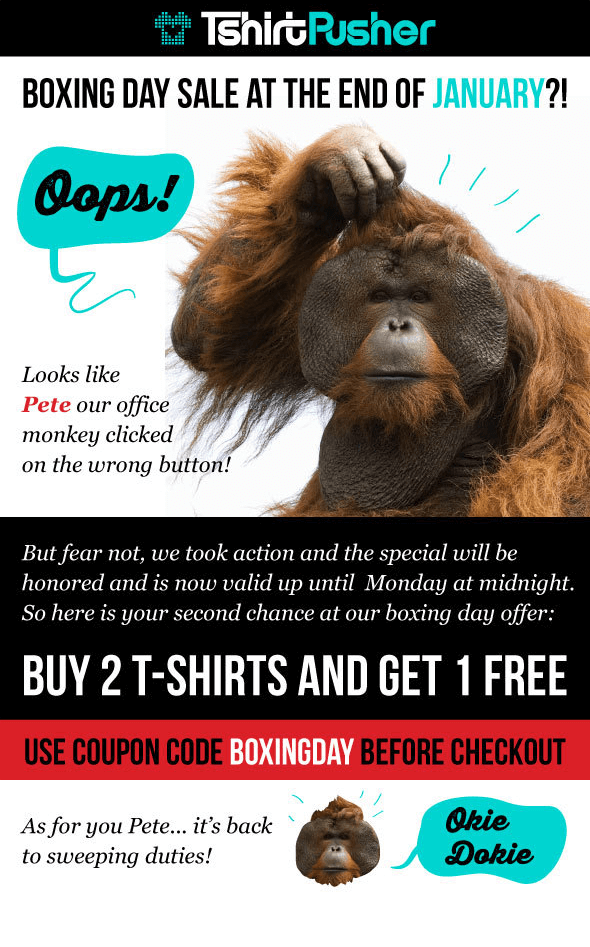
3. Don’t send the same email twice
No need to send a duplicate of a previous email containing the same subject line and copy, but with a couple of corrections. Receiving several almost identical emails might be annoying for subscribers, and your message risks being marked as spam.
Instead, you may:
- create a new email with an appropriate apology email subject line and preheader;
- add an extra “apology” block to the existing copy and make the required adjustments.
An apology email by Sur La Table is a perfect example of the latter. The email includes a corrected copy and a humorous (yet sincere) apology for being “a little bit too excited” about the upcoming sales.

4. Don’t blame yourself too much
More than 50% of companies send apology emails at least once a year, which shows that errors in emails are not uncommon. Of course, a mistake requires an apology and a solution. But at the same time, your oops email should not be about beating yourself up for the error.
Avoid an excessively emotional apology in your email. This might sound unprofessional and harm your image and reputation as a result.
An oops email by TODAY, for example, keeps the apology straight and simple with a small joke on top.
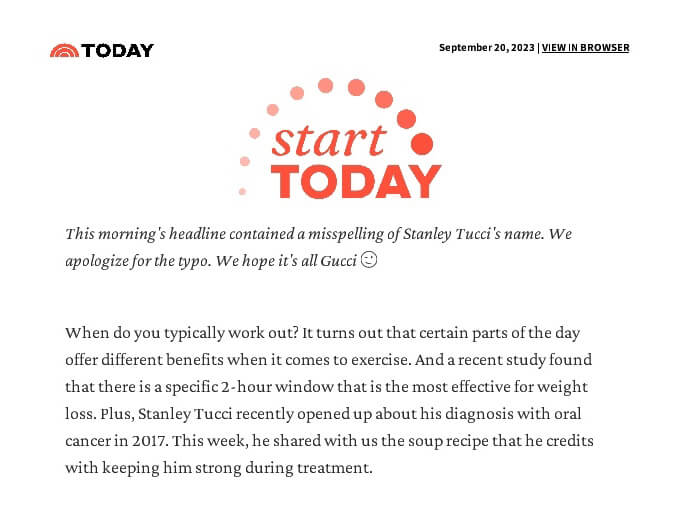
5. Avoid blaming others
Don’t resort to pointing fingers in both your oops email subject line and the message itself. Instead, simply admit that an error took place and show that you’re ready to fix it.
As with blaming yourself too much, when you’re trying to put the responsibility on someone else, this might actually do more harm to your own brand. The subscribers probably won’t care about who’s to blame; they want the problem to be resolved as quickly as possible.
An email by Emma showcases a compelling example. It has everything your subscribers need: an explanation, a short apology, and the responsibility for the problem without blaming anyone.
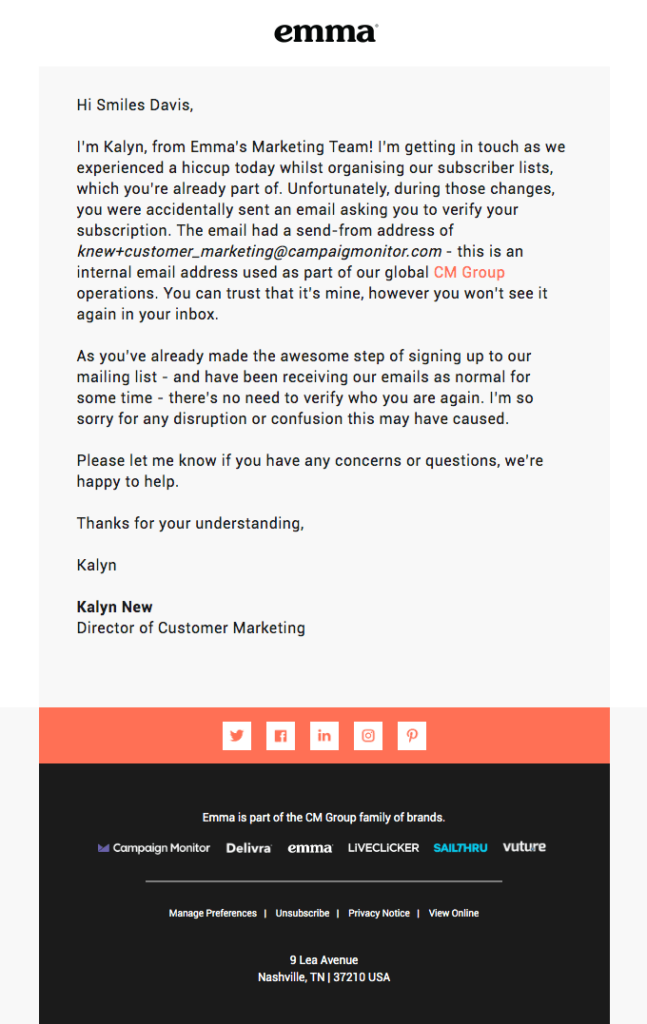
6. Indicate your next steps
Actions speak louder than words. Provide your subscribers with explanations on how you plan to fix the existing issues (and prevent them from occurring in the future).
Even the most basic plan shows that you’re ready to take active steps for the better. Additionally, being honest with your audience might work in your favor and increase the brand credibility.
Paul Fredrick shows a simple yet effective example. Its apology email admits the problem, offers an extended discount, and includes a Customer Service phone number for additional outreach.
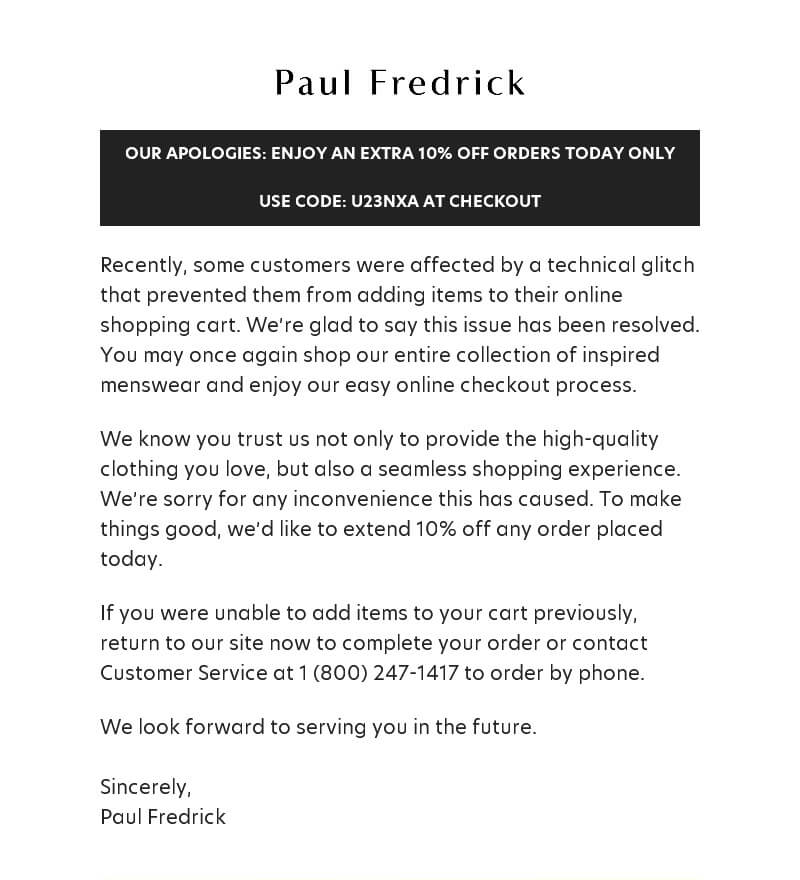
7. Don’t send apology emails often
Making a habit of apologizing is not a good practice in general, and becomes even more harmful in brand communications. While some mistakes (especially the more severe ones) require an apology, the abundance of “We’re Sorry” emails becomes tiresome for the recipients.
Don’t blow the apologies out of proportion. There are at least 2 reasons for that:
- When subscribers receive an influx of oops emails from you, they might simply lose any trust they had in your brand. Who wants to buy from a company that keeps getting into trouble?
- At times oops emails perform better (both in terms of open rates/click rates and the number of purchases) than regular promotional emails. Some brands manage to turn the situation to their advantage with the help of apology emails. On the other hand, the subscribers might think that you’re sending such emails on purpose, which once again might negatively affect your brand perception.
How to Craft Subject Lines for Apology Emails
As you probably know, 64% of recipients make a decision to open emails based on the subject lines. Here are several valuable tips that will help you create an effective oops email subject line that will urge the subscribers to open your email and see what’s inside.
Acknowledge the mistake. Start your apology email subject line by indicating the purpose of your message. Make it clear that something went wrong, but now you want to fix the problem (or maybe already did so). No need to try and list everything right in the subject line, but your aim must be clear and understandable.
As an example, the oops email subject line by Methodical Coffee reads “*Retraction* On Colombia and our last email”, clearly showcasing the purpose of its message.

Include some incentives. Indicate that you have prepared a bonus for the subscribers to make up for the inconvenience. For example, craft your apology email subject line to showcase a discount or some kind of special offer.
It’s very important to demonstrate that this token of apology from you is sincere. Since you’re compensating for your own mistake, offer the bonus without any additional requirements or conditions.
Fab wastes no time and embraces this approach with the subject line “Meow. Our goof is your gain. Additional 10% off today only”.
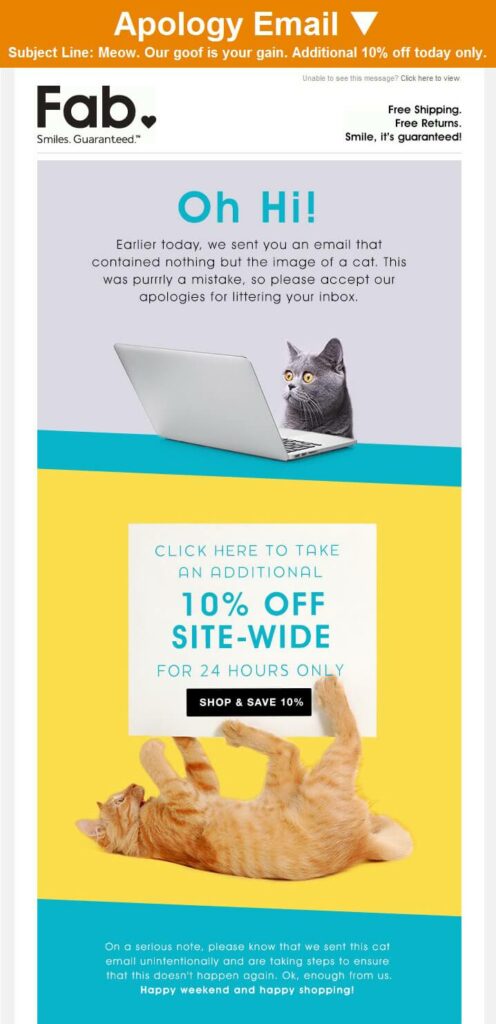
Avoid negativity. More often than not, gloomy phrases and terms may have a negative effect on your oops email subject line. In order to avoid it, try rephrasing the subject line for your apology email to sound more neutral.
For instance, instead of saying “We are terribly sorry for our mistake”, try something less emotional, like “Please accept our sincere apologies”.
A great example would be the oops email subject line by Trouva that reads “Oops! The link is working now ✨”. There’s nothing remotely negative here; instead, the subject line cheerfully indicates that a problem has been fixed.
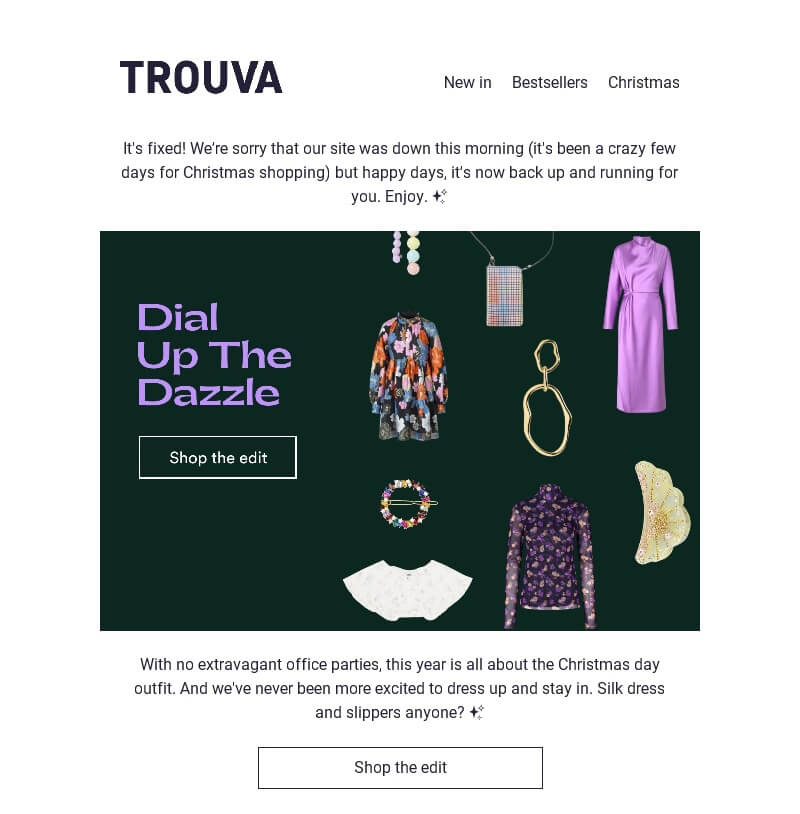
Go for a humorous approach. This follows directly from the previous tip. A mistake in an email should not be considered a tragedy. It’s perfectly okay to brighten the oops email subject line with a lighthearted joke.
The most important point here is that making fun of the situation might help you take emotional control over it. Though, of course, remember to keep it reasonable and don’t go overboard.
Avoid risky jokes and sarcasm in a humorous subject line for your apology email. Instead, strive for something that might lighten up the mood a little.
FilterEasy does exactly that and starts its apology email with the subject line “Oops: Someone Hadn’t Had Their Coffee Yet This Morning”.
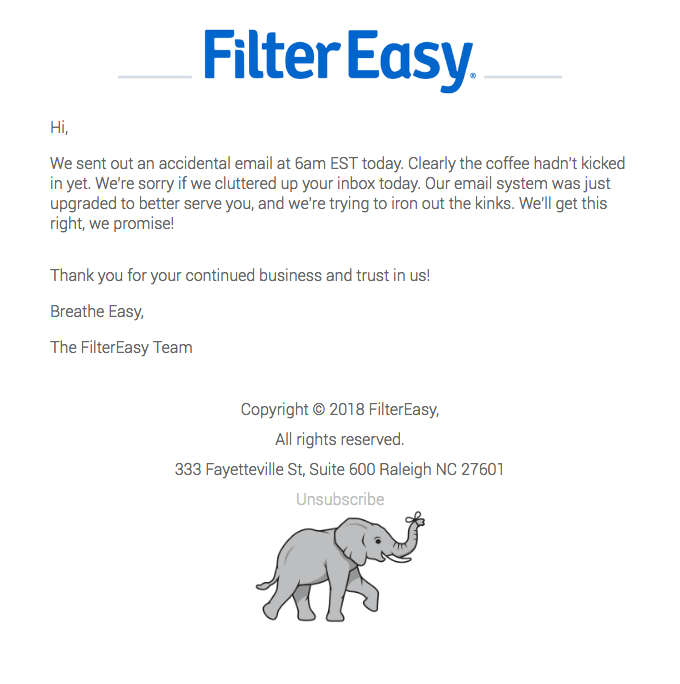
Proofread before sending. This is the general advice for both the apology email subject line and the email copy as a whole. The reputation of your brand is at stake here since you already need to apologize for mistakes you’ve made earlier. Obviously, your apology email subject line must not contain any errors.
Even the most loyal of your subscribers would have questions and doubts if a mistake came up again, especially in the apology email subject line.
20 Oops Email Subject Lines
Oops emails may unexpectedly become an urgent necessity. With this in mind, we have crafted 20 apology email subject lines to help you save time and send the oops email as fast as possible! Feel free to use and modify them according to the specifics of your brand and the situation at hand.
- A Heartfelt Apology To Our Loyal Customers
- Technical Glitch Resolved – Our Apologies
- Error Alert: Disregard Our Last Email
- Our Sincere Apology & Steps Forward
- Sorry We Got It Twisted
- Oops Alert! Sorry, We Goofed
- Sorry For The Mix-Up – Here’s What Happened
- We Missed the Mark. Our Bad!
- Addressing Our Mistake Head-On
- Wow, That Wasn’t Supposed to Happen…
- We Were Wrong. Here’s Our Adjustment Plan
- Oh No! We Sent the Wrong Info
- We Messed Up. Here’s How We’ll Fix It
- Our Oops is Your Gain – 30% Discount Off Everything!
- We’re Sorry – Special Offer Inside
- Oops Moments Happen – We’re No Exception
- Let’s Start Over: Corrected Info Inside
- Making Things Right: A Correction to Our Last Message
- Our Blunder, Your Benefit. A Special Gift Awaits Inside
- Oops, We Slipped Up! Correcting Our Oversight
Create your emails in a few clicks with Blocks
Design practical apology emails in a matter of minutes
How to Craft an Apology Email Using Blocks (And Save a Lot of Time)
When it comes to designing an effective apology message, our drag-and-drop email builder Blocks is ready to assist you at every step of the way. Create a free account and effortlessly craft an effective oops email through one of the following methods:
- Use the ready-made template. This is the easiest and least time-consuming method for crafting your email. After logging in, follow straight to the template gallery, choose the one that you like the most, click on the “Use template” button, and start customizing right away. You can easily change any of the template elements (text, visuals, buttons, and more) or add some of your own.
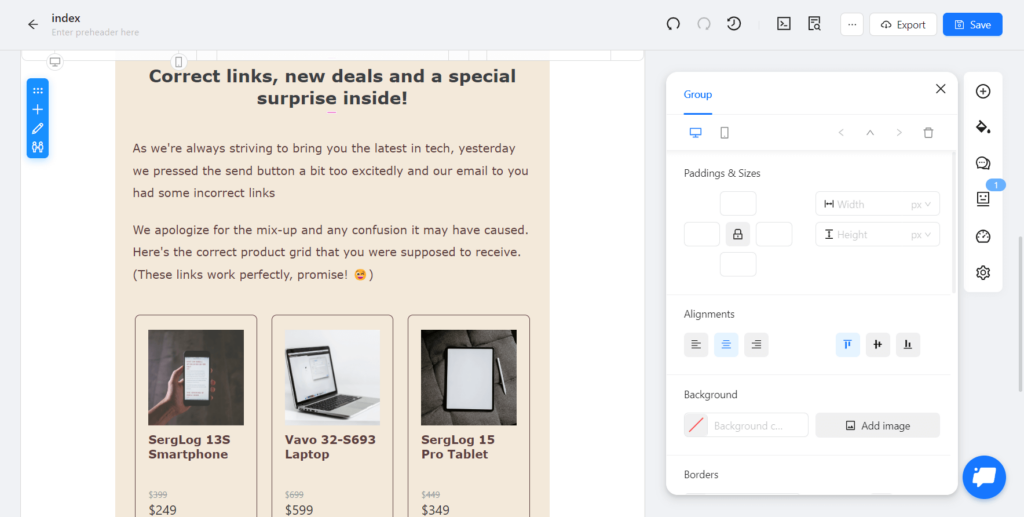
- Craft the email from scratch. Blocks makes the process of building a template from the ground up fast and easy. Simply click the “Create a new email” button, choose “From scratch”, and now you’re ready to craft your very own template!
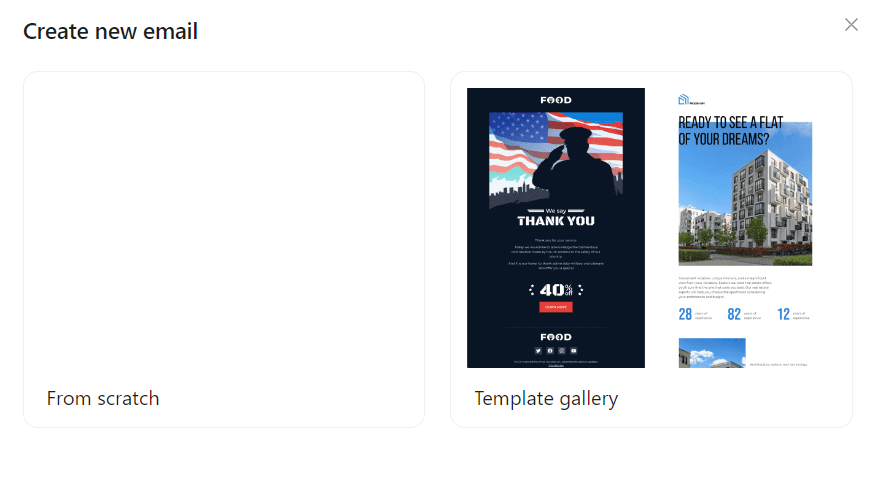
Add empty blocks, fill them with required elements, and customize every single detail to your needs: from the content of the elements to their size and positioning. Blocks provides all the flexibility you need to craft a compelling apology email without hassle.
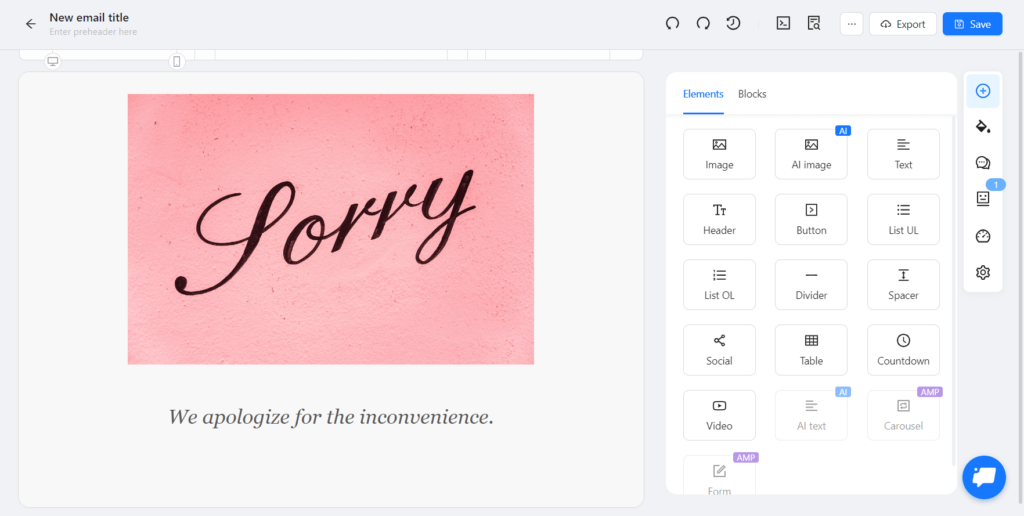
And if you wish to make the process of creating an oops email even faster, take advantage of the integrated AI functions. Generate images and text in mere seconds to save precious time during an urgent situation.
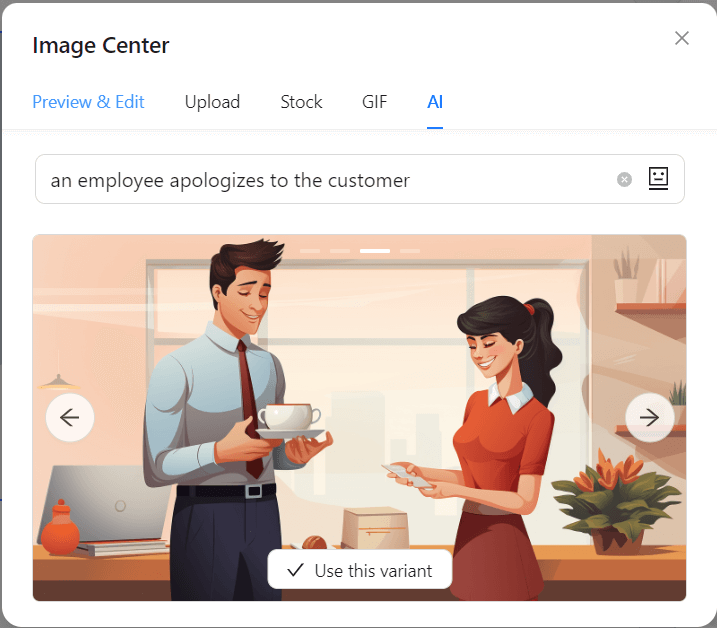
Conclusion
A compelling oops email requires a responsible approach to its content. The following key takeaways will come in handy whenever you need to create an apology email:
- estimate the severity of a mistake;
- send an apology email only when required;
- react immediately after noticing an error;
- create an effective subject line for your apology email;
- be sincere to your subscribers;
- avoid being too emotional & don’t blame the others;
- indicate your next steps to fix the problem.
Don’t worry if you notice an error in your email. Blocks will help you create an effective apology email that will make the subscribers forget about your misstep. Sign up for free and create the most effective oops emails within minutes.
