7 Top-notch No-code Website Builders to Try in 2024
A good website is vital for any brand because it serves as the first point of contact for many potential customers, creating a first impression. It enhances credibility and trust and makes your business look legitimate and professional.
Creating a good website (especially with limited resources) can be challenging, but not absolutely impossible. Unless you have a team of specialists available, no-code website builders will be the perfect choice.
How to Choose a No-code Website Builder
It’s difficult to choose a platform that meets all of your needs. That’s why we’ve singled out 5 main features that ensure the tool you pick will let you create a professional website:
- Design flexibility. A perfect builder should offer high-quality, customizable website templates for various industries (e.g., retail, portfolio, blog) to save your resources. You should be able to tweak fonts, layouts, and colors in accordance with your brand identity.
- User-friendly interface. If you don’t know how to code, search for a drag-and-drop builder. It usually allows users to easily place elements (text, images, or videos) in the necessary part of the template.
- Third-party integrations. This point is vital as it helps you seamlessly connect with other tools and services without the need for additional iPaaS solutions. It enhances your website’s performance, user experience, and business operations.
- Content management system. It’s also crucial because it allows you to manage your content without technical skills. A good CMS enables efficient content updates, supports multimedia content, offers version control, and often includes features for SEO optimization. This functionality ensures your website remains up-to-date, relevant, and engaging for your audience.
- Pricing and value. Compare pricing plans and what they include (e.g., domain name, hosting, storage, bandwidth). Ensure there are no hidden costs.
7 Coolest No-code Builders to Try This Year
Now that you know what features you should rely on, let’s analyze 7 most popular no-code builders along with their benefits and drawbacks.
SpreadSimple
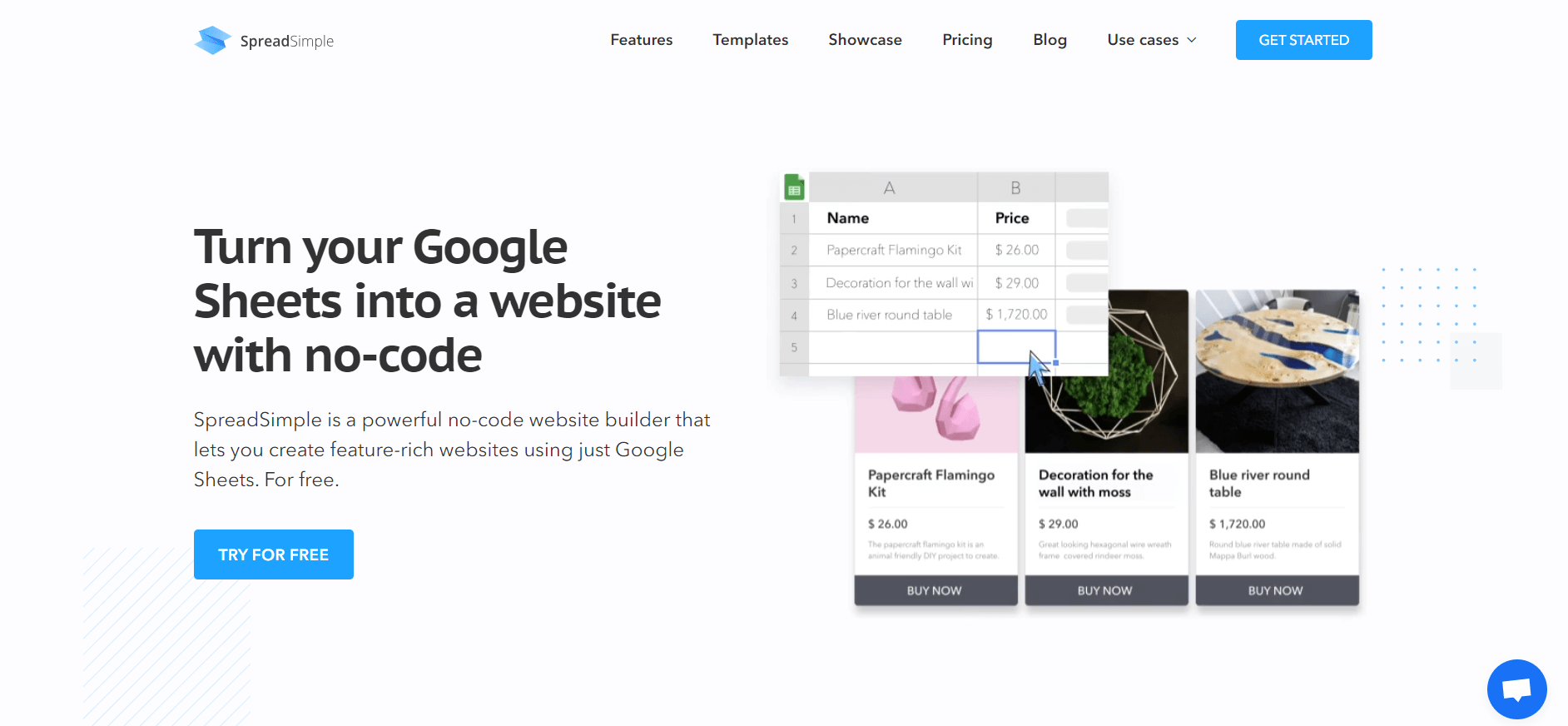
SpreadSimple is a website builder that uses data from Google Sheets for easy and efficient website creation. By leveraging the familiarity of Google Sheets, users can update their site content in real time by simply editing their spreadsheets.
Benefits:
- Thanks to utilizing Google Sheets as the backend, SpreadSimple makes it easy to manage and update website content.
- SpreadSimple comes with a variety of templates that users can customize to match their brand and style.
- The platform supports integrations with various third-party services, such as payment gateways, forms, and analytics tools.
- Users can immediately see all the updates they make to the website.
Drawbacks:
- In comparison to advanced website builders, the number of customization options might feel a bit restricted.
Pricing. Free plan available, premium plans start at $12.90 / month.
Webflow
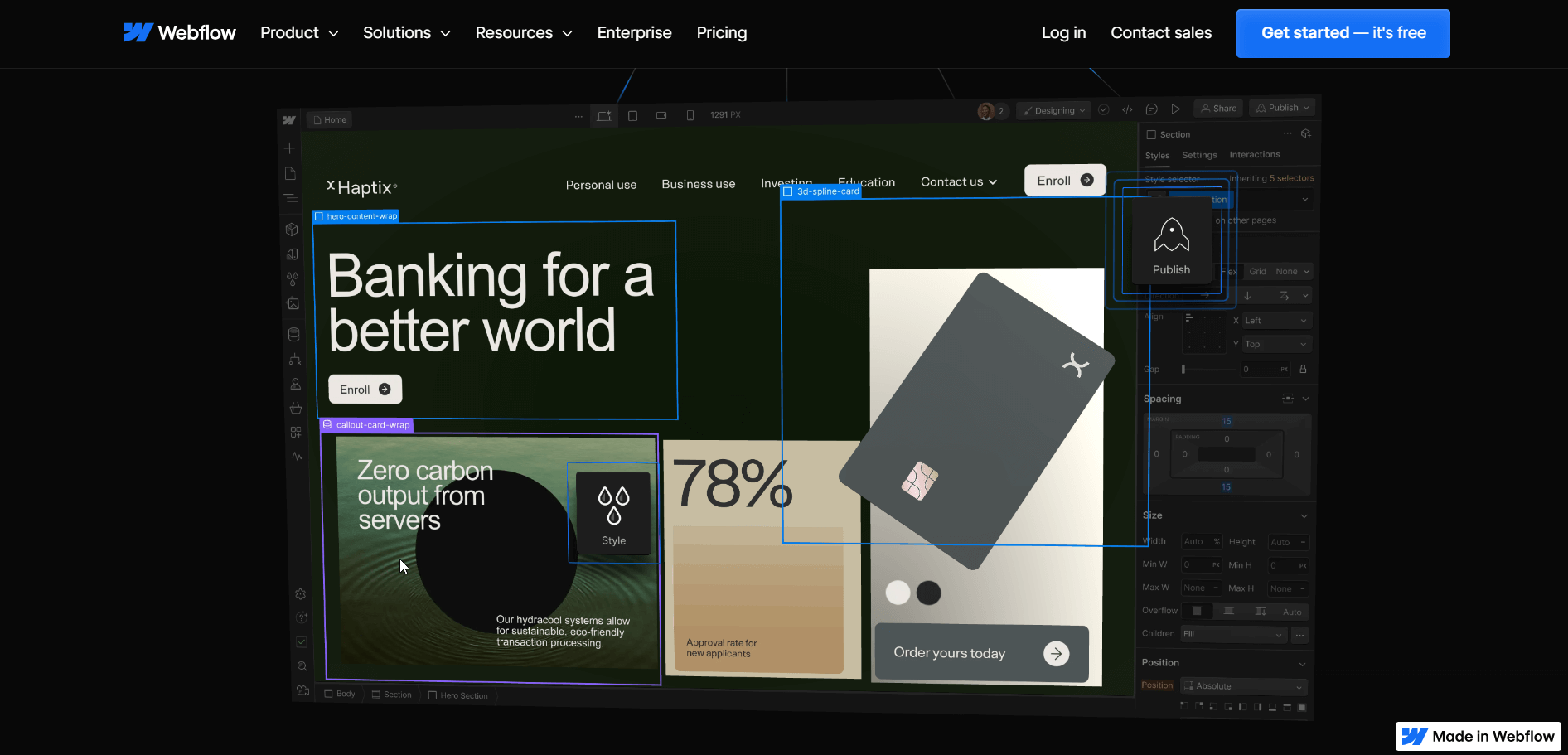
Webflow is a well-known website builder that combines the flexibility of a front-end design tool with a robust content management system (CMS) and hosting platform.
Benefits:
- Webflow’s interface gives designers full control over the layout and style of their sites, enabling them to create highly customized designs.
- Includes a built-in CMS for dynamic creation and management of content.
- Easy to create responsive websites that look great on all devices.
- Webflow also allows the exporting of clean, semantic HTML, CSS, and JavaScript code.
Drawbacks:
- While Webflow allows code export, once exported, the site loses the dynamic CMS features, and managing the site outside of Webflow can be challenging.
- Webflow’s pricing might be quite high, especially if you need pro features or e-commerce functionality
Pricing. Basic plan starts at $14 per month.
Softr
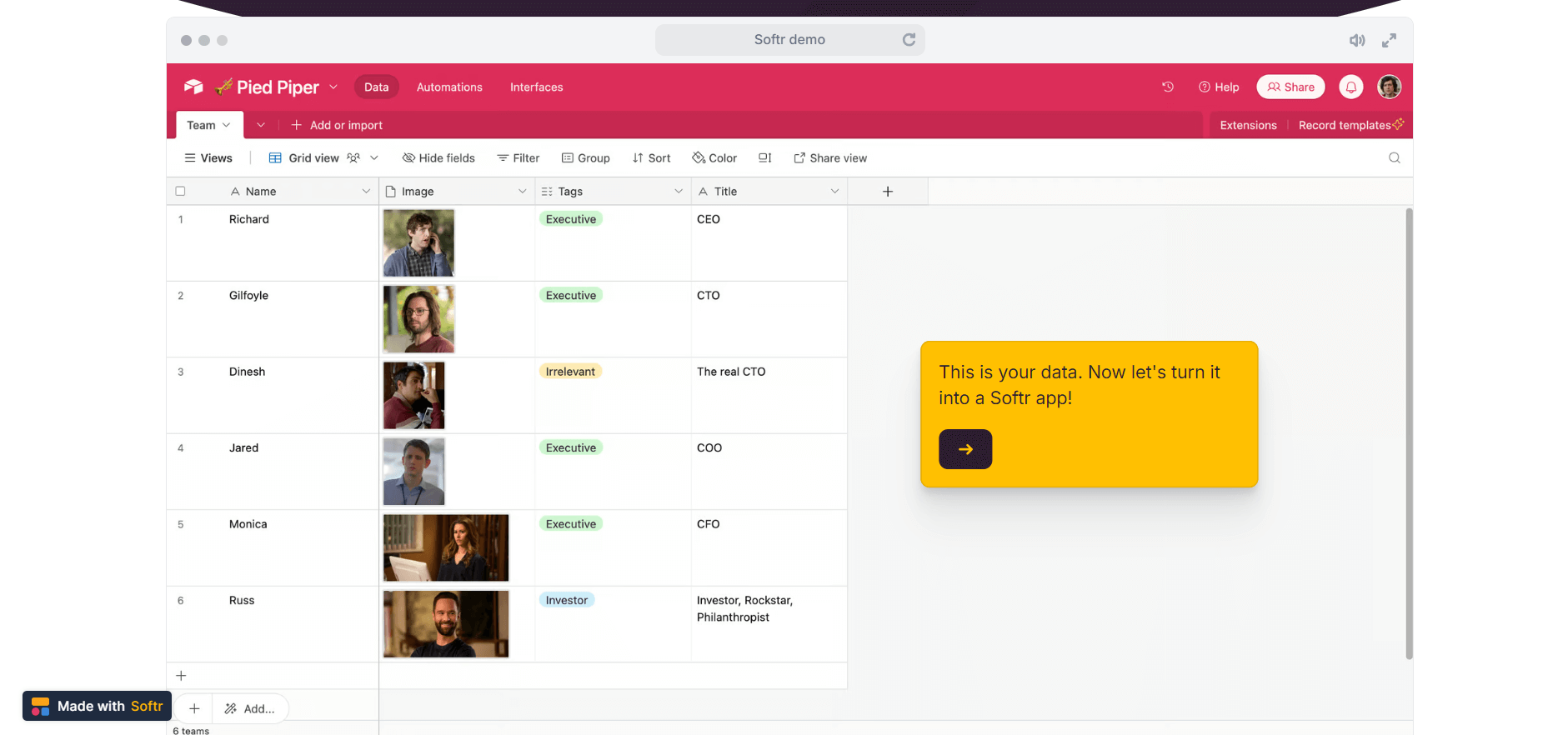
Softr lets you build websites and browser apps using Airtable. It’s perfect for creating dynamic, data-driven websites without coding. The builder is especially convenient for businesses that use Airtable to manage data and want to create front-end interfaces for their data without involving a developer.
Benefits:
- Softr uses Airtable as its database, making it easy to manage and update data.
- Comes with pre-built templates and blocks that users can edit to fit specific needs. These include templates for various use cases (e.g. membership sites and marketplaces).
- Fully responsive.
Drawbacks:
- Although Airtable integration may be a benefit for some users, for those not familiar with the platform it might become a problem.
- Softr has a free plan, however, more advanced features and higher usage limits require a paid plan.
Pricing. Free plan available, premium plans start at $49 per month.
Glide
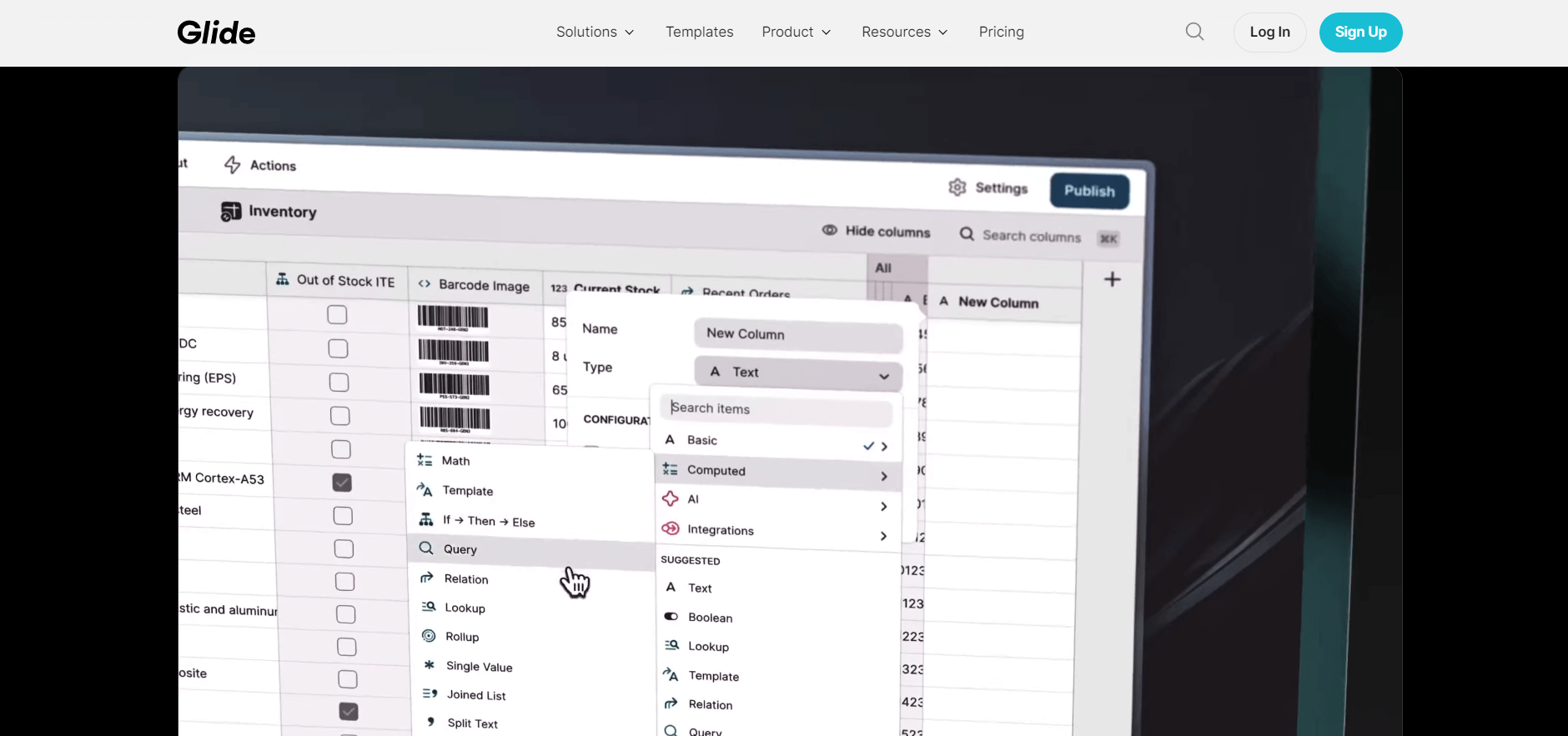
Glide allows users to create mobile apps directly from Google Sheets. It’s perfect for quickly developing simple, data-driven mobile applications. This makes it ideal for businesses, educators, and event organizers who need fast and easy app creation.
Benefits:
- Glide’s core functionality revolves around using Google Sheets as the backend for data management.
- Focuses on creating mobile-friendly apps.
- Glide empowers users to build apps without any coding skills.
Drawbacks:
- Glide provides a range of components and customization options, but it may not offer the same level of flexibility and customization as more advanced development tools or platforms.
- For very large or complex apps, Glide may not be the best fit. It is ideal for simpler, data-driven apps but may struggle with more elaborate requirements or high-volume data.
Pricing. Free plan available, paid plans start at $49 per month.
Unbounce
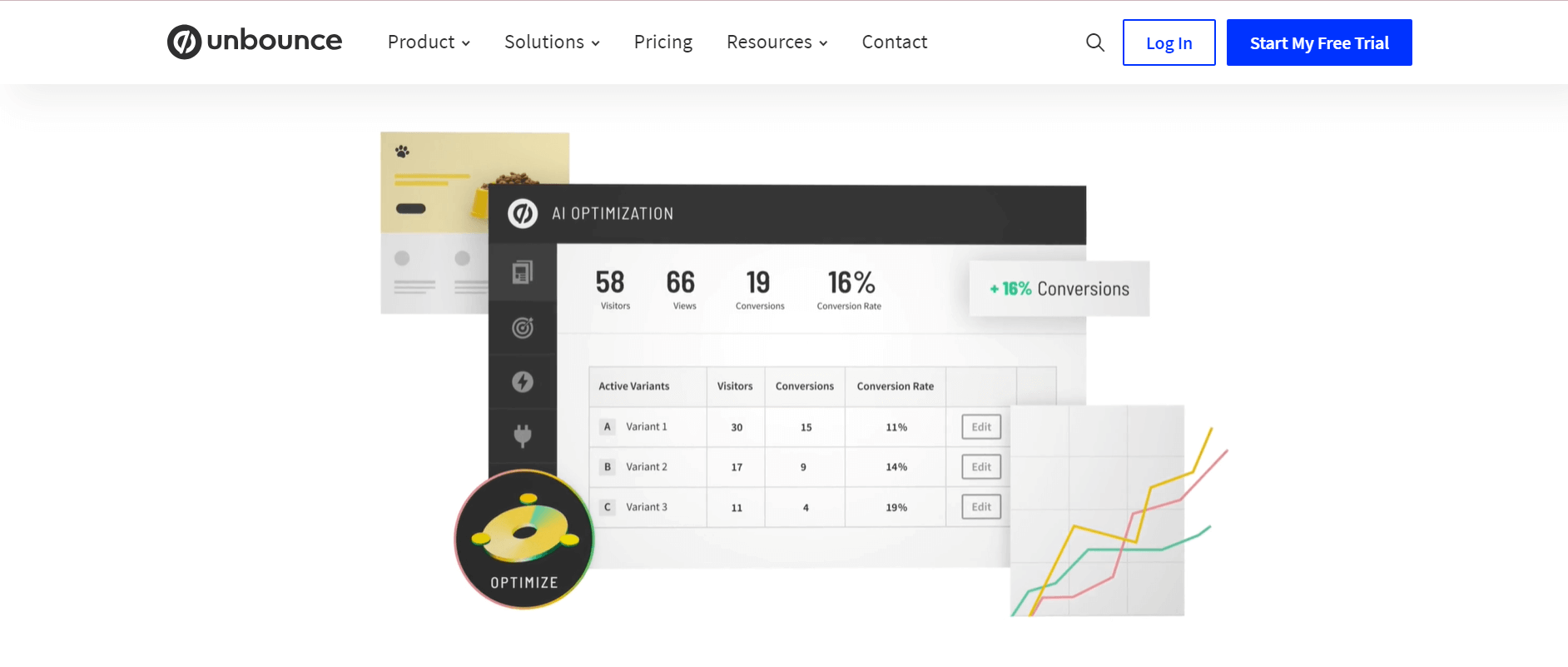
Unbounce specializes in creating high-converting landing pages, tailored for marketers needing to build, publish, and test landing pages quickly. It’s known for its conversion optimization tools.
Benefits:
- Includes built-in A/B testing functionality, allowing users to test different versions of their landing pages to determine which one performs better.
- Provides pre-designed templates optimized for conversions.
- Allows users to customize landing page text based on the visitor’s search query or other parameters, improving relevance and increasing conversions.
Drawbacks:
- Unbounce is primarily focused on creating landing pages, not full websites.
- Advanced marketing automation or CRM systems might require more complex integrations that are not supported natively.
- A steep learning curve for new users to fully understand and utilize all of Unbounce’s features, especially for advanced functionalities
Pricing. Unbounce offers plans starting at $74 per month, with a 14-day free trial available.
Noloco
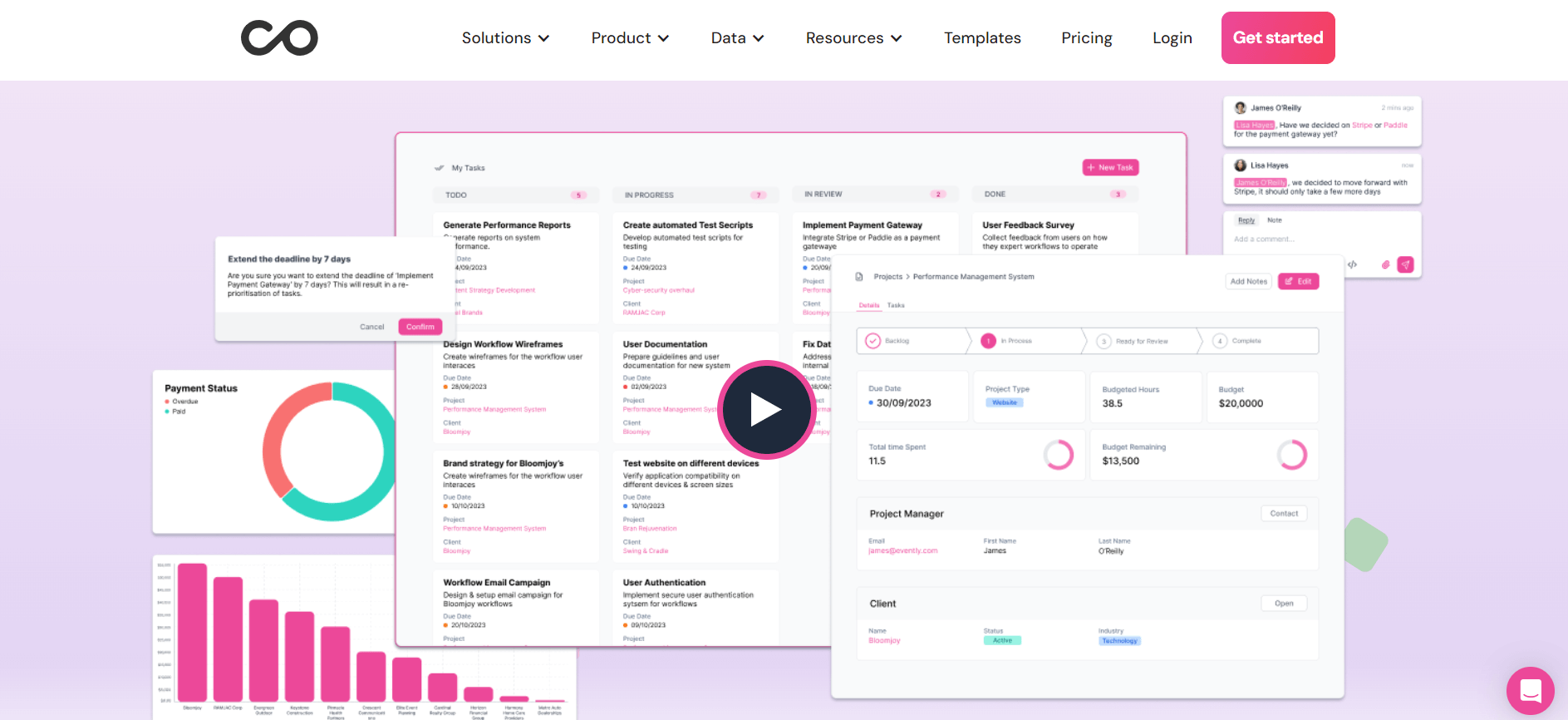
Noloco is designed for building internal tools and client portals, suitable for businesses needing custom software solutions without traditional development complexity.
Benefits:
- Supports integration with various data sources, including Airtable, Google Sheets, and other databases.
- A range of customizable templates for various use cases (project management, CRM, client portals, etc.)
- Provides user authentication and role-based access control, allowing users to create secure applications with different levels of access for different users.
Drawbacks:
- Understanding how to integrate data sources and set up workflows may require some time and effort.
- Noloco is ideal for simpler applications and may not be the best fit for very large or complex applications.
Pricing. Plans start at $39 per month.
Carrd
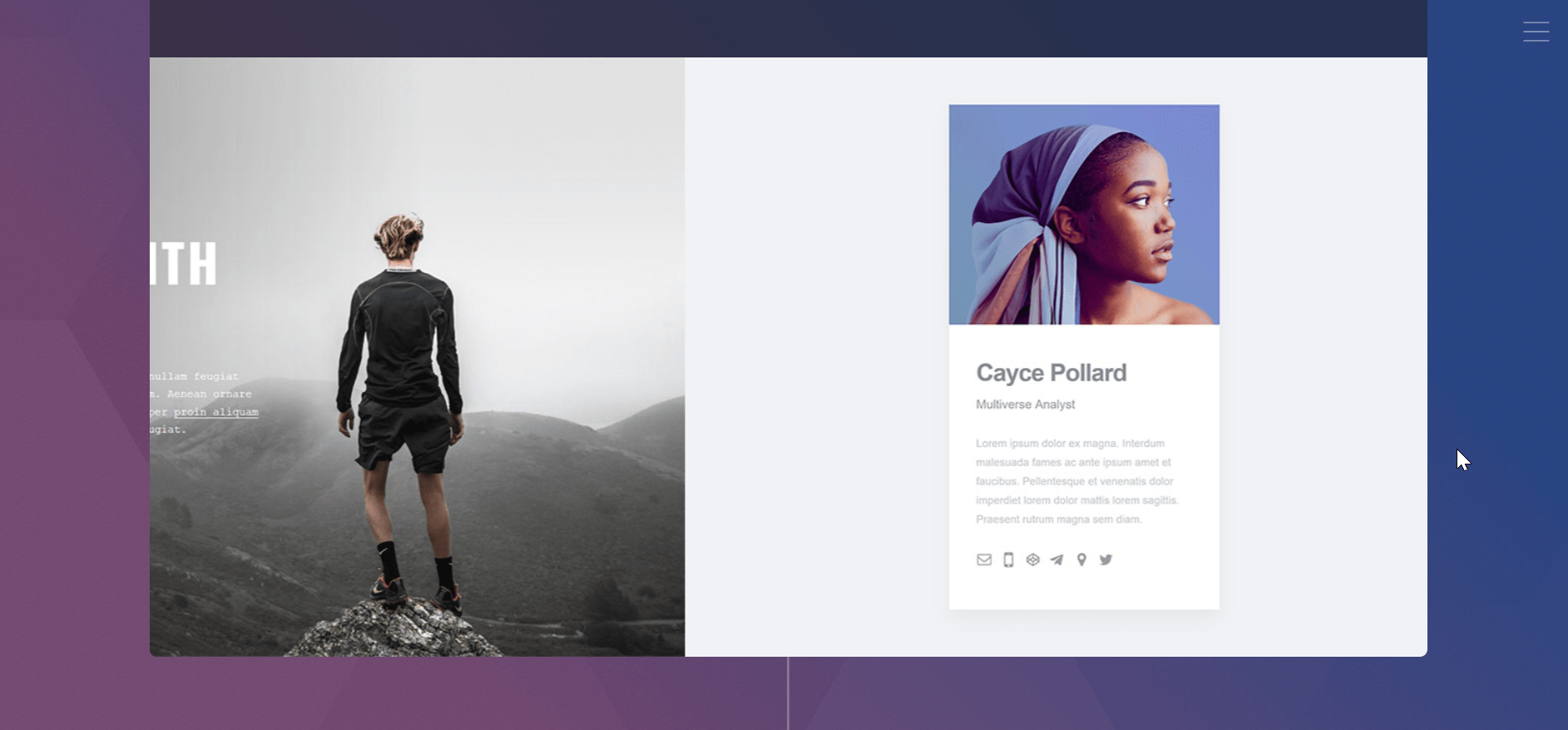
Carrd excels at creating one-page websites, perfect for landing pages, portfolios, and personal sites.
Benefits:
- Carrd focuses on minimalistic and clean designs, which are easy to navigate and aesthetically pleasing.
- The builder is quite cheap, with a free tier that allows users to create basic websites and paid plans that offer additional features at a low cost.
- It’s user-friendly. Carrd relies on the drag-n-drop functionality, which is convenient both for beginners and pros.
Drawbacks:
- You can’t create complex (or even 2-page) websites using this tool.
- If you need unique complex designs, Carrd is not the best solution for you.
Pricing. Free plan available, Pro plans start at $19 per year.
Bottom Line
If you don’t want to spend thousands of dollars on a new website, choose a no-code builder! It will substitute the whole team of specialists and let you create a website with limited resources.
No matter what your level of expertise is, the comparison above will help you make the right decision.
