Transactional Email Services for 2024: 10 Best Choices
From password resets to notifications and confirmations, transactional emails play a crucial role in maintaining continuous client engagement. The right tool for transactional emails is as important as the efficient customer support solution: it directly impacts the deliverability, customer experience, and success of your business strategies.
This article delves into the top 10 transactional email solutions in 2024, evaluating their features, integrations, ease of use, and pricing structures. Whether you run a startup or a large enterprise, our list will enable you to make an informed decision that aligns with your business objectives and technological requirements.
UniOne
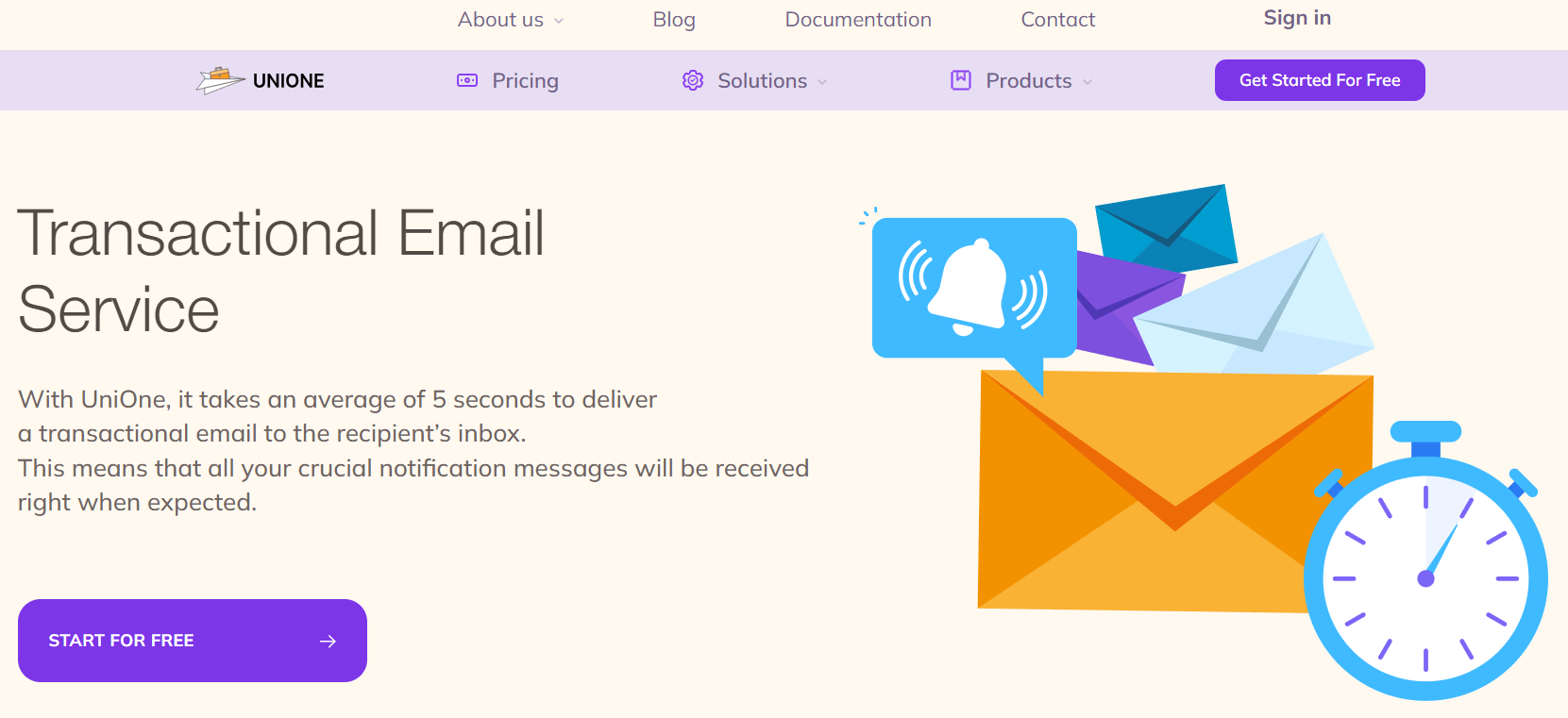
UniOne emphasizes its user-centric, API-first approach, catering to businesses across various sectors. It provides a reliable platform with a solid base of positive customer reviews and includes a number of comprehensive features.
Give UniOne a try if:
- You run a small/medium-scale business that requires a cost-effective email delivery solution.
- Your enterprise needs an easy-to-use tool with a streamlined setup process, comprehensive tracking functionality, white-labeling capabilities, and 24-hour support.
Downsides:
- A basic feature set lacks advanced functionality (like ready-to-use A/B tests).
- Compared to some other solutions on the market, UniOne offers fewer integration options.
Costs:
- From $0.28 to $0.66 / 1000 emails.
- Has a free option (4-month trial, 6000 email credits / month).
Postmark
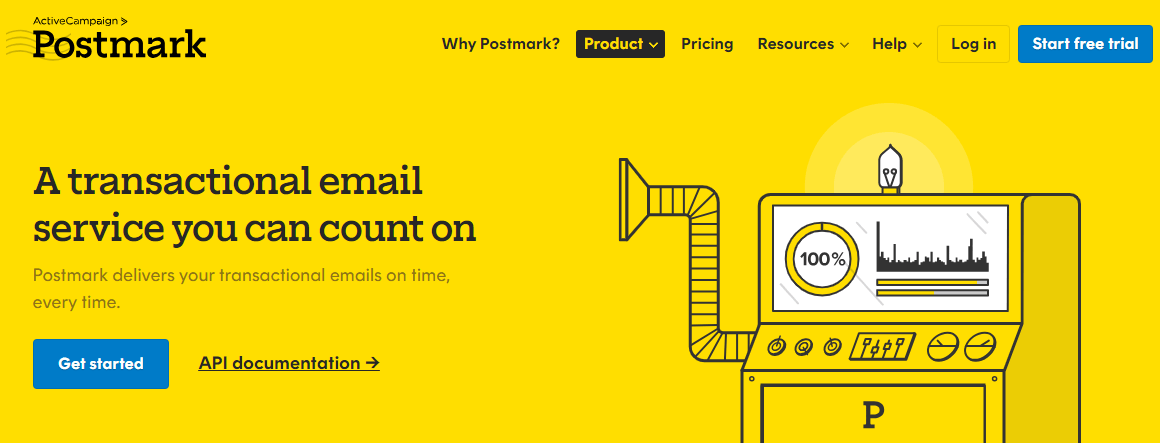
Renowned for its high deliverability rates and speed, Postmark is a fantastic choice for businesses that prioritize prompt email delivery. It’s designed specifically for transactional emails and combines effective performance with an intuitive interface.
Give Postmark a try if:
- Your business is prioritizing efficient email list management and high delivery rates.
- You need a tool that combines robust features with comprehensive software library support and the capacity to segregate various kinds of emails into distinct channels.
Downsides:
- The price is rather high.
- The tool has a selective industry focus.
Costs:
- From $0.51 to $1.50 / 1000 emails.
- Has a free option (100 emails / month).
Mailgun
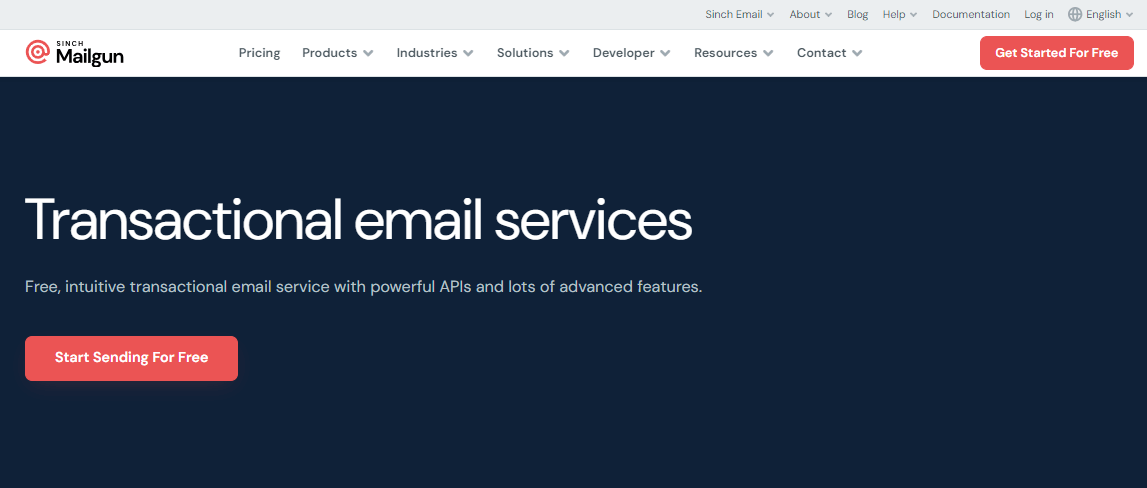
Mailgun is tailored more toward developers and offers APIs for sending, receiving, and tracking emails effortlessly. It’s well-suited for companies that need to seamlessly integrate emails into their applications or services.
Give Mailgun a try if:
- You’re looking for a developer-centric solution with advanced customization, analytics, and email parsing functionality and extensive API documentation with support for a number of programming languages.
- Among your top priorities are reliable performance and expert consulting for businesses.
Downsides:
- Steep price tag.
- Limited customer support access.
Costs:
- From $0.50 to $1.50 / 1000 emails on basic plans.
- Has a free option (100 emails / day, 1 sending domain).
SendGrid
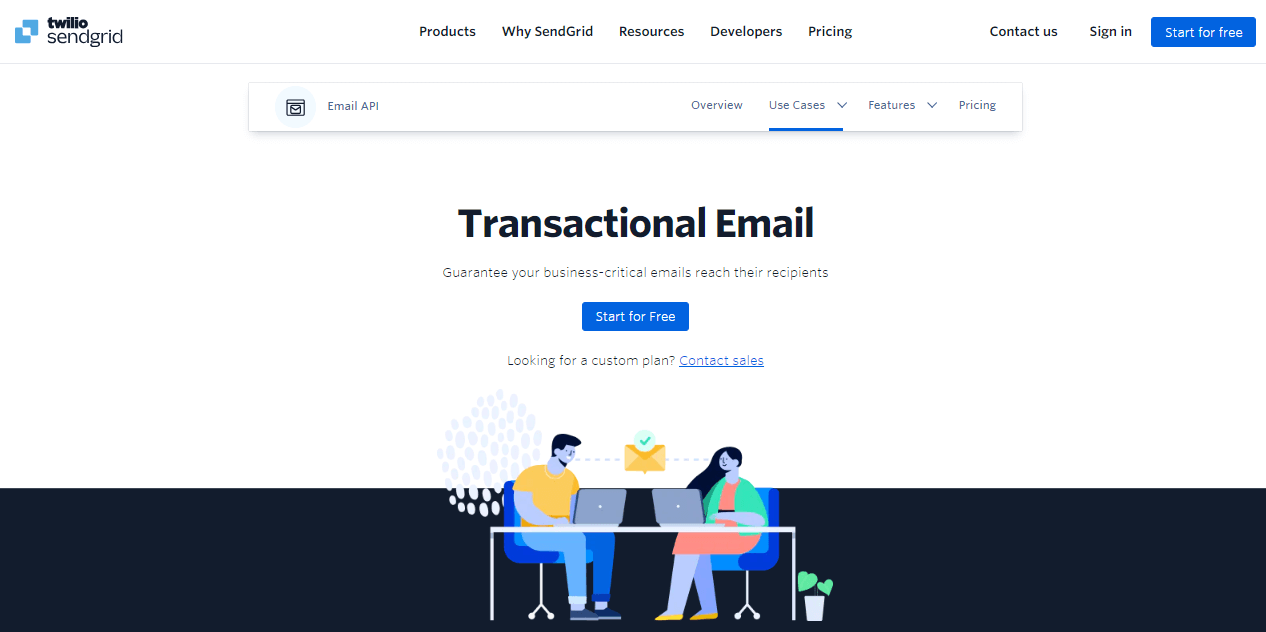
SendGrid offers a robust transactional email service that supports high-volume senders and is versatile enough to cater to both large enterprises and smaller businesses.
Give SendGrid a try if:
- You require a scalable solution with cutting-edge features (including analytics and marketing capabilities) and support for a high amount of sent emails.
- You’re ready to pay extra for additional advanced options to boost your email performance.
Downsides:
- The price for premium features is rather high.
- On Free and Essentials plans, customer support is lacking and the onboarding is complicated.
Costs:
- From $0.35 to $0.89 / 1000 emails on Email API Plans.
- Has a free option (100 emails / daily).
Mailtrap
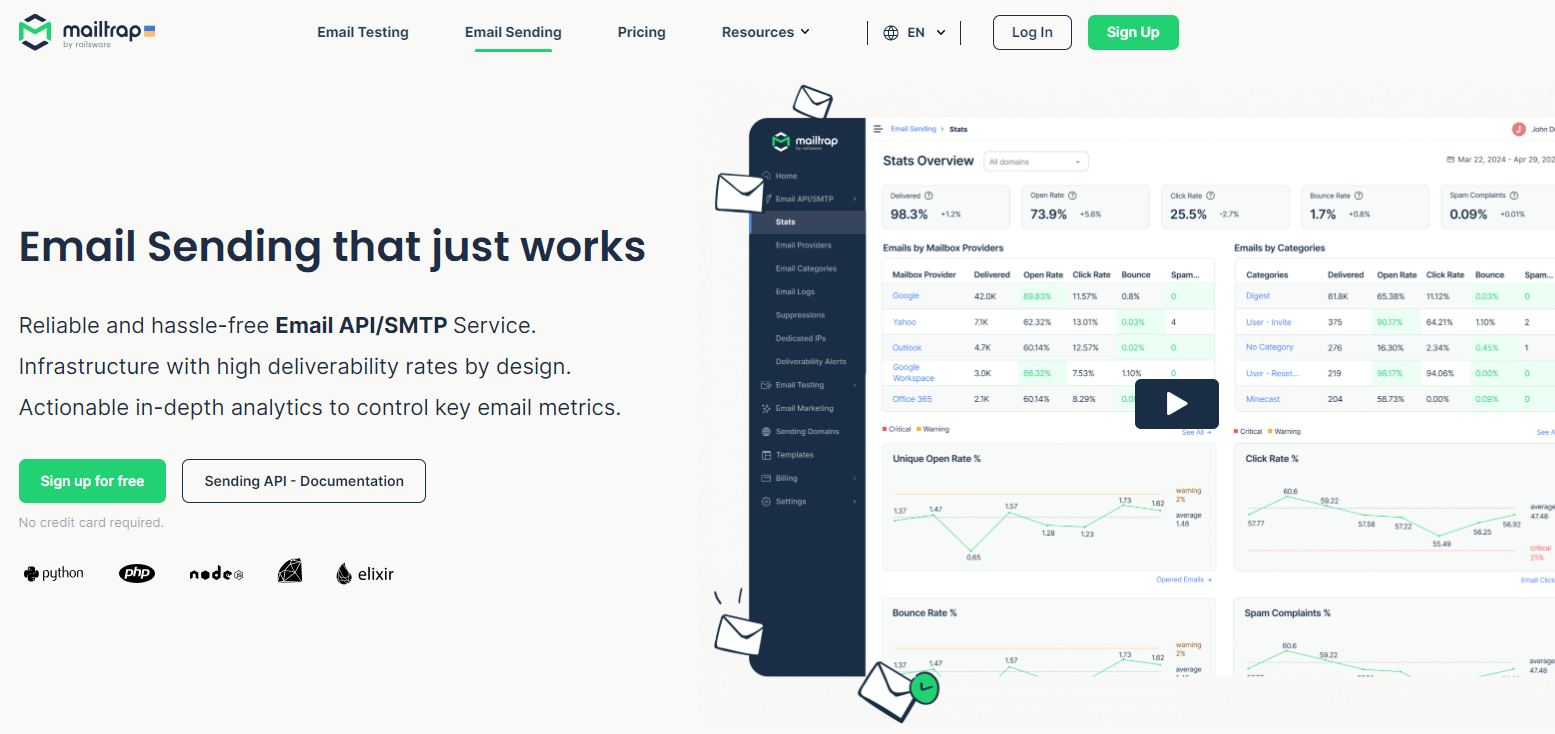
In contrast with traditional transactional email services, Mailtrap is primarily a testing tool designed to catch outgoing emails from the development and staging environments before they reach real users. It allows developers to view and debug email samples, ensuring everything looks and works as expected before going live.
Give Mailtrap a try if:
- You require a tool with a robust email testing environment, HTML validator, spam checker, integration versatility, and 24-hour support.
Downsides:
- Basic plans offer very limited data retention.
- Falls a bit short when it comes to email-sending features.
Costs:
- From $0.50 to $1.50 / 1000 emails (may vary based on features and sending volumes).
- Has a free option (1000 emails / month).
Elastic Email
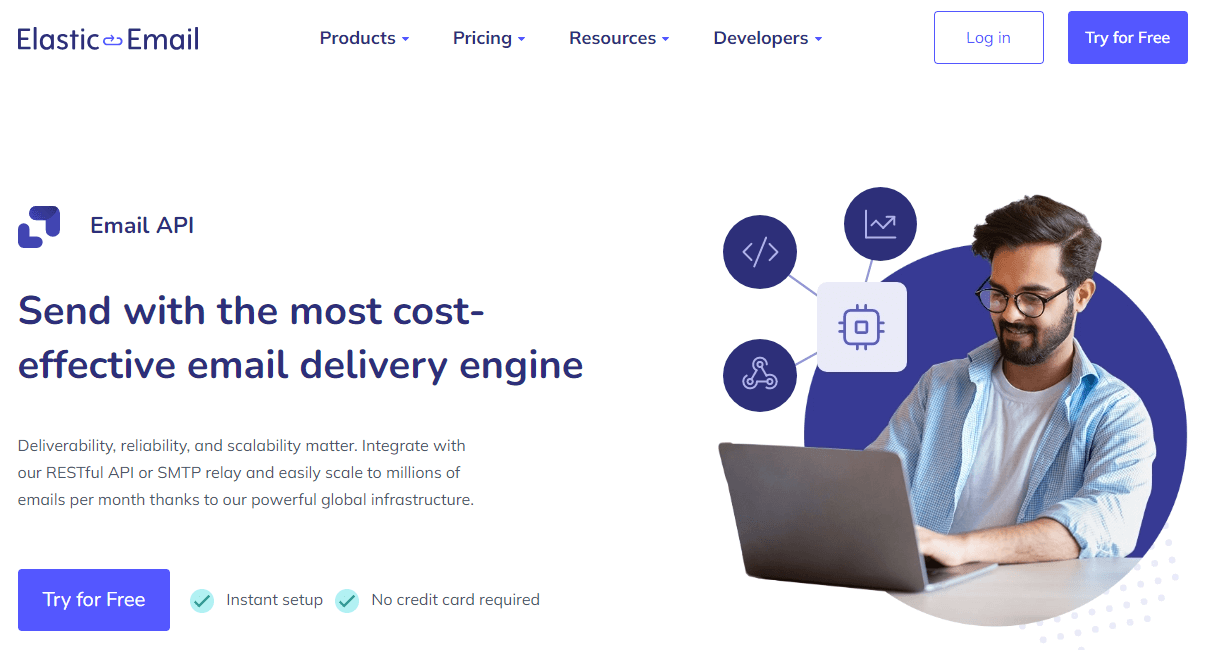
Elastic Email is a cost-effective solution for both email marketing and transactional email needs. It offers a wide range of features and is easy to use.
Give Elastic Email a try if:
- You work solo (or run a startup) and require a user-friendly option that offers essential functionality for a reasonable price, an easy setup process, and tools for email marketing and management.
Downsides:
- With a free trial, you can only send emails to your own address.
- Some important functions are available only on the more pricey Pro plan.
Costs:
- From $0.12 to $0.98 / 1000 emails for SMTP/API usage.
- Extra marketing features are provided for additional costs.
Mailchimp Transactional
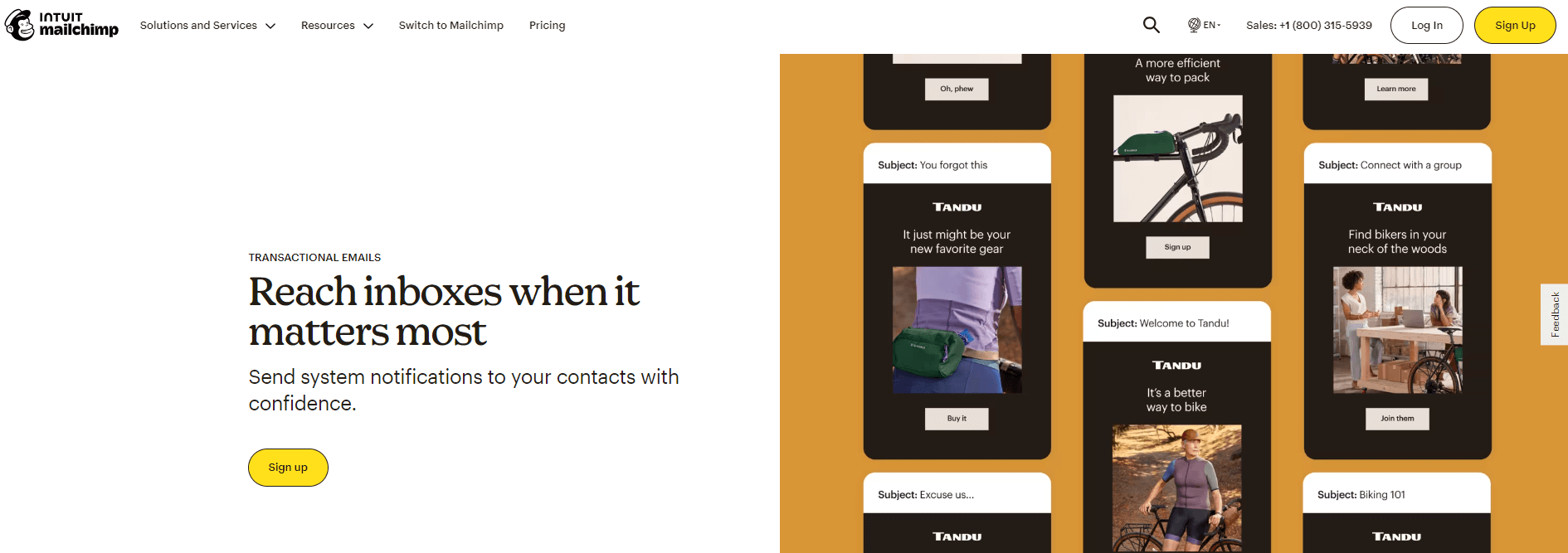
Mailchimp Transactional is a powerful email service designed specifically for sending personalized transactional emails. It leverages a robust Mailchimp infrastructure known for its scalability and reliability.
Give Mailchimp Transactional a try if:
- You’re a current Mailchimp user managing substantial monthly volumes (25,000+ emails / month).
- You need an in-house solution that offers seamless integration with your Mailchimp account, extensive API functionality, impressive deliverability rates, and an intuitive interface.
Downsides:
- Prices are higher than for most of the other options on our list.
- Available to existing Mailchimp clients only with a paid email marketing plan.
Costs:
- From $0.40 min to $2 max / 1000 emails (for $20 you get 25,000 emails).
- Add a minimum of $20 to your active email marketing plan.
Resend
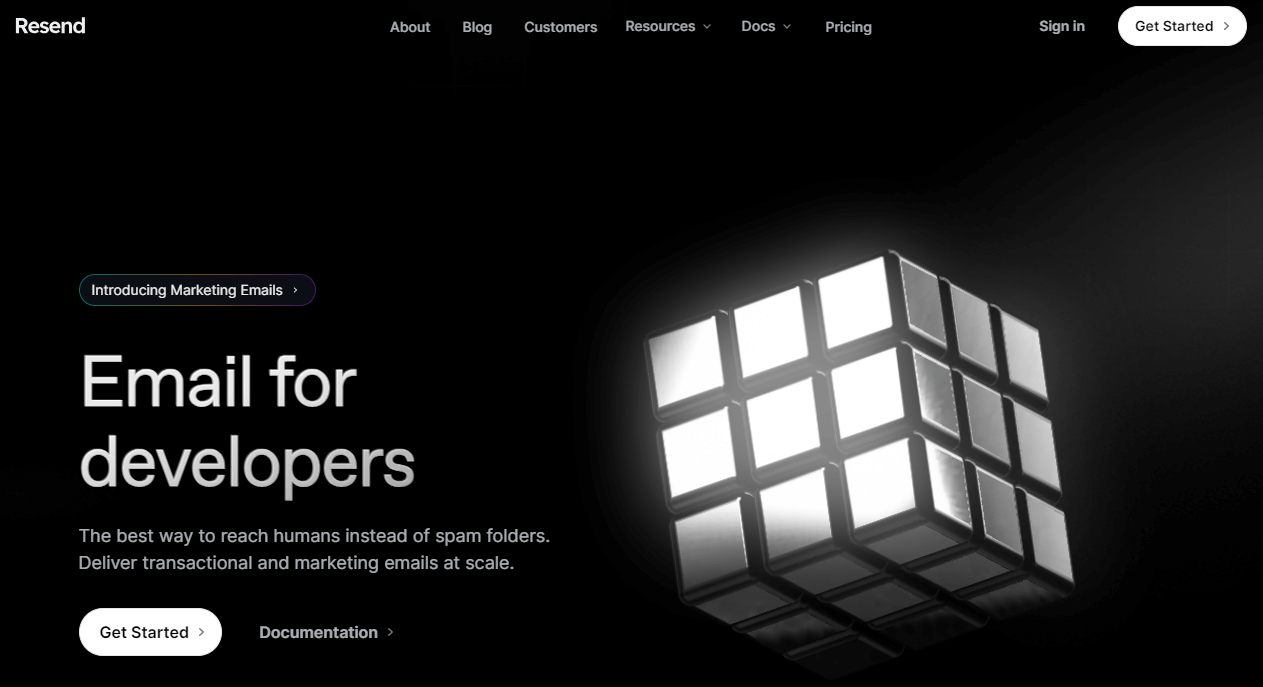
Resend targets developers who want to integrate email functionality without complexity. It effectively combines features for both transactional and marketing emails and specifically emphasizes simplicity and ease of integration.
Give Resend a try if:
- Your team doesn’t require prolonged data storage.
- What you’re looking for is diverse programming language SDKs, test mode, friendly developer community, and competitive pricing.
Downsides:
- On standard plans, data is stored for a limited time period.
- You’ll require a certain level of expertise since the tool doesn’t offer a drag-and-drop builder or ready-made templates.
Costs:
- From $0.24 to $0.40 / 1000 emails on basic plans.
- Has a free option (100 emails / day, 1 domain).
Bird
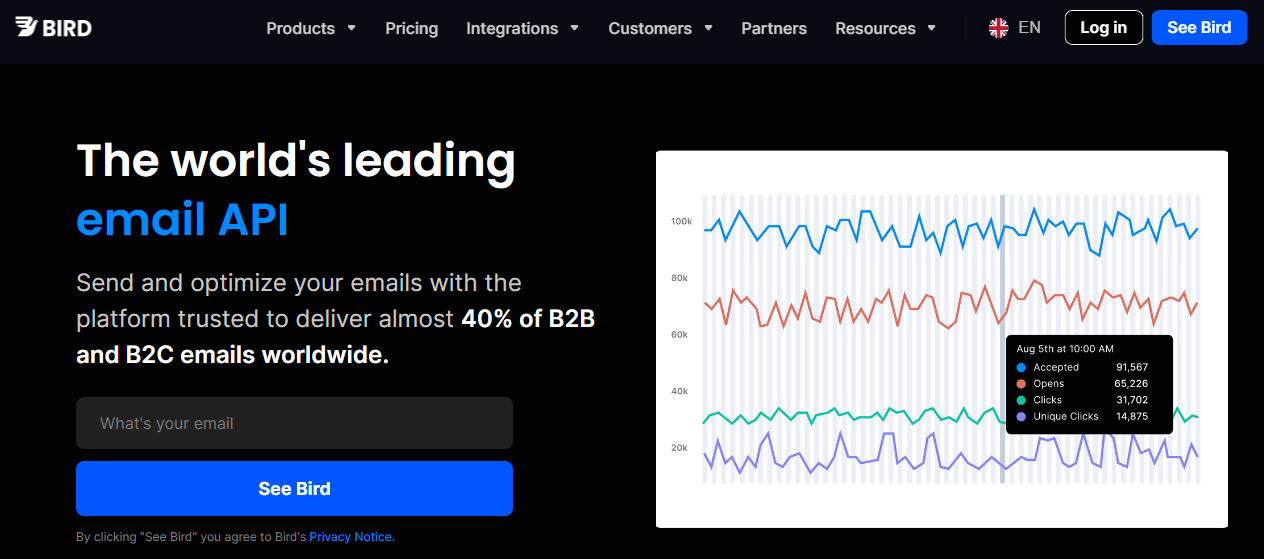
Bird offers robust transactional email capabilities with an emphasis on high-volume sending and deliverability. It caters to businesses requiring reliable delivery at scale, such as financial institutions, ecommerce platforms, and large SaaS providers.
Give Bird a try if:
- You’re running a large business and looking for a proven platform with multi-channel support, remarkable sending speed, monitoring features, adaptive algorithms, and scalability.
Downsides:
- Complex setup and pricing scheme based on the number of contacts.
- Mainly suitable for marketing communications.
Costs:
- From $0.88 to $1.50 / 1000 emails (based on the amount of contacts).
Brevo
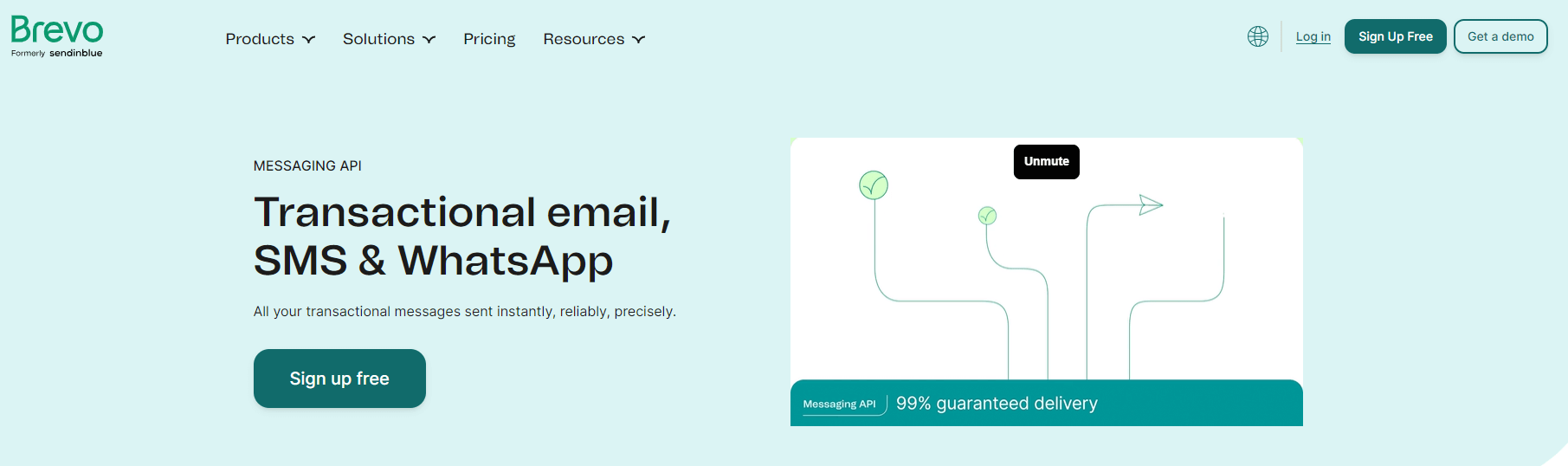
Brevo focuses on modern infrastructure and is designed to be both feature-rich and developer-friendly. It offers multi-channel support and a number of useful functions and options.
Give Brevo a try if:
- You need a tool that allows you to connect with your clients through a variety of channels.
- You expect the platform to provide such features as extensive customization, excellent API delivery rates, content management system integrations, and lasting log retention.
Downsides:
- Higher-tier, feature-heavy plans are rather costly.
- Accounts may be blocked with little-to-none detailed explanations or the ability to contact support.
Costs:
- From $0.55 to $0.75 / 1000 emails.
- Has a free option (300 emails / day).
In Conclusion
From robust analytics to seamless integrations, these 10 platforms are designed to provide reliable and efficient services that ensure your messages reach your customers without fail. As you consider integrating or upgrading your transactional email services, reflect on the specific features and functionalities that will best serve the unique goals of your business.
Remember, the effectiveness of your transactional emails can profoundly influence customer perceptions and engagement, making the choice of an email solution a pivotal decision for your business in 2024 and beyond.
