How to Resign via Email: 8 Tips & 5 Best Practices
A decision to change jobs might become a thrilling and exciting experience. It’s all about new opportunities, higher salaries, or maybe even a completely fresh start… But before you can turn a new page in your life, you need to resign from your current job.
Sending resignation emails has become a norm in recent years (and in some companies even replaced handwritten and printed notices). A well-crafted resignation email will help you maintain both your reputation and mutual respect with the management.
Follow our article and learn:
- how to resign via email;
- what to title a resignation email and how to craft a perfect resignation email subject line;
- what to say in a resignation email;
- what are the resignation email best practices;
- how to make a resignation email using Blocks.
A Bit of Trivia About Resignation Emails
31% of employees use emails to contact their co-workers and managers. This makes it the most popular communication channel in workplaces (yes, even more popular than corporate chats).
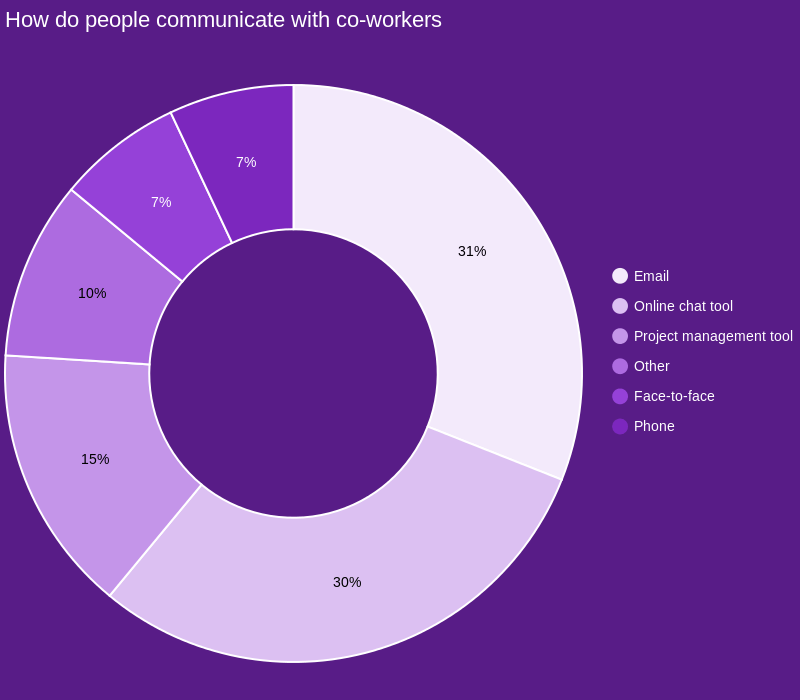
With this in mind, it’s no wonder resignation emails also became a common practice. But before we get to composing and sending resignation emails, let’s find out what they are exactly and whether it’s ok to resign by email.
What Exactly are Resignation Emails?
In short, a resignation email is a formal notice about your decision to leave the company. It’s a major (and, in many cases, mandatory) part of the procedure.
Resignation email performs 2 important functions:
- first, it informs your management about the details of your employment contract termination and basically starts the process;
- and second, it helps you maintain a positive final impression before you leave the position.
Is It OK to Resign by Email?
Statistics show that around 35% of U.S. employees prefer to work from home if they have a choice. For many companies, remote work has become a usual thing (especially in the aftermath of the COVID-19 pandemic).
If you spend 100% of your day out of the office (or visit it only occasionally), sending resignation emails might also be commonplace at your firm. Some companies apply this practice to reduce paperwork and speed up the process even if all their employees visit the office daily.
The procedure sounds rather easy at first, but still requires several steps:
- Contact your employer beforehand. A sudden resignation email might become an unpleasant surprise for your boss. Before sending your resignation email, speak directly to your employer: in person, by phone, via video call, or corporate chat.
Inform the employer about your decision and discuss how to better organize the process. This will show that you’re respectful and wish to leave the company without causing a hassle. - Prepare a hard copy of your resignation notice, if needed. Even though resignation via email has become more widespread in recent years, some companies still demand an additional hard copy. If your boss or HR department asks you for a handwritten or printed resignation notice, get the document ready in due time.
- Compose and send a resignation email. It’s time to head into the final stretch! Craft your resignation email subject line and copy (don’t worry, we’ll show you how), send the email to your employer, and proceed to all the required arrangements before your departure.
Bottom line: is it ok to resign by email? For many companies, the answer is “yes”. Still, don’t hesitate to consult your managers first and learn how to resign via email properly (and if such a practice is actually present at the company).
What to Say in a Resignation Email?
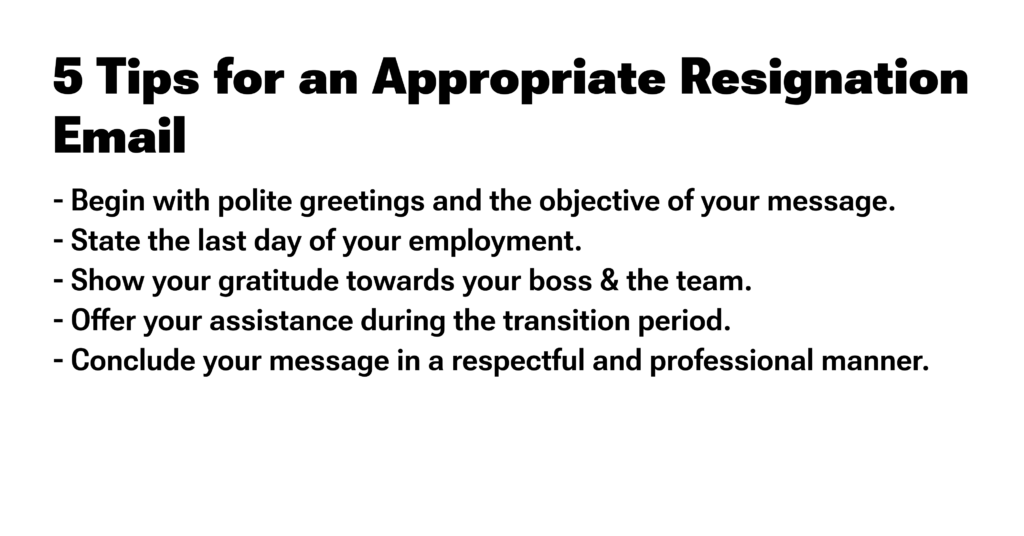
You’ve notified your boss, received further instructions, and now it’s finally time to create a resignation email. Follow these 5 tips and find out what you should include in your message.
- Greetings and objective. Begin your resignation email with polite greetings and address your employer by name. Depending on how close you are to your boss, this may be something like “Dear Mr. Smith” or maybe even a simple “Dear Michael”.
After that, follow directly to the purpose of your message. A good idea would be to indicate your position at the company (i.e. “I am writing to inform you that I am resigning from my position as Team Manager”). - The final day. Clearly point out the exact date of your resignation, for example, “My last day at the company will be July 22, 20XX”. This is not only polite but also helpful for scheduling purposes (especially after your boss sends your resignation email to the HR department).
- A token of gratitude. Business etiquette applies to all corporate messages, including resignation emails. Thank your boss for the opportunity to work in the company. Describe the experience you’ve gained at your current position, and remain considerate throughout your message.
- Offer of assistance. There are 2 ways to show your willingness to assist during the transition period:
- Offer something specific: to train a new employee, assign your duties to other colleagues, or maybe even help to find a suitable candidate. Though, of course, remember to stay reasonable and don’t promise more than you can actually handle.
- Simply indicate that you’re ready to help as much as you can. If you don’t have anything particular in mind, feel free to use more general phrases (like “I’ll be happy to make the transition period as smooth as possible” or “Please let me know if I can be of any help”).
- An appropriate conclusion. Wish the company luck with its future endeavors and indicate how to get in touch with you in case of any questions. This will help you wrap up the resignation email with a pleasant and professional touch.
5 Resignation Email Best Practices
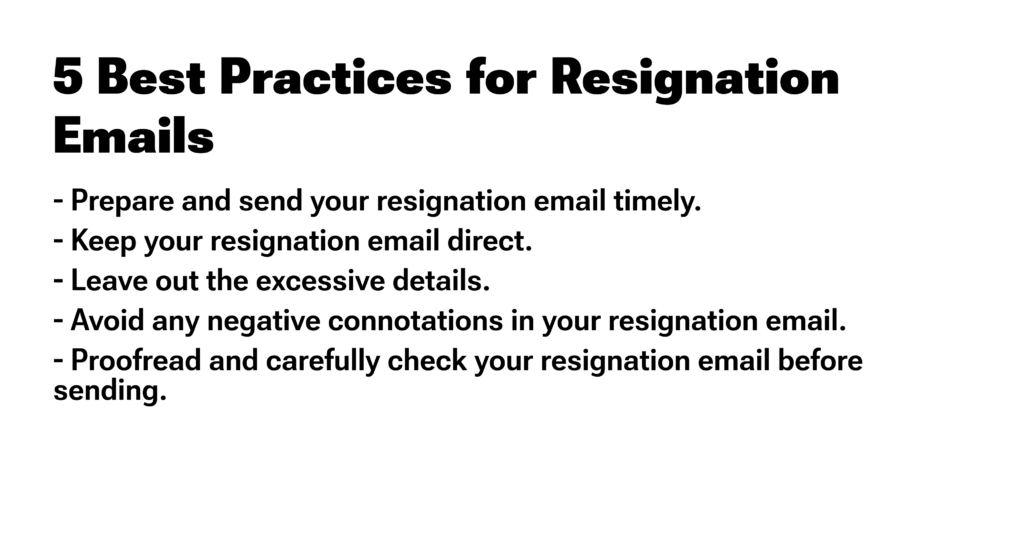
Proper content is essential, but it’s equally important to know how to correctly design and send your resignation notice. Let’s dive into the 5 best practices that will teach you how to resign via email.
1. Prepare the resignation email in advance
About 74% of U.S. workers are considered at-will employees. These workers may quit the job at any moment and aren’t legally required to send a prior notice.
Still, a common practice is to notify your boss 2 weeks before you leave the company. Though it’s not obligatory, your employer and colleagues may appreciate this gesture.
On the other hand, if you sign an employment contract that includes the detailed terms, a prior notice becomes a legal obligation. Carefully read the contract and notify the employer about your resignation as specified.
2. Be straightforward
Resignation email is a business type of message and requires a specific (even somewhat strict) approach. Make your message direct right from the resignation email subject line and all the way to the closing “Best regards”. There is no room for artistic freedom here: your email must adhere to the purpose inside and out.
3. Get rid of the unnecessary details
Nobody expects you to go into why you decided to quit, where you’re going now, or anything else on that matter. These details are too excessive for a resignation email, so it’s better to leave them out.
Of course, you may provide some brief information, if you feel that it’s appropriate to do so (like “Unfortunately, I have to leave the company due to family circumstances”). But anything more than that would probably be too much.
4. Avoid the negativity
Part ways with your boss on friendly terms. Even if this was the worst job in your life, don’t throw a tantrum: the resignation email is not about pointing fingers and blaming anyone.
First off, it’s always better to mind your manners. And second, nobody knows what the future holds. Perhaps, you’ll suddenly require a reference letter or even want to return to the company in a while.
5. Proofread thoroughly
As already mentioned, the resignation email is responsible for the final impression and must remain flawless from start to finish. Before sending your resignation email, read it through carefully.
Make sure your message is mistake-free and use grammar-checking services to detect any misspells or errors. Sure, a small grammatical error probably won’t destroy your reputation, but definitely won’t win you any bonuses either.
Create your resignation email in a few clicks!
Design excellent email templates with Blocks.
What to Title a Resignation Email?
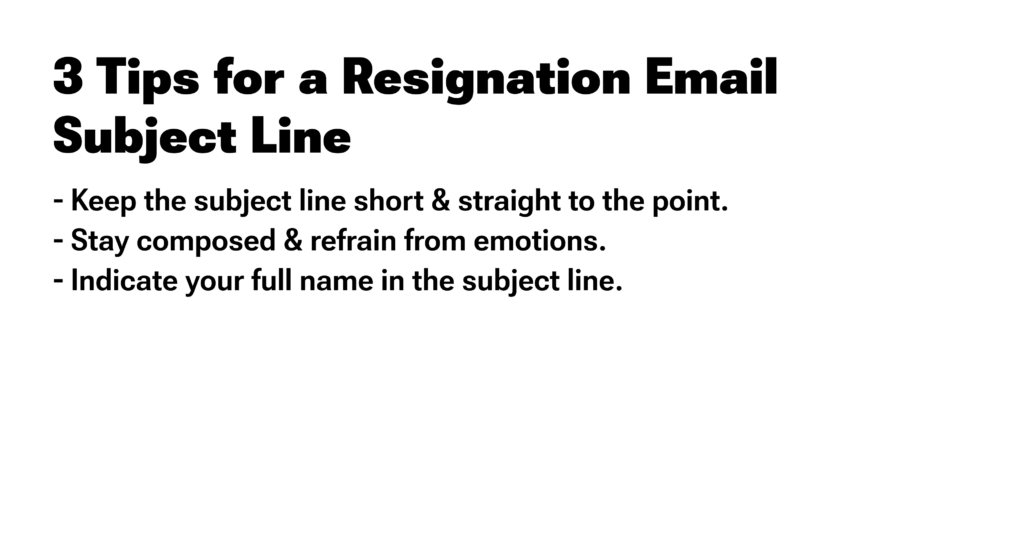
Your final message to the company starts with a resignation email subject line. Though it might seem like a minor thing, the subject line for your resignation email is an essential element that immediately sets the tone.
These 3 tips will answer the question “What to title a resignation email?” and help you create a proper resignation email subject line.
- Keep it straight to the point. Make the subject line for your resignation email short and clear. This is significant for 2 particular reasons:
- Statistics show that the first 30 characters of your subject line matter the most. Clearly mark the aim of your message in the first 2 to 4 words of a resignation email subject line.
- Your employer probably receives tons of emails every day. Use the direct subject line for your resignation email to make it convenient and assure that your email doesn’t get lost among other messages.
- Stay composed. As with the message itself, your resignation email subject line must maintain a neutral tone. Refrain from any vibrant expressions (both positive and negative).
Such resignation email subject lines as “I Hate It Here and Quit” or “I’m Gonna Miss You so Much!!!” sound immature at best. The same goes for jokes: leave those for personal chats with your colleagues.
Instead, stick to a neutral subject line for your resignation email. A simple “Resignation Announcement” or “Resignation Effective [planned date]” works much better in this case. - Include your full name. A good idea is to state your name right in the subject line for your resignation email, i.e. “Resignation Letter: Jack Johnson”. This way, your employer (and other departments) will identify and process your resignation notice much faster.
How to Create a Resignation Email Using Blocks
Change of job is a significant occasion, and Blocks is ready to assist you in your pursuit of new heights. Use Blocks to create an excellent resignation email that will definitely leave a positive impression. All you need is a free account!
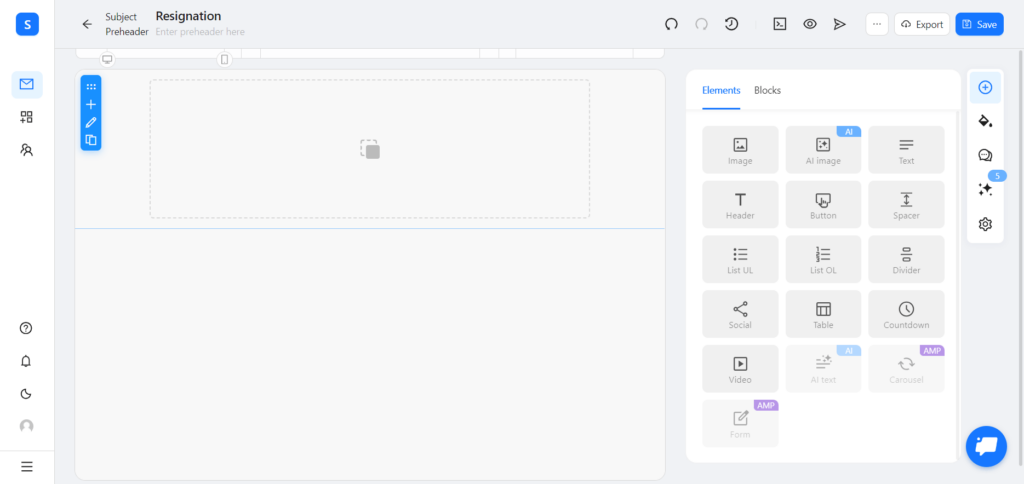
Add the required blocks and craft an efficient resignation email copy. If you need help with ideas for text, use the AI assistant! Simply enter your request, and the assistant will generate a sample email copy (including the subject line for your resignation email).
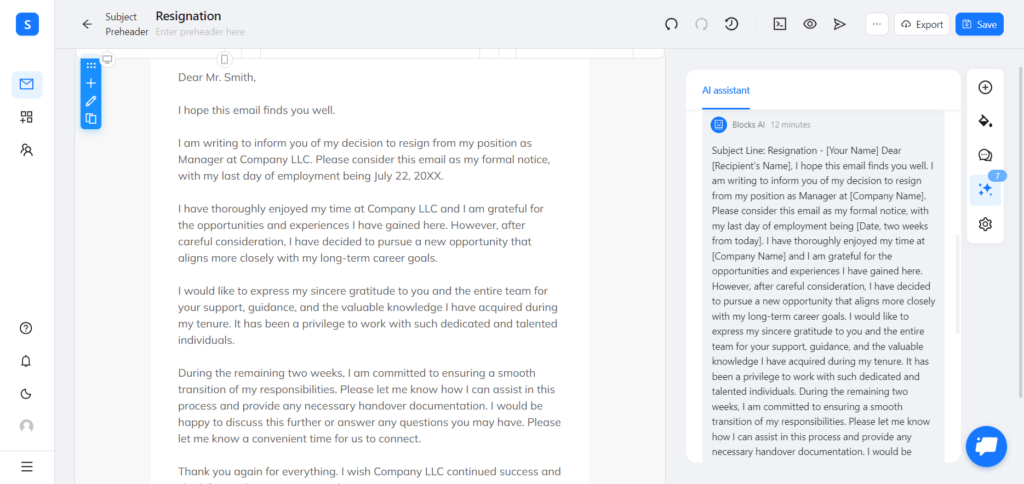
You may also add a personalized signature for your resignation email. Create it from scratch or choose one of the ready-made blocks to save time. Fill it with your contact information and add a photograph.
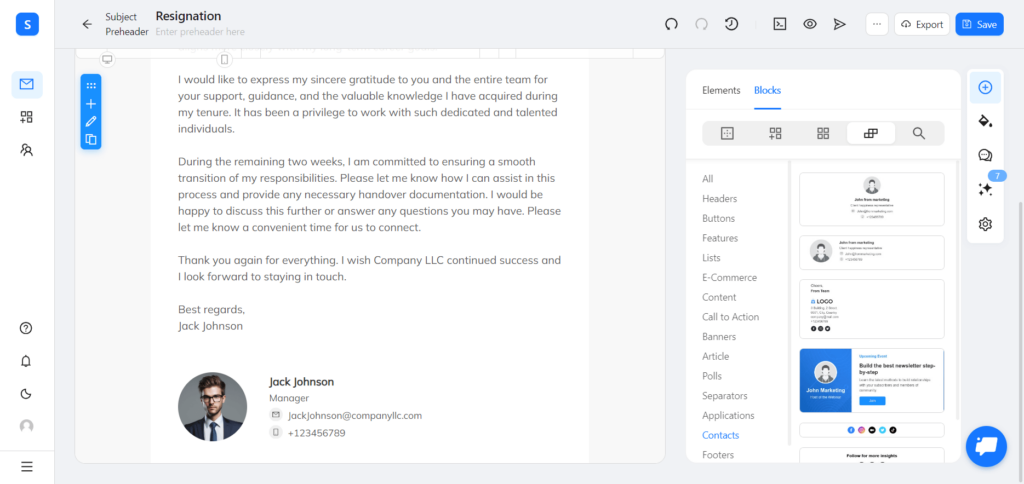
After everything’s done, send a test email to сheck that your resignation email looks exactly as it should. Now you’re all set!
Resignation Email Template
Ready to resign via email but don’t know where to start? Look no further. We’ve created a resignation email template that you may use as a reference. Adjust the details and come up with your own resignation email subject line (or go the easy way and simply fill in the blanks).
Resignation email subject line: Notice of Resignation – [Your name]
Dear [name of your employer/manager],
I am writing this letter as a formal notice of resignation from the position as [your position]. My last employment day will be [date of employment contract termination].
I would like to express my sincere gratitude for working at [name of the company]. For the past [your employment duration] I have gained invaluable experience thanks to the opportunities provided by your company.
Thank you for your support during this time. I have enormous respect for you and the team of professionals I have been lucky to work together with.
In the following [period of time] I am ready to assist with the transition of my duties. Please let me know how I can help during this period.
I wish you & the team all the best in your future endeavors. In case of any questions, you can always reach out to me through the phone: [your phone number], or by email: [your email].
Sincerely,
[your name]
Conclusion
Almost all of us have to change jobs at some point in life. These key takeaways will help you craft a superb resignation email and leave the current position on a high note:
- ask your managers about how to resign via email (and if it’s ok to resign by email in the first place);
- make a short and direct subject line for your resignation email;
- maintain a polite and professional tone;
- indicate the exact date of your resignation;
- show gratitude to your employer;
- offer your assistance during the transition period;
- be straightforward and leave out the unnecessary details in both the subject line for your resignation email and the email copy;
- avoid any excessive emotions (negative and overly positive alike);
- proofread your resignation email and correct the mistakes (if any).
Whenever you need to craft a resignation email, you may rely on Blocks. Our tool makes it easy to create the email exactly as intended, while the AI assistant will help you with ideas on both the copy and the subject line for your resignation email. Sign up for free today and give it a try.
