How to Write & Send Invoice Emails: 10 Productive Tips
Cash flow is the fuel that makes the business go. It’s a complex process that involves dozens of communication pieces, and invoices are among the most vital of them. Paper invoices have been around for hundreds of years now, but it’s time to ditch that printer and fax machine!
Enter the invoice emails: a convenient solution that will benefit your business a whole lot. And since they play a huge role in the cash flow process, invoice emails require special attention.
Follow our guide to learn:
- how to write an invoice email;
- how to send an invoice through email;
- how to create your most effective invoice email templates.
What Are Invoice Emails?
In a nutshell, invoice emails are transactional messages that inform the customer about the due payment for products or services. They contain all the information you may find in a traditional paper invoice; basically, the biggest difference is that they come in a digital form.
However, compared to paper copies, invoice emails bring 5 valuable benefits:
- Invoice email templates are faster to produce and can be edited easily.
- They are much more cost-effective (no expenses for paper, printing, and physical mailing).
- Thanks to their digital nature, invoice emails require way less time for delivery.
- They may offer more convenient payment methods (for example, a direct link for online payment).
- Even if your client is far from home or office, they’ll still be able to receive your invoice email as long as there’s an Internet connection.
How to Write an Invoice Email?
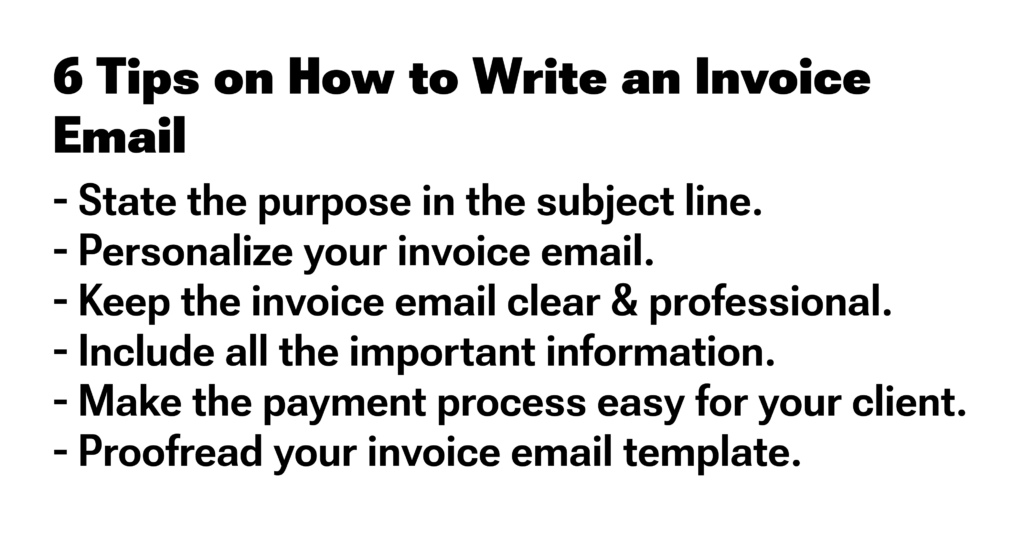
First things first, let’s take a look at how to write an invoice email properly and what to include in it. These tips will help you design an invoice email template in line with your business needs:
1. State the purpose in the subject line. 69% of recipients report an email as spam based on the subject line alone. Crafting a coherent and informative one is a must for all business emails, including invoices.

Indicate the purpose of your email directly in the subject line. Include some of the most crucial information (i.e. invoice number, product/service, and client’s name) to make it noticeable and highlight the importance of your message.
2. Personalize. For invoice emails, personalization isn’t just a good practice, but an actual necessity. Here are 2 reasons why you should personalize both the subject line and the email copy itself:
- the recipient’s name in the invoice email indicates for whom the invoice is intended (which is also convenient for record-keeping and in case of any questions);
- personalization adds a human touch even to an automated transactional message.
3. Remain clear and professional. Every piece of communication with your client affects their impression. Always use a polite and professional tone for your invoice emails. Be respectful and clear about what you wish to communicate and eliminate any possibility of misinterpretations.
4. Include all the required information. Your invoice email template must contain all the important data related to the payment. The content may vary slightly from business to business, yet a typical invoice email example will contain:
- invoice number;
- list of products/services;
- billing amount;
- acceptable payment methods;
- issuance and due dates;
- your company’s contacts;
- any details that you (or your client) may consider important.
5. Make the payment process easy. 70% of customers are willing to pay more for products and services if they’re guaranteed a convenient buying experience. That’s exactly why it’s crucial to get rid of any excessive hassle in your invoice email and ensure that the payment process is straightforward.
Offer several payment methods and allow the client to choose the most suitable one. This not only improves the customer experience but also shows that you respect your clients and are ready to provide convenience at every stage.
6. Review and proofread. Finally, you need to make sure that your invoice email template is correct and error-free before putting it to work. Proofread it carefully, check every detail, and fix any typos or mistakes.
Why Do I Need an Invoice Email Template?
An invoice email template is excellent to save time and make the process even more handy! It will prove valuable for any business, regardless of its scale. When time is money, invoice email templates become a first-rate solution.
And it’s not just about businesses! A well-crafted template will make the lives of freelance workers easier as well: simply take the ready-made invoice email template, fill it with the required data, and it’s done!
With Blocks, creating an effective email template is a walk in the park, even without any prior experience. There are 2 ways to do it:
1. Create from scratch. Sign up for free and craft your excellent emails from the ground up! Design a full-fledged HTML invoice email template, or create a plain-text message in a matter of minutes. Our tool provides all the means to make the email-building process a breeze!
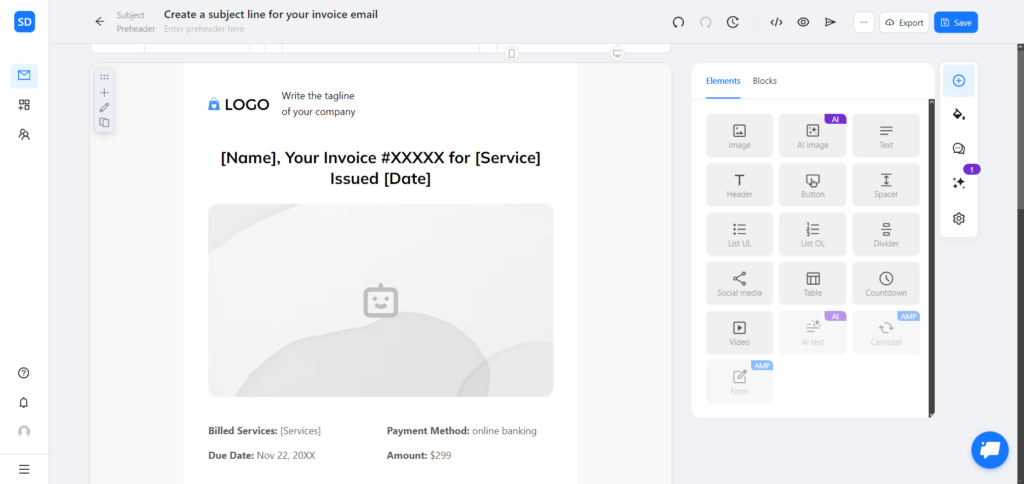
2. Use a ready-made template. Not sure where to start and need an example? Visit the template gallery! It offers a vast amount of beautiful emails, designed to meet any requirements and needs. Simply choose the one you like and adjust it to your business needs!
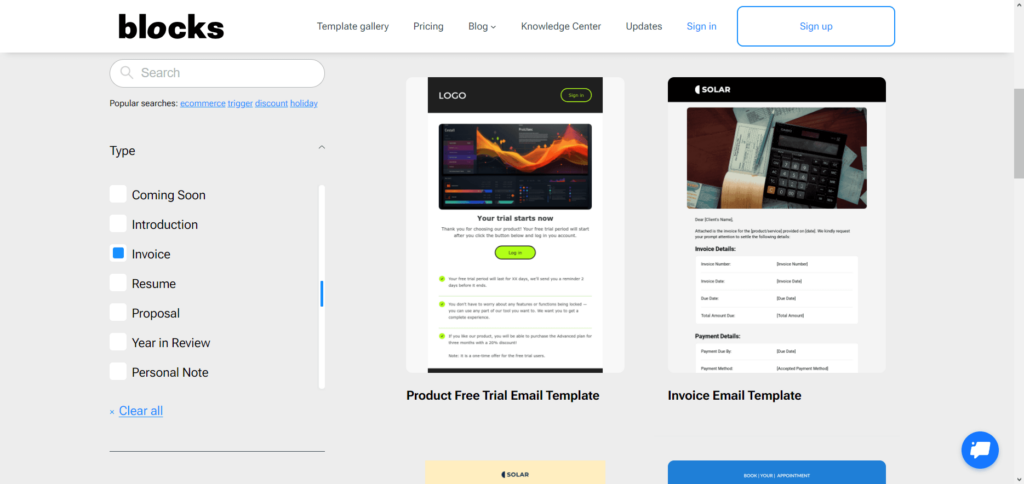
Need extra inspiration for your invoice email templates?
Check our template gallery!
How to Send an Invoice Through Email?
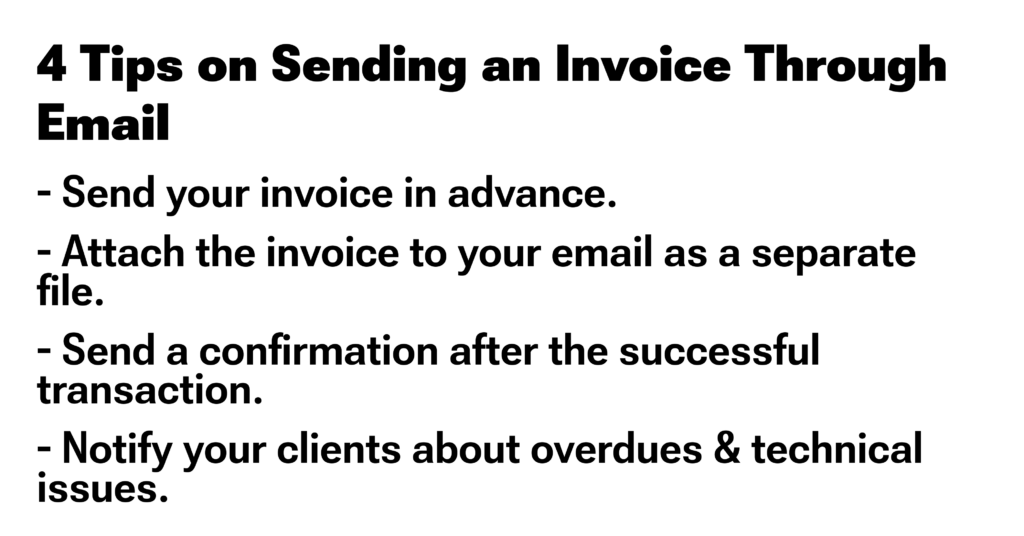
You’ve learned how to write an effective invoice email. And now comes the time to master one more important skill: how to correctly send an invoice through email. Here’s what to keep in mind:
1. Send the invoice in advance. Give the customer room to act and send an invoice through email several days before the deadline. This way, you’ll give the client enough time to go through all the required procedures.
The time margin shouldn’t be way too big, though: otherwise, the invoice might get lost among other emails and slip the client’s mind. And if the transaction still hasn’t been made, send a reminder 24 hours prior to the due date.
2. Attach the invoice as a separate file. You may include the invoice in the email body itself or attach it as a separate document. For example, indicate the basic information in the email and provide the details in an attached file:
- a PDF document;
- an XML table;
- or even a PNG/JPEG image.
At the same time, it’s better to avoid Word files for your invoices. If your client uses a different software version, this may lead to compatibility and formatting issues.
3. Send a confirmation after the payment. Send a confirmation or a receipt after the successful transaction. This will serve as additional proof that everything went fine.
This message by Typeform makes a perfect illustration here and serves as both the confirmation and invoice email example at the same time.
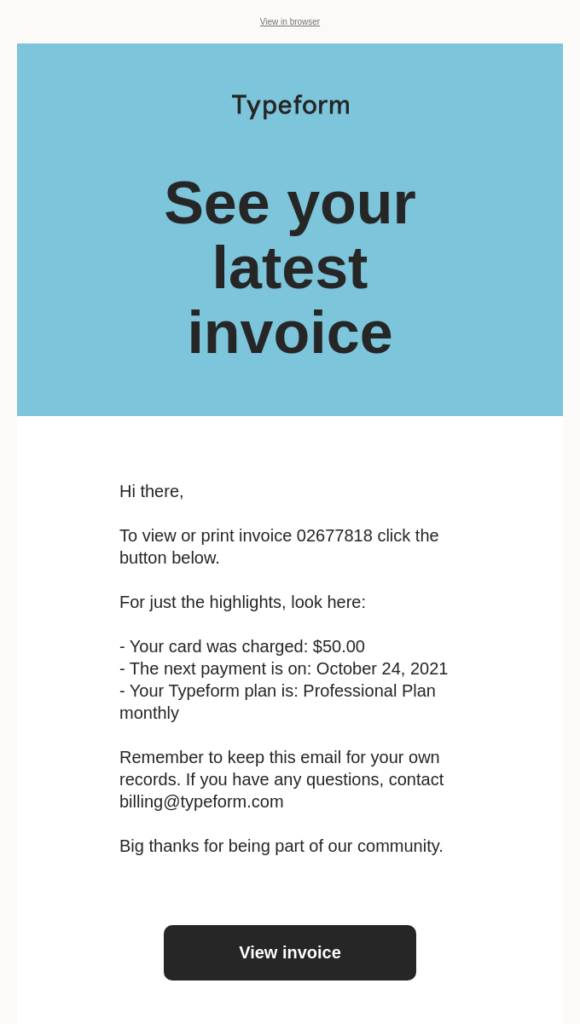
4. Notify in case of overdue or any issues. If the client is late to settle the invoice (or if some technical issues emerge), kindly inform them about it. Act promptly and send an overdue invoice email 1 or 2 days after the due date.
Warn the subscriber about the consequences of late payment (like Squarespace did in the invoice email example below). But in any case, always remain professional and never turn to rude accusations.
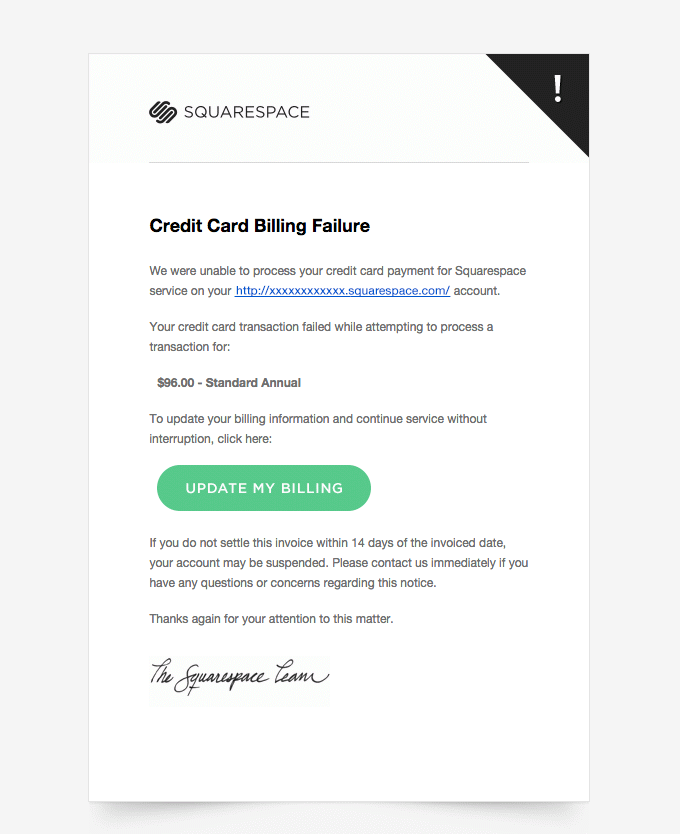
Craft excellent emails in minutes!
Create a Blocks account today and design your best invoice emails!
Invoice Email Examples by Blocks
And now for a little head start! We’re glad to share our ready-to-use invoice email examples: no need to come up with ideas from zero.
First, check out this HTML invoice email template: packed with visuals and all the necessary elements from header to footer, it will become a perfect basis for your invoices. Customize it as you see fit, or use it as an invoice email example to create your unique template from scratch!
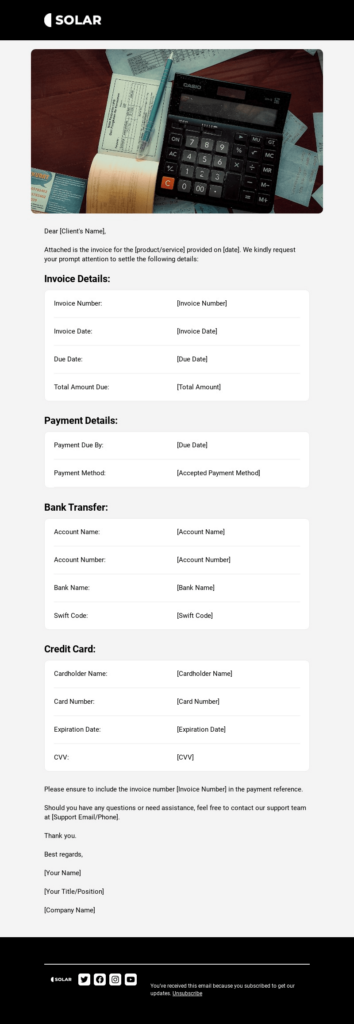
Need a text-based option instead? Take a look at this simple yet effective invoice email example. It’s a great fit for regular invoices: just paste it into your Blocks template, make the required edits, and put it to work!
Subject line: [Client’s Name], Your Invoice #[Number] for [Service/Product]
Dear [Client’s Name],
Attached is the invoice #[Number] for the [Service/Product] provided to you by [Your Company]. The total amount is [Amount], due to [Date]. Kindly ensure that the invoice is paid by the due date to avoid any late fees.
Invoice Details: [Invoice Number, Invoice Date, Due Date, etc.]
Billing Details: [Service/Product, Quantity, Rate/Unit Price, Total Amount, etc.]
Payment Methods: [Payment Methods, Details & Instructions]
If you have any questions or concerns regarding this invoice, please feel free to contact us at [Your Contact Information].
Thank you for choosing [Your Company]. We look forward to working with you again in the future.
Warm regards,
[Your Name & Position]
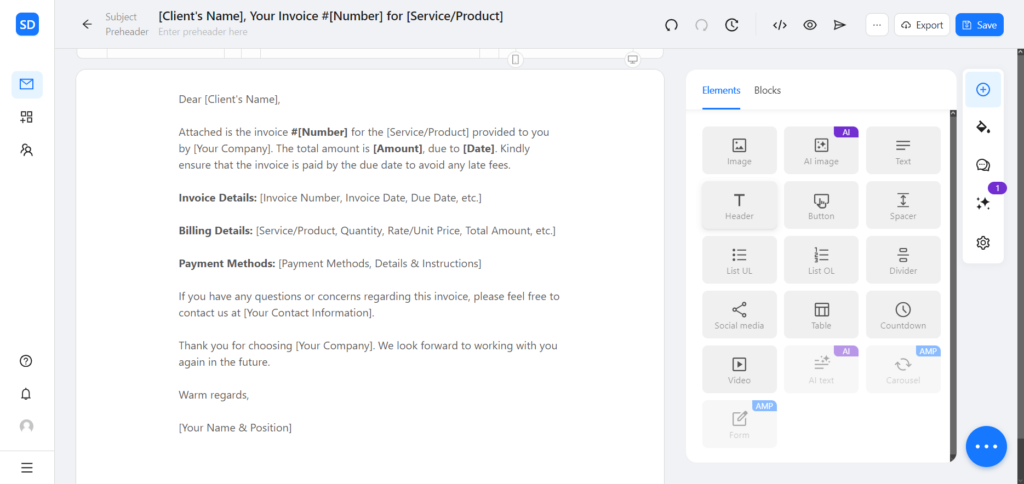
Last on the list, we have an overdue invoice email example. It remains polite yet straightforward all the way through and is exactly what you need to remind the client about the late payment.
Subject line: Reminder: Overdue Invoice for [Service/Product]
Dear [Client’s Name],
We would like to remind you that invoice #[Number] with the amount of [Amount] for the [Service/Product] provided to you by [Your Company] is currently [Number] days overdue.
We understand that the delay could be unintentional and kindly request that you settle the outstanding balance at your earliest convenience using any of the payment methods indicated below.
Invoice Details: [Invoice Number & Date, Original & Current Due Dates, etc.]
Billing Details: [Service/Product, Quantity, Rate/Unit Price, Total Amount, etc.]
Payment Methods: [Payment Methods, Details & Instructions]
Please note that failure to make the payment within the next [Number] days may result in suspension of services and additional late payment fees as outlined in our Terms of Service.
If you have any questions or concerns regarding this invoice or need assistance with the payment process, do not hesitate to contact us at [Your Contact Information].
Thank you for your prompt attention to this matter. We value your business and appreciate your cooperation in resolving this issue.
Warm regards,
[Your Name & Position]
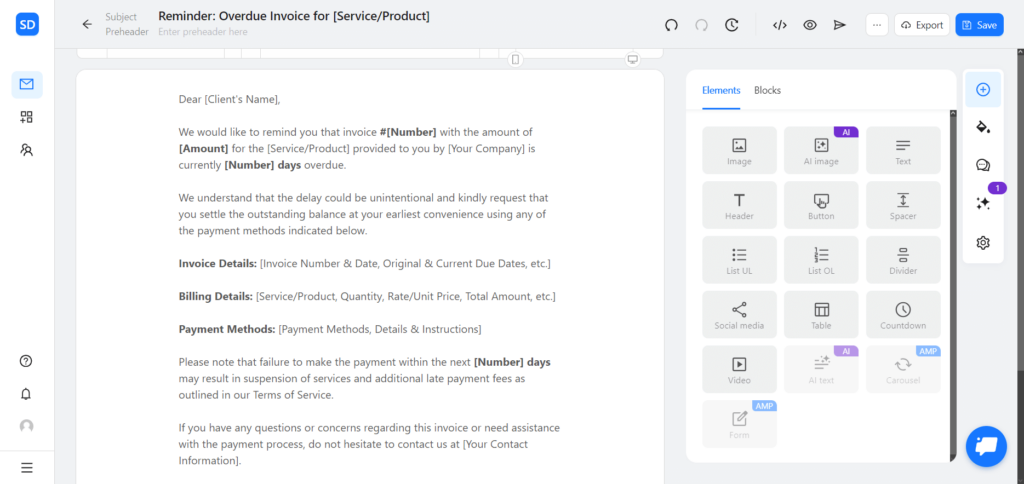
Conclusion
An invoice email is more than just a payment request: it’s an effective instrument that helps maintain your brand reputation and might even improve cash flow. These key takeaways will become your cheat sheet on how to properly craft your effective invoice email templates:
- be clear and direct starting right from the invoice email subject line;
- address the customer by name;
- remain polite and professional;
- include all the required data;
- carefully proofread your invoice email template and fix any mistakes;
- make the payment process easy for your client;
- attach the invoice itself as a separate file;
- give the client room to act and send a confirmation after the successful transaction;
- inform the client about overdue and in case of any troubles.
Whether visually complex or text-driven, Blocks will help you create an effective invoice email template of any kind. Use the ready-made invoice email examples as the basis or craft everything from the ground up: in any case, the result will not disappoint you!
