Knak Review & Alternatives: Best Email Template Editors Similar to Knak
Knak is a popular enterprise email builder that allows you to quickly generate and edit templates in a drag-n-drop editor. We’ve tried Knak and made a comprehensive review including its features, pricing, and Knak alternatives and competitors.
Knak Review: Main Features & Advantages
Knak is a powerful platform that allows you to edit email templates and integrate seamlessly with Marketo and Eloqua. However, if you need to integrate your assets with another platform, you’ll have to get a paid plan. Knak’s main features include:
- drag-n-drop email editor
- responsive email templates
- ability to add your brand elements
- templates collections (paid plans only)
Knak provides various itnegrations with lots of marketing automation platfroms, from Adobe Campaign to HubSpot. Yet these integrations are not limited with MAPs.
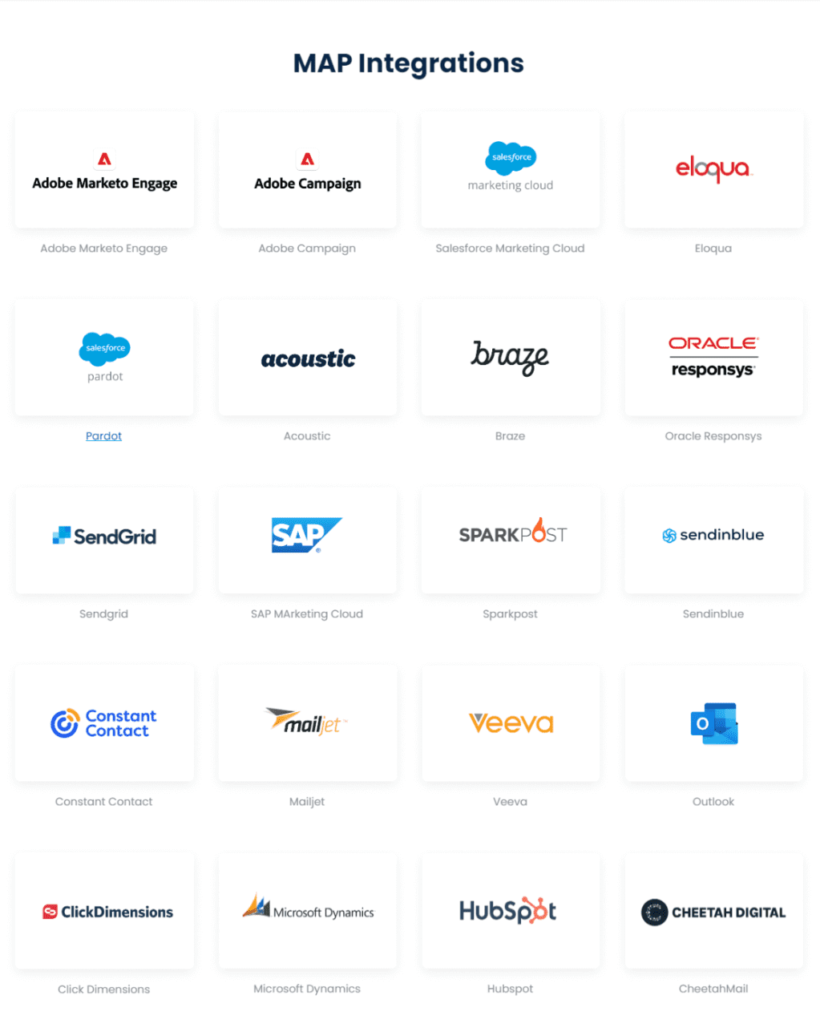
Knak’s pricing plans are rather flexible and can fit most of specialists, no mater if you are a solo player or work in a big team.
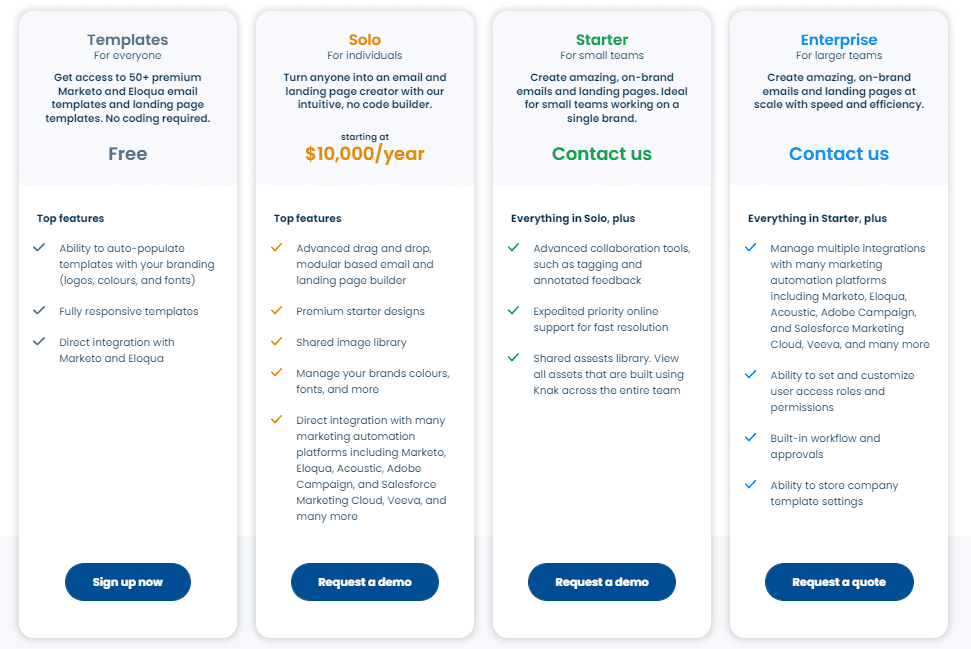
Does my business need a drag-n-drop email editor?
Are you looking for an email builder that generates and edits HTML emails without the hassle of coding? For a flexible, user-friendly platform that builds email templates with ease? For a way to save time, energy, and money while running your business?
If you answered yes to the above questions, then no-code email builders like Blocks, Knak and alternatives are for you.
Looking for responsive email templates?
Check our template gallery and try our email templates for free!
Knak Alternatives and Competitors Comparison
Knak | Blocks | Stripo | Beefree | |
|---|---|---|---|---|
| Price per month for freelancers/teams | ✕ | Starting from $16.8 | Starting from $12.5 | Starting from $25 |
| Pricing for agencies | Contact us | $79.8 | $95 | Any plan |
| Free period | ✕ | Lifetime | Lifetime | Lifetime |
| Code-free drag-n-drop editor | ✓ | ✓ | ✓ | ✓ |
| HTML emails | ✓ | ✓ | ✓ | ✓ |
| Built-in HTML code editor | ✕ | ✓ | ✓ | ✕ |
| Built-in export to ESPs | HubSpot, Salesforce, Eloqua, and more | Coming soon | HubSpot, Mailchimp, Klaviyo, and more | Mailchimp, HubSpot, Sendinblue, and more |
| Seamless migration from other HTML email editors | ✕ | ✓ | ✓ | ✕ |
| Free email templates | ✕ | ✓ | ✓ | ✓ |
| Dynamic email content | ✓ | ✓ | ✓ | ✓ |
| Image hosting | ✓ | ✓ | ✓ | ✓ |
| GIFs support | ✓ | ✓ | ✓ | ✓ |
| AMP support | ✕ | ✓ | ✓ | For Plugin paid plans only |
| Mobile adaptivity | Partial | For all the elements of an email | Partial | For all the elements of an email |
| Plugin for SaaS | ✕ | ✓ | ✓ | ✓ |
| Text AI assistant | ✕ | ✓ | ✓ | ✓ |
| Image AI generator | ✕ | ✓ | ✕ | ✕ |
| Email AI generator | ✕ | ✓ | ✕ | ✕ |
Comparison tables are rather illustrative, however, they do not provide smaller details so you can get a full picture of this or that product. For this we made comparison articles about both Stripo and Beefree. Check them out if you want to learn more about these platforms’ pros and cons.
9 reasons to use an email template builder
1. No HTML skills required
Make your team more powerful than ever: free your developers from routine tasks and make room for more creativity. Anyone working on the project will be able to craft beautiful emails.
2. Time & cost efficient
With an email template builder, you can reduce costs and time spent on email production. Focus your efforts on other projects.
3. Library of elements (blocks)
Save blocks to a library for further use. Use filters to find what you need. Choose from different types of block: content, header, footer, image, text, etc.
4. Tap into the power of communication
Design, coding, and review are the most time-consuming stages of the email production cycle, especially when you have a large team. With email editors like Blocks, everyone on the project can have access to it. Assign different access levels to users to make sure everyone works within their area of responsibility.
5. Seamless integration with ESPs
Export emails to your ESP in no time.
6. AMP blocks and AMP email templates
Deliver a unique user experience with the help of interactive elements. Production of interactive emails is easy with a no-code solution.
7. A great library of reusable templates
Customize ready-made templates for an effortless email production. Find templates for different purposes.
8. Test your emails
Send test emails to make sure your message looks the way you intended across all ESPs, devices, and operational systems.
9. Support
Do you have any questions? Do you want to report a bug? Are you excited for new features? Email builders like Blocks, Knak and alternatives usually have support teams that are always ready to help you with any issue.
Want to speed up your email production?
Create gorgeous email templates in a few clicks with Blocks.
What email template builder should you choose?
The choice is up to you: look at the table above or read the articles about certain tools to pick a service that will work for your business best. To see what it’s like working with our no-code email builder, you can book a demo call with our team.
Why should you choose Blocks as an alternative to Knak?
Our team knows a thing or two about template design and production. We saw companies get stuck in the never-ending email production cycle — that’s why we developed Blocks. We designed it keeping in mind the things we value in our workflow:
— Process optimization. We believe that routine processes need to be optimized and automated.
— Communication. The team needs to stay in sync to achieve outstanding results.
— Smooth user experience. We are constantly working on improving our service and providing Blocks users with exceptional experience. Send us your feedback to perfect Blocks.
— Neat & clean code. Unlike some other email builders, Blocks generates clean HTML code without any extra tags.
Reduce email costs and speed up production: just choose a template or build your own one, add images and text, and you’re done.
We also made a comparison of the most well-known email frameworks for those, who like to work with the code but need to make the process easier and faster. We compared their pros and cons so you can decide which one fits your goals best.
Also, if you find any mistakes or inconsistencies in this article or any other article in our blog, feel free to contact us at support@useblocks.io. We will react and fix everything ASAP.
