The Secrets of Powerful Urgent Emails: How to Get Noticed?
What makes urgent emails so powerful? What’s the secret behind a perfect urgent email? How to encourage subscribers to act (and do it fast) without compromising their loyalty?
We analyzed 50+ urgent emails in our inboxes to find the answers to these questions. And now we’re ready to share our knowledge with you.
Why Do Urgent Emails Work? Simple Psychology
Imagine you walk past the store and see a sign that reads, “Limited Time Offer: 50% Off Today Only!”. What’s your immediate reaction? You might feel a sudden urge to enter the store and buy the product before it’s gone (even if you don’t really need it). The same works for emails.
Urgency taps into some of the most fundamental aspects of human psychology and influences our decision-making processes. What’s the key psychological driver behind urgency? It’s FOMO, or the fear of missing out.
69% of Americans say that they experienced FOMO. This fear influences our purchasing behavior in 3 main ways:
- Immediate action. 60% of people stated that FOMO influences their buying decisions, and the purchases happen mostly within 24 hours. Time-sensitive offers or limited availability make urgent emails even more effective.
- Perceived value. People tend to view limited offers and opportunities as more important and valuable. For instance, you might create a dynamic urgent email displaying the number of goods left. This way, a subscriber sees that only a few products are still in stock, comes to a conclusion that the product is super cool (otherwise, people wouldn’t buy it so fast, right?), and makes a purchase.
- Emotional appeal. Urgency appeals to people’s emotions, triggering feelings of excitement and anticipation. According to OptinMonster, 39% of people feel envy and 30% feel jealousy because of FOMO. Such emotional responses become a key factor in driving customer engagement.
Ready to craft a perfect urgent email?
Blocks will help! Choose from 100+ email templates in our gallery!
3 Key Components of Urgent Emails
We believe that a perfect urgent email is a well-balanced combination of 3 main components:
- urgent email subject lines;
- powerful email copy;
- outstanding design elements.
Each of these elements may become a decisive factor for your subscribers, so let’s analyze them one by one and find the secret sauce for a flawless urgent email.
Key #1. Urgent Email Subject Lines
You probably already know that 64% of people decide to read or ignore an email based on its subject line alone. That’s a huge number, right? But don’t worry, because another study shows that you can increase your email open rates by a significant 22% using FOMO tactics!
Now that I’ve grabbed your attention, let’s take a look at the 30 best urgent email subject line examples from our inboxes and see why they work:
- Urgent phrases. Phrases like “Last Chance,” “Limited Time Offer,” “Hurry,” or “Act Now” signal to recipients that the offer is time-sensitive, encouraging them to open the email. Combine these phrases with corresponding emojis or CAPITAL LETTERS, and your urgent email subject line will become even more attention-grabbing. Here are a few examples to illustrate this point:
- Ending soon: get 20% off new-season highlights (Farfetch)
- Last call! Claim your $90 in FREE groceries (Thrive Market)
- Hurry, your $20 won’t last forever! (ThirdLove)
- LAST CHANCE! free mini mascara 🎁 (Kylie Cosmetics)
- There’s STILL time! (AND deals!) 🎁🛒💨 (Toys R Us Deals)
- Last Chance—Winter Clearance is Ending! (Zappos.com)
- 🚨 Last call to take the benchmarking survey (Mailchimp)
- 25% Off Most Everything Ends Soon (Danner)
- One more chance: Up to $200 off the Pod (Eight Sleep)
- ⚡Black Friday sale is here – act now! (Ultimate Guitar)
- Deadline mention. Another way to make your urgent email subject line work is to include a clear deadline. Phrases like “Today only,” “Final hours,” or “Ends tomorrow” will show your subscribers that there’s no time to waste. For example:
- $49 T-Shirt Bra ENDS TODAY! (ThirdLove)
- Our men’s flash sale ends TONIGHT. 🚨🚨🚨 (Hush Puppies)
- This will end in a matter of hours (Sephora)
- 🚨ENDS TOMORROW: LEGO® Set BOGO 40% OFF!🚨 (Toys R Us Deals)
- 48 Hours only! 30% off fresh (Cult Beauty)
- Today Only: Start filtering for just $2.29 (VidAngel)
- This Week Only (Opal)
- Save 50% and get a free domain when you upgrade your site today (Wix)
- Wake up! Floyd’s President’s Day Sale Ends Today (Floyd)
- the last days of summer (sale) (Brain.fm)
- FOMO and exclusivity. Some of the most powerful urgent subject lines include phrases like “Don’t miss out,” “Only X Left,” “Limited availability,” or “Exclusive offer”. As a result, subscribers might feel that they are about to miss something special unless they check out the email. Here are some real-world examples:
- You might be missing out on points… (Sephora)
- Selling fast: your FREE Goody Bag (Cult Beauty)
- We’re Selling Out!! (Oobli)
- pssst.. 10% OFF RN 🔥 (Adùn)
- We’re saying goodbye (Better Body)
- Don’t miss it: Limited-edition summer bundles and $30 off. (Italic)
- Time is a-tickin’ on this lower price… (Homage)
- Sale Items Sailing Away ⛵ (Everlane)
- You’ll kick yourself if you don’t 👀 (iKhokha)
- Psst — You’re invited to shop our Black Sale early (Zoom)
And if you want to make the process even easier, use an AI subject line and preheader generator. For example, Blocks (our no-code email builder) offers an AI Assistant that will create a perfect urgent subject line for your email based on its content. Here’s how you can do it:
1. Sign up for a free Blocks account, import your email template, create a new one from scratch, or edit a ready-to-use template from the Template Gallery.
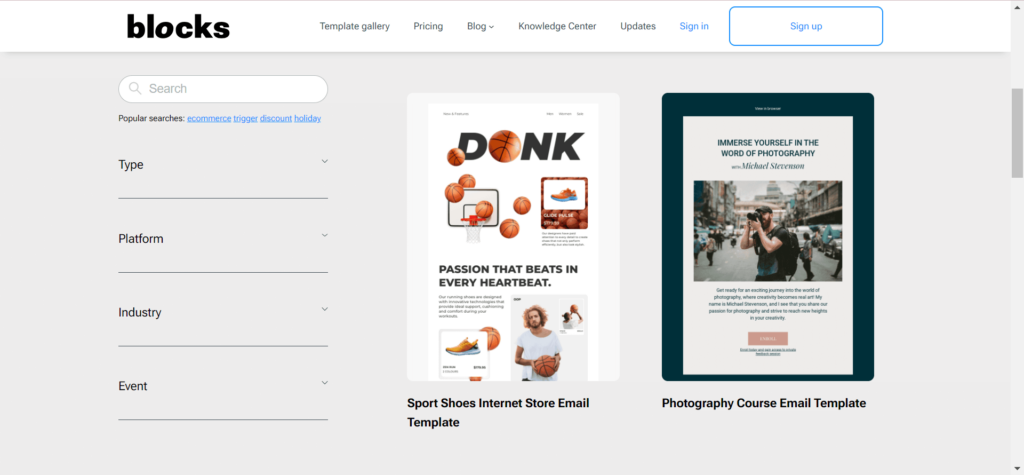
2. After that, open the AI Assistant (icon with starts) and choose the Subject line and preheader generator. The AI Assistant will give you 3 urgent subject lines and 3 preheaders to choose from.
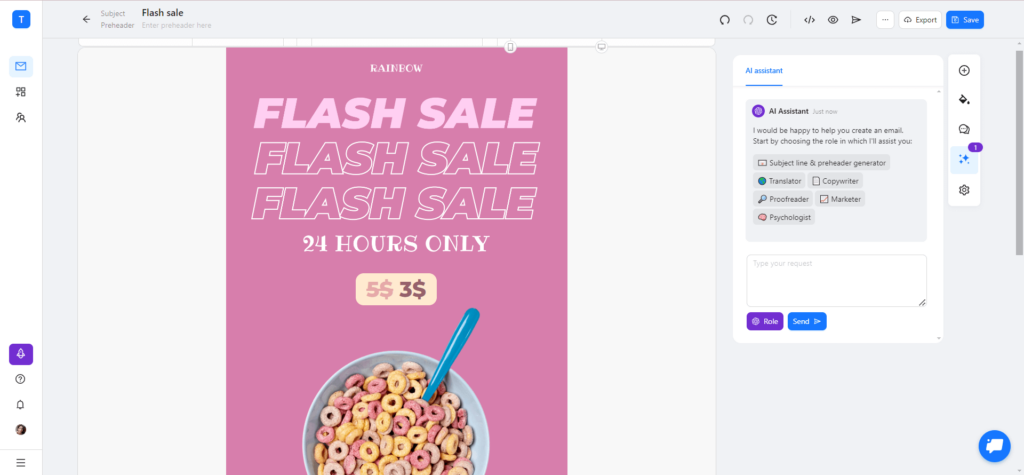
Don’t like the results? Ask the AI Assistant to give you some new options!. After you find the urgent subject line you were looking for, click on it to add it to your template. Fast and simple.
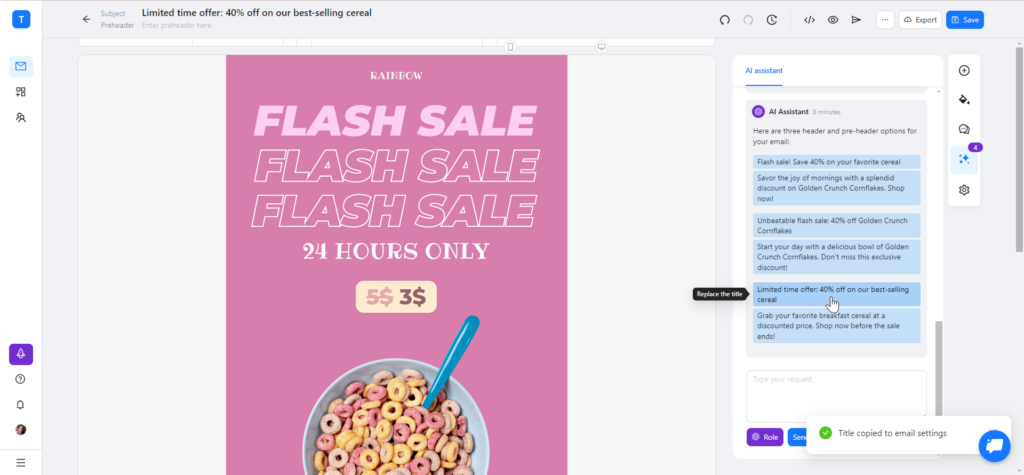
Generate urgent email subject lines with Blocks AI Assistant
Save time and money on email production with our no-code email builder!
Key #2. Email Copy
Once subscribers open the email, it’s time to engage them with a powerful email copy. Make sure that all of your urgent email content concentrates on a single topic. This way, it’ll be much easier to lead your subscriber to make a purchase (or take another target action).
The tactics you may use to turn your urgent email copy into a performing one are similar to those for the subject lines. So here, I’ll pay closer attention to the real-world examples:
• Clear deadline. Mentioning the deadline in the subject line is good and all, but when subscribers open one email after another, they may simply forget about it. So make sure that you mention the deadline in the email copy at least once again.
Take a look at this urgent email template by Blocks. When a recipient opens the email, the first thing they see is that they have only 24 hours to make a purchase. Simple, but powerful. By the way, if you become a Blocks user (which is totally free), you can turn this top-notch template into your own urgent email.
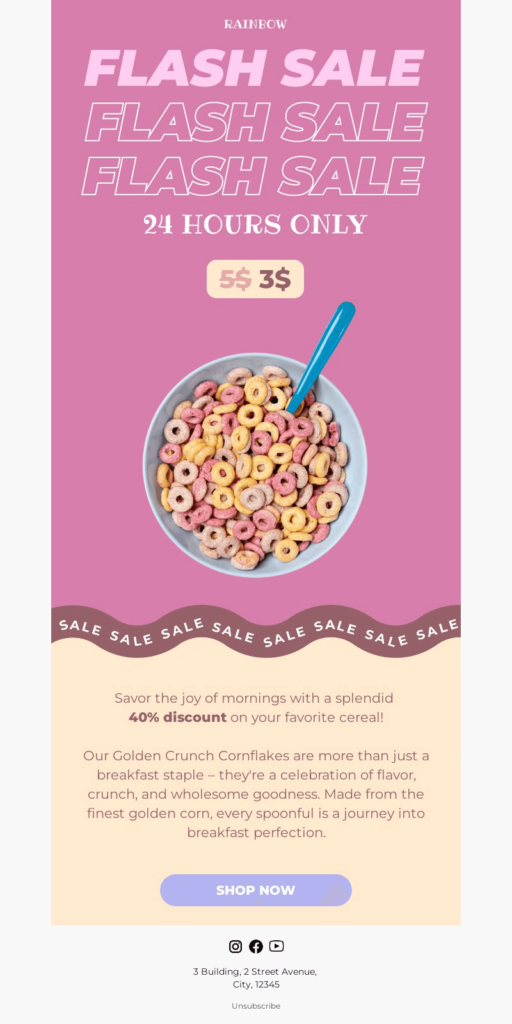
Another way to highlight the deadline is to separate it from the rest of the email copy, just like Mailchimp did in its urgent email. The “Take the survey today” section is very likely to draw subscribers’ attention. The rest of the copy serves the same purpose and tells the recipients that it’s their last chance to become part of something bigger.
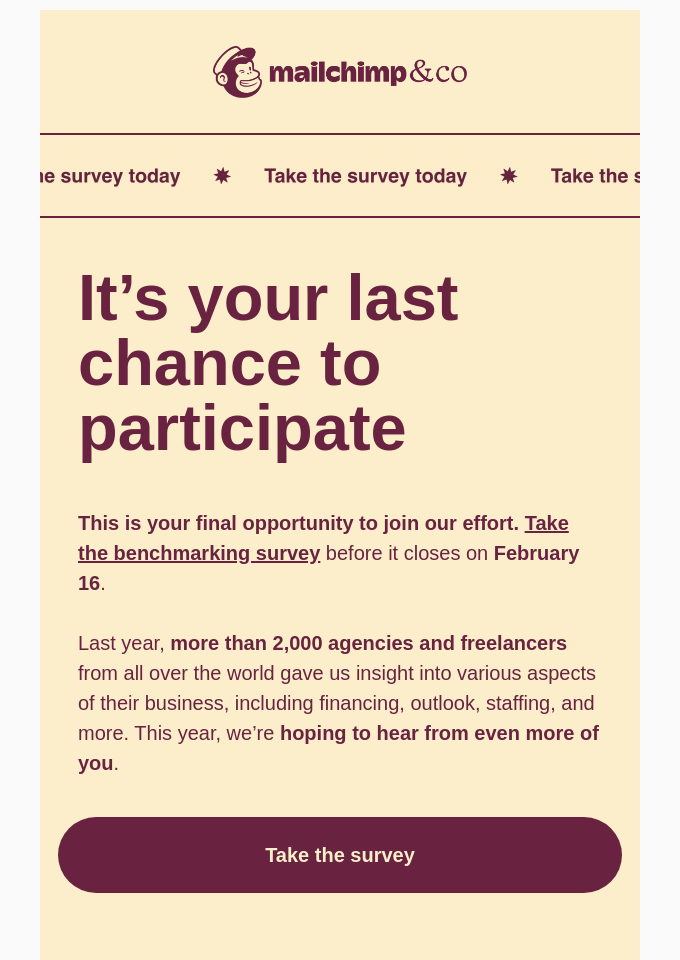
• Exclusivity. People like to feel part of a community, but they also like to feel special. Combine these two feelings by giving early access to a sale or creating an exclusive event. Voila, now subscribers won’t be able to resist your urgent email.
Here’s an email example by Google that encourages subscribers to try Gemini Advanced, its new AI tool. I bet Google received plenty of sign-ups from this email alone: a simple phrase “Be one of the first to try” urges to grab this one-of-a-kind opportunity and sign up for Gemini right away.
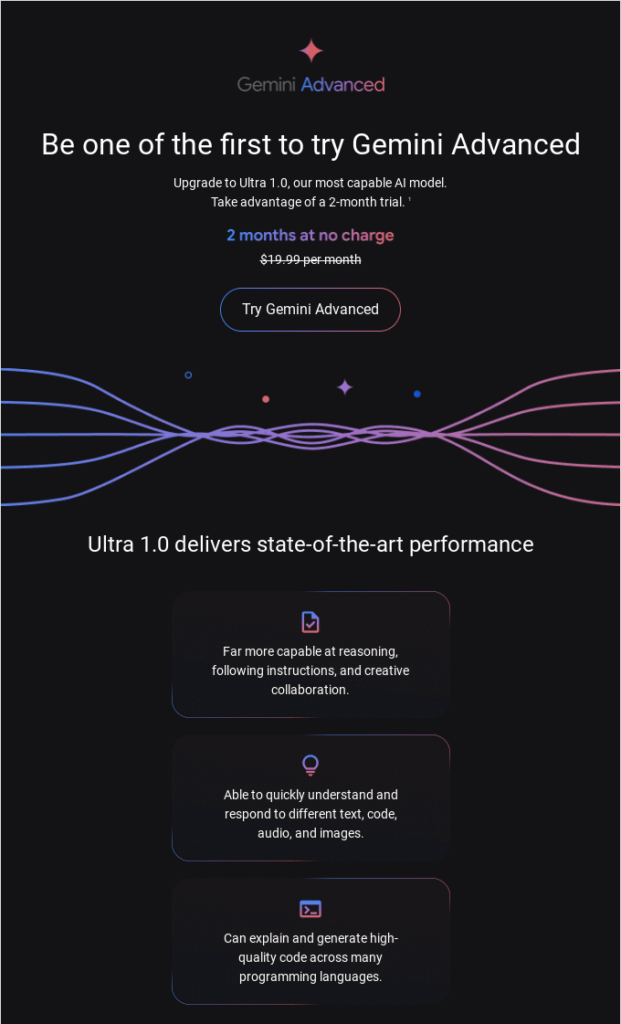
Another great example is this urgent email by OLIPOP. It announces the biggest sale of the year and offers subscribers to get exclusive early access.

• Action-oriented language. Imagine: you get emails from two companies inviting you to their webinars. The first one shows what exactly you’ll be able to do after the event and ends with “Claim your spot now”. The second describes the topic, adds some info about the speaker, and ends with the “Webinar details” button. Which one will catch your attention?
I’d definitely choose the first one: it’s short, direct, and proactive. And that’s the main advice here: whenever possible, go for active voice and brief, action-oriented sentences.
Take a look at this urgent email by Billie. Everything in its email copy encourages the subscribers to buy the exclusive razor they’ve been waiting for. And mentioning exclusivity only increases the urgency of the message.

Another example of a powerful urgent email copy is this email by Magic Molecule. Although pretty short, it encourages readers to make a purchase with action-oriented phrases like “Ready to save?”, “Don’t miss your chance,” and “Shop the sale”.

• Scarcity messaging. Make the subscribers act fast by showing that your offer is so attractive, it sells like hotcakes! Phrases like “Only X Left” or “While Supplies Last” may help you highlight the limited availability of your products and create a sense of scarcity and urgency.
In the urgent email example below, Figma doesn’t just announce the conference: it gives customers a 50% discount for an early bird ticket which is available only while supplies last. Quite an elegant way to urge subscribers to act.
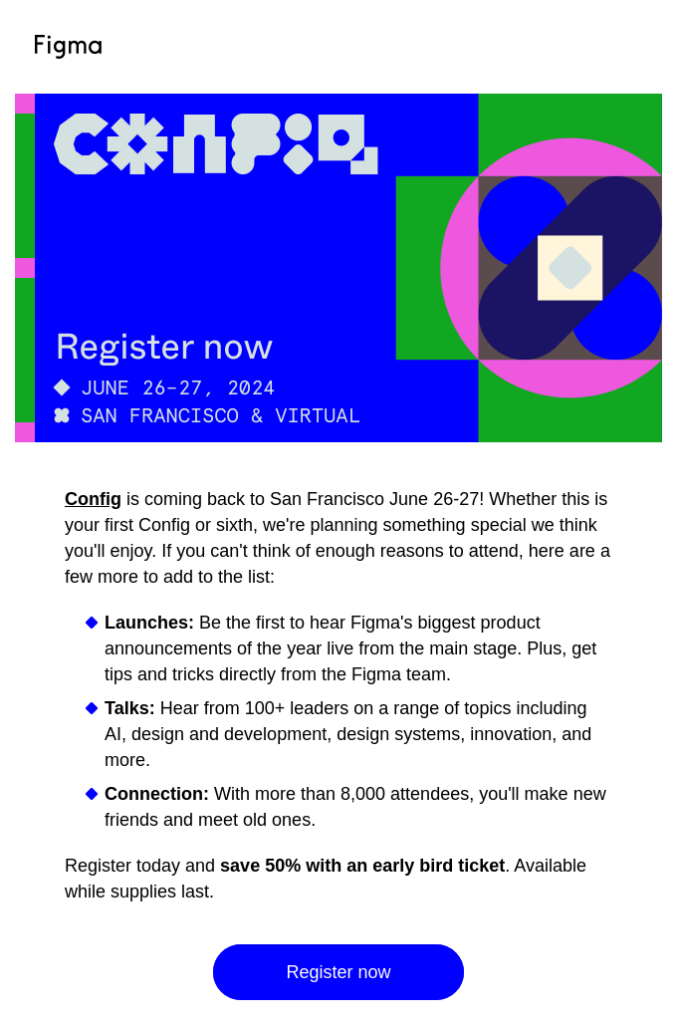
Another great example is this email by Oobli. It greets the recipients with a huge “Almost gone” heading and encourages them to buy Oobli’s chocolate immediately with its “we’re selling out FAST” vibes.
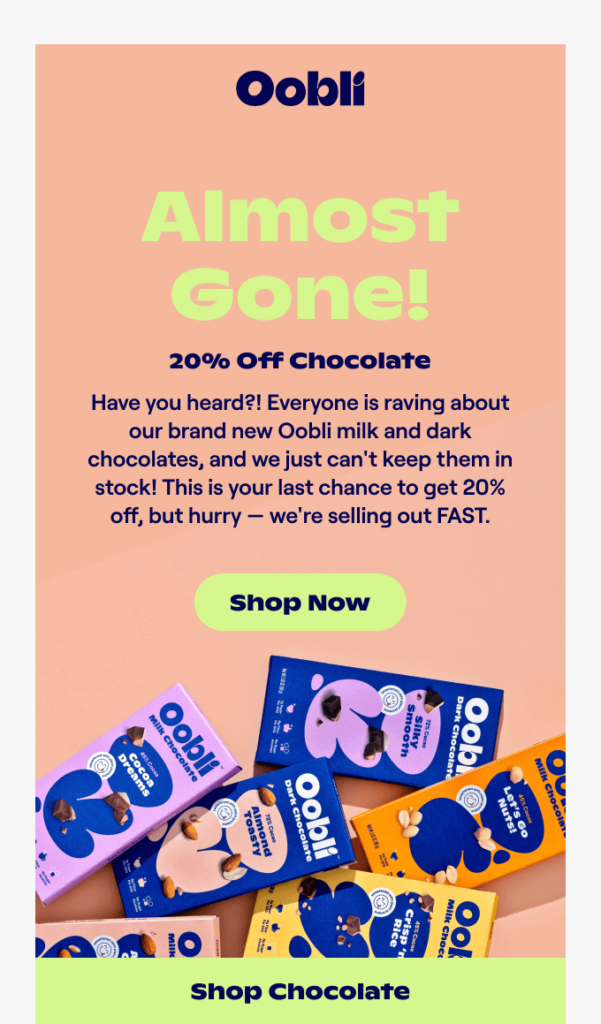
Key #3. Design Elements
The visual elements should complement the email copy and contribute to the overall effectiveness of your urgent email. Here are a few things that will make your design more attention-grabbing:
• Countdown timers. Probably one of the best ways to reinforce the urgency of your email is to literally show that the clock is ticking. The effectiveness of countdown timers depends on the time frame, though: if your event or sale is several weeks away, a countdown timer probably won’t produce great results. But you can still run an A/B test and see how it affects your audience.
Check our step-by-step guide on how to make countdown timers that will match your top-notch emails.
You want to make that countdown timer highly noticeable, for example, by using a bold, contrasting color. Restream did a good job here: a huge timer against a yellow background definitely won’t go unnoticed.
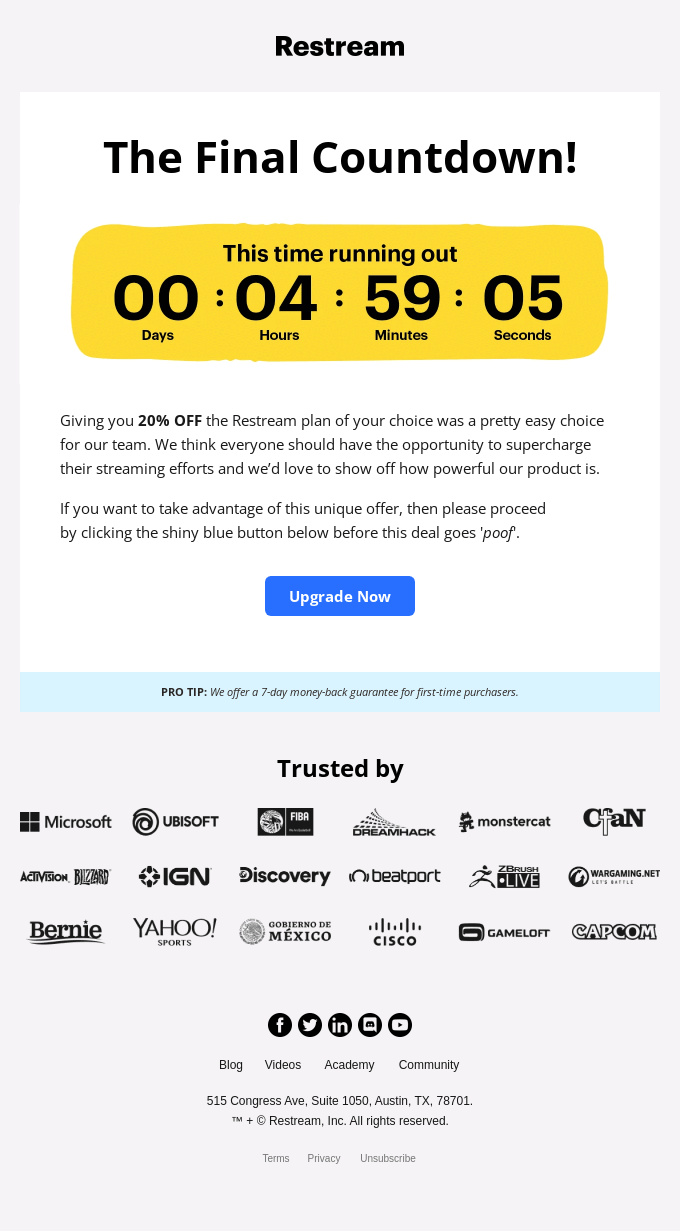
And if you’re looking for something fancy, consider making the timer in line with the email copy. In its urgent email, Knix announces that the Vault (a big sale) is going to open soon. I love that they went a little further and turned a simple countdown timer into a combination lock.
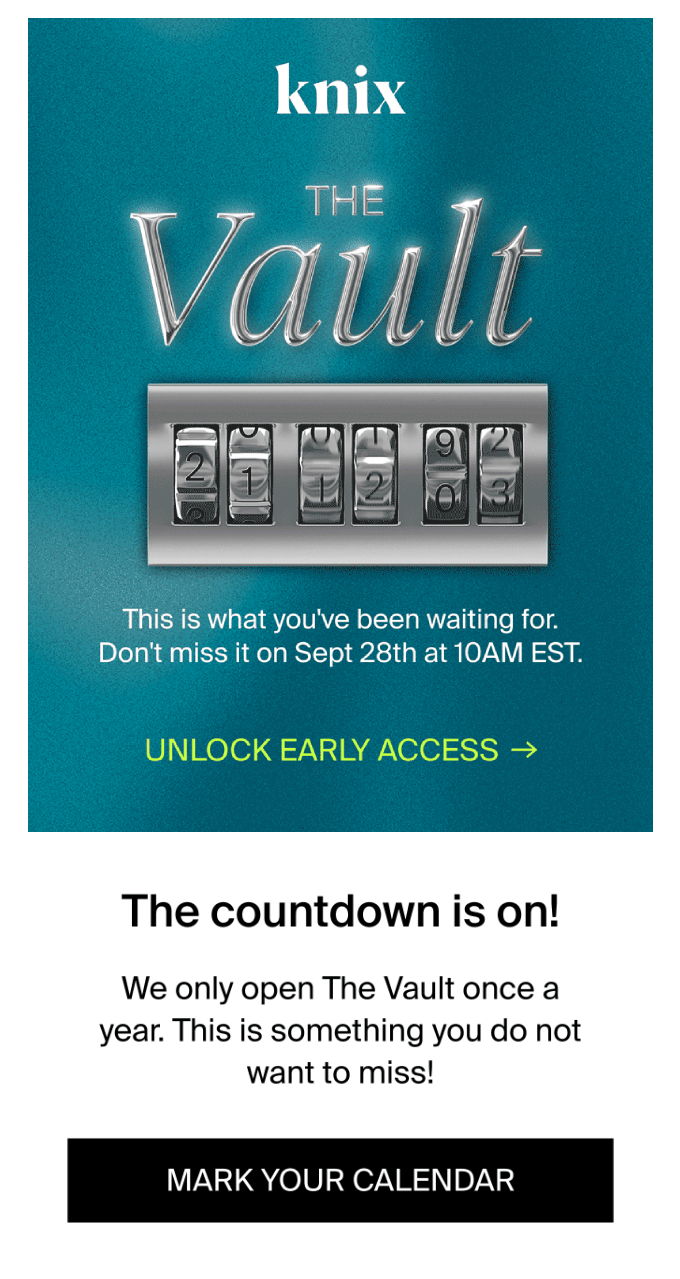
Add countdown timers to your emails in no time!
Create an urgent emails your subscribers will engage with!
• Bold colors. It’s easier to perceive information when the main points are clearly visible. Bold colors in key elements (like the CTA button, headings, or important details in the email copy) can grab readers’ attention and emphasize the urgency of the offer.
Take a look at this urgent email by Danner, for example. Although the background of the email is quite subtle, the huge red “Final Hours” heading that occupies the whole first screen does all the work.
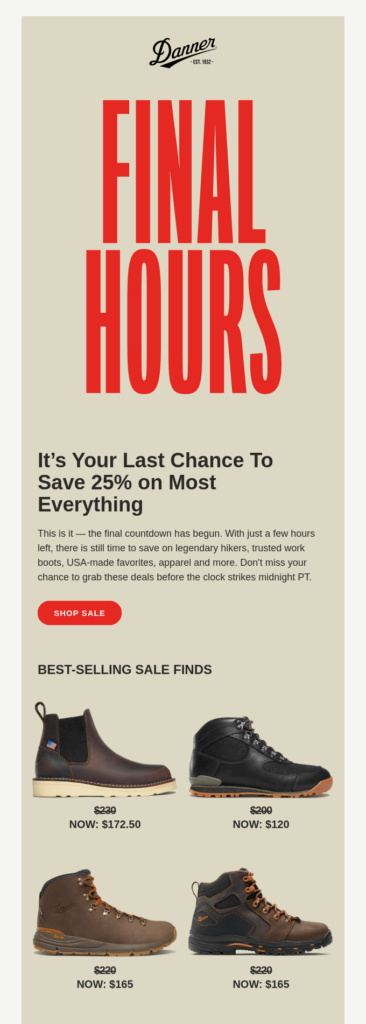
Here’s another cool urgent email by Goldbelly. The first thing that grabs your attention is the “Today only” section on a green-yellow background that contrasts with the main banner. The urging white headline is probably the next thing that will catch the eye thanks to the bold blue background and a cute image of a frog.
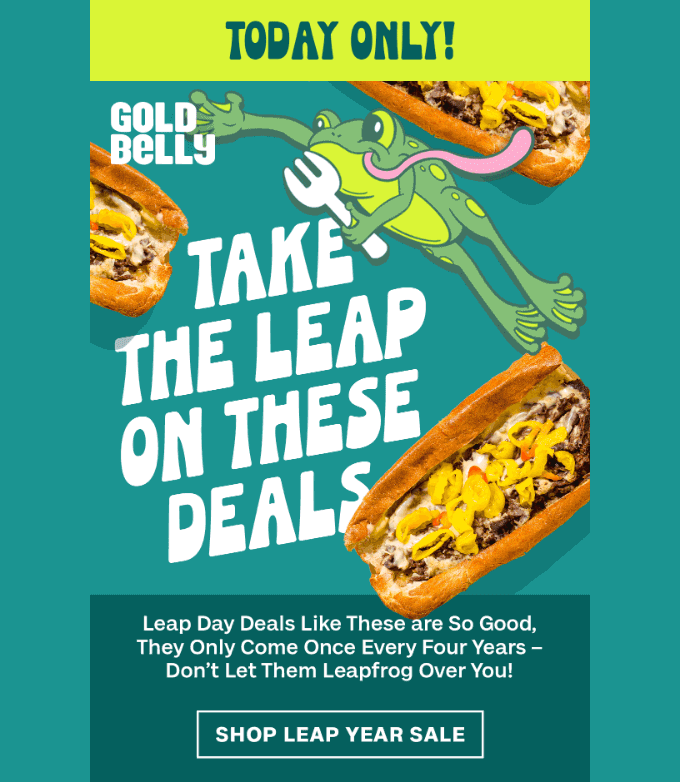
• Main banner. It’s the first thing people usually see when they open the email, so why not use it to underline the main message? There are a few ways you can do that.
For example, show off the offer like Adùn does in its urgent email. The bright red background and the flames around the gift card send a clear message that the reader should hurry up.
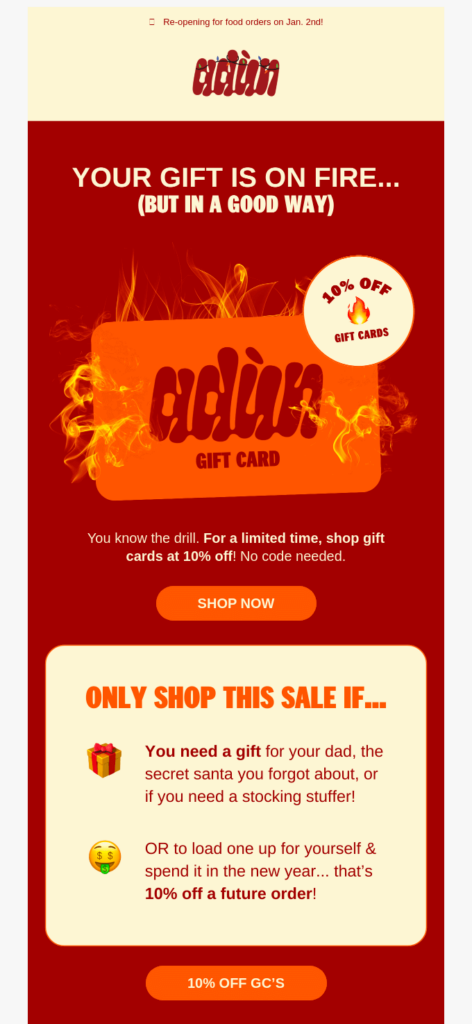
Another thing you can do is reinforce the headline of the email with some visuals. Take a look at this email by beehiiv. Next to the “Don’t let this ship sail” headline you can see a ship which is, well, sailing. Clever, right?
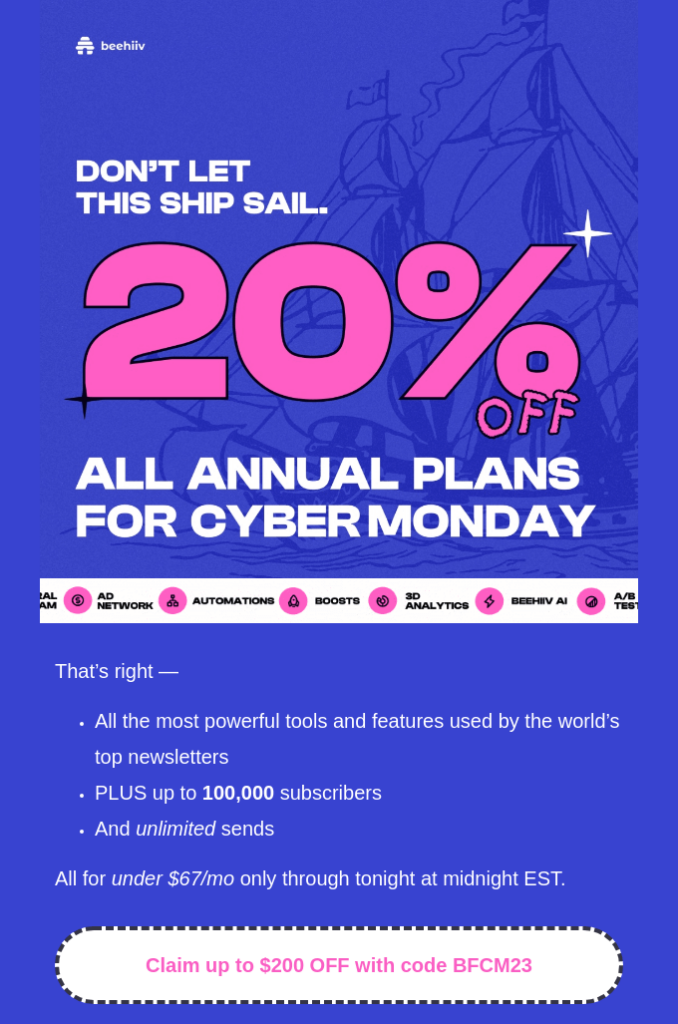
Or you can abandon visuals altogether and display the details of your sale instead. For example, WildWonder simply uses the phrase “25% OFF” four times in its banner. Such banners are fast and easy to create yet they still urge subscribers to act.

4 Ways to Use Urgent Emails Responsibly
Urgent emails tend to show better conversions than regular ones, which may lead you to a slippery slope. I don’t say that you shouldn’t use urgency in your marketing communications at all, but you should do it responsibly. Let me give you a few examples.
Authenticity is key
Avoid artificial or false urgency in your emails, such as fabricated deadlines or exaggerated scarcity. Deceptive tactics may harm your brand’s reputation and destroy the trust of your subscribers. Instead, focus on genuine offers and deadlines that provide value to your audience.
❌ Bad idea: Send an urgent email claiming that a product is “selling out fast” when there is plenty of it available.
✅ Good idea: Send an urgent email announcing a flash sale with genuine time limitations and accurate information about product availability.
Value beyond urgency
Don’t focus solely on driving immediate sales or conversions: short-term gains aren’t worth it if such tactics may harm customer relationships in the long run. Emphasize how your offer benefits your customers and aligns with their needs and interests.
❌ Bad idea: Send an urgent email with a countdown timer and a “Last Chance to Save!” message when the discount offered is only 5% (which makes the subscribers question the urgency and value of the offer).
✅ Good idea: Send an urgent email with a countdown timer announcing a “24-Hour Flash Sale: 25% Off Entire Store!” with clear terms and a substantial discount. Such offers create genuine urgency and provide significant value to subscribers.
Frequency
Find the right balance in the number of urgent emails. Experiment with different sending frequencies and keep an eye on how engaged your subscribers are. This way, you’ll figure out the best timing for your audience and make sure you only use urgency when it really matters.
❌ Bad idea: Send daily urgent emails with “It’s your last chance!” messages, annoying subscribers and leading to high unsubscribe rates.
✅ Good idea: Send occasional urgent emails about limited-time offers on products subscribers have shown interest in.
Segmentation
Tailor your urgent emails to specific audience segments based on demographics, past purchases, engagement levels, or other relevant criteria. This way, your subscribers won’t get mad when they receive another “Act now!” offer from you: they’ll know that the content is actually relevant.
❌ Bad idea: Send a generic urgent email promoting a sale on kid’s clothes to your entire subscriber list (unless you run a baby store, of course).
✅ Good idea: Send targeted urgent emails promoting a sale on men’s athletic wear to subscribers who have previously purchased similar items or expressed interest in fitness-related products.
Key Takeaways
Urgent emails are, without a doubt, a powerful tool for driving conversions. They rely on psychological triggers (like FOMO, for instance) and might benefit your marketing campaigns in a way that’s not possible for regular emails.
If you want to increase the effectiveness of your urgent emails, make sure you include these 3 key components:
- attention-grabbing urgent subject lines with action-oriented language and time-sensitive phrases;
- compelling email copy that reinforces urgency with clear deadlines, scarcity, and exclusivity;
- top-notch design with bold colors, countdown timers, and outstanding main banners.
And, of course, always remember to use urgent emails responsibly: pay attention to frequency and segmentation, and keep your marketing campaigns valuable and authentic.
Make your top-notch urgent email with Blocks
Create from scratch or choose from 100+ email templates!
