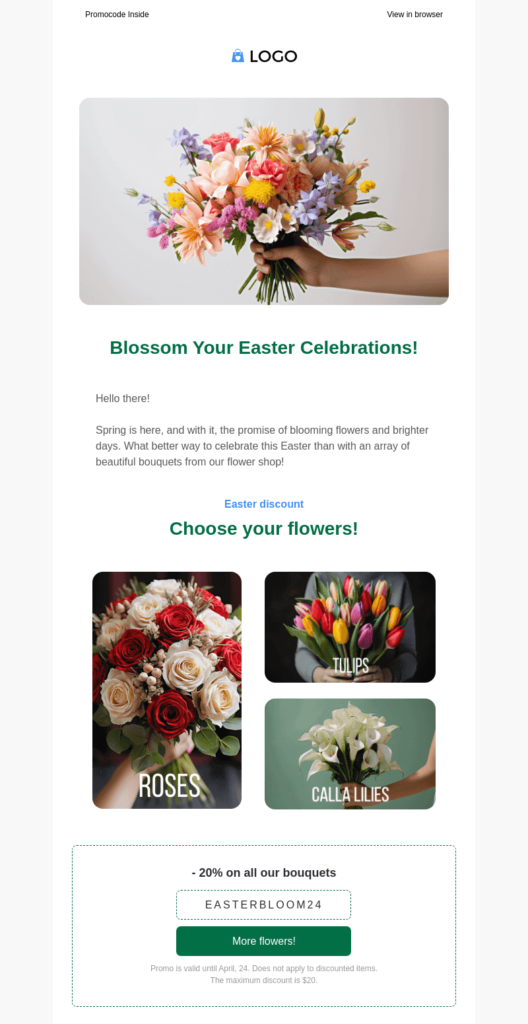Hatching the Perfect Easter Email Templates with Blocks
Hop into the holiday with Easter templates by Blocks! A popular and beloved occasion calls for a special approach to email marketing, and with the help of our drag-and-drop email builder, creating responsive Easter emails becomes even easier.
Celebrated in 95 countries around the globe, Easter is one of the most popular holidays in the world. And with a well-crafted Easter email campaign, you’ll be able to not only increase the revenue but also bring extra joy to your subscribers! Follow our article and learn how you can create outstanding Easter templates with Blocks.
Easter Email Marketing: Dos and Don’ts
When creating your Easter templates, there are certain things you should keep in mind to maximize the effectiveness of your campaign. Let’s take a look at best practices and common pitfalls to keep an eye for:
- DO maintain your brand identity. Whether it’s Easter, Thanksgiving Day, or any other festive occasion, it’s important to reflect your brand identity in marketing messages. Include familiar brand elements, and always keep your tone and style consistent with your usual communications.
- DON’T overcomplicate the design. We know how tempting it is to fill the Easter email with bunnies and egg motifs. Yet always remember to keep the design clean: the main stage must be reserved for the message itself.
- DO make it mobile-friendly. The majority of emails are opened on smartphones nowadays. This, of course, means that your Easter templates must be mobile-optimized and work properly on any device.
- DON’T forget to proofread. No matter how beautiful your Easter templates are, grammatical errors and other mistakes can significantly harm your campaign. Always proofread your Easter emails and check for broken links before sending them.
- DO personalize. Personalization is a perfect way to boost engagement rates. Put it to good use in your Easter templates: for example, include the recipient’s name or tailor the content based on the customer’s preferences.
- DON’T ignore timing. Wish to enhance the effectiveness of your Easter emails? Send them at a time when your audience is likely to be checking their inbox! Take such factors as time zones, work schedules, and typical email usage habits into consideration and schedule your campaign accordingly.
- DO A/B tests. Before launching your Easter email campaign, provide A/B tests to try out different subject lines, CTA placements, or designs. This will help you understand what resonates best with your audience and make all the required adjustments.
- DON’T forget to analyze. Your Easter email campaign came to an end? Time to analyze open rates, click-through rates, and conversions! Learn what worked for you (and what didn’t), and use these insights for your future campaigns to ensure their success.
How to Design an Easter Email Template with Blocks
Drag, drop, and customize: with Blocks, crafting an Easter template is as easy as it gets! These 3 simple steps will help you design an effective template in minutes:
- Create or choose the template. The first and easiest step. Create a blank template and get ready to fill it with Easter content! Alternatively, you may head to the Template gallery and select a pre-designed one that fits your campaign.
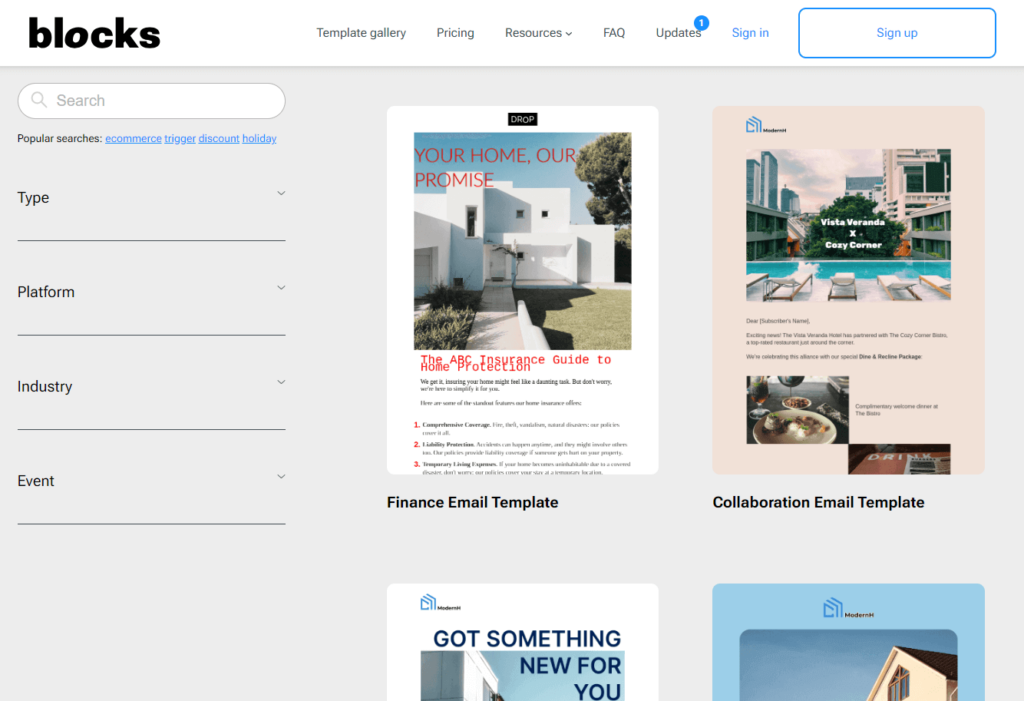
- Add elements. Fill your Easter email template with the required elements (or edit the already existing ones). Drag and drop text boxes, images, buttons, and social media links to create an email structure exactly as you envision.
- Customize the design. Time to unleash your creativity! Tailor the color scheme, typography, and imagery of your Easter template to match the holiday theme. Include pastels, bunny motifs, eggs, flowers, and everything else Easter-related! Yet be careful not to overdo it: the visuals should enhance your message, not overpower it.
Effective Easter Templates: 4 Essential Elements
Ready to create your effective Easter templates? Excellent! Let’s take a look at 4 key components of your Easter emails and learn how to boost their efficiency:
- Subject line. Since this is the first Easter email element that your subscribers see, its impact should not be underestimated. Create an eye-catching subject line that immediately invites the reader to open the email. You may also include fun and clever puns, like “Get Egg-cited for our Easter Sale!” or “Hop into Savings this Easter!”.
- Header. An attractive header sets the tone for your Easter templates. Consider using a spring-inspired color palette or a subtle Easter pattern for your header to boost the spirit of joy and put the recipients into a festive mood.
- Email body. When it comes to the Easter template email body, a good idea is to balance promotional content with a festive message. For instance, you might share an Easter anecdote, tie in a product or service with the Easter theme, or simply send well wishes to your subscribers.
- Call-to-action (CTA). A compelling CTA guides your subscribers to the required action. Make it highly noticeable and keep its purpose clear. For example, if you’re running a sale, a CTA in your Easter email may read “Shop Now for 20% Off”.
5 Easter Template Ideas
Need a pinch of inspiration for your Easter campaign? We got you covered! Here are 5 creative ideas for Easter email templates:
- The product showcase. The first idea on the list is an Easter template with a multi-column layout showcasing holiday-related products. This can be adorned with a pastel color scheme, an egg-patterned background, and a simple “Shop Now” CTA.
- The sale announcement. Sometimes, less is more! A simple template with a bold header announcing the Easter sale, a brief message, and a bright “Get 25% Off” button might be exactly what you need for your next campaign.
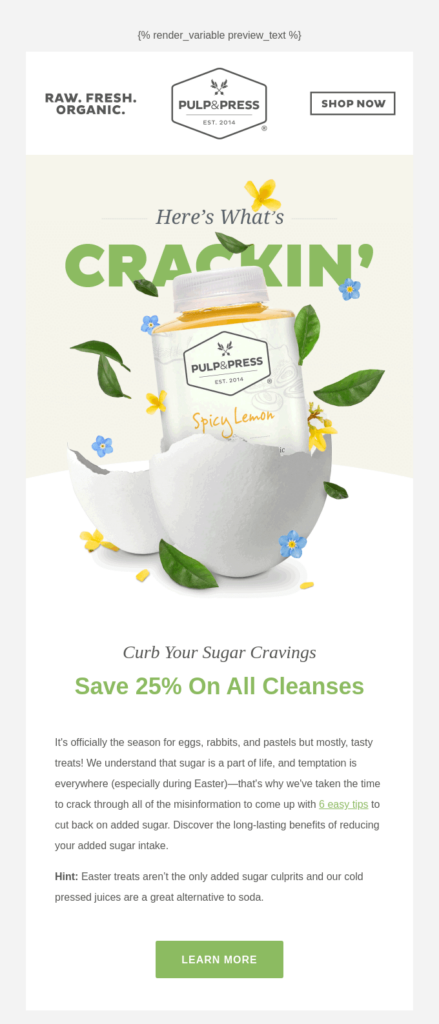
- The Easter egg hunt. Engage the customers to the max and create a playful interactive Easter email that invites them to an online egg hunt! Use images of Easter eggs that lead to various pages on your website and offer small prizes for completing certain thresholds.
- The Easter DIY. Make your Easter template both valuable and fun by introducing a DIY Easter project! Provide step-by-step pictures and consider including a downloadable PDF instructions file.
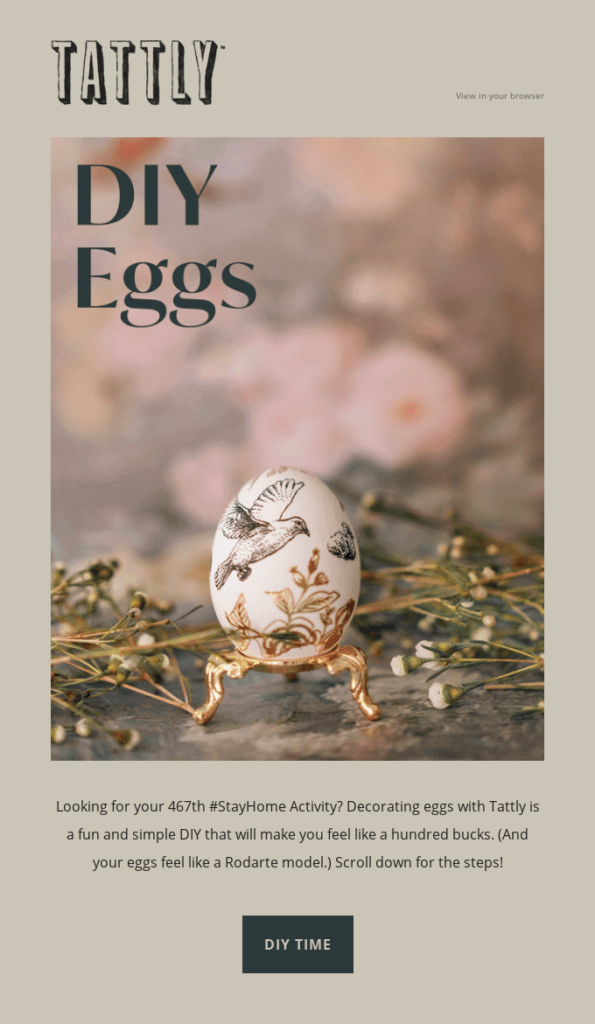
- The Easter recipe. This is a perfect option if your business is related to the food industry: include a special recipe in your Easter email template! Use a single-column layout with mouth-watering pictures and a “Read Full Recipe” CTA that leads the subscribers directly to your website.
Conclusion
Easter is more than just a holiday occasion: it’s a great opportunity for creative email marketing. And with Blocks, our advanced email builder, you have everything you need to easily create a beautiful and effective Easter email template. No need to wait any longer: start hatching your Easter emails with Blocks today!