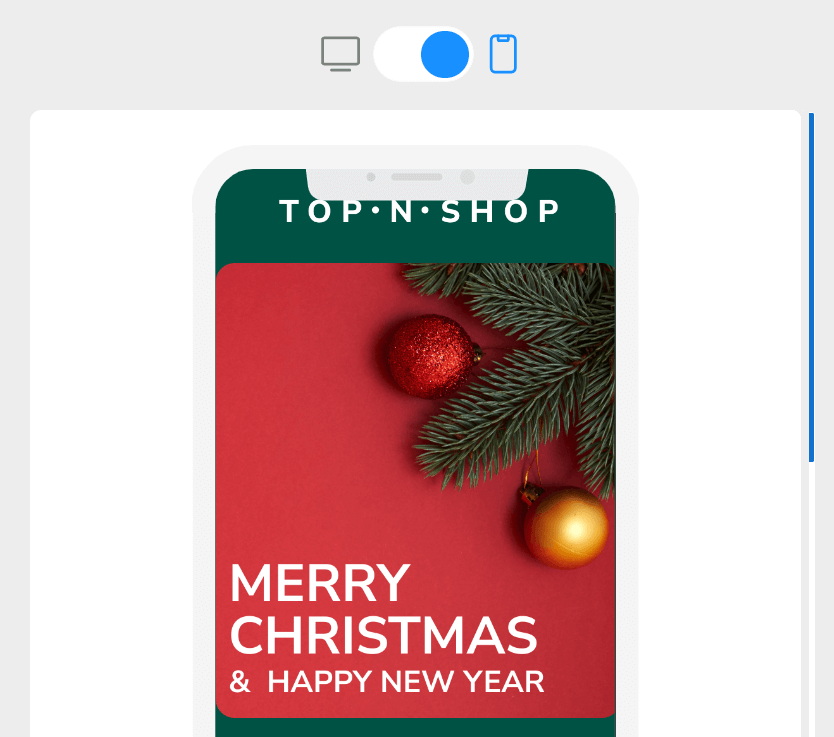Blocks Ecommerce Email Templates for Lasting Engagement
Need HTML email templates for ecommerce? Look through our gallery of ecommerce email templates and customize them in a drag-n-drop editor. Our email templates will look amazing on any device and ESP. No code required. These template are fully integrated with popular ESPs that work with HTML.
Ecommerce email templates are an essential component of any successful online business. They allow businesses to communicate with their customers, promote their products and services, and drive sales. However, creating an effective ecommerce email template can be challenging. Here are some recommendations for an ecommerce email design that can help you create effective and engaging email campaigns.
Looking for an effective tool to create Ecommerce emails?
Give Blocks a try for free today
What Elements to Include In Your Ecommerce Email Templates
1. Different CTA Buttons
A call to action is an essential part of any ecommerce email template, that’s why it’s important to add two or three CTA buttons to your email.
In Blocks, you can choose a button and change its size, color, font, and text. Customize it as you please: no coding or design skills are required.
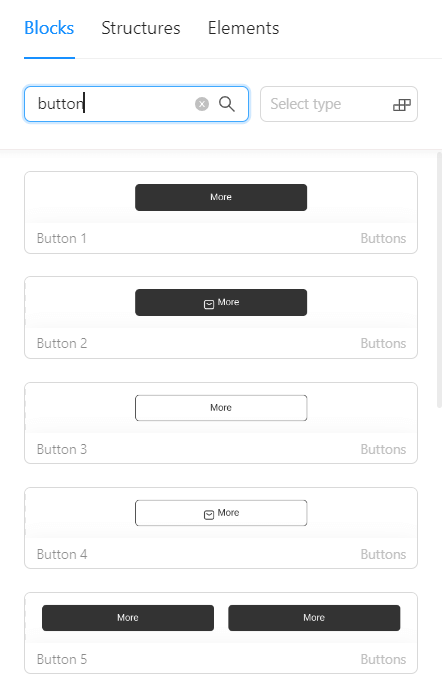
2. Discount Coupon
A discount coupon or promo code is one more important element of an ecommerce store’s email template. The coupon should be in text format, so the user could copy it and paste it when purchasing.
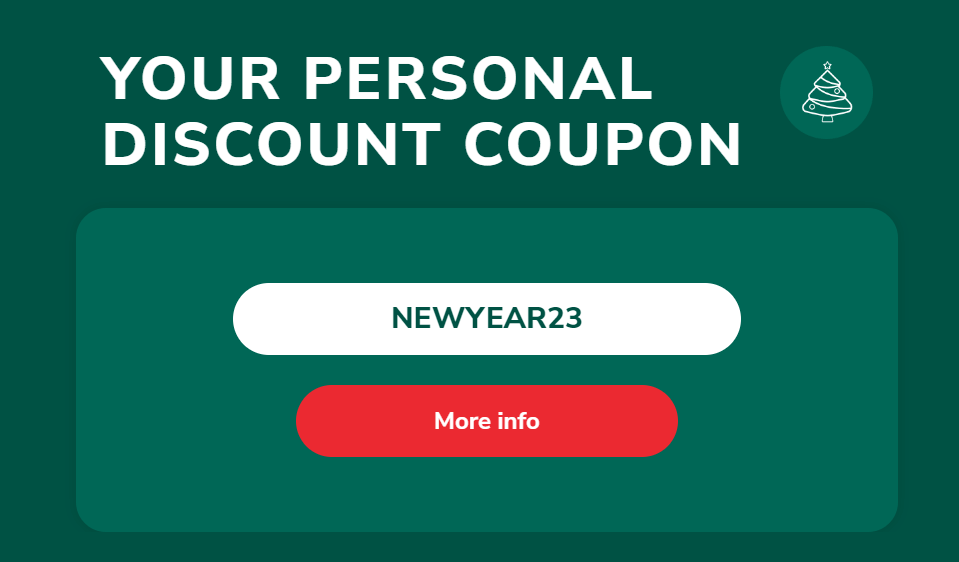
3. Product Grid
You can add various product grids to your ecommerce email template. Generally, we recommend you add a two or three-column product grid. The four-column options grids are rarely used because the images turn out to be too small and the text is not reader-friendly. In contrast, the two or three-column grids allow you to add text descriptions and additional info that is convenient to read.
Such product grids are used in different triggered email templates and promotional emails. Also, you can add dynamic content to your product grids: in this case, the items and descriptions will be added automatically.
4. Product Grid with One Item
This element can be used for a more detailed description of an item: e.g., you can add the table of contents, technical features, etc.
5. Survey for Ecommerce Clients
Surveys are also an important part of an ecommerce email marketing strategy: they help you understand whether your clients are satisfied with the newsletter or the store. You can use different design solutions here: a 0 to 10 scale, buttons with emojis, star ratings, and so on.
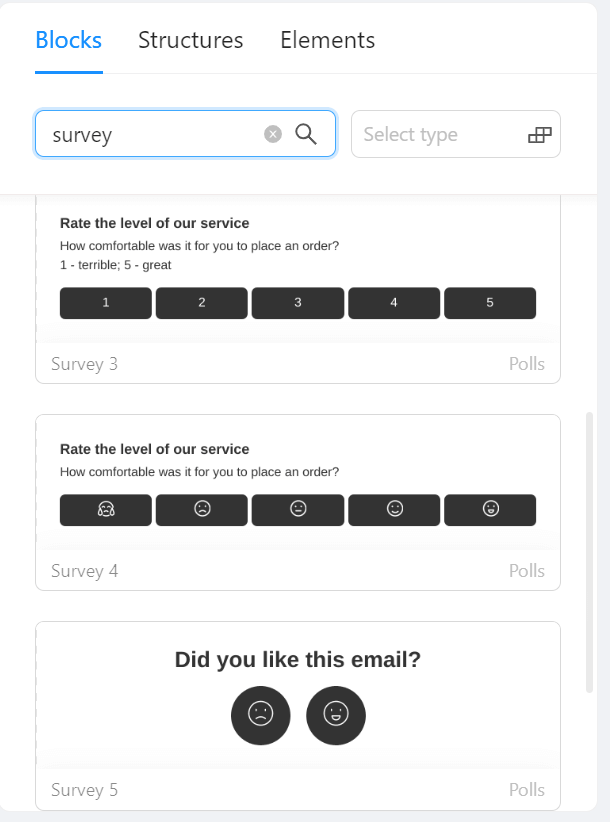
6. Item Categories
Item categories can be necessary for regular newsletters and triggered emails (for example, for an abandoned cart). You can add the items and their descriptions dynamically to such
There are lots of other elements that can be added to ecommerce email templates. However, it’s better to follow the basic rules to comply with the industry trends and users’ expectations.
Recommendations for Ecommerce Email Template Design
- Keep it simple. Your ecommerce email template should be clean and easy to read. Use a simple, clear font and avoid cluttering the email with too many images or graphics.
- Use eye-catching images. Use high-quality, eye-catching images in your email templates for ecommerce to grab your customers’ attention. However, don’t use too many images or large file sizes, as this can slow down the email’s load time.
- Make the template mobile-friendly. More and more people are reading their emails on mobile devices, so make sure your ecommerce email template is mobile-friendly. Use a responsive design that adjusts to different screen sizes and test your template on different devices before sending it out.
If you create an email template in the Blocks editor, you can be sure that your email looks perfect no matter the device: just check it in preview mode. - Personalize your emails. Use the customer’s name and other personalized information to make the email feel more personal and engaging. This can increase the chances of the customer opening the email and taking action.
- Include a call to action. Every ecommerce email template should have a clear CTA. Whether it’s a link to your website, a button to buy a product, or a discount code, make sure your CTA is prominent and easy to find.
- Test and track. Test your ecommerce email campaigns and track their performance to see what works and what doesn’t. Use A/B testing to compare different designs, subject lines, and CTAs, and use analytics to track email marketing metrics.
What Ecommerce Email Templates to Send: Examples & Tips
An ecommerce business needs several types of email templates to effectively communicate with its customers and drive sales. Here are some of the most important types of email templates that an ecommerce business should have.
Welcome Emails
These emails are sent to new subscribers or customers: they can include a discount code, a link to a helpful blog post, or a guide to the business’s products or services. The main purpose of ecommerce email templates is to get subscribers interested and get them acquainted with the brand.
Abandoned Cart Emails
These emails are sent to customers who have added items to their shopping cart but haven’t completed the purchase. They can include a reminder with the items left in the cart, a special offer or discount code, and a clear call-to-action to complete the purchase.
Keep your abandoned cart email template minimalist: it’s supposed to simply communicate the message and provide the user with value. If you need a beautiful and minimalist abandoned cart email, customize the template by Blocks:
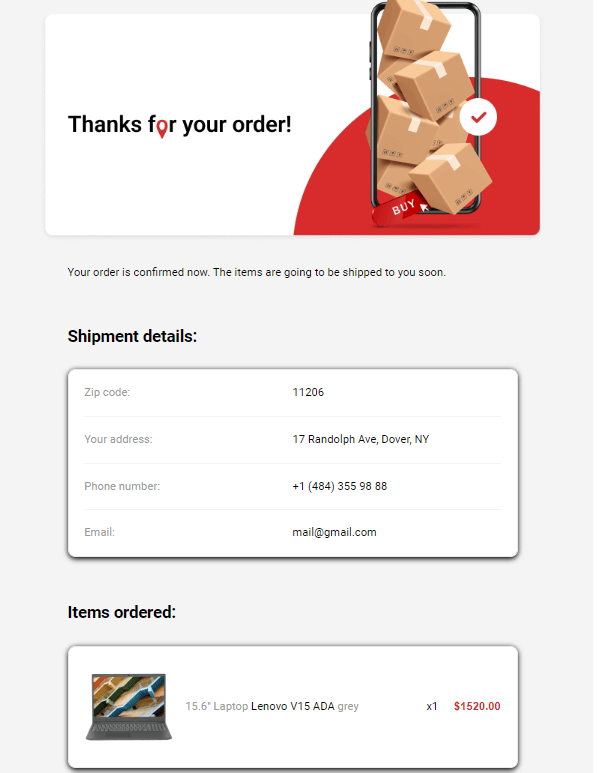
Shipping and Delivery Emails
These emails provide updates on the status of the customer’s order, including shipping and delivery information. They can also include a tracking number and an estimated delivery date.
Product Review Emails
These emails are sent to customers after they’ve received their purchase and encourage them to leave a review of the product. They can include a link to the product page and a reminder of the business’s return policy.
By having these types of email templates in place, an ecommerce business can effectively communicate with its customers at every stage of the customer journey.
Final Words
In conclusion, a well-designed ecommerce email template can be a powerful tool for driving sales and building customer loyalty. Follow our recommendations for ecommerce email design and create engaging email templates with Blocks in a few minutes!
Boost your Ecommerce templates with Blocks!
Sign up now to craft your effective Ecommerce email templates!