Mastering the Language of Finance Email Templates
For many professionals working in the financial sector, emails remain a critical communication tool. Crafting an effective financial email template can significantly enhance your workflow and client engagement.
In this article, we will provide a comprehensive guide on how to create a robust financial email template using our drag-and-drop email builder, Blocks.
The Purpose of Financial Email Templates
Before we dive into the creation process, it’s essential to understand the purpose of financial email templates. It’s a preformatted email layout that financial professionals can use to communicate various financial updates, news, and reports. It saves time by reducing repetitive tasks, and ensures consistency in your messaging while retaining a professional appearance.
These templates can serve different functions: sending invoices, updating clients on their portfolio performance, providing financial advice, or communicating business financial updates. A well-crafted money template provides clarity, aids understanding, and enhances the customer’s experience.
Features of a Perfect Financial Email Template
A perfect financial email template should be functional, easy to understand, and engaging. Here are the key features to consider:
- Clean design. The design of your financial email template should be clean and professional. Use a consistent color scheme that aligns with your brand. Make sure the text is easy to read, and there’s enough white space to avoid clutter. With Blocks, you can easily achieve this with its drag-and-drop builder and design elements.
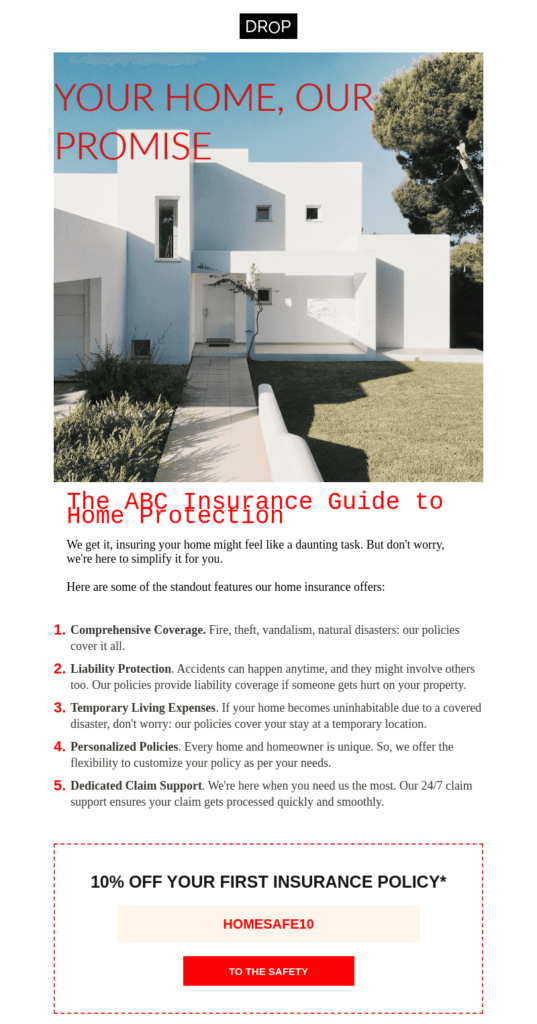
- Engaging header. Your header should be attractive and immediately capture the reader’s attention. It can be a bold statement about your email’s content or a creative representation of your brand.
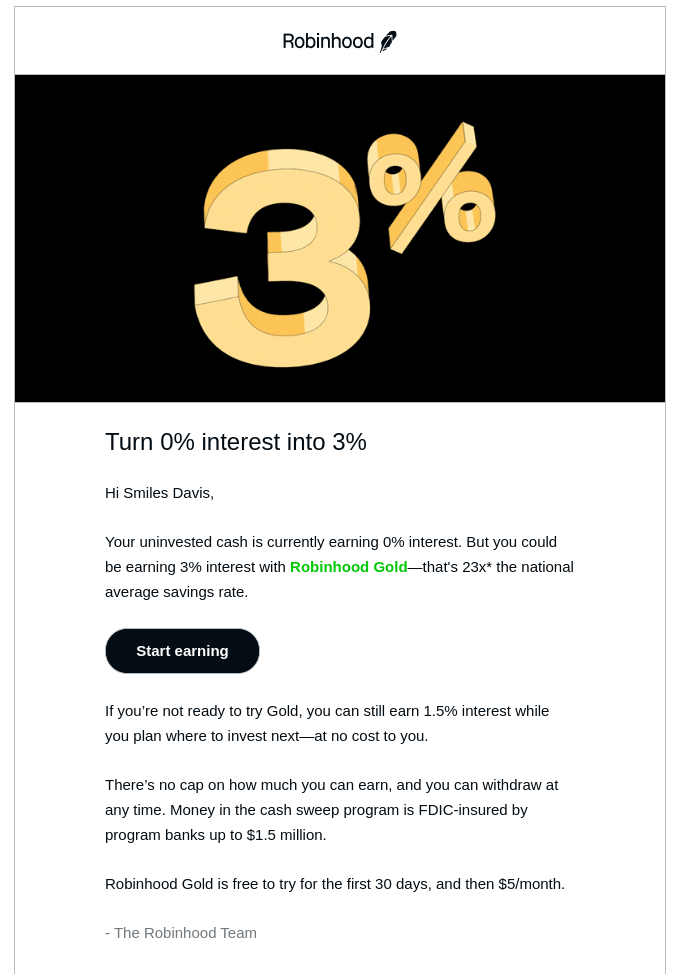
- Concise copy. The text in your email should be concise and to the point. Financial information can be complex, so it’s crucial to present it in a digestible way. Break down your content into short paragraphs and bullet points, and use subheadings to divide sections.
- Visual aids. Visuals play an important role in making complex financial data understandable. Use charts, graphs, and infographics to present numerical information. Blocks’ integrated image editor comes handy here, allowing you to manipulate your visuals within the builder.
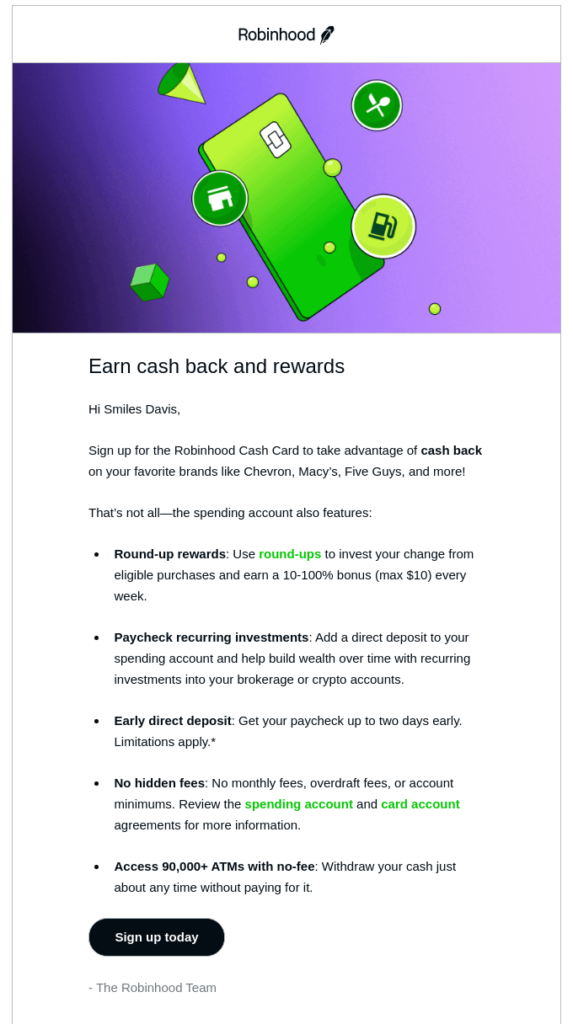
- Clear Call-to-Action (CTA). Your CTA should be clear and compelling. It should direct your readers to their next step, whether that’s scheduling a meeting, making a payment, or reading more about a topic.
- Mobile responsiveness. With most people accessing emails on their phones, your financial email template must be mobile-friendly. Blocks ensures your templates are responsive and look good on all devices.
A well-crafted financial email template is a crucial tool for effective communication. By focusing on design, copy, and user experience, and leveraging the features of a powerful builder like Blocks, you can create a financial email template that stands out.
Crafting an Effective Financial Email Template
Let’s go step-by-step through creating a financial email template that will deliver your message effectively.
1. Define Your Audience and Objectives
Understanding your audience is the first step. Are you creating an email for customers, business partners, or internal team members? Defining your audience helps tailor the content, language, and design of your email.
Once you’ve defined your audience, set clear objectives for your email. Do you want to inform your client about a portfolio update? Are you giving financial advice? By understanding your goals, you can structure your email template to facilitate those objectives.
2. Use a Professional Subject Line
A subject line is the first thing your recipient sees. It should be clear, concise, and reflect the content of your email. For a financial email template, you could use subject lines like, “Your Monthly Portfolio Update” or “Invoice for Your Recent Purchase”.
3. Personalize Your Greetings
Personalization goes a long way in establishing rapport with your recipient. Use their first name if possible. Our email builder, Blocks, allows you to automatically include personalized greetings in your email templates.
4. Clear and Concise Content
Your money-related template should contain clear and concise information. Be direct with your message, and use bullet points or numbered lists to make complex financial information easier to digest.
5. Visual Representation of Data
Charts, graphs, and infographics are fantastic ways to represent complex financial data in a digestible format. Make sure that all the information you add to your money templates are easy to read and understand.
6. Call to Action
Each financial email template should end with a clear call to action (CTA). Whether you’re asking the reader to schedule a meeting, download a report, or make a payment, the CTA should be clear, concise, and compelling.
7. Professional Signature
End your email with a professional signature. Include your name, your position, contact information, and company logo for a more branded feel.
6 Reasons You Should Create Your Financial Email Template in Blocks
In the ever-evolving digital era, the way we create and manage emails has significantly changed. If you’re still undecided about the platform to build your financial email template, consider these six reasons to choose Blocks.
- No-Code, Drag-and-Drop Builder. Blocks eliminates the need for coding expertise with its intuitive drag-and-drop functionality. This feature allows you to easily select, place, and arrange various elements in your financial template. The advantage here is speed and simplicity, enabling you to focus more on crafting your message rather than the technical aspects of email building.
- Integrated Image Editor. With Blocks, you don’t need separate graphic design software. Our built-in image editor lets you edit images directly within your workspace, allowing you to resize, crop, and add filters to your images. This streamlines the process and ensures that your visuals align with your content perfectly.
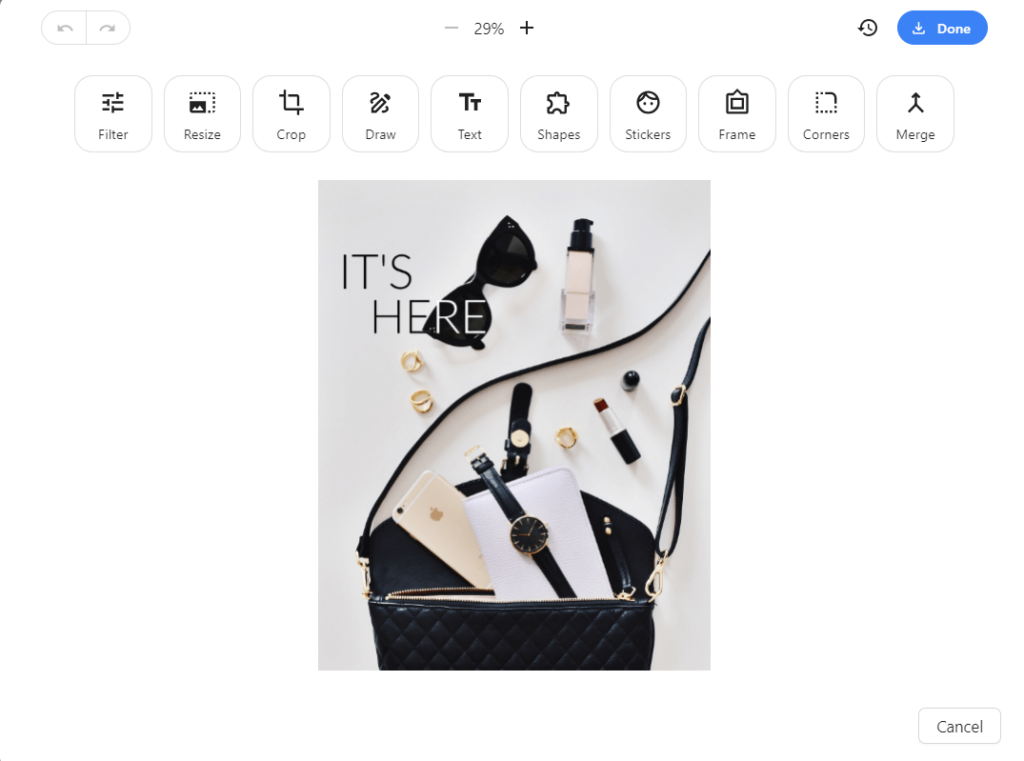
- Collaborative Mode. If you’re working in a team, Blocks’ collaborative mode is a game-changer. You and your colleagues can work simultaneously on the same template, with real-time updates. This not only enhances team efficiency but also ensures that everyone is on the same page.
- Custom Blocks. Blocks allows you to create and save custom blocks – a unique feature for those who need to send similar emails repeatedly. Once you create a custom block, you can use it in any of your email templates, saving you time and maintaining consistency in your emails.
- Project Storage. No more worrying about losing your work. With Blocks, your projects are safely stored and easily retrievable, allowing you to access your email templates at any time. This is particularly useful for those complex financial templates that require regular updates.
- Numerous Other Functions. Beyond these key features, Blocks provides other functionalities like responsive design, pre-designed templates, and a comprehensive library of elements, all designed to make your financial email template creation seamless and efficient.
Key Takeaways
Creating a robust financial email template not only streamlines your communication process but also enhances the customer’s experience. Remember to define your audience and objectives, use a professional subject line, personalize your greetings, keep your content clear and concise, visually represent data, provide a clear call to action, and sign off with a professional signature.
Using a versatile email builder like Blocks allows you to easily apply these tips and craft effective money templates that can be adapted to a variety of financial contexts. The power of communication is in your hands, so start building your financial email template today.
Boost your Finance templates with Blocks!
Sign up now to craft your effective Finance email templates!