Empowering Effective Communication with HR Email Templates
Here you can find our HR email templates that can be customized and reused for different situations. Using our HR email templates will save you time, ensure consistency, and help you avoid errors and mistakes. Whether you are sending cold recruitment emails, internal communications, job digests, or interview invitations, our HR email templates can make your job easier and more efficient. With the option to use, customize, and create HR email templates in Blocks – our no-code editor, you can create visually appealing emails that match your brand and communication style without having to worry about coding skills. Explore our HR email templates and take the first step towards streamlining your HR communication processes.
Email is an essential tool for HR departments to communicate with employees and job candidates. As an HR professional, you may find yourself sending countless human resource newsletters every day, from recruitment emails to internal communications, interview invitations, and job digests. While the content of each email may vary, the structure and format can remain the same. This is where our HR email templates come in handy.
HR email templates are pre-built and can be reused and customized for different human resource newsletters. Using HR email templates can help you save time, reduce errors, and ensure consistency in your communication. With the right HR email templates, you can streamline your human resource newsletters and make your job much easier.
In this article, we will explore different options fit for HR email templates, the benefits of using them, and how you can create and customize them using Blocks.
Cold Recruitment Emails
Cold recruitment emails are sent to potential candidates who have not applied for a specific job opening. These emails are often used to generate interest in the company and encourage talented individuals to apply for available positions. Cold recruitment emails can be a great way to reach out to passive candidates who may not be actively looking for a new job.
A typical cold recruitment email should be concise, informative, and personalized. Start by introducing your company and explaining why you are reaching out to the candidate.

Internal Communications Emails
Internal communications emails are sent to employees within the company. These emails can be used to share important news, updates, or announcements. Internal communications emails can be an effective way to keep employees informed and engaged via your human resource newsletters.
When creating an internal communications email, consider the tone, language, and level of detail that is appropriate for the message you want to convey. Be clear and concise.
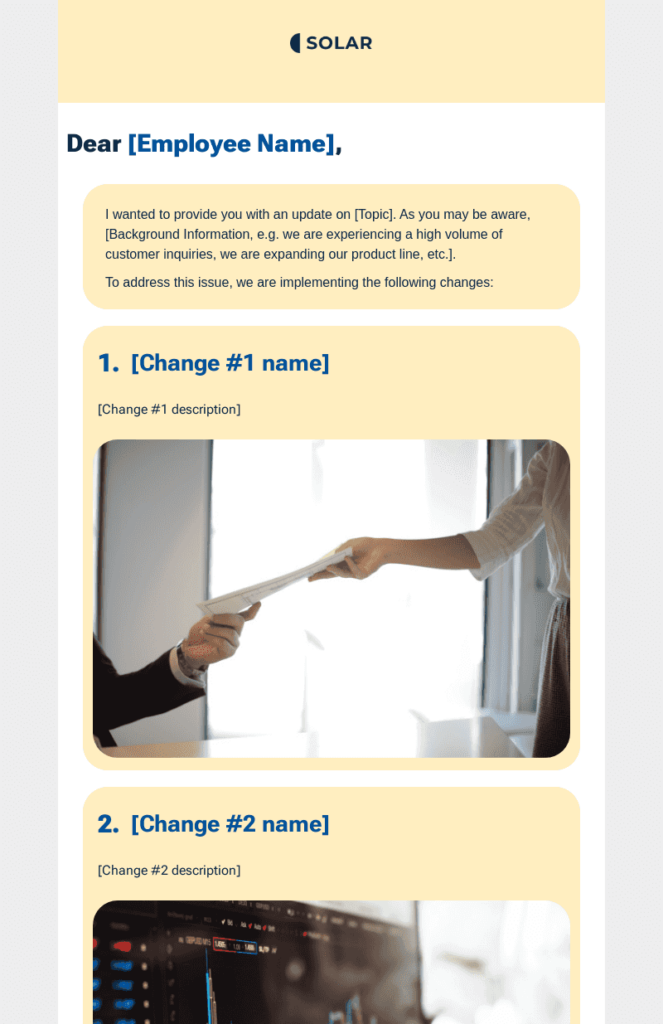
Jobs Digests Emails
Jobs digest emails are sent to employees to notify them of available job openings within the company. These emails can be a great way to encourage employees to apply for new opportunities and advance their careers within the organization.
To create a jobs digest email, start by summarizing the available job openings clearly and concisely. Include the job title, location, and a brief description of the responsibilities and requirements. If possible, include information about the salary and benefits of the position. End the email with a call-to-action, encouraging employees to apply for the job or share it with their network.
Interview Invitations Emails
Interview invitations emails are sent to job candidates to invite them to an interview. These emails should be professional, friendly, and informative. An interview invitation email should provide all the necessary details about the interview, including the date, time, location, and the names of the interviewers.
When creating an interview invitation email, start by thanking the candidate for their interest in the job. Provide the details of the interview, including the date, time, and location. Explain what the candidate can expect during the interview, including the format and the types of questions that will be asked. Finally, provide contact information in case the candidate needs to reschedule or has any questions.
Benefits of Using HR Email Templates
Using HR email templates can have several benefits for your HR department.
First, it can save you time and effort by eliminating the need to write each of your human resource newsletters from scratch. This can help you focus on other important tasks, such as screening candidates or managing employee relations.
Second, using HR email templates can ensure consistency in your communication. By using the same structure and format for all your emails, you can ensure that your messages are clear, professional, and easy to understand. This can help build trust and credibility with your audience, whether they are job candidates or employees.
Third, HR email templates can help reduce errors and mistakes. When you write the same type of email repeatedly for human resource newsletters, it can be easy to forget important details or make small errors. By using an HR email template, you can ensure that all the necessary information is included and that the email is free from errors or typos.
Finally, using HR email templates can help you scale your HR processes. As your company grows and your HR department becomes busier, it can be challenging to keep up with the volume of emails and communications. By using HR email templates, you can streamline your communication and ensure that every email is informative, relevant, and effective.
Creating and Customizing HR Email Templates in Blocks
Blocks is a no-code editor that anyone can use to create and customize HR email templates. With Blocks, you can create visually appealing emails that are easy to read and understand. Here are the steps to create and customize HR email templates in Blocks:
Step 1: Choose a template
Start by choosing a template that fits your needs. Blocks offers several templates for different types of HR emails, including cold recruitment emails and internal communications emails.
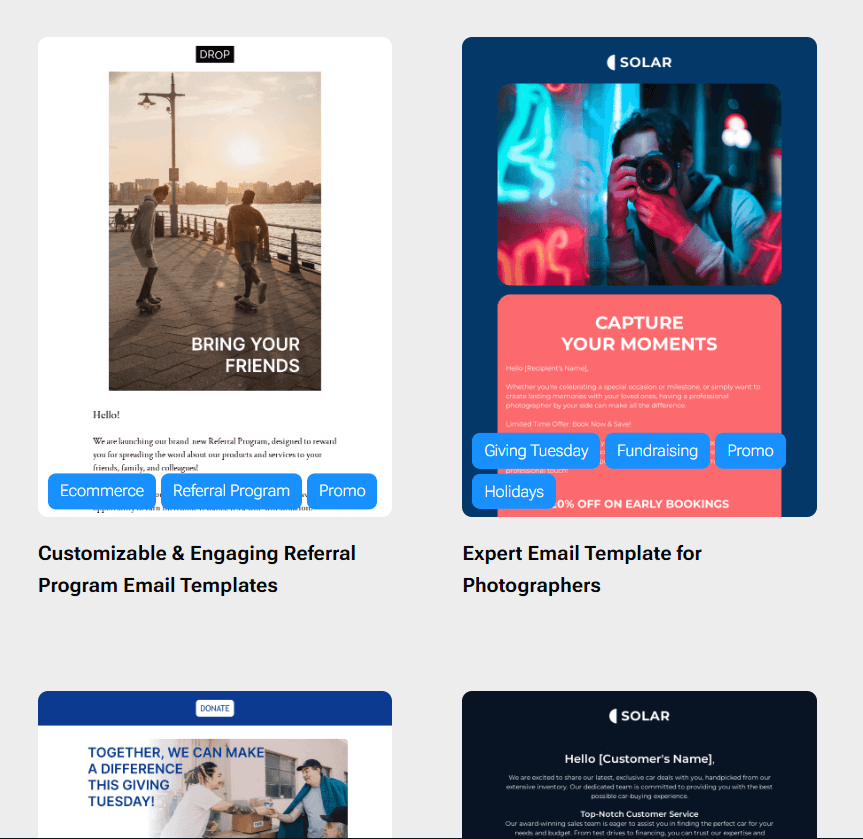
Step 2: Customize the content
Once you have chosen a template, you can customize the content to fit your specific needs. You can change the text, images, colors, and fonts to match your brand and communication style. You can also add or remove blocks as needed, such as a call-to-action or a link to an external resource.
Step 3: Preview and test the email
Before sending the email, make sure to preview and test it to ensure that it looks and functions as intended. You can send a test email to yourself or a colleague to check for any errors or issues. Once you are satisfied with the email, you can export it in the format that fits you best and send it to your audience.
Conclusion
HR email templates can be a powerful tool for any HR department. By using pre-built emails that can be customized for different human resource newsletters, you can save time, reduce errors, and ensure consistency in your communication. Whether you are sending cold recruitment emails, internal communications emails, jobs digest emails or interview invitation emails, HR email templates can help you streamline your HR processes and make your job much easier. And remember that with the help of Blocks you can create and customize visually appealing emails that are easy to read and understand, no matter your coding skills.
Boost your HR templates with Blocks!
Sign up now to craft your effective HR email templates!