Perfect Webinar Email Templates by Blocks
Email marketing is an indispensable tool for promoting webinars. As with any marketing strategy, the right email template can make all the difference in attracting and engaging your audience. In this article, we’ll explore the power of webinar invite email templates. We’ll also show you how to design the perfect email template using Blocks, our intuitive drag-n-drop email builder.
In today’s digital era, webinars have emerged as an essential tool for businesses, educators, and influencers. They offer a platform to connect, share knowledge, and foster community engagement without geographical constraints. As more and more entities tap into the power of webinars, the challenge lies in standing out and ensuring a robust turnout. The secret weapon? An impeccably crafted webinar invite. The role of webinar email templates becomes paramount in this context. These are not just about convenience; they are about optimizing for success.
Understanding the Purpose of Webinar Email Templates
In the vast world of digital communication, why focus on webinar emails? The answer is simple: the success of your webinar largely depends on the turnout. An effective email campaign can drive registrations, create anticipation, and ensure a solid attendance. Here are some of the purposes they serve:
- Consistency and branding. Webinar email templates provide a standardized framework, ensuring that every invitation sent out is aligned with your brand’s voice, aesthetics, and messaging. This consistent brand presentation can drastically increase revenue. Having a uniform look and feel in your emails ensures your audience instantly recognizes them, building familiarity and trust over time.
- Time efficiency. Having a webinar invite template eliminates the need to create invites from scratch. This is especially beneficial for organizations that host webinars frequently. Time saved on drafting and designing can be utilized for fine-tuning the content of the webinar itself.
- Optimized engagement. Templates, when designed with user experience in mind, can ensure better engagement. With tried and tested layouts, they guide the reader’s eyes to essential information and CTAs, ensuring higher click-through rates.
The Art of Webinar Invite Templates
A webinar invite template isn’t just a notification; it’s your first chance to make an impression. Here’s what an effective webinar invite template should include:
- Catchy subject line. The subject line is the first thing your audience sees. Make it compelling enough for them to click and open the email, e.g., “Unlock the Secrets of [Topic] – Save Your Spot!”.
- Topic and value proposition. Your webinar’s topic should be prominently featured and accompanied by a brief description or value proposition. Why should someone attend? What will they gain? Answering these questions can pique interest and set clear expectations.
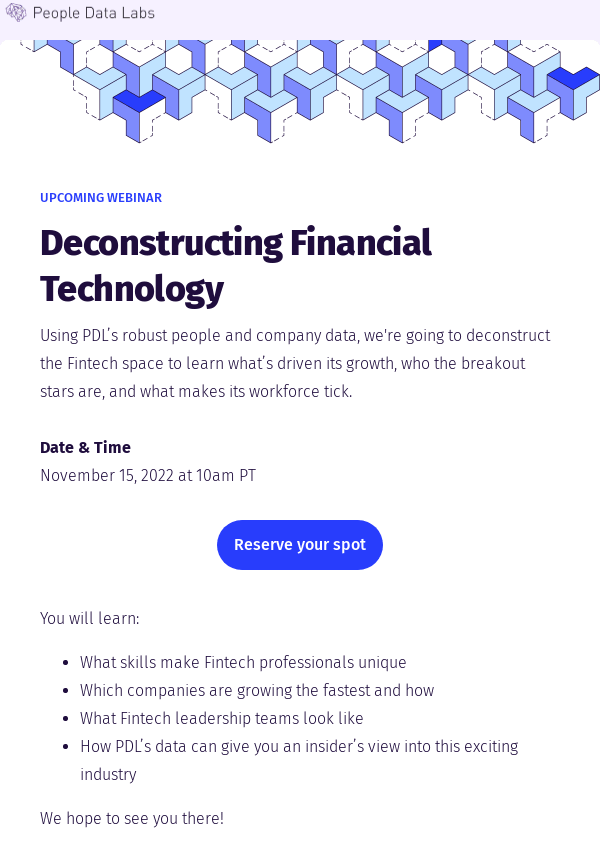
- Webinar details. Provide detailed information about your webinar, including the date, time, and duration. Don’t forget to mention the time zone, especially if you’re targeting a global audience.
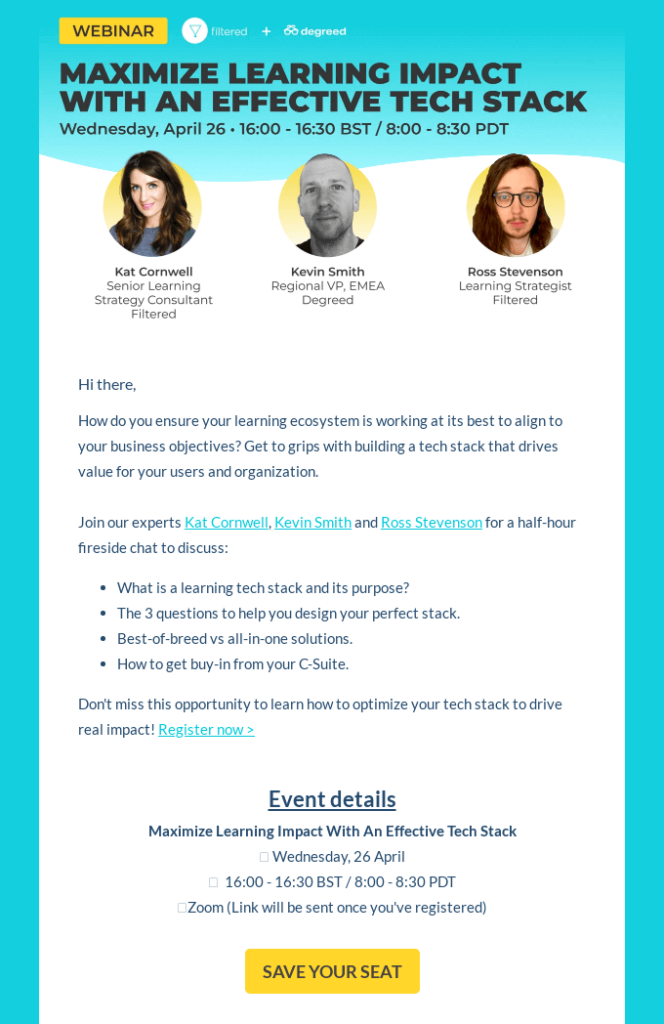
- Speaker introduction. If your webinar features a well-known personality or an expert in the field, flaunt it. Give a brief introduction of the host or speaker right in the invite email. Include their short bio, photo and achievements to elevate the perceived value of your webinar.
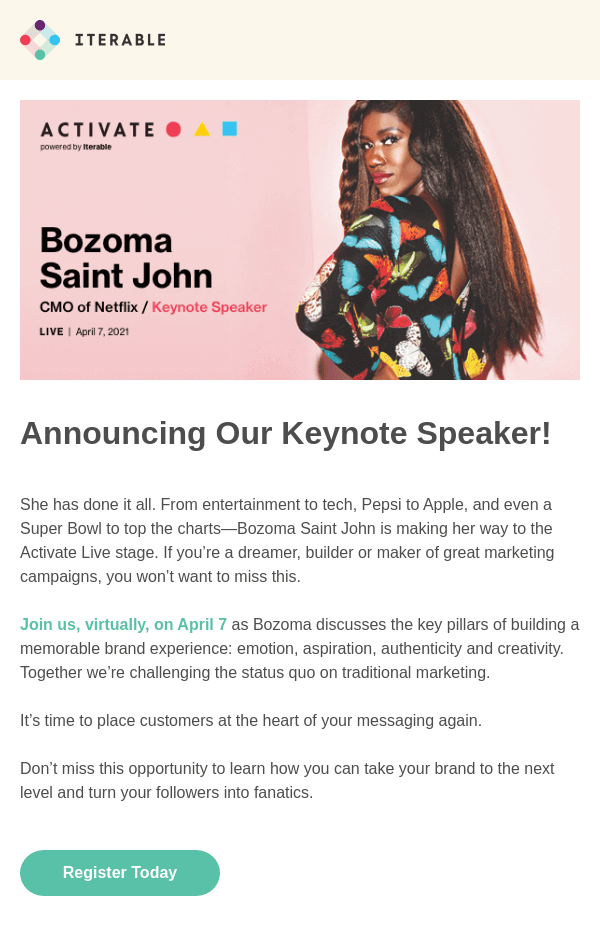
- Technical instructions. If your attendees need specific software or apps to join the webinar, mention this upfront. Also, provide a link or guide on how to set everything up. This preemptive approach can prevent last-minute chaos.
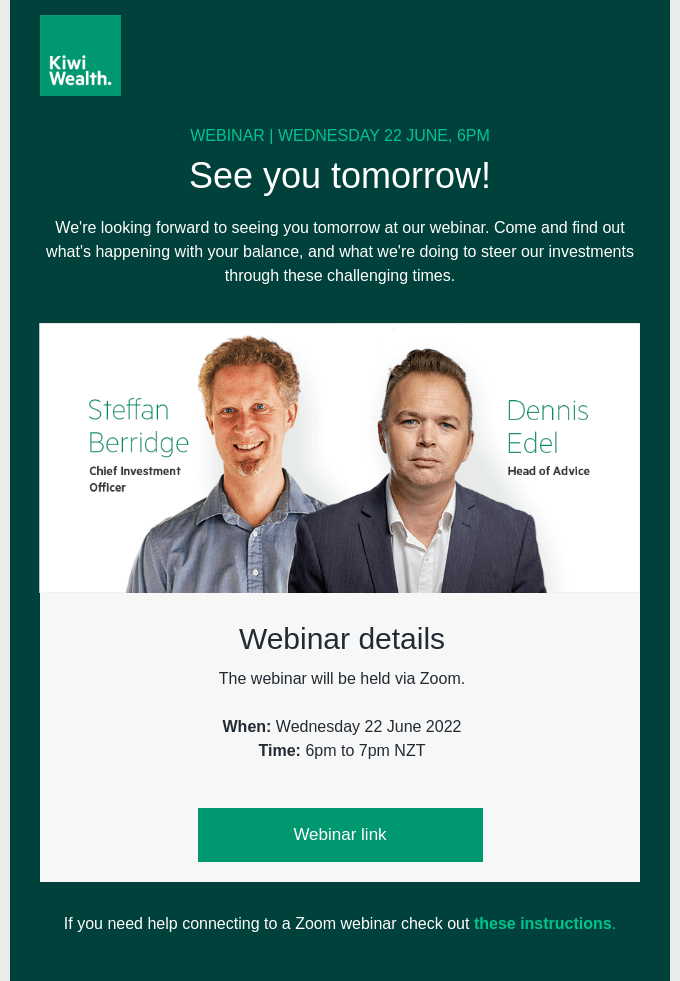
- Call-to-action. Ensure your CTA stands out, is compelling, and prompts immediate registration. A good approach here is to be direct and precise. For this, use a clear and persuasive CTA, like “Reserve My Seat!” or “Register Now”.
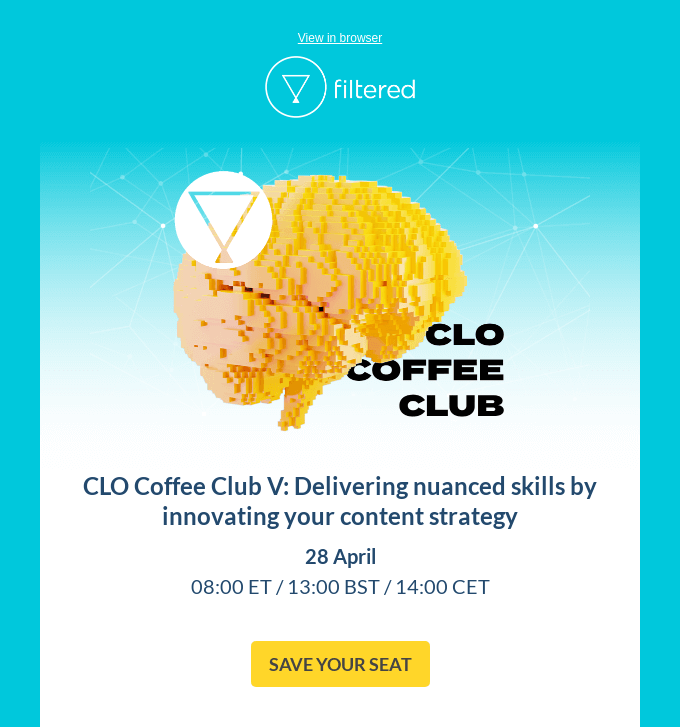
- Testimonials or past feedback. If you’ve hosted webinars before and received positive feedback, weave that into your invite. Consider adding testimonials or logos of companies that have benefited from your previous webinars. Such social proof provides extra credibility for your event and can significantly influence decision-making.
Crafting the Perfect Webinar Email Template with Blocks
Blocks, our drag-n-drop email builder, is tailor-made for creating stunning and responsive webinar email templates. Here’s how you can get started:
- Template gallery. Create your email from scratch or start by choosing from our range of ready-made email templates. These templates are designed with the best practices in mind, giving you a headstart.
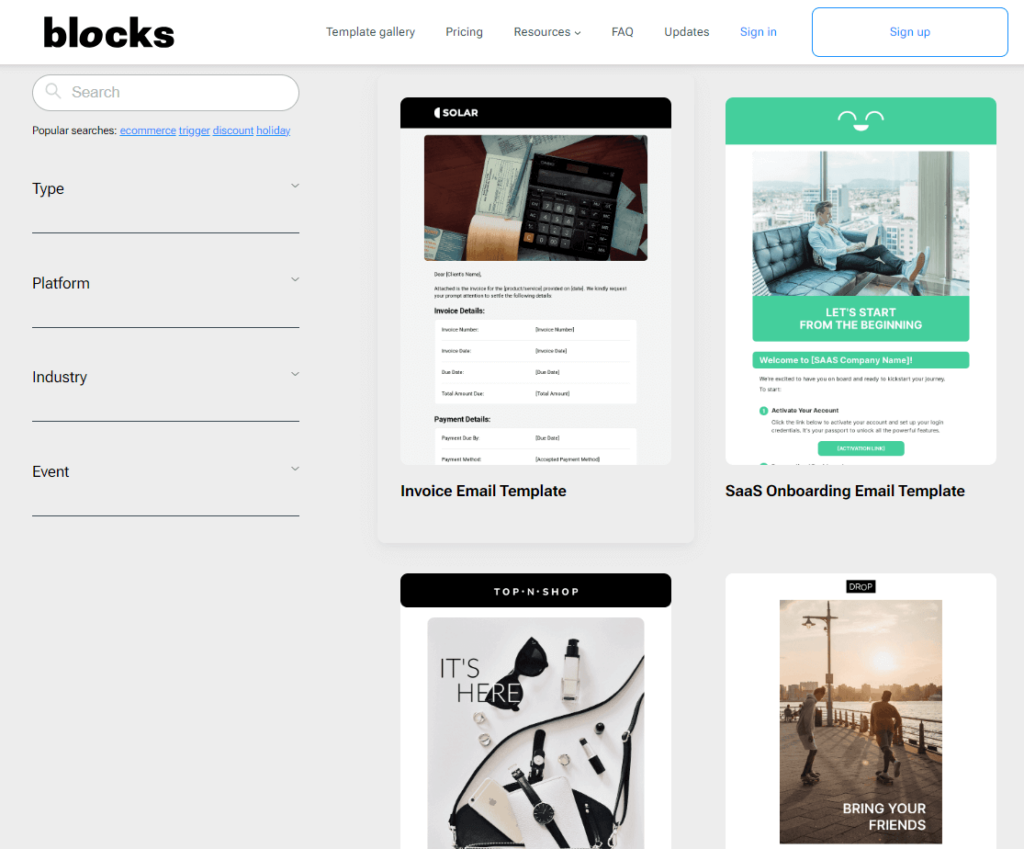
- Drag-n-drop elements. Personalize the template by adding, removing, or rearranging elements in any way you like. With Blocks, you have the freedom to design a compelling email without any coding.
- Branding incorporation. Ensure your template aligns with your brand design. Add your logo, use brand colors, and choose fonts that reflect your brand identity.
- Optimisation for mobile. With many users checking emails on mobile devices, Blocks ensures that your webinar email template is mobile-responsive. You can preview how the email looks across devices before putting it into use.
- AI features. Make use of AI features included in the Blocks environment. Use the respective tools right in the process to generate unique texts and images and enhance your webinar email template content and design.
Conclusion
The digital landscape is teeming with opportunities to connect and engage. Webinars are a testament to that. However, the success of any webinar hinges on its visibility and appeal. And that journey begins with the humble invitation email. Webinar email templates are more than just a convenience: they’re a strategic tool. They ensure that every potential attendee receives a consistent, engaging, and clear message about why they should invest their time in your webinar. In a world of fleeting attention spans and overflowing inboxes, it’s these optimized invites that carve a space for meaningful digital interactions.
Boost your Webinar templates with Blocks!
Sign up now to craft your effective Webinar email templates!