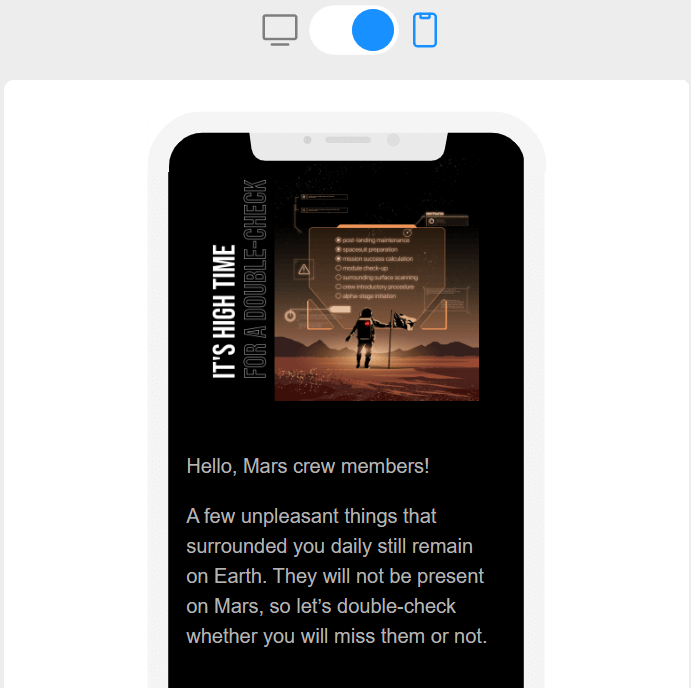Maximizing Results with Constant Contact Email Templates
Our email templates are all ready for your Constant contact newsletter! Use our large gallery of email templates that will match all your creative ideas. Try our free plan to generate your Constant Contact newsletter in a few minutes: get responsive email templates, no coding skills required.
If you’re looking for beautiful HTML email templates that can be easily edited and customized without coding, try Blocks! Blocks is a drag-n-drop editor that lets you create unique email templates: simply choose a template from our gallery, edit it, and send via Constant Contact!
Alternatively, you can create an email from scratch: open the editor and build your email template with ready-made structures and atoms or use the HTML code editor.
Why Use Our Constant Contact Email Templates?
We’ve got a gallery of email templates that are fit for any industry: just customize templates in our editor to make them suit your goals! Explore the advantages of our Constant Contact email templates.
1. No-Code Email Template Editor
With Blocks, you can create Constant Contact email templates even if you don’t know a thing about HTML! Our user-friendly interface lets you create and customize every element of your email template. Develop Constant Contact email templates without coding!
2. HTML Email Editor For Coders
If you’re a developer and want to code the email yourself or add custom code, you can use our HTML editor. Create an email from scratch or choose a ready-made email template for ConvertKit and add custom HTML elements if you need.
3. Use Ready-Made Elements to Create Constant Contact Emails in No Time
Don’t waste time on email production — instead, use our ready-made email elements to create templates for Constant Contact in no time! Just choose the elements you need from our structures and atoms: this way, you can easily add a picture, button, CTA, table, caption, and other elements to your email template.
4. Organize & Save Email Elements for Later Use
Don’t want to create emails from scratch each time? Save your email templates and elements for later use! Organize your Constant Contact emails in one Project and save time on production or searching for the details next time you need to send a campaign. You can easily organize all the email production data in Blocks and never worry about it again: we store your data on our reliable and safe servers.
5. Responsive Constant Contact Email Templates
Want your emails to look gorgeous not only on desktop but on mobile devices as well? With Blocks, you can create great email templates for Constant Contact that display correctly on any device: be it a laptop, a smartphone, or a tablet. If you’re not sure about your email, just check your template in the preview mode and edit it if necessary.
6. Collaborative Tools: Work Together With Your Team Members
Collaborate on email production projects and work together with your colleagues! With Blocks, you can discuss email templates without leaving the editor, so you can organize your team’s work in one place. Try it out: it’s fast and convenient!
7. Clean HTML Code Without Extra Elements
Unlike other email builders, Blocks does not add any additional symbols to the HTML code: each time you create an email with Blocks, you get a beautiful email template that looks great on any platform that supports HTML. When your email template is ready, you can simply export it to Constant Contact or any other platform that supports HTML! All thanks to the clean code produced by Blocks.
8. Easy Migration From Another Email Builder
If you’re currently creating email templates with another email builder but want to try out Blocks, you can easily export the HTML templates to Blocks and work with them in the drag-n-drop builder or code editor. Migrate to Blocks!
Final Words
Our email templates are perfect for Constant Contact! Create custom email templates with our email builder. Our benefits are:
- no-code drag-n-drop email editor;
- HTML code editor;
- ready-made email elements that can be saved and used later;
- mobile-friendly email templates;
- dynamic code for personalized email campaigns;
- collaborative tools for team work;
- clean HTML code;
- easy migration from another email builder.
Boost your Constant Contact templates with Blocks!
Sign up now to craft your effective Constant Contact email templates!