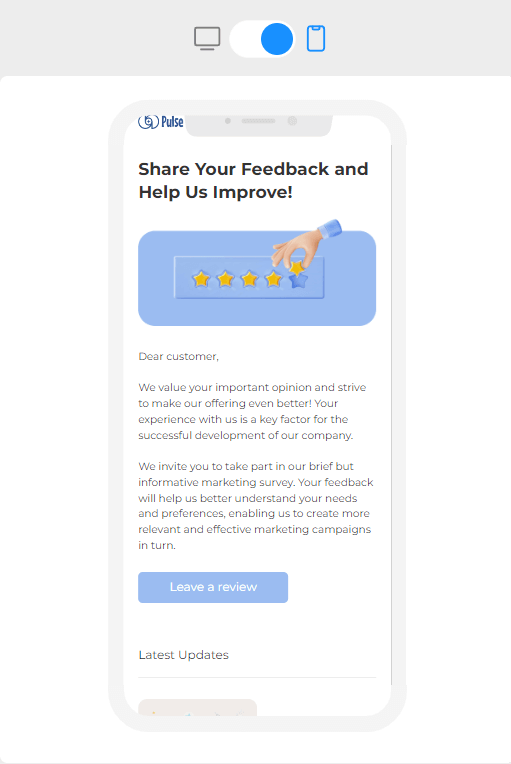Crafting Effective Feedback Email Templates for Businesses
In the digital age, customer feedback plays a pivotal role in shaping businesses’ strategies, products, and services. One of the most common methods of gathering feedback is through survey emails. However, the effectiveness of these emails depends heavily on their design, copy, and implementation.
In this article, we’ll explore feedback email templates, their importance across various industries, offer guidance on writing compelling copy, discuss common mistakes to avoid, and introduce tools like Blocks no-code editor for creating responsive email templates.
Looking for an effective tool to create Feedback emails?
Give Blocks a try for free today
Understanding the Importance of Customer Feedback Emails
Feedback emails serve as a direct channel for businesses to collect valuable insights from their customers. Whether it’s assessing satisfaction levels, identifying areas for improvement, or gauging interest in new features, these emails provide a platform for customers to voice their opinions.
Businesses that can benefit from survey feedback emails:
- E-commerce. Online retailers can gather feedback on the shopping experience, product quality, and delivery process.
- Hospitality. Hotels and restaurants can solicit feedback on service, ambiance, and amenities.
- SaaS Companies. Software-as-a-Service providers can collect input on user experience, feature requests, and overall satisfaction.
- Healthcare. Hospitals and clinics can seek feedback on patient care, waiting times, and facility cleanliness.
- Education. Universities and online learning platforms can gather feedback on course content, instructor effectiveness, and platform usability.
Crafting Compelling Copy for Survey Feedback Emails
The effectiveness of a survey feedback email hinges on its ability to engage recipients and encourage them to participate. Here are some tips for writing compelling copy:
Personalization
Address recipients by their name to create a personalized touch. Use merge tags to dynamically insert customer information into the email.
Clear Purpose
Clearly communicate the purpose of the survey and what recipients can expect by participating. Highlight the value of their feedback in improving products or services.
Conciseness
Keep the email concise and to the point. Use clear and straightforward language to explain the survey’s objectives and how long it will take to complete.
Call to Action
Include a prominent call-to-action (CTA) button or link that directs recipients to the survey. Use actionable language like “Take Survey” or “Share Your Feedback.”
Incentives
Consider offering incentives such as discounts, coupons, or entry into a prize draw to motivate recipients to complete the survey.
Designing Effective Customer Feedback Email Templates
In addition to compelling copy, the design of a survey feedback email template plays a crucial role in capturing recipients’ attention and encouraging them to participate. Here are some design tips:
Mobile Responsiveness
Ensure that the email template is mobile-responsive, meaning it renders well on various devices and screen sizes. A significant portion of email opens occurs on mobile devices, so optimizing for mobile is essential.
Visual Appeal
Use eye-catching visuals, such as high-quality images or brand logos, to enhance the email’s visual appeal. However, avoid cluttering the email with excessive graphics that may distract from the primary message.
Clear Branding
Incorporate consistent branding elements, such as colors, fonts, and logos, to reinforce brand identity and establish trust with recipients.
White Space
Use ample white space to improve readability and create a clean, uncluttered layout. White space also helps draw attention to key elements of the email, such as the survey link or CTA button.
Accessibility
Ensure that the email template is accessible to all recipients, including those with disabilities. Use alt text for images and ensure that the email is compatible with screen readers.
Common Mistakes to Avoid
Despite the potential benefits of survey feedback emails, certain common mistakes can undermine their effectiveness:
- Overwhelming length: sending lengthy survey emails with too many questions can overwhelm recipients and deter them from participating. Keep surveys concise and focused on essential topics.
- Lack of personalization: Failing to personalize survey emails can make recipients feel like just another number. Take advantage of personalization features to address recipients by name and tailor the content to their preferences.
- Poor timing: Sending survey emails at inappropriate times, such as during busy periods or late at night, can result in low open and response rates. Consider the timing and frequency of email sends to maximize engagement.
- Ignoring feedback: Collecting feedback is only half the battle; businesses must also act on the insights gathered from surveys. Ignoring or dismissing feedback can erode trust and discourage future participation.
- Neglecting testing: Skipping the testing phase can lead to formatting issues, broken links, or other technical glitches that detract from the user experience. Always test survey emails across various email clients and devices before sending them to recipients.
Using Blocks No-Code Editor for Survey Feedback Emails
Blocks no-code editor offers a user-friendly solution for creating custom survey feedback email templates without the need for coding skills. With Blocks, businesses can:
- Choose from a library of responsive email templates designed for various purposes, including survey feedback emails.
- Customize templates using a drag-and-drop interface to add branding elements, images, and text blocks.
- Preview and test email templates to ensure they render correctly across different devices and email clients.
Conclusion
Survey feedback emails serve as a valuable tool for businesses to gather insights, gauge customer satisfaction, and drive improvements. By crafting compelling copy, designing visually appealing templates, and avoiding common mistakes, businesses can maximize the effectiveness of their survey feedback email campaigns. Tools like Blocks no-code editor provide an accessible solution for creating and deploying custom email templates, helping businesses streamline their feedback collection process and enhance customer engagement.
With careful planning and attention to detail, survey feedback emails can become a powerful asset in building stronger relationships with customers and driving business growth.
Boost your Feedback templates with Blocks!
Sign up now to craft your effective Feedback email templates!