Designing the Perfect Invitation Email Template
In today’s digitally driven world, the importance of email invitations for professional and personal events can’t be understated. With a sea of inbox messages the subscribers receive every day, ensuring your email stands out becomes critical.
Email invitations have become a staple for both professional and personal gatherings. Whether it’s a business meeting or a grand wedding celebration, a well-crafted invitation email template can set the tone, create anticipation, and ensure attendees have all the information they need. Let’s dive into some insights on creating engaging invitation email templates.
Looking for an effective tool to create Invitation emails?
Give Blocks a try for free today
6 Tips for a Compelling Invitation Email Template
Follow these 6 pieces of advice when designing your invitation email template to ensure a compelling result:
- Clarity. Make sure your wording is straightforward and the message is clear since ambiguity can lead to confusion or misinterpretation. Ensure that the purpose of the invitation, the date, time, and location are distinctly stated and immediately visible.
- Branding consistency. Incorporate your brand colors, logos, and fonts into an invitation email template. These elements should be consistent with your overall branding to foster immediate recognition and build trust with your recipients. The language and tone should also reflect your brand’s voice, whether it’s formal, casual, playful, or professional.
- Personal touch. An impersonal email often goes unnoticed. Address your recipient by name and, if possible, personalize content based on their interests or previous interactions. A personal touch in an invitation email template can make a world of difference.
- Minimalistic approach. Avoid overwhelming your readers by limiting the content of your invitation email template to essential information. Make sure it is not cluttered and use white space strategically. Visual hierarchy is crucial; guide the reader’s eye to the most critical elements, such as date, time, and CTA.
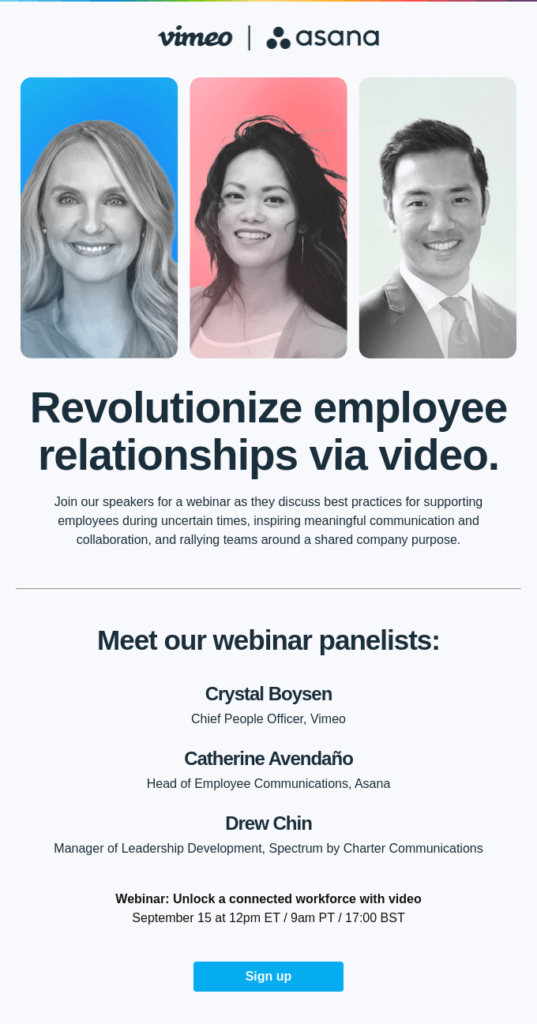
- Engaging CTA. The call-to-action (CTA) is the heart of your invitation email template and should be easily identifiable. Whether you want the subscribers to RSVP, register, or just learn more, your CTA should be prominent, engaging, and intuitive.
- Mobile optimization. A significant number of users open emails on mobile devices. For this reason, the email should adjust seamlessly across various device sizes, ensuring the content doesn’t appear distorted. Make sure your invitation email template is responsive and looks good across different screen sizes.
Creating Specific Invitation Email Templates
Let’s dive a bit deeper into specific types of invitation email templates. Take a look at recommendations to help you design meeting, event, and free invitation email templates.
Tips on Crafting a Meeting Invitation Email Template
- Agenda inclusion. It’s beneficial to provide a brief agenda or the main topics of discussion right at the beginning of your meeting invitation email template. It gives potential attendees a glimpse of what to expect, helping them prepare beforehand. When necessary, suggest any documents or materials attendees should review before attending.
- Clear instructions. If the meeting is virtual, ensure that joining instructions, software requirements, or links are provided clearly. For physical meetings, consider adding a map or directions in a meeting invitation email template. Provide landmarks, parking info, and all the necessary entry instructions.
- RSVP options. Always include an RSVP request in your meeting invitation email template so you can plan for the number of attendees. Offer various ways to RSVP, like through a link, email, phone, or even SMS. Allow recipients to confirm their attendance, decline, or suggest a different time if they’re unavailable.
Tips on Crafting an Event Invitation Email Template
- Visual appeal. For your event invitation email template, incorporate high-resolution images that capture the essence of the event, be it a speaker’s portrait or a themed graphic. A picture is worth a thousand words, and visuals can create excitement or elicit emotions.
- Testimonials or quotes. If the event has been held before, include positive feedback or quotes from previous attendees in your event invitation email template, accompanied by the person’s name and photo for added credibility. Use testimonials that not only praise but also highlight specific benefits of attending. This builds reputation and can encourage participation.
- Event details. Apart from date and time, provide additional information about notable guests, performers, or any special attractions right in the event invitation email template. Showcasing a mini-schedule or timeline, especially for longer events, is also a good idea. This gives potential attendees more reasons to join.
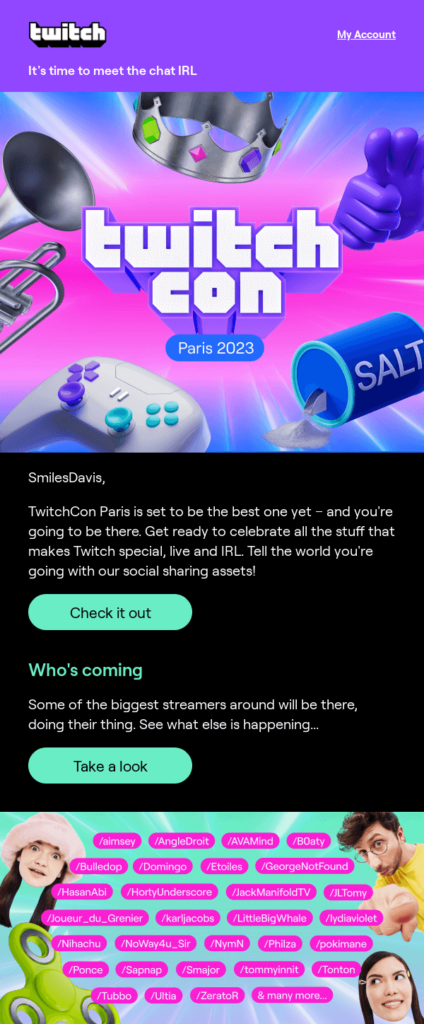
Tips on Crafting a Free Invitation Email Template
- Flexibility. If you’re providing a free invitation email template for general use, ensure it’s versatile enough for various occasions. Design the template with easily editable fields for logos, images, and text, allowing users to customize as needed. You can also offer the template in different formats, like HTML, PSD, or even plain-text for user convenience.
- Guidance notes. Highlight editable areas and include brief notes or instructions on how to customize the free invitation email template. For instance, guide users on where to add their logo or how to change the background color.
- License clarity. Clearly state the licensing terms and what users are allowed or not allowed to do with the free invitation email template. Specify if users can share, modify, or redistribute the template. If commercial use is allowed, make that explicitly clear.
Create Your Invitation Email Templates in Blocks
Blocks, a no-code drag-and-drop email builder, will provide a helping hand in creating your best invitation email templates. Here are 5 solid reasons to use Blocks for your next campaign:
- No-code flexibility. With Blocks, you’re not confined to limited functionalities and strict presets. Our platform offers the flexibility of advanced email builders, all without a single line of code.
- Image editor. Blocks comes with an integrated image editor, enabling you to tweak, crop, and enhance images directly within the platform. Say goodbye to toggling between multiple applications; now you can perfect your visuals in one place.
- Personalization capabilities. Create your very own design elements within Blocks, tailored to your brand’s aesthetics. You can save and reuse them across various email templates, ensuring brand consistency while also speeding up the design process.
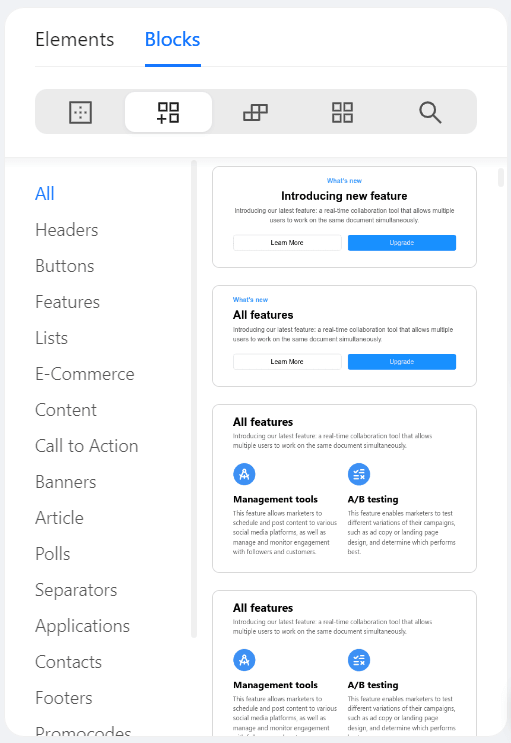
- AI-driven image generation. Blocks uses advanced AI technology to generate images tailored to your content. Simply input your theme or context to craft relevant, high-quality visuals, taking the guesswork out of image selection.
- Responsive design for all devices. Blocks automatically ensures your design is responsive, adapting seamlessly across desktops, tablets, and mobiles. This way, every recipient gets a pixel-perfect view.
Conclusion
In the vastness of emails that people receive daily, your invitation needs to stand out. A well-crafted invitation isn’t just about aesthetics; it’s about conveying information effectively, setting the right expectations, and evoking the desired response. Whether it’s a corporate meeting, a vibrant event, or a generic invitation, keeping the recipient at the heart of your design and content strategy can make all the difference. Always prioritize clarity, personalization, and engagement to craft an unforgettable invitation email.
Boost your Invitation templates with Blocks!
Sign up now to craft your effective Invitation email templates!