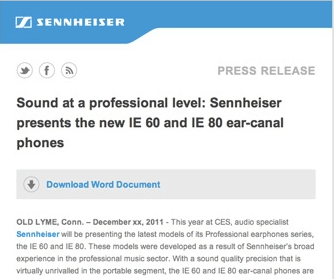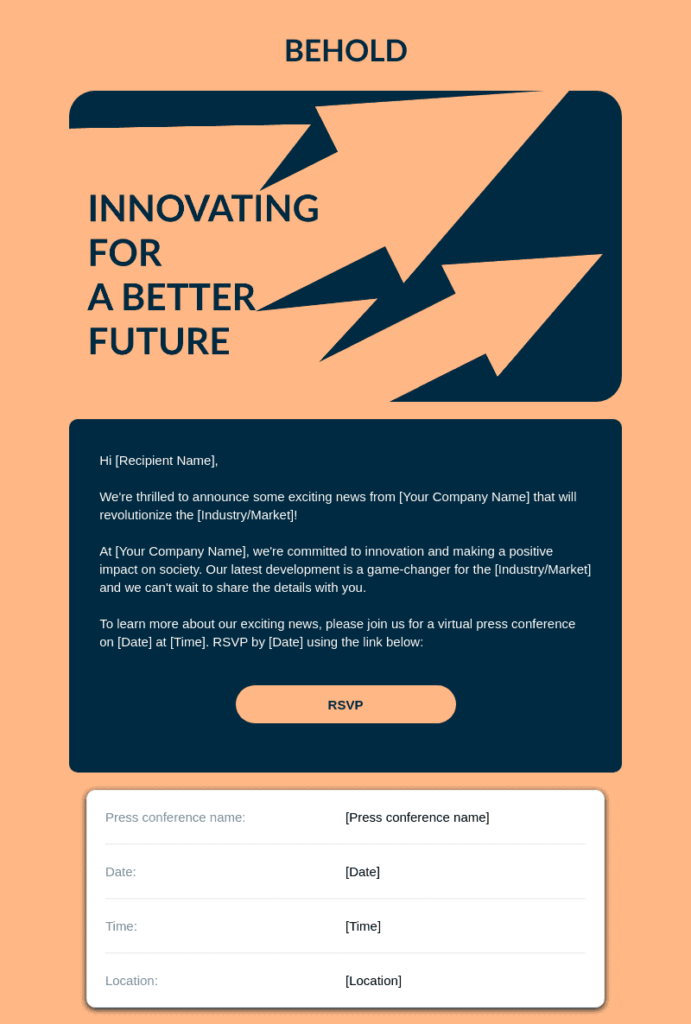Create Compelling Stories with Press Release Email Templates
Are you looking for free press release email templates fit for any business? You came to the right place! Our press release email templates are designed with the idea to be compatible with any device and any HTML-supporting ESPs. Try them for free now or learn more about why it is important to use a well-designed press release email template from the text below.
Why Press Release Email Templates Are Helpful
Press releases are an essential part of any company’s public communication strategy. They allow businesses to share important news, updates, and announcements with the media and the audience. Sending out a press release email is an effective way to generate media coverage, increase brand awareness, and drive traffic to your website.
But writing a press release email can be time-consuming and challenging. That’s where press release email templates come in handy. A well-crafted template can save you time and ensure that your message is clear, concise, and professional.
Using a press release email template can also help you stay organized and optimize your workflow. You can customize the template to your likeness, and then use it to send out multiple press releases to different media outlets.
Looking for an effective tool to create Press Release emails?
Give Blocks a try for free today
How to Build a Good Press Release Email Template
Now that we’ve covered why press release email templates are helpful, let’s talk about how to build a good one. Here are some tips to keep in mind:
1. Start with a Strong Subject Line
Your subject line is the first thing that the audience will see in their inbox. Make sure it’s clear, straight to the subject, concise, and attention-grabbing. Your subject line should summarize the main message of your press release and entice the reader to open the email.
2. Keep It Brief
People nowadays have less and less time as another day passes, so they don’t have time to read long emails. Keep your press release email brief and to the point. Stick to the most important information, and avoid using jargon or buzzwords.
3. Include a Clear Call to Action
Make sure your press release email includes a clear call to action. Do you want the audience to write a story about your news? Schedule an interview with your spokesperson. Share a link to your website or social media. Whatever it is, make sure it’s clear and easy to follow and ask people to do it.
4. Customize the Template for Your Company
While it’s helpful to use a press release email template, you don’t want it to sound like a generic form letter taken from your local public service. Customize the press release email template for your company by including details that are specific to your brand. Make sure the language and tone are consistent with your brand’s tone of voice.
5. Use The Professional Tone
Your press release email template should be written in a professional tone. Avoid using slang or overly casual language. Remember, you’re representing your company and brand, and you want to make a good impression on the audience.
Who Needs Press Release Email Templates?
Press release email templates are helpful for any company or organization that wants to communicate with the media. This includes startups, small businesses, nonprofits, and large corporations. Whether you’re announcing a new product, a company milestone, or a charitable initiative, a well-crafted press release email can help you get the word out and generate media coverage.
What to Avoid When Creating a Press Release Email Template
While press release email templates are helpful, there are a few things to avoid when creating one. Here are some of them:
1. Being Too Generic
As we mentioned earlier, you want to customize your press release email template for your company. Avoid using structures that sound too generic or impersonal. People can and will spot a form letter from a mile away, and they’re less likely to take your news seriously if it doesn’t sound like it was written specifically for them.
2. Overloading the Text With Information
While it’s important to include the most important details in your press release email, you don’t want to overwhelm the reader with too much information. Stick to the most essential information, and avoid including irrelevant details or information that can be found on your website.
3. Ignoring the Audience’s Perspective
When writing a text for your press release email template, it’s important to keep the people’s perspective in mind. Think about what would be interesting or valuable to them. Avoid using overly promotional language, and focus on providing information that is valuable and relevant.
4. Forgetting to Proofread
Even if you’re using a template, it’s important to proofread your press release email carefully. Typos and grammatical errors can make you look unprofessional and unprepared. Take the time to review your email before you hit send.
5. Using an Inappropriate Tone
As we mentioned earlier, it’s important to use a professional tone when writing a press release email. Avoid using humor, sarcasm, or any other tone that could be misinterpreted. Remember, you’re trying to establish communication with the audience, and you want to make a good impression.
Conclusion
Press release email templates can be a valuable tool for any company or organization looking to communicate with the media. They can help you save time, stay organized, and ensure that your message is clear and concise. When creating a press release email template, remember to start with a strong subject line, keep your email brief, include a clear call to action, customize the template for your company, and use a professional tone. By avoiding common mistakes and following these best practices, you can increase your chances of getting your news covered by the media.
Boost your Press Release templates with Blocks!
Sign up now to craft your effective Press Release email templates!