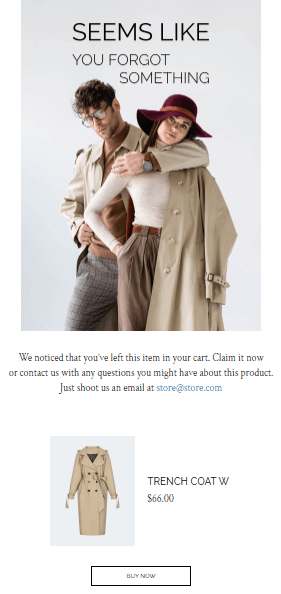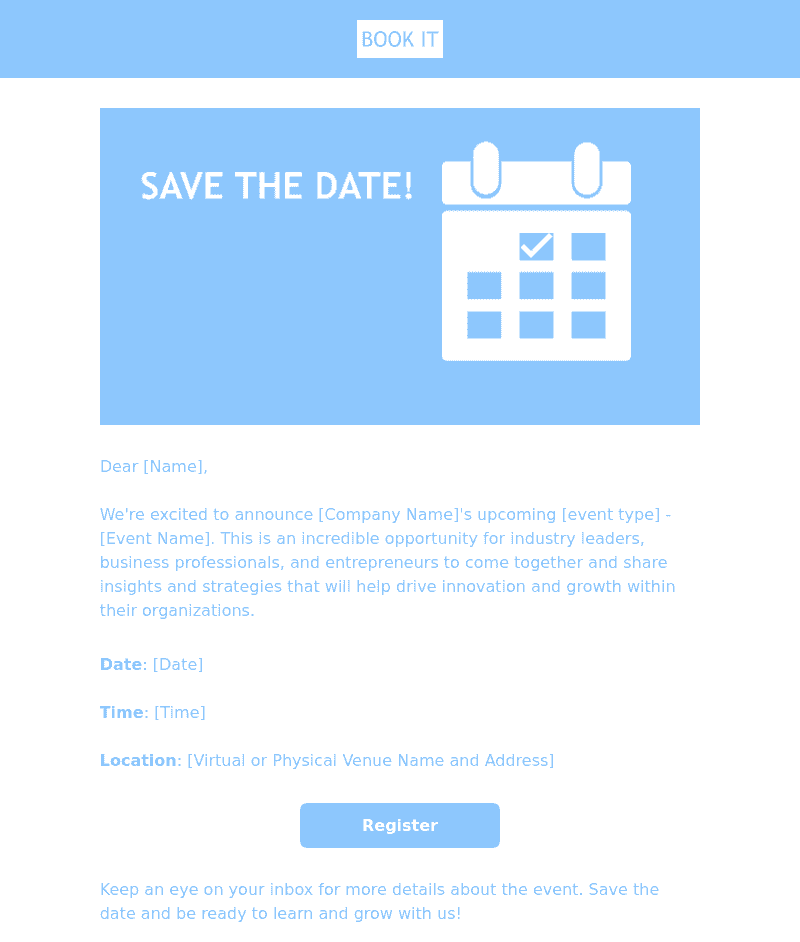Amplify Engagement with Effective Reminder Email Templates
Need HTML email templates for reminder emails to keep your subscribers updated? Use our email templates to create reminder emails without hiring a team of designers and coders! Customize these email templates in Blocks and send them with any ESP that supports HTML
Reminder email campaigns ensure that clients, customers, and attendees stay informed and engaged. In this guide, we will walk you through the process of creating an eye-catching email reminder template and discuss the key elements to include in this template.
Looking for an effective tool to create Reminder emails?
Give Blocks a try for free today
What Reminder Emails Are There
Reminder emails serve various purposes and can be categorized into several types based on their intent and content. Here are some common types of reminder email templates that can be useful for your marketing strategy:
Event reminder email templates or appointment reminder email templates
These emails remind recipients of upcoming events, appointments, or meetings. They usually include details like date, time, location, and any necessary preparation or materials required.
Payment reminder email templates
Payment reminder emails notify customers about outstanding invoices or upcoming payment due dates. Usually, such templates provide a call to action for completing the payment and may include invoice details, payment methods, and contact information for support.
Deadline reminder email templates
These emails remind recipients of approaching deadlines, such as for submitting applications, completing tasks, or providing feedback. They create a sense of urgency and often include a clear call-to-action.
Subscription or membership renewal reminder email templates
Subscription renewal emails should remind customers or members about their subscription or membership expiry date and prompt them to renew. Such email templates are supposed to highlight the benefits of renewing and provide a call to action for the renewal process.
Abandoned cart or abandoned view reminder email templates
Abandoned view and abandoned cart email templates target customers who have added items to their online shopping carts but haven’t completed the purchase or viewed products and haven’t added them to the cart. They typically include details of the items left in the cart and encourage customers to return to the website to complete the transaction.
Webinar or training reminder email templates
These emails remind attendees about upcoming webinars or training sessions. Such email templates often include access links, login credentials, and technical requirements for participation, as well as an overview of the session’s content.
For example, here’s a save the date email template that reminds subscribers about the event and encourages them to get registered:
Re-engagement or win-back reminder email templates
Re-engagement email reminders aim to rekindle subscribers’ interest in the brand. They often feature personalized content, special offers, or updates on products and services to entice recipients back into engagement.
Each type of reminder email template should be tailored to its specific purpose and audience, using clear and concise language, engaging design, and a strong call-to-action to drive the desired outcome.
With the Blocks email editor, you can create unique email reminders without any design or coding skills! Follow our recommendations to create gorgeous and effective email templates.
Step-by-Step Guide to Crafting Reminder Email Templates
Step 1. Start with a clear and concise subject line
The subject line is the first thing recipients see, so make it catchy, clear, and relevant. Use action words, personalize it with the recipient’s name or the event name, and consider including urgency or deadlines.
Here are some examples for reminder email subjects lines:
- Last Chance: RSVP for our Exclusive Event by Tomorrow!
- Don’t Forget: Your upcoming appointment with [Person/Company] on [Date]
- Reminder: Please complete [Task/Action] by [Deadline]
- Keep in Mind: Important [Project/Task/Meeting] details for [Date]
- Heads Up: Your payment for [Invoice/Service] is due on [Date]
- Action Required: Please submit [Document/Assignment] by [Deadline]
Step 2. Craft a compelling copy
Compose clear, concise, and engaging content. A reminder email template should contain the following elements:
- a personalized greeting;
- relevant details: include essential information such as date, time, location, deadline, and any other important details related to the event, task, or action.
- purpose: state the reason for sending the reminder email;
- CTA: a button or link that prompts the desired action;
- Reminder of benefits or consequences;
- Gratitude and closing: the recipient for their attention and cooperation, and end the email with a professional closing.
Use a friendly, professional tone. Also, make sure the purpose of the reminder email is highlighted early on, followed by any essential details.
Step 3. Include key information into your email reminder
Your reminder email should contain all pertinent information, such as:
- Event or appointment details (date, time, location)
- RSVP or registration deadlines
- Contact information or links for any questions
- Any necessary materials, pre-work, or instructions
Step 4. Use visuals to support your message
Your reminder email template should contain relevant visual information. With Blocks, you can create gorgeous email designs and customize your email template as you please! You may include the following elements:
- relevant images;
- illustrations;
- icons;
- infographics;
- tables, etc.
All these visual elements should enhance your email reminder and create visual interest. Ensure all visuals are high-quality and optimized to avoid slow load times.
Step 5. Make sure to use a responsive email design
Ensure that your reminder email template looks great on all devices (desktops, tablets, and smartphones) by using a responsive design. Blocks offers responsive email templates that you can customize to match your brand.
Step 6. Incorporate your branding elements in a reminder email
Use your brand’s colors, fonts, and logo consistently to build brand recognition and create a seamless experience for the recipient. It helps recipients instantly associate the design of your reminder email template with your business.
Step 7. Personalize the experience
Personalization makes the recipient feel valued and helps build stronger connections. Here’re some ideas for personalizing a reminder email template:
- a personalized greeting;
- a personalized subject line;
- dynamic content (by the way, you can add dynamic content to email templates in Blocks!);
- segmentation based on demographics, interests, or past behavior to deliver targeted content.
Step 8. Test and optimize
Before sending out the reminder email, test it on multiple devices and email clients. This step ensures proper formatting and compatibility. Track open and click-through rates to analyze the effectiveness of your email, and make any necessary adjustments to improve performance.
Conclusion
Creating beautiful reminder email templates is crucial to ensure your recipients are engaged and informed. Use Blocks to design captivating and effective reminder emails that help you achieve your business goals!
Boost your Reminder templates with Blocks!
Sign up now to craft your effective Reminder email templates!