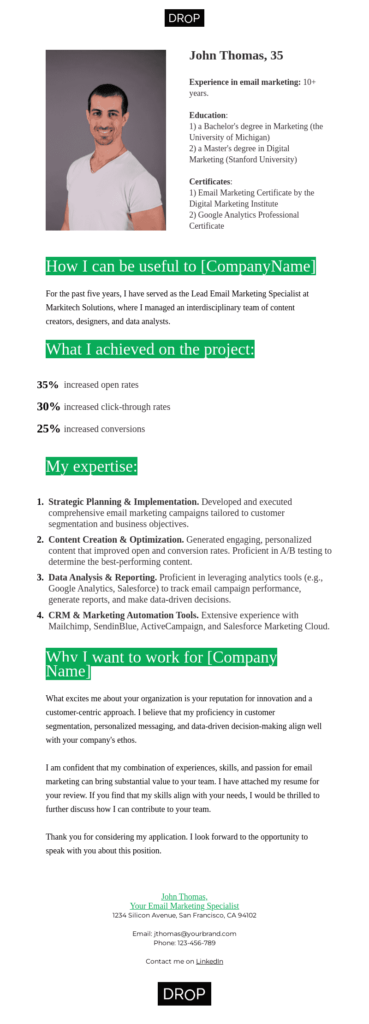Professional Resume Email Templates to Land Your Dream Job
In the digital age, your first impression is often written, not spoken. As you embark on your job search journey, one crucial tool is your resume email template. This is the first thing hiring managers will see when they open your email, and it can make or break their impression of you.
In this article, we will guide you on how to create an impactful email template for sending your resume, helping you stand out in the sea of applicants.
Crafting Your Resume Email Template: A Step-By-Step Guide
To create a perfect email template for sending your resume, follow these steps:
- Subject line. This is the first thing that hiring managers will see, and it needs to capture their attention. Make sure to include the position you’re applying for and your name. For example, ‘Application for the Position of Graphic Designer — [Your Name]’. This is professional and clear.
- Professional greeting. Start your email with a formal greeting like ‘Dear [Name]’ if you know the hiring manager’s name. If not, ‘Dear Hiring Manager’ is a suitable alternative. This sets a professional tone for the rest of the email.
- Introduction. Briefly introduce yourself and express your interest in the role. This should be no more than two sentences, succinctly stating who you are and why you’re interested in the position.
- Body. This section should elaborate on why you’re suitable for the role. You could discuss relevant skills or experiences and how they align with the job description. This is your opportunity to sell yourself, so make sure to provide detailed information.
- Resume and other attachments. Clearly mention that your resume and any other necessary documents are attached. It’s also recommended to provide a brief overview of what these documents contain.
- Conclusion. Wrap up your email with a thank you note, expressing your eagerness to discuss your application further. Also, provide your contact information for easy reference.
- Professional sign-off. Conclude your email with a professional sign-off like ‘Sincerely’ or ‘Best regards’, followed by your name and any relevant professional titles.
If you put enough effort into the process, your resume email template will be impossible to ignore. Here’s what your email template for sending resumes may look like:
6 Reasons You Should Create Your Resume Email Template in Blocks
If you want to save time and create a stunning resume email template, Blocks is your go-to solution. Here’s why:
- No Coding Required. With Blocks, you don’t need to be a programming wizard. Its drag-n-drop interface allows you to design professional-looking emails with ease. This means you can focus on your content rather than technical challenges.
- Customizable Templates. Blocks provides a wide variety of customizable templates, allowing you to tailor your emails to each job application. This can help your email stand out and show your attention to detail.
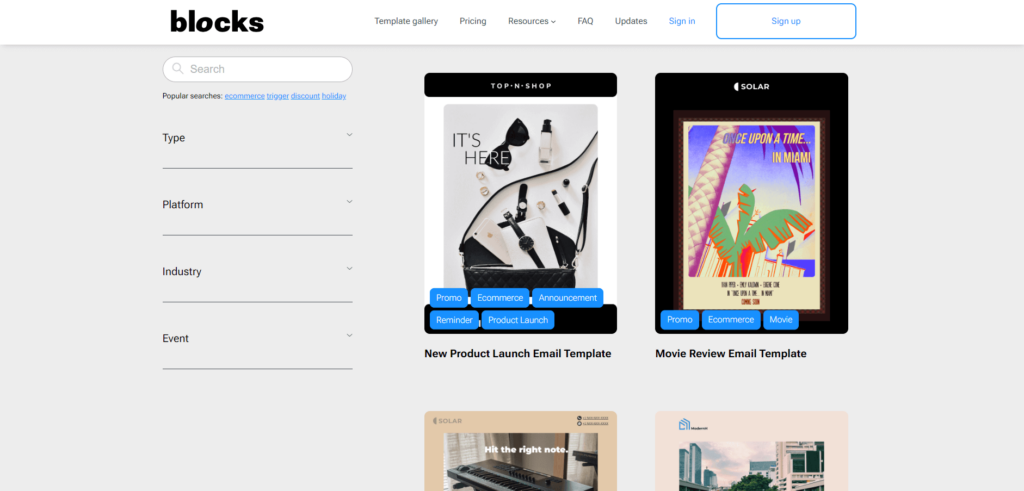
- Collaborative Mode. Blocks’ collaborative feature enables you to work with mentors, career advisors, or friends to perfect your resume email template. Getting feedback is as easy as sharing a link.
- Image Editor. An image speaks a thousand words. With Blocks’ inbuilt image editor, you can customize your email template visually by adding a professional headshot or showcasing a key project.
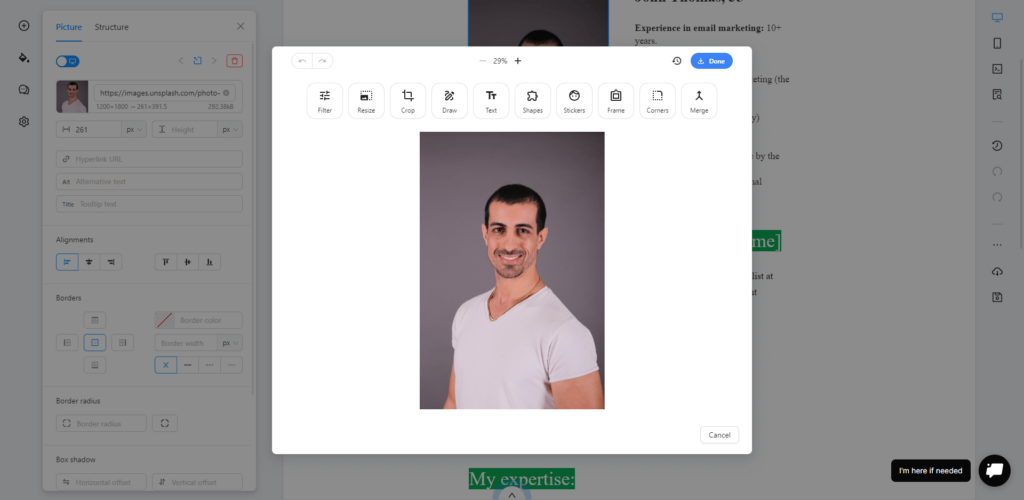
- Project Storage. Blocks allows you to save and store your different resume email templates. This means you can easily modify and reuse them for different job applications, saving time and ensuring consistency.
- Custom Blocks. This feature lets you create unique sections in your email. You could use it to highlight specific skills or achievements, making your resume email template truly unique.
What to Add to Your Resume Email Template to Make it Stand Out
If you want to turn your resume email template into something brilliant that will draw HR’s attention to your candidacy, pay attention to the ideas below:
- Strong opening line. Start with a compelling sentence that encapsulates who you are and what you bring to the table. For instance, “As a seasoned marketing professional, I thrive in fast-paced, challenging environments.”
- A personal connection. If you have a personal connection to the company or role, mention it. Maybe you love the product, or you admire the company culture. This can show genuine interest and passion.
- Relevant achievements. Don’t just list your past roles. Highlight specific accomplishments that illustrate how you’ve made a significant impact in these roles. Use data and numbers where possible. For example, “Led a project team that boosted sales by 20% in six months.”
- Key skills. Draw the recruiter’s attention to the skills that make you the perfect fit for the role. However, avoid a simple list. Show how you’ve applied these skills in the past.
- Clear call to action. End your email with a clear next step. This could be “I look forward to the possibility of discussing my application in more detail.”
What to Avoid in Your Resume Email Template
While we’ve given you a detailed guideline on what to include in your email template for sending a resume, it’s equally important to know what to avoid:
- Generic salutations. Avoid generic salutations such as ‘To whom it may concern’. Instead, do your research to find out the name of the hiring manager.
- Overly long emails. Keep your email concise. Recruiters are busy people. They appreciate emails that get straight to the point.
- Grammatical errors and typos. These mistakes can make you seem unprofessional. Always proofread your email before sending it.
- Using casual language. Maintain a professional tone throughout your email. This shows respect and seriousness about the position.
The art of crafting a stellar resume email template lies in being professional, clear, and to-the-point, while also showcasing your unique skills and experiences. With the easy-to-use features of Blocks, you can create attention-grabbing emails that leave a lasting impression. Happy job hunting!
Key Takeaways
Crafting an effective resume email template can set you apart from other applicants. Remember to include a strong subject line, professional greeting, concise introduction, detailed body, clear mention of attachments, polite conclusion, and professional sign-off.
Blocks’ intuitive, drag-n-drop email builder can simplify this process, offering customizable templates, an image editor, and project storage. To make your email stand out, include a powerful opening line, personal connection, relevant achievements, key skills, and a clear call to action.
Boost your Resume templates with Blocks!
Sign up now to craft your effective Resume email templates!