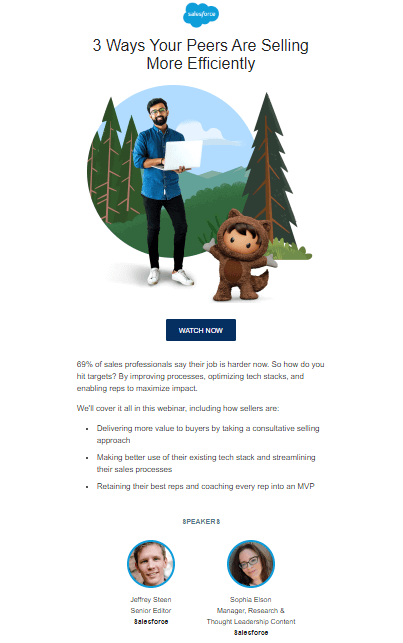Engaging Save the Date Email Templates for Various Events
Use our ready-made save the date email template and customize it in the drag-n-drop editor. Create a save the date email template for an event now and explore the essential tips for the template in the article below: we’ll go over the essential parts of a good save-the-date email, how to design a great save the date template, and common mistakes to avoid.
Save the date emails are an important part of event planning: they let guests know about an upcoming event and request that they keep a specific date open. If you’re planning an event, such as a wedding, a birthday party, or a corporate event, a “save the date” email template can be a great way to let your guests know about the event in advance.
Looking for an effective tool to create Save the Date emails?
Give Blocks a try for free today
When you might need a save the date email template
A save-the-date email can be useful for any event that requires guests to plan ahead. Here are some examples of events where you might need a save the date template:
- Webinars and online events: save the date emails can be a great way to promote webinars and other online events to your email audience. Such emails are a popular and effective way to get more registration and encourage users to attend an interesting event.
- Corporate events: If you’re planning a corporate event, such as a conference or a product launch, a save the date template can be a useful way to let your email subscribers know about the event and request that they attend.
- Weddings: weddings are one of the most common events that require a save the date template. Since weddings might involve guests traveling from out of town, it’s important to give them enough notice to make travel arrangements and take time off work.
- Birthday parties: If you’re planning a big birthday party, such as a milestone birthday or a surprise party, a save the date template can be a great way to let your guests know about the event in advance.
What are the essential parts of a good save the date email?
A good save-the-date email template should contain the following essential parts:
1. Introduction
Start your save-the-date email with a friendly greeting and a short introduction. This can be a simple sentence that lets your subscribers remember who you are and what the event is.
If you have a warm email audience, you might skip the introduction and move straight to the event you want to promote.
2. Event Details
The most important part of your save-the-date email template is the event details. The details you should include in your save-the-date email vary depending on whether it’s an online or offline event. If it’s an offline event, you should include the location, dress code, parking details, or other special instructions.
If you want to invite your email subscribers to an online event, such as a webinar or a conference, you’re supposed to tell them about the format and maybe give subscribers the link to the meeting (for example, a link to a Zoom call).
Any save-the-date email template should include the topic of the event, the date, time, maybe the schedule, and info about other attendees or guests.
3. RSVP Information
It’s important to include RSVP information in your save-the-date email template, so that your guests know how to respond to your invitation. This can be as simple as a line that says “Please RSVP by [date]” or a link to an online RSVP form.
The idea of RSVP is that your subscribers should have a clear call-to-action and understand what their next action should be. Thus, think about what step would be easy for the subscribers to make and at the same time ensure that your save-the-date email proves to be effective.
4. Contact Information
Finally, it’s important to include your contact information in your save-the-date email, so that your guests can reach out to you with any questions or concerns they may have. Usually, companies include their contact information in the footer of an email template.
Mind that in some countries (for example, in the US), it’s mandatory to include your physical address in the email template, so make sure that you’re compliant with legal requirements.
It’s also a good idea to include social media links in the footer of your template: this can help increase the reach of your event and build buzz around your event.
How to design a great save the date email template
A quality save the date email template ensures that your guests are excited about your event and have all the information they need to plan ahead. Here are some tips for designing a great save the date template:
- Choose the right font: the font you choose can have a big impact on the overall look and feel of your save-the-date template. Choose a font that is easy to read and fits the tone of your event.
- Use images: including images in your save the date template can help to create excitement about your event and give your guests a visual idea of what to expect. You could use a photo of the venue or a graphic that matches the theme of your event.
- Use a clear call to action: as we’ve just mentioned in the previous section, it should be easy for your subscribers to RSVP, so remember to include a clear call-to-action in your save-the-date email template. For example, this could be a link to an online RSVP form or a phone number and email address they can use to RSVP.
- Make it mobile-friendly: many people check their emails on their smartphones, so it’s important to make sure your save-the-date template is mobile-friendly. Use a responsive design in the Blocks email editor: our email templates adjust to different screen sizes and keep your text short and easy to read.
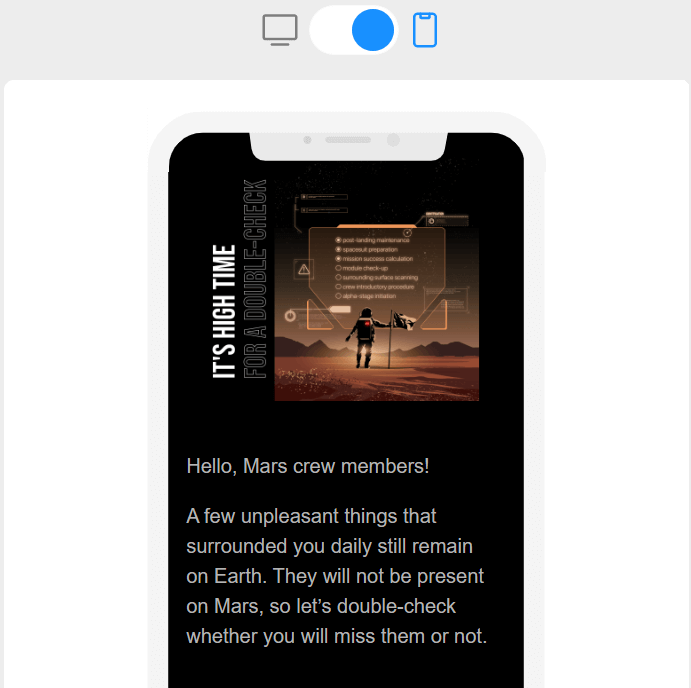
- Personalize the email: first of all, use your subscribers’ first names in your save-the-date email template. If you have an opportunity, you can go further and segment your subscribers according to their interests, so they would receive emails about the events that are more engaging and relevant to them.
- Offer exclusive discounts or early access: use your save-the-date email as an opportunity to offer your subscribers exclusive discounts or early access to the event or your products or services. This can help build excitement and incentivize them to attend your event or make a purchase.
For example, look at Litmus’ save the date email: they offer a $25 gift card for those who join the live event.
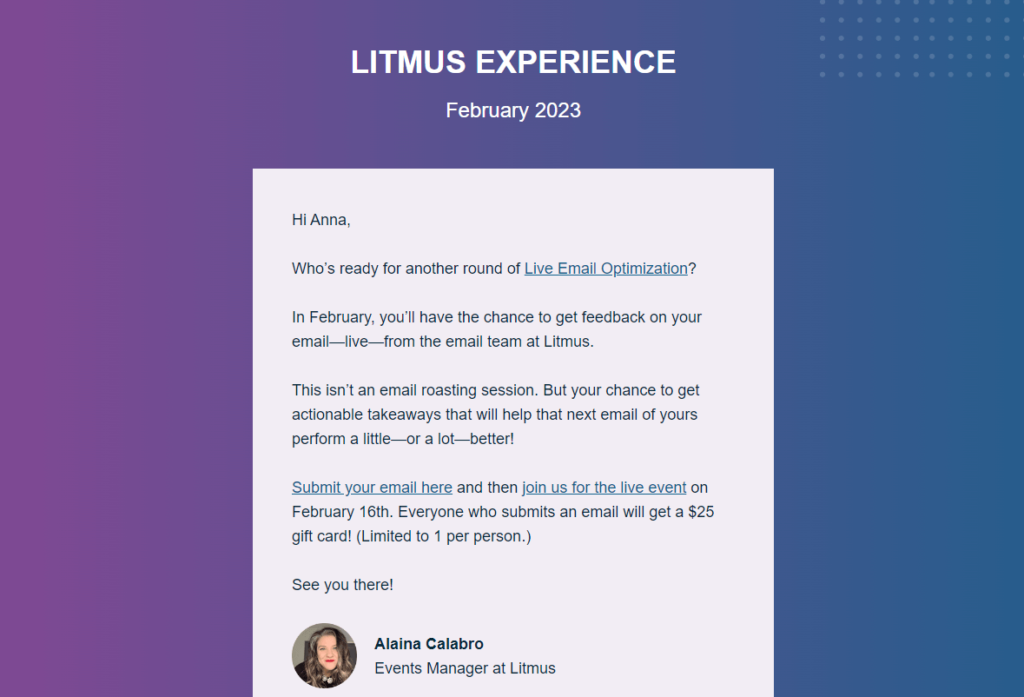
- Follow up with reminders: don’t forget to send follow-up reminders as the event date approaches. Such follow-up emails will ensure that your subscribers don’t forget about your event and can help increase attendance.
Follow these tips to create engaging and effective save the date emails that will build excitement and drive attendance for your events. Use our ready-made responsive email templates for better results.
Common mistakes in save the date email templates
When creating a save the date template, it’s important to avoid the following common mistakes:
- Sending the save-the-date email too late: save the dates should be sent out in advance to give your guests enough time to plan ahead. Sending them too late could result in fewer RSVPs or guests not being able to attend your event.
- Using a confusing design: your save the date email template should be easy to read and understand. Avoid using a design that is too complicated or cluttered, as this can make it difficult for your email subscribers to read and instantly see the important details.
- Not including RSVP information: it’s important to include RSVP information in your save the date email so that people know how to respond to your invitation. Make sure you include a clear call-to-action and a deadline for RSVPs.
- Forgetting to proofread: always proofread your save the date email before sending it out. Typos and errors can make your email look unprofessional and can cause confusion for your guests. Also, don’t forget to test your email templates on various email clients and devices. Use the Blocks email editor to make sure that your email template displays correctly!
In conclusion, a well-designed save the date template is an important part of event planning. If you follow these tips and avoid common mistakes, you can create a great save the date email. Use one of our ready-made email templates and the Blocks email editor for better results.
Boost your Save the Date templates with Blocks!
Sign up now to craft your effective Save the Date email templates!