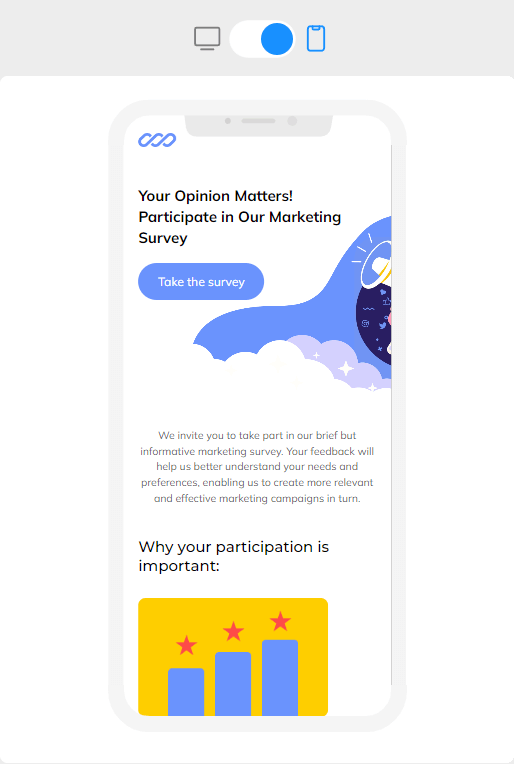Crafting Effective Survey Email Templates for Businesses
In today’s data-driven world, gathering insights from customers and stakeholders is crucial for businesses to make informed decisions and improve their products or services. One of the most common methods for collecting feedback is through surveys. However, getting recipients to respond to survey requests can be challenging, especially in a crowded inbox. That’s where well-crafted survey email templates come into play.
In this article, we’ll delve into the importance of survey email templates, who can benefit from them, how to write compelling copy for survey request emails, designing effective templates, common mistakes to avoid, and how tools like Blocks no-code editor can streamline the process.
Why Survey Email Templates Matter
Survey email templates serve as the first point of contact between businesses and their audience when soliciting feedback. A well-designed template not only grabs the recipient’s attention but also encourages them to participate in the survey. Moreover, using templates ensures consistency in branding and messaging across all survey communications, enhancing professionalism and credibility.
Who Can Benefit from Survey Email Templates
Virtually any business that values customer feedback or seeks to gather insights from its audience can benefit from survey email templates. This includes:
- E-commerce businesses wanting to gauge customer satisfaction and preferences.
- Service-based companies aiming to measure client satisfaction and identify areas for improvement.
- Nonprofits seeking feedback from donors, volunteers, or beneficiaries.
- Educational institutions conducting research or gathering feedback from students and faculty.
- Market research firms collecting data from targeted demographics.
Writing Copy for Survey Request Emails
The success of a survey email template hinges on its copy—the language used to persuade recipients to participate. Here are some tips for crafting compelling copy for survey request emails.
Start With a Compelling Subject Line
Capture the recipient’s attention with a concise and engaging subject line that communicates the purpose of the survey and its relevance to them.
Personalize the Email
Address recipients by their name to create a sense of rapport and relevance. Personalization can significantly increase open and response rates.
Clearly State the Purpose
Clearly articulate why the recipient’s feedback is valuable and how it will be used. This helps establish trust and encourages participation.
Keep It Concise
Be respectful of the recipient’s time by keeping the email brief and to the point. Clearly communicate the expected time commitment for completing the survey.
Provide Incentives (If Appropriate)
Consider offering incentives such as discounts, freebies, or entry into a prize draw to motivate participation. However, be transparent about any incentives and avoid misleading or coercive tactics.
Designing Effective Survey Email Templates
In addition to compelling copy, the design of a survey email template plays a crucial role in enticing recipients to participate. Here are some key elements to consider when designing your template:
Branding
Incorporate your company’s logo, colors, and fonts to ensure brand consistency and make the email recognizable to recipients.
Clear Call-To-Action (CTA)
Use a prominent CTA button or link to direct recipients to the survey. Make sure it stands out visually and clearly indicates the action you want them to take.
Mobile Responsiveness
Optimize your email template for mobile devices to ensure it displays properly and is easy to navigate on smartphones and tablets.
Visual Hierarchy
Organize the content of your email in a visually appealing way, with important information such as the survey link or instructions placed prominently.
White Space
Use ample white space to avoid overwhelming recipients and make the email easier to read and digest.
Common Mistakes to Avoid
When working with survey email templates, it’s important to steer clear of common pitfalls that can diminish their effectiveness. Some common mistakes to avoid include:
- Overly generic or impersonalized messaging.
- Burying the survey link or CTA button in the email.
- Failing to test the email template across different email clients and devices.
- Neglecting to follow up with non-respondents or send reminders.
- Using jargon or overly complex language that may confuse or alienate recipients.
Using Blocks No-Code Editor for Survey Emails
Creating survey email templates can be made easier and more efficient with the help of tools like Blocks no-code editor. Blocks provides customizable, responsive email templates that users can easily edit and personalize to suit their needs. With Blocks, users can:
- Choose from a variety of professionally designed templates tailored for surveys and feedback requests.
- Customize templates with their branding elements, such as logos, colors, and fonts.
- Easily add survey links or CTAs with a user-friendly drag-and-drop interface.
- Preview and test email templates to ensure they render correctly across different devices and email clients.
Conclusion
Survey email templates are invaluable tools for businesses seeking to gather feedback and insights from their audience. By crafting compelling copy, designing effective templates, and avoiding common pitfalls, businesses can increase the likelihood of recipients engaging with their surveys. Tools like Blocks no-code editor offer a user-friendly solution for creating and customizing survey email templates, making the process streamlined and efficient. By leveraging these tools and best practices, businesses can unlock valuable insights that drive informed decision-making and improve overall performance.
Boost your Survey templates with Blocks!
Sign up now to craft your effective Survey email templates!