Effective Year in Review Email Templates by Blocks
As the year draws to a close, businesses have a unique opportunity to connect with their audience, express gratitude, and showcase their achievements. A year in review email is an effective way to recap the highlights of the past year while engaging customers and driving desired actions.
In this article, we will provide you with actionable tips and examples to create a compelling year in review email template that captivates your audience and leaves a lasting impression.
Looking for an effective tool to create Year in Review emails?
Give Blocks a try for free today
The Purpose and Benefits of a Year in Review Email
Before diving into the tips and strategies, let’s explore why a year in review email is worth your time and effort:
- Nurture Customer Relationships. A year in review email allows you to reconnect with your subscribers, demonstrating that you value their support and loyalty. By acknowledging their role in your success, you deepen the customer-brand relationship and foster goodwill.
- Showcase Achievements. Celebrate your accomplishments! A year in review email provides an excellent opportunity to highlight key milestones, major achievements, and notable events. By sharing these moments, you build credibility and reinforce your expertise in your industry.
- Express Gratitude. Take the time to express genuine appreciation to your customers. Thank them for their trust, loyalty, and support throughout the year. Let them know that their partnership is essential to your success and growth.
Designing an Eye-Catching Template
Now that we understand the purpose, let’s delve into designing an appealing year in review email template. Take a closer look at the year in review email examples to get a better understanding of what we’re talking about:
- Visual Appeal and Branding Consistency: Ensure your Year in Review email aligns with your brand’s visual identity. Choose a color palette and fonts that are consistent with your brand guidelines. Incorporate your logo and relevant imagery to create a visually appealing template.
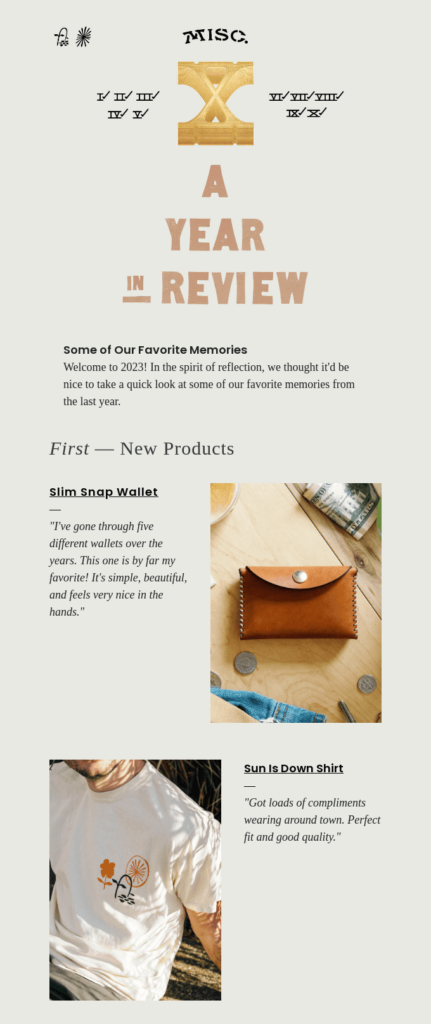
- Responsive Design: With the increasing use of mobile devices, it’s crucial to make your Year in Review email template mobile-friendly. Optimize the layout and images to ensure a seamless experience across various screen sizes.
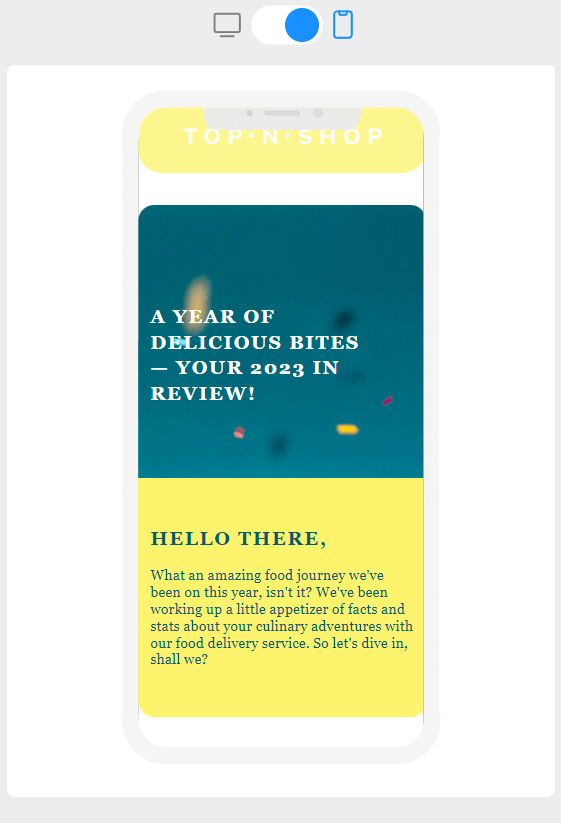
- Engaging Header and Newsletter banner: Capture your audience’s attention with an eye-catching header and a captivating hero image. The newsletter banner should represent the essence of your brand and evoke positive emotions related to the year being reviewed.
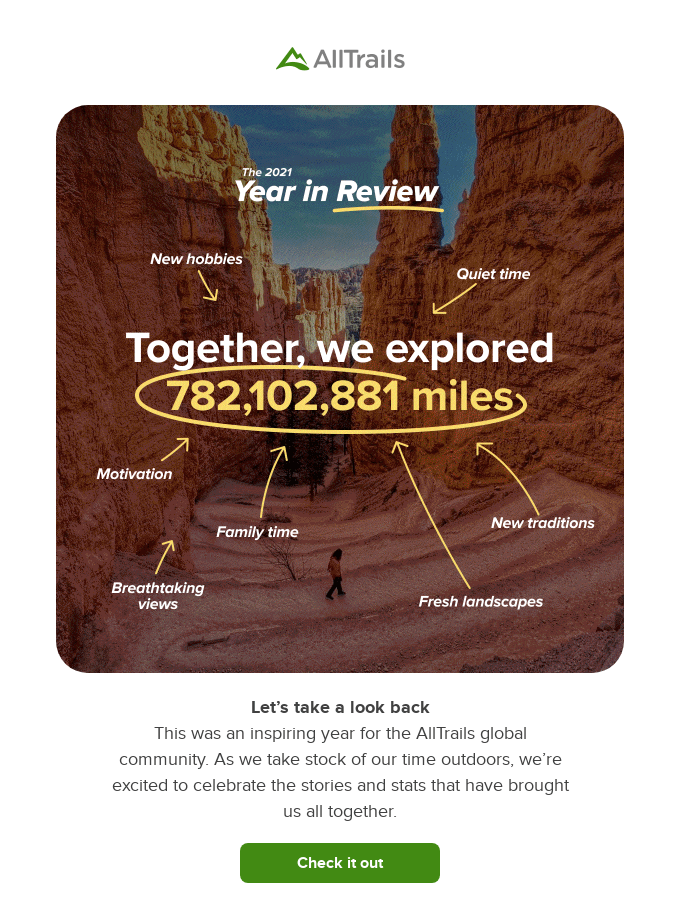
Crafting Engaging Content
Let’s focus on the content of your year in review email template. We’ve added year in review newsletter examples by the leading brands from various industries to make our tips more practical.
- Compelling Subject Line. Craft a subject line that grabs attention and entices recipients to open your email. Incorporate curiosity, personalization, or a call to action to increase open rates.
- Personalized Greeting and Introduction. Address your recipients by name, using personalization tokens. Start with a warm and welcoming introduction that sets the tone for the email.
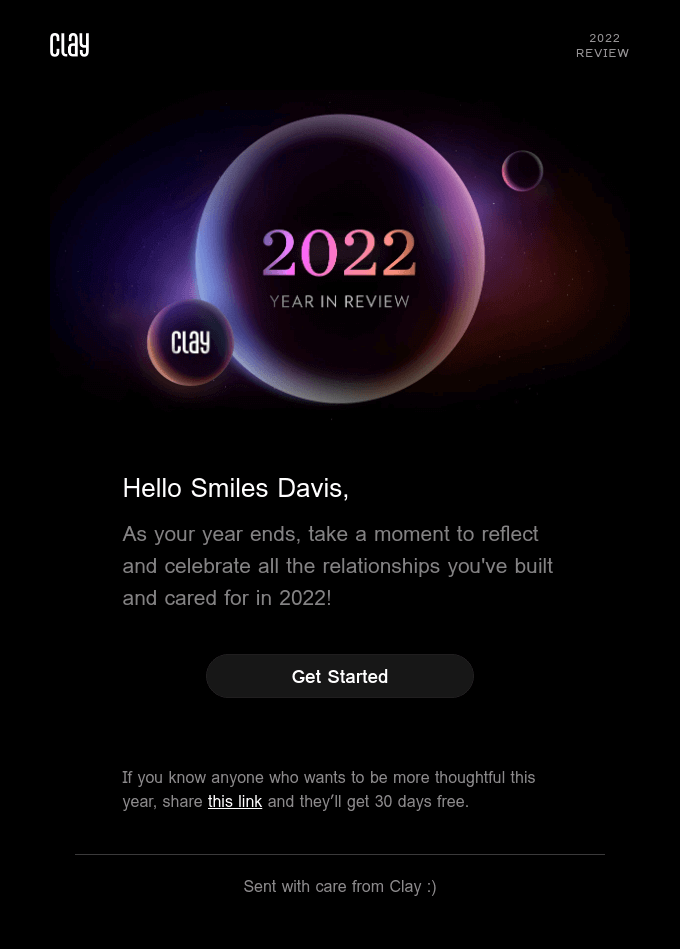
- Highlights and Achievements. Share the most significant milestones, achievements, and events of the past year. Use engaging storytelling techniques to make the content compelling and relatable.
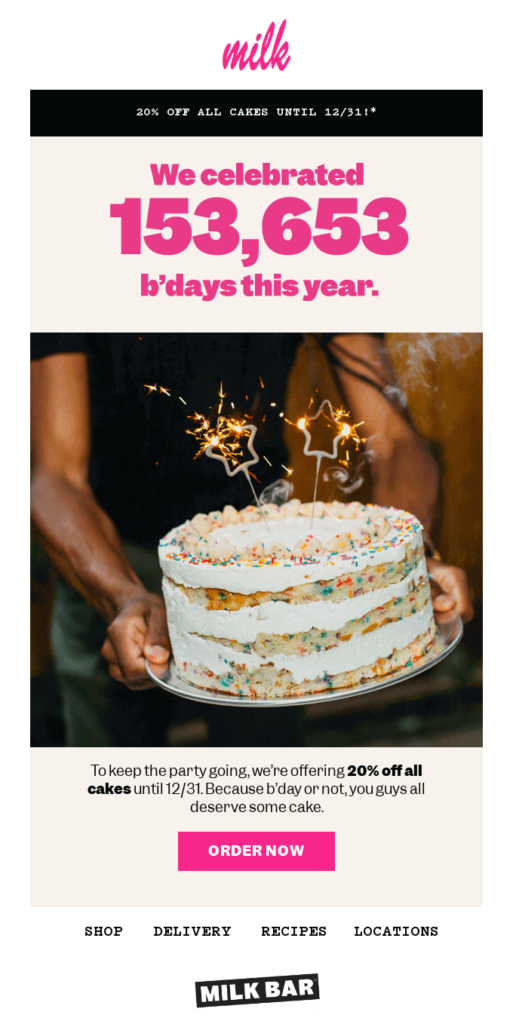
- Visual Data Presentation. Utilize charts, infographics, or visual representations to present data in an easily digestible format. This helps convey complex information in a visually appealing way, capturing the attention of your readers.
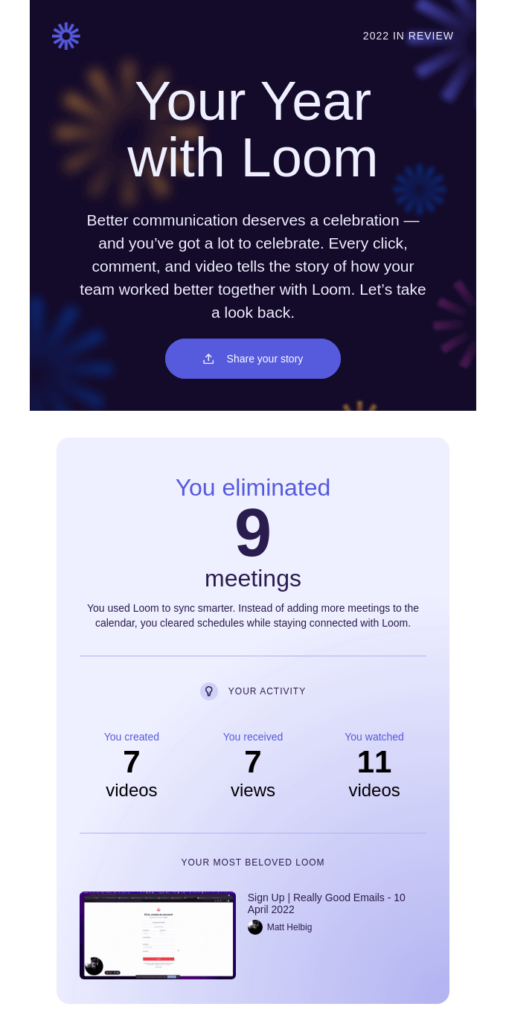
- Customer Testimonials or Success Stories. Include testimonials or success stories from satisfied customers to add credibility and reinforce the value of your products or services. Share real-life examples of how your brand positively impacted your customers’ lives or businesses.
Boost your Year in Review templates with Blocks!
Sign up now to craft your effective Year in Review email templates!
Call to Action and Next Steps
To ensure your year in review email generates the desired actions, consider the following strategies:
- Clear Call to Action. Include a well-defined call to action that aligns with your business goals. Encourage recipients to take a specific action, such as making a purchase, signing up for a webinar, or providing feedback.
- Personalized Offers or Discounts. Reward your customers for their loyalty by offering personalized discounts or exclusive offers. This not only boosts engagement but also encourages repeat purchases and brand advocacy.
- Social Media Sharing. Include social media sharing buttons in your year in review email to encourage recipients to share their favorite moments with their networks. This expands your reach and promotes user-generated content.
- Follow-Up and Appreciation. After sending your year in review email, follow up with a thank-you email expressing gratitude for your customers’ continued support. Consider including a short survey to gather feedback and insights for future improvements.
6 Reasons You Should Create Your Year in Review Email Template in Blocks
When it comes to creating your Year in Review email template, utilizing the right tools can significantly enhance your workflow and deliver exceptional results. Here are six compelling reasons why you should consider using Blocks, a no-code drag-n-drop email builder, for crafting your Year in Review email template:
- Easy and Intuitive Drag-and-Drop Interface. Blocks provides a user-friendly, intuitive interface that allows you to effortlessly design your year in review email template without any coding knowledge. The drag-and-drop functionality enables you to simply select and place elements onto your template, giving you full control over its layout and design.
- Image Editor for Stunning Visuals. With Blocks’ built-in image editor, you can easily enhance and customize visuals for your year in review email template. Adjust brightness, contrast, or apply filters to make your images visually appealing. This ensures that your template reflects your brand’s aesthetic and captivates your audience.
- Collaborative Mode for Teamwork. Blocks offers a collaborative mode, enabling multiple team members to work together seamlessly on your year in review email template. You can collaborate, provide feedback, and make real-time edits, enhancing productivity and ensuring a cohesive design that aligns with your brand’s guidelines.
- Custom Blocks for Unique Templates. Blocks allows you to create and save custom blocks, empowering you to build unique and reusable sections within your Year in Review email template. Whether it’s a testimonial block, a product showcase, or a personalized message, custom blocks streamline your workflow, saving you time and effort when creating future email campaigns.
- Efficient Project Storage and Organization. With Blocks, you can store and organize your year in review email projects efficiently. Access previous templates, make revisions, or repurpose existing designs for future campaigns. The centralized storage system ensures easy retrieval, helping you maintain consistency and streamline your email marketing efforts.
- Seamless Integration with Email Service Providers. Blocks seamlessly integrates with popular email service providers, allowing you to easily export and send your year in review email template to your subscriber list. Connect Blocks with your preferred email service provider to streamline your email marketing workflow, ensuring a smooth and efficient campaign delivery.
By leveraging Blocks’ drag-and-drop functionality, image editor, collaborative mode, custom blocks, project storage, and seamless integration with email service providers, you can create a visually stunning, engaging, and personalized year in review email template that effectively communicates your brand’s achievements and resonates with your audience.
Conclusion
A captivating year in review email template is an effective way to engage your audience, express gratitude, and showcase your achievements. By following the strategies and tips outlined in this comprehensive guide, you’ll be able to craft a powerful year in review email that leaves a positive and lasting impression on your customers. Embrace personalization, visual appeal, and storytelling to create an email that resonates with your audience, fostering stronger relationships and driving business growth.
Need inspiration for your Year in Review emails?
Check out Blocks template gallery!